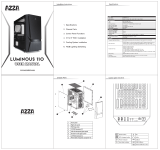Page is loading ...

CLEARANCE
CPU Cooler Height 160mm
PSU Clearance 270mm
GPU Clearance 420mm
E-ATX Motherboard
360mm Front radiator
280mm Front radiator
272mm
130x420x115mm
145x325mm
REAR
120
FAN
120
RAD
TOP
120
FAN
140
FAN
140
FAN
140
RAD
FRONT
120
FAN
120
RAD
Solid
Breathing
Color Cycle
Short Press to change color:
Long Press to change mode:
Press and Hold to turn o or
switch to motherboard control.
COLO RS
2 SEC
MODE S
SOLID
BREATHING
RA DA R
SPARKL E
RAINBO W
PRESS AND HOLD THE MOD E BUT TON TO TURN O FF LEDS
English
1. Headphone
2. Microphone
3. USB 3.0
4. HDD LED
5. Power Button
6. Fan Control
7. Reset Button
8. RGB Control
9. D-RGB Mode
10. D-RGB Color
Francais
1. Casque
2. Microphone
3. USB 3.0
4. HDD LED
5. Bouton d’alimentation
6. Contrôle du ventilateur
7. Bouton de réinitialisation
8. RGB Contrôle
9. D-RGB Mode
10. D-RGB Couleur
Deutch
1. Kopfhörer
2. Mikrofon
3. USB 3.0
4. HDD LED
5. Ein-/Aus Schalter
6. Lüftersteurung
7. Reset-Knopf
8. RGB Steurung
9. D-RGB Modus
10. D-RGB Farbe
Espanol
1. Auricular
2. Micrófono
3. USB 3.0
4. HDD LED
5. Botón de encendido
6. Control del ventilador
7. Botón de reinicio
8. RGB Controlar
9. D-RGB Mode
10. D-RGB Color
Thank you for choosing Phanteks. Please take a moment
to carefully go through the manual. Phanteks will not
take responsibility for any damages incurred due to
incorrect installation or usage of this product.
This manual is applicable for the following products:
PH-EC400ATG
PH-EC400ATG_D
PH-EC416PTG
PH-EC416PSTG
ECLIPSE P400(S) FRONT I/OECLIPSE P400A FRONT I/O
RGB CONTROLS (P400(S) MODELS)Digital-RGB CONTROLS (P400A_D MODEL)
INTRODUCTION INCLUDED ACCESSORIES
Eclipse P400A / Eclipse 400(S)
120 mm Case Fan
(Pre-Installed)
2.5” SSD Bracket
(Pre-Installed)
2x Thumb Screw
4x PSU Screw
12x Fan Screw
1x This Manual
6x Zip Tie22x Motherboard
+ SSD Screw
1x Motherboard
Stando
PRODUCT OVERVIEW
LIGHTING CONTROLS
ECLIPSE P400A / P400(S)
INSTALLATION GUIDE V1.0
Press and Hold to turn o the case controller to sync
with the motherboard RGB or D-RGB software.
The 3-pin fan controller allows you to set any
connected fans to low, medium or full speed.
1. Headphone
2. Microphone
3. USB 3.0
5. Power Button
4. HDD LED
1. Headphone
2. Microphone
3. USB 3.0
5. Power Button
4. HDD LED
7. Reset Button
8. RGB Control
6. Fan Control
7. Reset Button
10. D-RGB Color
6. Fan Control
9. D-RGB Mode
P400S only
P400A_D onlyP400A_D only
P400A onlyP400A only
6. Reset Button
P400A_D only
*remove the mid-plate cover
CABLE CONNECTION
OPTIONAL UPGRADES
CONNECT TO DRGB LIGHTING PRODUCTS P400A_D MODEL
CONNECT TO RGB LIGHTING PRODUCTS P400S MODELS
VERTICAL GPU BRACKET
(PH-VGPUKT-02)
MODULAR HDD BRACKET
(PH-HDDKT_02)
CONNECT TO THE MOTHERBOARD
CONNECT TO THE POWER SUPPLY
RAINBOW
ADDRESSABLE ADDRESSABLE
MOTHERBOARD
D-RGB H EADER
To D-RGB Motherboard (optional)
Compatible with:
MOTHERBOARD
RGB H EADER
To RGB Motherboard (optional)*
12V G R B
12V
Compatible with:
SATA
CONNECT TO THE 3PIN FANS
To DIGITAL-RGB Products
To RGB Products
THE PHANTEKS VERTICAL GPU BRACKET CAN BE EASILY
INSTALLED IN THE REAR PCISLOT AREA WITHOUT
MODIFICATIONS. FOLLOW THE INSTRUCTION THAT COME
WITH THE VERTICAL GPU RACKET.
UP TO 4 ADDITIONAL HDD DRIVES CAN BE INSTALLED USING THE
MODULAR HDD BRACKET.
ECLIPSE P400A / P400(S)
INSTALLATION GUIDE V1.0
*P400S and P400A models only
To 3-PIN FAN
*Motherboard Adapter is sold separately (PH-CB_RGB4P)

HARDWARE INSTALLATION
MOTHERBOARD
INSTALL:
9x
INSTALL:
4x
INSTALL:
4x
1. INSTALL THE MOTHERBOARD WITH 9 MOTHERBOARD SCREWS
Micro - ATX
POWER SUPPLY
1. INSTALL THE POWER SUPPLY WITH 4 PSU SCREWS
2.5” SSD
1. INSTALL THE SSD DRIVE WITH 4 SSD SCREWS
3.5” HDD
1. INSTALL THE HDD DRIVE IN THE TOOLLES HDD TRAY AND SLIDE IT BACK INTO THE CHASSIS
The HDD Tray can also
hold a 2.5” SSD
ECLIPSE P400A / P400(S)
INSTALLATION GUIDE V1.0
There are three panels that can be removed from the P400 Chassis; the left side tempered
glass panel, the right side panel and the front panel. Follow these steps below.
INTRODUCTION
LEFT SIDE PANEL
REMOVE:
4x
1. REMOVE 4 THUMB SCREWS 1. 2.
1. 2.
RIGHT SIDE PANEL
1. LOOSEN THUMB SCREWS
FRONT PANEL
1. REMOVE FRONT PANEL BY PULLING
ON THE PANEL FROM BELOW
2. REMOVE TEMPERED GLASS PANEL
2. SLIDE SIDE PANEL OFF
LOOSEN:
2x
ECLIPSE P400A / P400(S)
INSTALLATION GUIDE V1.0
With the P400(S) models you can acces the
dust lters after removing the front panel.
We recommend to clean the dust lters every
month for optimal performance.
/