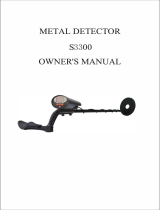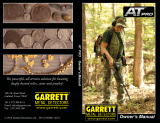Page is loading ...

1
Metal detecting is a fascinating and rewarding activity
enjoyed by people all over the world. By getting to know
your X-Terra you can become one of the many who find
valuable coins, relics and jewellery on a regular basis.
The X-Terra is a high-precision instrument incorporating
Minelab’s latest single frequency technology, VFLEX.
VFLEX processes a pure single frequency, ensuring
that you can enjoy the hobby at all times, confident
that you are using a highly-tuned and dependable
detector. In other words, a SERIOUS detector.
This pocket sized manual is designed to help both
the beginner and expert treasure hunter get the best
performance out of the X-Terra 30 or X-Terra 50.
* This asterisk will appear
throughout the manual,
indicating features available
on the X-Terra 50 model only.
1

2
4
6
8
9
10
11
12
13
14
Back Cover
VFLEX Technolog
y
Assembling Your X-Terr
a
Connecting the Coi
l
Shaft Assembl
y
Armrest Assembl
y
Connecting the Control Bo
x
Coil Cable Assembl
y
Inserting Batterie
s
Ready for Us
e
Quick Start Referenc
e
Detecting Basics
Holding the Detecto
r
Sweeping the Coi
l
Introducing the Control Pane
l
Keypad Layou
t
Turning on the Detecto
r
LCD Layout
Detecting Exercise
Example Detections
How Detectors Work
Target ID
Discrimination Scale
Preset Discrimination Patterns
Choosing a Discrimination Pattern
X-Terra 30
X-Terra 50 / All Metal Shortcut
Pinpointin
g
Recovering the Targe
t
15
17
18
19
20
21
22
24
26
27
28
30
32
33
34
36

3
Detailed Detector Operation
LCD Icon
s
Operatio
n
Selecting Menu Settings
Sensitivity
Adjusting Sensitivity
Volume
Adjusting Volume
Noise Cancel*
Choosing a Noise Cancel Channel*
Ground Balance*
Adjusting Ground Balance*
Editing Discrimination Patterns
Method
1
Method 2
Erasing Patterns
Factory Presets
Reference Information
Sounds
Error Messages
Battery Behaviour
Care of your X-Terra
Accessory Headphones
Protective Accessories
Accessory Coils
X-Terra Specifications
X-Terra Model Features
User Preference
s
38
42
43
44
45
46
47
48
49
50
52
54
55
56
57
58
60
62
64
66
68
69
70
71
72

Power
Supply
Audio
Transmit
LCD ReceiveKeypad
PRIMARY MICRO
(IN CONTROL BOX)
DIGITAL SIGNAL PROCESSING
(DSP)
CODEC SIGNAL CONVERSION
The X-Terra detectors are Minelab’s first products
to incorporate VFLEX Technology.
VFLEX uses state of the art digital and mixed-signal
components to enhance standard single frequency
technology by replacing most of the analogue
circuitry with digital signal processing. The small
amount of analogue circuitry still employed has
been very carefully designed and calibrated to
obtain the outstanding sensitivity, stability and
repeatability required to match the performance
of the processing in the digital domain.
This radical departure from traditional approaches
to metal detector design has been made possible
by advances in electronics that power personal
digital assistants, cell (mobile) phones and
high-fidelity portable audio.
Analog Signal
Control Box

For the X-Terra user, this precision means
dependable performance and improved immunity
to environmental conditions such as ground
mineralization, electromagnetic interference
and temperature variations.
VFLEX requires coils that are accurately constructed
and calibrated. Every time the detector starts up,
the micro-controllers in the control box and the
coil establish communication through a digital
data link.
Information about the coil is sent to the control box,
so the detector ‘knows’ what type of coil is attached
and can set the correct operating parameters.
This optimizes the performance, and also makes
the detector ‘future proof’, in that it will be capable
of operating at different frequencies* depending
on the electronic properties of the coil.
Analog Signal
Coil
Precision VFLEX Signal
Standard VLF Signal
(Without VFLEX)
Transmit
Receive
SECONDARY MICRO
(IN COIL)
SENSING + TRANSMITTING
COIL TYPE, SIZE, FREQUENCY

6
Rubber washers (2)
Plastic wing nut
Plastic bolt
Armrest screw
Armrest strap
Velcro tabs (2)
Before assembling your X-Terra please check
that the package includes these parts:
Coil
Skidplate (fitted to coil)
Control box
Armrest
Stand
Lower shaft
Middle shaft
Upper shaft
Warranty card
Instruction manual
you’re holding it
:-)

7

8
Plug the two rubber washers into the holes
on either side of the lower shaft yoke.
Slide the yoke into the yoke bracket on top
of the coil. Ensure that the spring loaded
pin in the lower shaft is underneath.
Insert the plastic bolt through the yoke
and the yoke bracket.
Fasten with the plastic wing nut provided,
being careful not to damage the thread
of the bolt by over-tightening. This may
need to be loosened to adjust the coil to
a comfortable detecting angle.
The coil cable is directly wired into the
coil and is not removable. Any attempt to
disconnect this cable will void your warranty.

9
Ensure that the twistlocks of the shafts
are loosened by rotating them counter-
clockwise.
Compress the spring loaded pin in the
lower shaft and slide it into the middle shaft
until the pin reaches the adjustment holes.
The pin will spring out and click into place.
Attach the middle shaft to the upper
shaft in the same way.
Once shafts are assembled, lock them in
position by rotating twistlocks clockwise.
The upper shaft assembly location uses
two spring loaded pins to strengthen the
joint, one on either side of the shaft

10
Place the armrest onto the top of the upper
shaft, lining up the central hole in the
armrest with a hole in the aluminium shaft.
Position the armrest to suit your arm length.
(Holding the Detector, pg. 15)
Insert the screw up through the stand, upper
shaft and armrest. Tighten the screw, being
careful not to overtighten and damage the
thread.
With the velcro side facing upwards, thread
the armrest strap through both slots in the
armrest. Ensure the end of the strap will
be fastened outwards from your arm.
The X-Terra is designed to be used in both the
left and right hand. This diagram shows the
velcro strap threaded outwards for the left arm.
10

11
Connecting
With the LCD facing up, push the control
box onto the end of the handle until it
fits into place.
The LCD window has a protective
film affixed to prevent scratching.
This may be removed when the
detector is fully assembled.
The control box may be easily removed
for packing and transport in a carry bag.
Disconnecting
Brace the detector firmly against
yourself, grasp the control box and
pull it away from the handle.

Wind the coil cable around the lower
and middle shaft enough times to take
up the slack.
Use the velcro tabs to keep the coil cable
in place against the shaft. It is recommended
that one tab is used on the lower shaft close
to the coil and the other tab on the middle
shaft before the cable reaches across to
the control box.
Align the coil plug and connect into
the socket in the back of the control box,
lightly tightening the retaining ring to
hold it in place.
12

13
The X-Terra uses 4 X AA batteries which
are not included with the detector.
(Battery
Behaviour, pg. 62)
Access the battery compartment via the
battery door located on the side of the
control box. Slide the battery compartment
door upwards with your thumb.
Place individual batteries into the
compartment as illustrated, ensuring
the positive (
+) and negative (–) contacts
match the diagram on the control box.
Close the battery door by pushing and
sliding it downwards.
If the detector does not turn on check the
battery orientation. The detector will not
be damaged if the batteries are inserted
incorrectly.

CONGRATULATIONS!
YOU HAVE SUCCESSFULLY
ASSEMBLED YOUR X-TERRA.
IT IS NOW READY FOR DETECTING!
14

15
Thread your arm through the armrest
and strap. Grasp the handle of the detector
and rest your forearm in the armrest.
Your elbow should sit just above the top
of the armrest. Lightly tighten the velcro
strap and secure it around your arm.

Shaft is the
correct length
Shaft is too short
The correct position of armrest and length
of shaft should allow you to swing the
coil in front of your body without any
uncomfortable stretching or stooping.
To adjust the length of the shafts, undo the
twistlocks, compress the spring pins of the
shafts and move them up or down to suit.
Once all shafts are clipped into position,
rotate twistlocks clockwise onto the shafts
until a firm clamping action is achieved.
(Shaft Assembly, pg. 9)
To adjust the position of the armrest
remove the armrest screw and move the
armrest and stand to the desired position.
(Armrest Assembly, pg.10)
Think of the detector as an extension of
your arm. It should be straight with your
forearm and feel light and comfortable
when you pick it up.
16

17
coil parallel to the ground
Once outside, practice sweeping the coil
over the ground in a side-to-side motion,
while walking forward slowly. Slightly overlap
the previous sweep to ensure a full ground
coverage. An approximate sweep speed is 3
seconds from left to right to left.
It is important to keep the coil close and
parallel to the ground at all times. This will
increase detection depth and response to
small objects. Avoid excessive brushing
of the coil on the ground, as this may result
in false signals and inaccurate target ID’s.
A variation in coil height at the end of each
swing may also cause confusing sounds and
reduce detection depth.
1” (2.5cm)

18
POWER turns the detector
on/off.
Accesses and scrolls through
detecting settings.
This button has two functions.
Assists in locating the exact
position of a target prior to
recovery (
PINPOINT).
Exits menu settings, and
returns to detection (
DETECT).
Adjusts settings and scrolls to
the left (
–) or right (+) through
the discrimination segments
.
Scrolls through the different
discrimination patterns.
Accepts or rejects certain
metals by turning on/off
individual discrimination
segments.
Toggles between the selected
discrimination pattern and
the all metal pattern
.
Activates the manual
adjustment to compensate
for different types of soil.
*
*

19
1
2
3
4
5
AL
1
2
3
4
5
AL
50
30
50
19
Liquid Crystal Display (LCD) area

20
There are many metallic objects inside
the house (e.g. nails in the floor, reinforcing
in the walls) that will result in overloading
the detector’s electronics. There may also
be interference from TV sets and other
household appliances. In this environment
the detector may give erratic performance
and numerous false signals.
If the detector emits an overload sound
and displays OL
(Error Messages, pg. 61) move the
coil away from the source of the overload.
It is best to only turn the detector on
when outside, away from sources
of electromagnetic disturbance.
Press POWER
A short start up sequence will display
and a tune will be heard.
Once on, the detector will be in automatic
detection. There will be no numeric
reading until a metal object is detected.
Overloading is not harmful to the
detectors electronics.
Many of the screen pictures in this
manual that refer to both models,
show the X-Terra 50 display only.
/