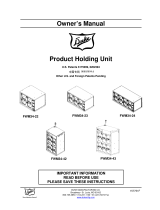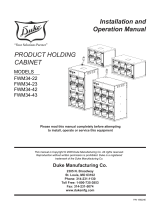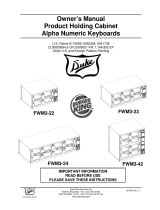Page is loading ...

This manual is Copyright © 2021 Duke Manufacturing Co. All rights reserved.
Reproduction without written permission is prohibited. Duke is a registered
trademark of the Duke Manufacturing Co.
CAUTION: Please read these instructions completely before attempting
operate this equipment.
Quick Reference
Users Guide
P/N 529705
REV A 03/12/2021
WARNING for CA residents: go to www.dukemfg.com/prop65 for prop 65 warning
Menu Controls
RFHU-34 SHOWN
MODELS
RFHU-22
RFHU-23
RFHU-24
RFHU-32
RFHU-34
RFHU-35M
RFHU-42

2
Quick Reference Guide - RFHU
Basic Operations
BOOT SCREEN
Turn unit on. Based on your unit a menu
will be displayed.
i.e. 3X4 shown below.
1 2
5
3
64
When the unit rst boots each
well will contain a preheating
icon. When well reaches temp the
icon will clear and well is ready.
Each recipe is programmed with
a “hold time”. When a well is
started the color of the well will
change to green, use this product
rst. When a second well of
the same recipe is started it will
change to amber use next.
When the well countdown timer
expires, the timer shows a “X”,
the will turns red and an alarm
will sound. Touching the well,
cancels the alarm. To cancel an
unexpired timer you must press
and hold.
Three-day part menus are
available to be selected on the
runtime screen.
1 - Breakfast 2 - Lunch
or 3 - Dinner

3
Quick Reference Guide - RFHU
PHU Congurator
1 2
5
3
5b4
Several Settings are available on
the RFHU. To enter the Settings
menu click on the cog icon ( )
which is found in the lower right
hand corner of the runtime
screen.
Select “PHU Cong”. When selecting “PHU Cong”
the following screen will appear.
The PHU Cong option allows
the recipe mapping of each well
for each menu.
The number in the middle of
each zone along with the color
indicates that the individual
wells are within the same
temperature zone.
Current well mapping is
displayed. For example “BURG” is
selected for both wells in “Zone
1”. The “CHKN” recipe is selected
for both wells in “Zone 2”. When
programming, only recipes with
the same BOTTOM (and TOP)
temperature can be congured
next to each other within the
same temperature zone.
When an individual well is
pressed a list of available recipes
will appear available for selection
within the zone, for example:
Use the left and right navigation
buttons to scroll through the
available recipes for this RFHU.
To assign a new recipe to the
well, simply select the desired
recipe.
Select to exit without making
a change.
Select to save and update the
RFHU Conguration.
When the user returns to the
runtime screen and the well has
stopped, the new recipe name
will appear where programmed.
Note: If a change is made and
there is a current recipe running,
the new recipe name will not
take eect until the previous
receipt has stopped/expired or
been cleared.

Quick Reference Guide - RFHU
Duke Manufacturing Co.
2305 N. Broadway
St. Louis, MO 63102
Phone: 314-231-1130
Toll Free: 1-800-735-3853
Fax: 314-231-5074 www.dukemfg.com
RFHU Recipe Editor
Selecting the “Recipe Cong” option will display the list of local recipes currently stored on the Unit. These
are sorted alphabetically.
Key information on each recipe is displayed on this screen view. This includes the Recipe Name (appears
on the well on the runtime screen), the Hold Time, Cook More Time, Top Temperature and the Bottom
Temperature.
Page navigation buttons can be used on each screen to navigate through each set of recipes.
The “+” icon can be used to add a new local recipe. Selecting on an existing recipe will load the recipe in
edit mode.
Each of the 8 recipe elds can be modied here.
Optional Timer Bar
Timers can be started by pressing the arrow button
adjacent to and point at the corresponding wells.
When the well countdown timer expires, the LED
will ash RED and an alarm will sound. Pressing the
arrow button for the expired well, cancels the alarm.
1. Status LED’s: Indicates status of the pan
a. Non-Illuminated – timer is inactive – no
product in pan.
b. Green – timer is active – product in pan (use
1st)
c. Amber – timer is active – product in pan (use
next)
d. Non-Illuminated – timer active – product in
pan (use later)
e. Flashing Green – cook warning time reached
(cook more product)
f. Flashing Red – product is expired (discard)
11 22 33
/