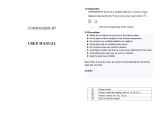CONTENTS
1. INTENDED USE ................................................................................................................................................. 6
2. PRECAUTIONS .................................................................................................................................................. 6
2.1. Operation ..................................................................................................................................................... 6
2.2. Battery Power Supply .................................................................................................................................. 6
2.2.1. Worn out Batteries Replacement ..................................................................................................... 7
3. WARRANTY CONDITIONS ............................................................................................................................... 7
4. UNPACKING AND INSTALLATION .................................................................................................................. 8
4.1. Personal scales ........................................................................................................................................... 8
4.2. Chair Scales ................................................................................................................................................ 9
4.3. Bed Scales of C315.4B Series .................................................................................................................. 10
5. MAINTENANCE ACTIVITIES .......................................................................................................................... 12
5.1. Personal Scales......................................................................................................................................... 12
5.2. Chair Scales .............................................................................................................................................. 12
5.3. Bed Scales ................................................................................................................................................ 12
5.4. Baby Scales ............................................................................................................................................... 12
6. MECHANICAL DESIGN ................................................................................................................................... 12
6.1. Personal Scales......................................................................................................................................... 12
6.2. Chair Scales .............................................................................................................................................. 13
6.3. Bed Scales ................................................................................................................................................ 14
6.4. Baby Scales ............................................................................................................................................... 15
6.5. Connectors Arrangement .......................................................................................................................... 16
6.6. Connectors Arrangement .......................................................................................................................... 16
7. OPERATION PANEL ....................................................................................................................................... 16
8. KEYS................................................................................................................................................................. 17
9. START-UP AND OPERATION ........................................................................................................................ 17
9.1. Levelling..................................................................................................................................................... 17
9.2. Connecting the Scale to the Mains ........................................................................................................... 17
9.3. Battery Status ............................................................................................................................................ 18
9.4. Battery Charge Status Check .................................................................................................................... 18
10. PROGRAM ..................................................................................................................................................... 18
10.1. Function Groups ...................................................................................................................................... 19
10.2. Operating the Menu................................................................................................................................. 19
10.3. Return to Weighing.................................................................................................................................. 20
11. WEIGHING ..................................................................................................................................................... 20
11.1. Zeroing .................................................................................................................................................... 20
11.2. Taring ...................................................................................................................................................... 20
11.3. Press to enter tare manually ................................................................................................................... 21
11.4. Dual Range Devices................................................................................................................................ 21
11.5. Units......................................................................................................................................................... 21
11.5.1. Start Unit ...................................................................................................................................... 22
11.5.2. Temporary Unit............................................................................................................................. 22
12. SCALE PARAMETERS ................................................................................................................................. 23
12.1. Filter Level ............................................................................................................................................... 23
12.2. Value Release ......................................................................................................................................... 23
12.3. Ambient Conditions ................................................................................................................................. 24
12.4. Autozero Function ................................................................................................................................... 24
12.5. Tare Function .......................................................................................................................................... 24
12.6. Tare Entering Mode................................................................................................................................. 25
12.7. Tare Value Memory ................................................................................................................................. 25
12.7.1. Entering Tare Value to Scale Memory ......................................................................................... 25
12.7.2. Selecting Tare Value from the Scale Memory ............................................................................. 26
12.8. Last Digit.................................................................................................................................................. 26
13. COMMUNICATION ........................................................................................................................................ 27
13.1. RS232 Port .............................................................................................................................................. 27
13.2. Wi-Fi
®
Module.......................................................................................................................................... 27
14. PERIPHERAL DEVICES ................................................................................................................................ 28
14.1. Computer ................................................................................................................................................. 28
14.1.1. Computer Port .............................................................................................................................. 28
14.1.2. Continuous Transmission............................................................................................................. 28
14.1.3. Printout Interval for Continuous Transmission ............................................................................. 29