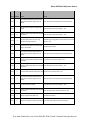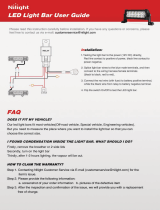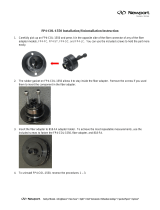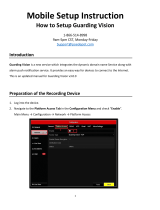•=65§
1
§
1
3
1
'
more
seru;ors,
more
solutions
AG4
Series
Safety
Laser
Scanner
User
Manual
Original
Instructions
02/2010 P/N 144924 rev. A
Buy: www.ValinOnline.com | Phone 844-385-3099 | Email: [email protected]

Banner AG4 Series Safety Laser Scanner
Important . . . read this page before proceeding!
In the United States, the functions that the Banner AG4 Series Safety Laser Scanner is intended to perform are regulated by the
Occupational Safety and Health Administration (OSHA). Outside of the United States, these functions are regulated by other
agencies, organizations, and governments. Whether or not any particular Safety Laser Scanner installation meets all applicable
requirements depends upon factors that are beyond the control of Banner Engineering Corp. These factors include the way in which
the Safety Laser Scanner is applied, installed, wired, operated, and maintained.
It is the responsibility of the purchaser and user
to apply
this
Safety Laser Scanner
in full
compliance with all relevant applicable regulations and standards.
The Banner AG4 Series Safety Laser Scanner can guard against accidents only when it is properly installed and integrated into the
machine, properly operated, and properly maintained. Banner Engineering Corp. has attempted to provide complete application,
installation, operation, and maintenance instructions. In addition, please direct any questions regarding application or use of the
Scanner to the factory applications department at the telephone number or addresses shown on the back cover.
In addition to OSHA regulations, several other organizations provide information about the use of safeguarding devices. Refer to the
American National Standards Institute (ANSI), the Robotics Industries Association (RIA), the Association for Manufacturing
Technology (AMT), and others. Banner Engineering Corp. makes no claim regarding a specific recommendation of any organization,
the accuracy or effectiveness of any information provided, or the appropriateness of the provided information for a specific
application.
The user has the responsibility to ensure that all local, state, and national laws, rules, codes, and regulations relating to
the use of this safeguarding system in any particular application are satisfied. Extreme care is urged to ensure that all leg al
requirements are met and that all installation and maintenance instructions contained in this manual are followed.
Safety Standards Applicable to Use of this Product
See inside back cover for information pertaining to applicable U.S. and International standards, and where to
acquire copies.
Certificate of Adequacy
This instruction manual (P/N 144924) satisfies the requirements of Machinery Directive 2006/42/EC, Section 1.7.4 –
Instructions.
Buy: www.ValinOnline.com | Phone 844-385-3099 | Email: [email protected]

Banner AG4 Series Safety Laser Scanner
About this Document
The information for applying and configuring the Banner AG4 Safety Laser Scanner (the Scanner) is covered in several
documents to simplify access to information. The documents and configuration program for the Scanner are on the CD
that comes with the product. The current software version and all PDF documents can also be downloaded from the
Banner website.
Print out the relevant instructions to simplify reading and handling the documents.
Document Title
Document Content
Source
AG4 Series Safety Laser
Scanner Quick-Reference
User Guide
General product information and diagnostic
reference
P/N 145034, included with the product in print and on
CD-ROM
AG4soft Program
Configuration and diagnostic software
AG4soft, included with the product on CD-ROM
AG4 Series Safety Laser
Scanner User Manual
(this document)
AG4 operation capabilities, functions, and
applications, for the machine designer,
installer and end user
P/N 144924, included with the product on CD-ROM
AG4 Software Manual
How to: configure operational settings,
access diagnostic information, and manage
configuration files
P/N 144923, included with the product on CD-ROM
AG4 Series Safety Laser
Scanner Applications Guide
Application examples intended to give
additional guidance in applying the Scanner
P/N 147900, included with the product on CD-ROM
AG4 Series Safety Laser
Scanner Checkout Cards
Instructions for daily and semi-annual
checkouts of Scanner installation
P/N 147899, included with the product on CD-ROM, to
print as needed and post near the guarded equipment
Buy: www.ValinOnline.com | Phone 844-385-3099 | Email: [email protected]

Banner AG4 Series Safety Laser Scanner
Table of Contents
Safety Standards Applicable to Use of this Product ................................................ 2
Certificate of Adequacy .................................................................................................. 2
About this Document ...................................................................................................... 3
1. Overview ................................................................................................................... 7
1.1 Status Display .......................................................................................................... 7
1.2 Mounting System (Optional)..................................................................................... 8
1.3 Machine Interface X1 ConfigPlug ............................................................................. 8
1.4 Product Labels ......................................................................................................... 9
1.4.1 Product Identification Plate .............................................................................................. 9
1.4.2 Safety Notice................................................................................................................... 9
1.5 Proper Use and Intended Purpose ........................................................................... 9
1.6 Security Protocol and Checkout Procedures.......................................................... 10
1.6.1 Designated Person........................................................................................................ 10
1.6.2 Qualified Person ........................................................................................................... 10
1.7 Responsibility for Safety ........................................................................................ 10
1.7.1 Passwords .................................................................................................................... 11
1.7.2 Providing Information for Use ........................................................................................ 11
1.8 Laser ...................................................................................................................... 11
1.9 High Voltage .......................................................................................................... 11
1.10 Handling the Scanner .......................................................................................... 12
1.11 Scanner Limitations ............................................................................................. 12
1.12 Basic Operation Functions .................................................................................. 12
1.12.1 Start/Restart (Reset) Interlock ..................................................................................... 13
1.12.2 Start Test .................................................................................................................... 14
1.12.3 Dust Suppression ........................................................................................................ 14
1.12.4 Field Pairs: Independently Activated Protective and Warning Fields ............................ 14
1.12.5 Reference Contour (Surface) Monitoring ..................................................................... 17
1.12.6 Alarm (Auxiliary) Outputs ........................................................................................... 17
2. Models and Specifications .................................................................................... 19
2.1 Models, Accessories and Replacement Parts ........................................................ 19
2.1.1 Cordsets and Connections ............................................................................................ 19
2.1.2 Accessories .................................................................................................................. 19
2.1.3 Replacement Parts........................................................................................................ 20
2.2 Specifications ......................................................................................................... 20
2.3 Dimensions ............................................................................................................ 22
2.4 Connector Plug Assignments ................................................................................. 24
Buy: www.ValinOnline.com | Phone 844-385-3099 | Email: [email protected]

Banner AG4 Series Safety Laser Scanner
3. Installation .............................................................................................................. 26
3.1 Basic Installation Procedure................................................................................... 27
3.2 Protective Field and Warning Field Considerations ............................................... 28
3.3 Mechanical Installation Considerations .................................................................. 29
3.3.1 Unmonitored Areas ....................................................................................................... 29
3.3.2 Needle- and Cone-Shaped Protective Field Contours ................................................... 31
3.3.3 Adjacent Scanners ........................................................................................................ 32
3.3.3 Positioning Horizontal Protective Fields for Stationary Applications ............................... 33
3.3.4 Minimum Safety (Separation) Distance – Stationary Applications (US Standards) ......... 34
3.3.5 Minimum Safety Distance – Stationary Applications (European Standards) .................. 36
3.3.6 Pass-Through Hazards ................................................................................................. 38
3.3.7 Reset (Start/Restart) Switch Location ............................................................................ 39
3.3.8 Supplemental Safeguarding .......................................................................................... 39
3.4 Additional Installation Considerations for Mobile Applications ............................... 40
3.4.1 Mounting ....................................................................................................................... 41
3.4.2 Configuration Considerations ........................................................................................ 41
3.4.3 Protective Field Area – Length and Width ..................................................................... 42
3.4.4 Mobile Side Guarding on AGVs (Vertical Protective Fields) ........................................... 46
3.5 Electrical Connections ........................................................................................... 47
3.5.1 Routing Cables ............................................................................................................. 47
3.5.2 Initial Electrical Connections.......................................................................................... 48
3.6 Scanner Initial Checkout ........................................................................................ 48
3.6.1 Initial Power-Up and Configuration of the Scanner ........................................................ 49
3.6.2 Initial Optical Field Verification ...................................................................................... 49
3.6.3 Trip Test (Protective and Warning Field Verification) ..................................................... 50
3.7 Electrical Interface to the Guarded Machine .......................................................... 51
3.7.1 Permanent Hookup ....................................................................................................... 51
3.7.2 OSSD Output Connections ........................................................................................... 51
3.7.2 FSD Interfacing Connections......................................................................................... 52
3.7.3 Machine Primary Control Elements and External Device Monitoring ............................. 53
Notice Regarding MPCEs ............................................................................................ 54
3.7.4 Alarm (Auxiliary) Output ................................................................................................ 54
3.8 Preparing for System Operation ............................................................................. 54
4. System Operation and Configuration ................................................................. 58
4.1 Security Protocol .................................................................................................... 58
4.2 System Configuration Settings ............................................................................... 58
4.2.1 Using the Configuration Wizard ..................................................................................... 58
4.2.2 Configuration Wizard: Changing Protective and Warning Fields .................................... 64
4.2.3 Configuration Wizard: Saving the Configuration ............................................................ 66
4.3 Connecting the PC to the Scanner ......................................................................... 66
4.3.1 Establishing Communications Between the PC and the Scanner .................................. 67
4.4 Opening a Configuration File (“.rs” files) ................................................................ 68
4.5 Downloading a Configuration to the Scanner ......................................................... 69
4.6 Start/Restart Interlock (Reset) Procedures ............................................................ 69
Buy: www.ValinOnline.com | Phone 844-385-3099 | Email: [email protected]

Banner AG4 Series Safety Laser Scanner
4.6.1 Resetting the System .................................................................................................... 69
4.7 Status Indicators .................................................................................................... 69
4.8 Normal Operation ................................................................................................... 69
4.8.1 System Power-Up ......................................................................................................... 70
4.8.2 During Run Mode .......................................................................................................... 70
4.9 Determining Response Time .................................................................................. 70
4.10 Periodic Checkout Requirements ......................................................................... 71
5. Troubleshooting and Maintenance ...................................................................... 72
5.1 Troubleshooting Lockout Conditions ...................................................................... 72
5.1.1 Scanner LED Status Display ......................................................................................... 72
5.1.2 LED Status Displays ..................................................................................................... 74
5.1.3 LED Warning and Error Displays ........................................................................ 75
5.1.2 Scanner Error Codes .................................................................................................... 76
5.2 Communication Errors and Loss of Communication .............................................. 82
5.2.1 AG4Soft Pop-up Error Messages .................................................................................. 82
5.3 Electrical and Optical Noise ................................................................................... 83
5.4 Servicing and Maintenance .................................................................................... 83
5.4.1 Removing the Scanner from the Machine ...................................................................... 83
5.4.2 Cleaning the Front Screen (Window) and Scatter Screens ............................................ 83
5.4.3 Cleaning the Scatter Screens ........................................................................................ 84
5.4.4 Changing the Front Screen (Window)........................................................................... 85
5.4.5 Calibrating the Front Screen (Window) .......................................................................... 86
5.4.6 Scanner Replacement Procedure.................................................................................. 87
5.5 Repairs and Warranty Service ............................................................................... 87
6. Safety System Testing ......................................................................................... 88
6.1 Schedule of Checkouts .......................................................................................... 88
6.2 Commissioning Checkout ...................................................................................... 89
6.3 Shift/Daily Checkout ............................................................................................... 91
6.4 Semi-Annual (Six-Month) Checkout ....................................................................... 91
7. Glossary ................................................................................................................ 92
7.1 List of Abbreviations ............................................................................................... 92
7.2 List of Terms .......................................................................................................... 92
EC Declaration of Conformity ................................................................................... 94
Buy: www.ValinOnline.com | Phone 844-385-3099 | Email: [email protected]

Banner AG4 Series Safety Laser Scanner
1. Overview
The Banner AG4 Safety Laser Scanner (the Scanner) is an optical, two-dimensional measuring Safety Laser Scanner.
The Scanner emits periodic light pulses via a rotating deflection mirror. The light pulses reflect back from objects in the
sensing field and are then detected by the Scanner receiver. The Scanner calculates the precise position of an
obstruction from the light travel time and the pulse’s emitted angle. If the obstruction is within the user-defined Protective
Field (PF), the Scanner switches the safety outputs OFF.
Only when the Protective Field is free of obstructions does the Scanner turn its safety outputs back ON, either
automatically or following a manual restart (reset) signal, depending on the operating mode.
1
Configured Warning Field (WF)
User defines shapes
and ranges
2
Configured Protective Field (PF)
User defines shapes
and ranges
3
Object (person) in the Protective
Field
Example
4
AG4 Scanner
a
Maximum Monitored Area
50 meters
d
Configurable Protective Field
and Warning Field field of view
extension
-5°
e
Configurable Protective Field
and Warning Field field of view
extension
+5°
PF
Maximum Protective Field
range
AG4-4E: 4 meters
AG4-6E: 6.25 meters
WF
Maximum Warning Field range
15 meters
Figure 1-1. Scanner detection ranges
1 X1 interface for controlling the
machine, with Protective cap
2 X2 interfaces for PC/laptop,
with Protective cap
3 Status display
4 Scatter screens
5 Front screen
Figure 1-2. Scanner features
1.1 Status Display
Five LEDs on the housing front show the Scanner's operating status.
Buy: www.ValinOnline.com | Phone 844-385-3099 | Email: [email protected]

Banner AG4 Series Safety Laser Scanner
LED Diagnostic Key
LED
Meaning
1, green
ON
Sensor function is active; the
active Protective Field is clear.
Flashes @
2 Hz
Fault on the Field Pair control
inputs.
2, yellow
ON
Active Warning Field is
interrupted.
Flashes @
2 Hz
Front screen is dirty.
Flashes @
4 Hz
ConfigPlug configuration is not
compatible with the Scanner.
3, red ON
Safety outputs (OSSD 1 and 2)
are switched OFF.
4, green ON
Safety outputs (OSSD 1 and 2)
are switched ON.
5, yellow
ON
Start/restart interlock is active
(reset required).
Flashes @
2 Hz
Front screen is dirty.
Flashes @
4 Hz
Fault
Figure 1-3. Status LEDs
1.2 Mounting System (Optional)
The AG4-MBK1 mounting system simplifies Scanner installation and alignment. The mounting system is available as an
accessory (see Section 2).
Figure 1-4. AG4 Scanner with AG4-MBK1 mounting system in place
1.3 Machine Interface X1 ConfigPlug
The ConfigPlug, included as part of the machine interface cables, is used to store the Scanner configuration and transfer
it to another Scanner. This simplifies the exchanging of a faulting or damaged Scanner. The plug saves the configuration
Buy: www.ValinOnline.com | Phone 844-385-3099 | Email: [email protected]

Banner AG4 Series Safety Laser Scanner
when the PC transfers the operational parameters to the Scanner. When the original Scanner is replaced and a new
Scanner is connected to power with the ConfigPlug, the plug automatically transfers the configuration into the new
Scanner.
1.4 Product Labels
1.4.1 Product Identification Plate
The product identification plate is located on the side of the Scanner and details information as shown below.
Figure 1-4. Product identification plate
1.4.2 Safety Notice
A Safety notice is located next to the interface connectors, on the Scanner as shown.
Figure 1-5. Safety notice location
1.5 Proper Use and Intended Purpose
Carefully read, understand and follow the Instruction Manuals before using or installing this Scanner. The
literature is contained within the software Help menu or can be downloaded at Banner website.
The Scanner is intended for safeguarding machine hazards and collision avoidance on mobile vehicles.
The user is responsible for satisfying all local, state, and national laws, rules, codes, or regulations relating to
the installation and use of this control system in any particular application. Take extreme care to meet all legal
requirements and follow all installation and maintenance instructions contained in this manual.
The user has the sole responsibility to ensure that the Scanner is appropriate for the application, and is
installed and interfaced by Qualified Persons in accordance with this manual and applicable safety regulations.
The Scanner must be integrated into the machine's control system in such a way that an activation of the safety
function safely stops or interrupts the dangerous process before a person can be endangered.
The Scanner may NOT be used with any machine that cannot be stopped immediately after a stop signal is
issued, such as single-stroke (or "full-revolution") clutched machinery, or any machine with inadequate or
inconsistent machine response time and stopping performance.
Buy: www.ValinOnline.com | Phone 844-385-3099 | Email: [email protected]

Banner AG4 Series Safety Laser Scanner
1.6 Security Protocol and Checkout Procedures
WARNING . . . CHECKOUTS
The commissioning, periodic and daily safety system checks must be performed by appropriate personnel at the appropriate
times in order to ensure that the safety system is operating as intended. Failure to perform these checks may create a
potentially dangerous situation which could lead to serious injury or death.
1.6.1 Designated Person
A Designated Person is identified and designated in writing, by the employer, as being appropriately trained to perform
the specified checkout procedures on the Scanner. A machine operator so designated may be a Designated Person.
The Designated Person is empowered to:
Perform manual resets and hold possession of the reset key
Perform the daily Scanner checkout procedure
1.6.2 Qualified Person
A Qualified Person, by possession of a recognized degree or certificate of professional training, or by extensive
knowledge, training and experience, has successfully demonstrated the ability to solve problems relating to the
installation of the Scanner and its integration with the guarded machine. In addition to everything for which the
Designated Person is empowered, the Qualified Person is empowered to:
Install the Scanner
Perform all Scanner checkout procedures
Control the password to access the Scanner’s configuration program
Access and change the Scanner’s configuration settings
Reset the system following a lockout condition
Perform maintenance and repairs as described in Section 5
1.7 Responsibility for Safety
The responsibility for the proper use of the Scanner and compliance with the regulations and directives that apply in the
country of use lies with the machine's manufacturer and operator.
At a minimum, the machine manufacturer is responsible for:
WARNING . . . PROPER USE
The AG4 Scanner is for use only on machinery that can be stopped immediately after a stop signal is issued at any point in the machine's stroke
or cycle. Under no circumstances may the Scanner be used on full-revolution clutched machinery or in unsuitable applications as those listed in
Section 1.11.
Allow only Qualified Persons to install and maintain the Scanner (see Section 1.6). Shift/Daily checkout procedure must be performed
at every power-up, shift change, and machine setup. Refer to the instruction manuals and other reference materials (located in the Help
menu) for all installation details, wiring diagrams, operating instructions, shift/daily/periodic checkout procedures, and warnings.
If there is any doubt about whether or not your machinery is compatible with the Scanner, contact Banner's Application Engineers at
the factory. Failure to follow all instructions and warnings could lead to serious bodily injury or death.
Buy: www.ValinOnline.com | Phone 844-385-3099 | Email: [email protected]

Banner AG4 Series Safety Laser Scanner
The safe design and construction of the machine.
The safe implementation of the Scanner.
Providing all relevant information to the user (e.g., all documentation provided with the AG4).
Compliance with all regulations and directives that allow the user to safely put the machine into operation.
At a minimum, the machine user is responsible for:
Instructing and supervising the Qualified Person, the Designated Person, and the operator.
Maintaining the safe operation of the machine.
Compliance with all occupational health and safety at work regulations and directives.
1.7.1 Passwords
Improperly set parameters on the Scanner can cause serious accidents. The configuration of the Scanner is therefore
protected by passwords.
Ensure that the passwords are secured by the Qualified Person. The default password is "bannera"; call the
numbers on the back cover for assistance in the event of a lost password.
The people responsible for the machine's safety must ensure that the appropriately Qualified Person can properly
perform the tests and work on the machine and the Scanner in accordance with their intended use.
1.7.2 Providing Information for Use
WARNING . . . SCANNER OPERATION ON POWER-UP
It is the responsibility of the user of the Scanner to assess what safeguarding devices and methods are appropriate for any given machine or
application. The Qualified Person who configures, installs, and/or maintains it must be aware of the power-up behavior of the Scanner
and instruct the machine operator on the operation of the Scanner.
At a minimum, the machine manufacturer must provide information to the user to inform the operator of the requirements
for the safe operation of the machine and the Scanner. This also includes providing the necessary instructions needed
by the Designated Person or operator to ensure the safe use of the Scanner (e.g., checkout procedures). The machine
operational instruction materials may never describe a situation that could expose an operator to a hazard.
1.8 Laser
The Scanner has a Class 1 laser. Under
normal conditions, no special precautions are
necessary when working with or handling a
Class 1 laser. Observe the applicable legal
and local regulations for operating laser
equipment.
Figure 1-6. Laser Safety label and its location
1.9 High Voltage
WARNING . . . HIGH VOLTAGE EXISTS INSIDE THE AG4.
Do not open the AG4 with power applied. In connection with fault diagnosis or repair,
such as screen replacement, the unit should only be opened by a Qualified Person.
Otherwise return the Scanner to the factory for repair or replacement. Failure to observe
this warning could result in serious injury or death.
Figure 1-7. High Voltage Safety label and its location
Buy: www.ValinOnline.com | Phone 844-385-3099 | Email: [email protected]

Banner AG4 Series Safety Laser Scanner
1.10 Handling the Scanner
Observe the permissible environmental conditions for storage and operation.
Front Screen and Scatter Screens — The Scanner’s front screen and scatter screens must be clean, free of
damage and properly installed.
Avoid touching the front screen.
Clean dirty screens immediately (see Maintenance and Repairs Section 5.4).
Replace damaged screens immediately (see Maintenance and Repairs Section 5.4).
The Scanner’s IP protection is guaranteed only when properly screwed-on plugs or plug cover caps are used.
Only operate, transport and store the Scanner with screwed-on control cable (X1) and PC cable (X2) or dummy plug (X2)
installed.
1.11 Scanner Limitations
Environmental limitations — The Scanner is not suitable for use outdoors or under conditions with significant
temperature fluctuations. Humidity, condensation and other weather influences can impair the safety function.
Use the Scanner only in environmentally controlled areas.
Observe all technical data and ambient conditions.
For industrial use only — The Scanner can cause radio interference and is not suitable for use in residential
areas. Only use the Scanner in industrial environments.
Not for use on vehicles with combustion engines — The Scanner is not suitable for use on vehicles with combustion
engines, because alternators or ignition systems can cause EMC disturbances.
Make no modifications to the Scanner — The Scanner may not be modified, or the Protective function of the
Scanner can no longer be guaranteed. Where changes are made to the Scanner, all guarantee claims against the
manufacturer of the Scanner shall no longer apply.
Service life T
M
in accordance with DIN ISO 13849 — The Scanner’s PL and PFH
d
specifications refer to the T
M
service life of 20 years. Repairs or replacement of wear and tear parts do not extend the service life.
Protective function limits — The Scanner does not protect against (including, but not limited to):
Parts that are ejected from a machine
Splashing/spraying liquids
Gases and vapors
Radiation
Vapors, smoke, dust, particles — Vapors, smoke, dust and all particles visible in the air can cause the machine to
switch OFF unintentionally. Do not use the Scanner in environments in which heavy vapors, smoke, dust or other visible
particles are present.
Stray light limitations — Light sources (including infrared, fluorescent, and strobe lights) can impair reliability. Ensure
that no interfering light sources are present within the Scanner detection plane.
Prevent reflective surfaces at beam level.
Where applicable, take additional separation (safety) distances into account.
Ensure that there are no other photoelectric sources within the Scanner detection plane that can impair
performance.
Monitoring through a window restriction — Do not use the Scanner to monitor an area (scan) through any window or
transparent materials. Doing so can result in false detection that will cause nuisance machine stoppages.
1.12 Basic Operation Functions
The configuration of the following AG4 functions must be accomplished by a Qualified Person, in order to ensure that
personnel who are exposed to potentially dangerous situations are adequately protected.
Buy: www.ValinOnline.com | Phone 844-385-3099 | Email: [email protected]

Banner AG4 Series Safety Laser Scanner
1.12.1 Start/Restart (Reset) Interlock
WARNING . . . MANUAL and AUTOMATIC START/RESTART (RESET)
Application of power to the Scanner components, the clearing of the Protected Field (PF), or the reset of a start/restart interlock
condition MUST NOT initiate dangerous machine motion. Machine control circuitry must be designed so that one or more initiation devices
must be engaged (i.e., a conscious act) to start the machine – in addition to the Scanner turning ON its safety outputs (OSSD1 and OSSD2).
Failure to do so could cause a machine to operate in an unexpected way, resulting in serious bodily injury or death.
Warning . . . START/RESTART (RESET) SWITCH LOCATION
The system Start/Restart (Reset) switch must be accessible only from outside, and in full view of, the hazardous area. Reset switches
must also be out of reach from within the safeguarded space, and must be protected against unauthorized or inadvertent operation (via
rings, guards, key or other means). If any areas are not visible from the reset switch, additional means of safeguarding must be provided. Failure
to do so could result in serious bodily injury or death.
The start/restart (reset) interlock has two functions:
1. Start interlock
2. Restart interlock
This interlock function is used to enable the machine’s normal start command. Actuating (cycling) this input must not
cause hazardous motion or a hazardous situation. After clearing the AG4 start/restart interlock, a second, deliberate
action by the operator (e.g., actuating the machine cycle start switch) is required to begin or resume the machine’s
operation.
Using Start/Restart (Reset) Interlock
Install an appropriate start/restart switch (see Specifications), which causes the Scanner outputs to turn ON
when the switch is actuated.
Position the start/restart switch outside the hazardous area so that it cannot be activated from within the
hazardous areas. The operator must be able to see all hazardous areas from this position.
Label the start/restart switch with the safeguarding device (e.g., Scanner) to be reset, so that the safeguarded
area is easy to identify.
Ensure that no personnel are in the hazardous area before actuating the start/restart switch.
Start Interlock
The start interlock function prevents the AG4 outputs (OSSD1 and OSSD2) from automatically turning ON when power
is initially applied to the AG4 (either initially or after an interruption of power and its return).
The Scanner outputs will turn ON only after the Protective Field (PF) is clear and the start/restart switch is actuated.
Restart Interlock
Manual Restart (Manual Reset) when the Protective Field (PF) is Clear: The restart interlock prevents the AG4
outputs (OSSD1 and OSSD2) from automatically turning ON as soon as the Protective Field is clear. The restart
interlock function always includes the start interlock function.
Scanner outputs turn ON only when the Protective Field is clear and the start/restart (reset) switch is actuated.
Automatic Start/Restart (Auto Reset) when the Protective Field (PF) is Clear: The automatic start/restart function
enables the Scanner's safety outputs to turn ON after power is applied, if and when the Protective Field is clear, and
after the ―Restart Delay Time‖ has expired.
The automatic start/restart function may be used only under the following conditions:
Buy: www.ValinOnline.com | Phone 844-385-3099 | Email: [email protected]

Banner AG4 Series Safety Laser Scanner
Machine control circuitry is designed so that one or more initiation devices must be engaged (i.e., a conscious
act is required) to start the machine – in addition to the Scanner turning ON its safety outputs (OSSD1 and
OSSD2).
or
It is not otherwise possible to access the hazard area, except while being continually detected by the Protective
Field.
1.12.2 Start Test
The start test function requires the operator to interrupt and then clear the Protective Field with a test rod after the
Scanner is powered up. Only then will the Scanner outputs turn ON, so the machine can be started. The function is
available only when Auto Reset is selected.
When the start test is combined with the automatic restart function, the start test serves as a start/restart signal.
1.12.3 Dust Suppression
The dust suppression function increases the reliability of the Scanner when small particles are in the air, e.g. material
chips or insects. Deactivate the dust suppression function when the Scanner must detect extremely fast or small objects
in the application.
1.12.4 Field Pairs: Independently Activated Protective and Warning Fields
Through the use of the Field Pair (FP) inputs, external logic (e.g., a PLC) is capable of selecting one of eight configured
Field Pairs stored in the Scanner at any given time. A Field Pair is defined as the combination of a configured Protective
Field (PF) and a Warning Field (WF). When active (see Table 1), a specific Field Pair is in sole control of the safety
outputs (OSSD1 and OSSD2) and the ALARM 1 auxiliary output. This function is useful to change the safeguarded area
in an application in which a hazard is not continually present or in mobile applications in which direction, speed and
stopping distance varies.
After the Scanner is configured, switching over or ―activating‖ an individual Field Pair is controlled by the four ―FP‖ inputs
on the Machine Interface X1 plug (see Table 1 and Figures 3-18, 3-19, and 3-20).
WARNING . . . PROTECTIVE FIELD PAIR SWITCHING
Field Pair Switching is used to temporarily suspend or change the area of safeguarding. Changing the Protective/Warning Field Pair from one
pair to another must not expose any individual to a hazard or hazardous situation. Supplemental safeguarding may be required.
In higher-risk applications, use redundant sensors or switches to initiate or enable a Field Pair change.
The conditions for switching Field Pairs must be in accordance with a risk assessment. Machine stopping/braking
distances, Scanner system response time (including interfacing devices), machine stop time and other factors that
influence the Safety Distance (Minimum Distance) and Stopping Distance calculations must be considered in order to
safely use the Field Pair Switchover function.
Conditions to Allow Switching Field Pairs:
Only one Field Pair can be active after the switchover time. See Field Pair Input Logic table 1.
Field Pair switchover is allowed even if there is an intrusion into the active Protective Field (i.e., OSSDs are
OFF).
The switchover must be made within one second, except when Field Pairs 5, 6, 7, or 8 are configured, at which
time the switchover must occur within 40 ms. In this case, the original Field Pair is active during the switchover;
the new Field Pair becomes active after a maximum of 80 ms. See timing diagram, Figure 1-9.
Buy: www.ValinOnline.com | Phone 844-385-3099 | Email: [email protected]

Banner AG4 Series Safety Laser Scanner
Note: Due to the timing requirements, it is recommended that the selection of Field Pairs 5, 6, 7, or 8 be
made via PC, PES, or PLC logic. Additional switches or sensors can be used to enable (allow) Field
Pair switchover.
For switching between Field Pairs 1, 2, 3, and 4, the new Field Pair(s) is active before the original Field Pair is
deactivated (Field Pairs ―overlap‖) during the one-second switchover time limit. See timing diagram Figure 1-9.
If no Field Pairs are selected (active) after the switchover time, a lockout will occur (i.e., all FP inputs are 0V dc
or an open connection).
Selecting an invalid Field Pair(s) or not completing the selection within the switchover time will result in a
lockout.
Selecting Field Pairs that are not configured will result in a lockout.
Switching between Field Pairs that are not allowed per the ―Permitted Field Pair switchover‖ table will result in
a lockout. See the AG4Soft Software Manual.
The Scanner is allowed to power up (see Section 1.12.1 Start/Restart (Reset) Interlock) with Field Pair 1
through 7 selected as configured in the Field Pair ―Scanner start‖ table. See the AG4Soft Software Manual and
―Field Pair 8‖ below for more information.
In addition, factors dependent on the risk assessment that may affect the safety circuit integrity level include:
The means of selecting Field Pairs must be analyzed in respect of failure modes to ensure that an unintended
switchover does not occur. In higher risk applications, it is highly recommended to use redundant sensors or
switches to initiate or enable a Field Pair change. Diverse technology can minimize the possibility of common
cause or common mode failures.
Ensure that selecting/deselecting Field Pairs does not expose any individual to a hazard. Supplemental
safeguarding may be required.
Field Pair 8
Field pair 8 is pre-configured and is not user-adjustable. Its Protective Field and Warning Field are deactivated and its
OSSD (safety) outputs and ALARM 1 auxiliary output remain ON (unless a lockout occurs). This Field Pair must only
be used when there is no exposure to any hazard. Supplemental safeguarding may be required during the selection
of Field Pair 8.
It is not possible to power up (start) when Field Pair 8 is selected. Field pairs 1 through 7 (typically the Field Pair with the
largest Protective Field) must be selected at power-up and then a switchover to Field Pair 8 can be accomplished
according to the conditions stated above. It is allowed to switch over from Field Pair 8 to any configured Field Pair.
WARNING . . . FIELD PAIR 8 FUNCTION
Field Pair 8 deactivates the entire Protective Field and Warning Field monitoring function of the Scanner. This creates a condition where
the Scanner OSSD safety outputs are always ON, even if an individual enters the potentially hazardous area.
Enable (select) Field Pair 8 only when personnel are not exposed to a hazard.
Failure to follow these recommendations can potentially create a dangerous situation that may lead to serious injury or death.
Buy: www.ValinOnline.com | Phone 844-385-3099 | Email: [email protected]

Banner AG4 Series Safety Laser Scanner
Table 1. Input Logic for Field Pair Control
Field Pair
Control Input Wire
Description
FP1
FP2
FP3
FP4
1
1
0
0
0
Field pair 1 is active
2
0
1
0
0
Field pair 2 is active
3
0
0
1
0
Field pair 3 is active
4
0
0
0
1
Field pair 4 is active
5
1
1
1
0
Field pair 5 is active
6
1
1
0
1
Field pair 6 is active
7
1
0
1
1
Field pair 7 is active
8 0 1 1 1
All fields are deactivated
WARNING . . . Scanner outputs remain ON
Key:
Logic 1 = 30V dc max, 16V min
Logic 0 = < 3V dc
Figure 1-9. Example Field Pair Switchover timing diagrams
Buy: www.ValinOnline.com | Phone 844-385-3099 | Email: [email protected]

Banner AG4 Series Safety Laser Scanner
1.12.5 Reference Contour (Surface) Monitoring
The reference contour (surface) monitoring function prevents unintentional misalignment and deliberate manipulation of
the Scanner. If the Protective Field contains a reference contour (surface), the Scanner monitors both the Protective
Field (for intrusions) and the reference surface (for field position). If the distance between the sensor and the reference
surfaces changes from the original configuration (greater than the measurement tolerance factor Z
sm
), the Scanner will
detect the change and switch the OSSDs to OFF. The reference contour monitoring function can also prevent an
inappropriate Field Pair from becoming active.
The design of the installation and the risk assessment must identify the need and use of the reference contour (surface)
monitoring function. In horizontal applications, this function ensures that the safeguarded area does not change due to
the Scanner moving or changing position because an of impact, vibration, or poor maintenance practices (e.g.,
rotational movement). In a vertical application, the position of the Protective Field has a critical impact on the separation
(safety) distance. If there is an angular movement of the Scanner that causes the Protective Field to be positioned closer
to the hazard, an individual could access the hazard before the machine can stop (i.e., the safety distance is too short).
With a vertical Protective Field (angle of approach greater than ±30º) it is required that at least two sides, areas, or
surfaces of the Protective Field must be defined as reference contour. These two surfaces should be at differing angles
to each other (e.g., two legs of a right-angle corner). A surface in the Warning Field cannot be assigned as a reference
contour.
When one of the following is selected in the configuration software, the software will automatically define the boundary
of the Protective Field as the reference contour (shown as blue segments). This can be manually adjusted in the
configuration software.
Passage Control – access guarding (Access/Perimeter Guarding)
Arm Protection – point of operation (Vertical Guarding – Arm Detection)
Hand Protection – point of operation (Vertical Guarding – Hand Detection)
For more information on how to create a Protective Field and use a reference surface, see the AG4soft Software
Manual.
1 Physical frame for reference surface
2 Reference surface, must form at least
two sides of the PF
3 Scanner
4 Distance "e" between the reference
contour frame and machine opening,
recommended: e > 150 mm
5 Machine opening contour
Figure 1-10. Vertical Protective Field and reference surface for hazard point guarding
WARNING . . . REFERENCE CONTOURS
The design of the installation and the risk assessment must identify the need and use of the reference contour (surface) monitoring
function. A change in the position or mounting of the Scanner can result in gaps/unmonitored areas or an incorrect (too small) safety distance
(minimum distance). It is recommended that Reference Contour Monitoring be used for all stationary applications that have surfaces that can be
monitored.
Failure to follow these recommendations can potentially create a dangerous situation that may lead to serious injury or death.
1.12.6 Alarm (Auxiliary) Outputs
Two auxiliary output functions provide current sourcing (PNP) solid-state output (100 mA max.) and are used for
non-safety control functions; a typical use is to signal the state of the OSSDs to a programmable logic controller (PLC).
The Alarm outputs can have a different response time from the Protective Field response time. The response time can
Buy: www.ValinOnline.com | Phone 844-385-3099 | Email: [email protected]

Banner AG4 Series Safety Laser Scanner
be configured for a minimum of 80 ms to a maximum of 640 milliseconds (default = 160 ms). See Section 4 or the
AG4Soft manual for more information.
Alarm 1 (Auxiliary 1) output (X1 – 5) is configurable to provide status of the following; output turns OFF when:
None (output is held OFF)
Device Warning (lockout condition or dirty window indication, i.e. LED 5 is flashing)
Warning Field interrupted (automatic reset only, default)
Device Warning or Warning Field interrupted
Alarm 2 (Auxiliary 2) output (X1 – 15) provides the Device Warning function, which signals a lockout condition or dirty
window indication (i.e. LED 5 is flashing) by turning OFF the output.
See Figures 3-18, 3-19, and 3-20 for hookup (wiring) information.
Important Note: The alarm (auxiliary) outputs are not safety-rated and should be used only for
non-safety-related diagnostic or system-monitoring purposes.
Buy: www.ValinOnline.com | Phone 844-385-3099 | Email: [email protected]

Banner AG4 Series Safety Laser Scanner
2. Models and Specifications
2.1 Models, Accessories and Replacement Parts
Model
Description
AG4-4E
Laser Scanner; includes a 9-pin X2 plug, and a software CD that includes both hardware and
software manuals; cordsets and bracket not included. Requires AG4-CPD15-.. machine
interface cordset and AG4-PCD9-.. PC connection cordset.
4 m max. range
AG4-6E
6.25 m max. range
2.1.1 Cordsets and Connections
AG4-CPD15-5
Machine interface cordset w/ConfigPlug, straight, cut-to-length [control cordset (X1)]
5 m
AG4-CPD15-10
10 m
AG4-CPD15-25
25 m
AG4-CPD15-50
50 m
AG4-PCD9-3
RS232 cordset, AG4 to PC [PC connection cordset (X2)]
3 m
AG4-PCD9-5
5 m
AG4-PCD9-10
10 m
AG4-PCD9USB-1
DB9 Serial-to-USB converter cordset. NOTE: Do not use with 10 meter AG4-PCD9-10.
1 m
2.1.2 Accessories
AG4-CLN1
AG4 cleaning kit, includes:
approved fluid for cleaning plastic, soft lint-free cleaning cloths
150 ml fluid, 25 cloths
AG4-CLN2
1000 ml fluid, 100 cloths
AG4-MBK1
Mounting system (swivel bracket)
AG4-TB1
Test box to test the Scanner for proper output behavior prior to connecting to the machine. It simulates the machine for the
purpose of testing the output reaction of the individual Field Pairs. 24 V; power supply is not included (banana jack).
AG4-STPK1
Kit including all 5 test pieces listed below
STP-AG4-30
300 mm long test piece
30 mm dia. (30 mm resolution)
STP-AG4-40
40 mm dia. (40 mm resolution)
STP-AG4-50
50 mm dia. (50 mm resolution)
STP-AG4-70
70 mm dia. (70 mm resolution)
STP-AG4-150
150 mm dia. (150 mm resolution)
Buy: www.ValinOnline.com | Phone 844-385-3099 | Email: [email protected]

Banner AG4 Series Safety Laser Scanner
2.1.3 Replacement Parts
AG4-WIN1
Window with seal for AG4 Laser Scanner
AG4- CPD15
Straight Config plug (connector), 15 pin, for AG4 auto-configuration
AG4-PCD9
Straight plug (connector) and dust plug, 9 pin AG4 for X2 interface
AG4A-SW-A
Configuration and diagnostics software, AG4soft ( Windows 95/98/2000/NT/XP)
2.2 Specifications
Supply Voltage (UB)
24V dc (+20% / -30%)
Power supply in acc. with IEC 742 with safe supply isolation and compensation with voltage dips of up to 20 ms in
acc. with EN 61496-1.
Over-current protection: Via 1.6 A fuse melting fuse in the cabinet (see below)
Over-voltage protection: Over-voltage protection with safe limit stop
Protective earth conductor: Connection not permitted
Supply Current
Approx. 420 mA, exclusive of load (use 2.5 A power supply)
Fuse (Power Supply)
1.6A normal blow, medium time lag fuse (user-supplied)
Response Time
Min. 80 milliseconds (2 scans); Max. 640 milliseconds (16 scans) ; see Section 4.9 for more information
Wavelength
905 nm
Protection Field Radius
(Sensing Range)
Model AG4-4E
150 mm resolution: 200 mm to 4.0 m
70 mm resolution: 200 mm to 4.0 m
50 mm resolution: 200 mm to 2.8 m
40 mm resolution: 200 mm to 2.2 m
30 mm resolution: 200 mm to 1.6 m
Sensing object reflectance: Minimum 1.8%
Model AG4-6E
150 mm resolution: 200 mm to 6.25 m
70 mm resolution: 200 mm to 6.25 m
50 mm resolution: 200 mm to 2.8 m
40 mm resolution: 200 mm to 2.2 m
30 mm resolution: 200 mm to 1.6 m
Sensing object reflectance: Minimum 1.8%
Warning Field
Resolution: 150 mm (at 15 m)
Sensing range (radius): 200 mm to 15 m
Sensing object reflectance: Minimum 20%
Monitored area
0-50 m
Scanning Angle
max. 190°
Output Signal Switching
Devices
(OSSD1, OSSD 2)
PNP open-collector transistor 2 outputs: short circuit proofed
Rated operating voltage: supply voltage (UB) -3.2 V
Max. source current: 250 mA
Residual voltage: 3.2 V or less
Operation mode:
No object in protective field: ON
Object inside protective field: OFF
Response Time: Min. 80 ms (2 scans) to max. 640 milliseconds (16 scans) switching method
Buy: www.ValinOnline.com | Phone 844-385-3099 | Email: [email protected]
Page is loading ...
Page is loading ...
Page is loading ...
Page is loading ...
Page is loading ...
Page is loading ...
Page is loading ...
Page is loading ...
Page is loading ...
Page is loading ...
Page is loading ...
Page is loading ...
Page is loading ...
Page is loading ...
Page is loading ...
Page is loading ...
Page is loading ...
Page is loading ...
Page is loading ...
Page is loading ...
Page is loading ...
Page is loading ...
Page is loading ...
Page is loading ...
Page is loading ...
Page is loading ...
Page is loading ...
Page is loading ...
Page is loading ...
Page is loading ...
Page is loading ...
Page is loading ...
Page is loading ...
Page is loading ...
Page is loading ...
Page is loading ...
Page is loading ...
Page is loading ...
Page is loading ...
Page is loading ...
Page is loading ...
Page is loading ...
Page is loading ...
Page is loading ...
Page is loading ...
Page is loading ...
Page is loading ...
Page is loading ...
Page is loading ...
Page is loading ...
Page is loading ...
Page is loading ...
Page is loading ...
Page is loading ...
Page is loading ...
Page is loading ...
Page is loading ...
Page is loading ...
Page is loading ...
Page is loading ...
Page is loading ...
Page is loading ...
Page is loading ...
Page is loading ...
Page is loading ...
Page is loading ...
Page is loading ...
Page is loading ...
Page is loading ...
Page is loading ...
Page is loading ...
Page is loading ...
Page is loading ...
Page is loading ...
-
 1
1
-
 2
2
-
 3
3
-
 4
4
-
 5
5
-
 6
6
-
 7
7
-
 8
8
-
 9
9
-
 10
10
-
 11
11
-
 12
12
-
 13
13
-
 14
14
-
 15
15
-
 16
16
-
 17
17
-
 18
18
-
 19
19
-
 20
20
-
 21
21
-
 22
22
-
 23
23
-
 24
24
-
 25
25
-
 26
26
-
 27
27
-
 28
28
-
 29
29
-
 30
30
-
 31
31
-
 32
32
-
 33
33
-
 34
34
-
 35
35
-
 36
36
-
 37
37
-
 38
38
-
 39
39
-
 40
40
-
 41
41
-
 42
42
-
 43
43
-
 44
44
-
 45
45
-
 46
46
-
 47
47
-
 48
48
-
 49
49
-
 50
50
-
 51
51
-
 52
52
-
 53
53
-
 54
54
-
 55
55
-
 56
56
-
 57
57
-
 58
58
-
 59
59
-
 60
60
-
 61
61
-
 62
62
-
 63
63
-
 64
64
-
 65
65
-
 66
66
-
 67
67
-
 68
68
-
 69
69
-
 70
70
-
 71
71
-
 72
72
-
 73
73
-
 74
74
-
 75
75
-
 76
76
-
 77
77
-
 78
78
-
 79
79
-
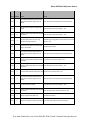 80
80
-
 81
81
-
 82
82
-
 83
83
-
 84
84
-
 85
85
-
 86
86
-
 87
87
-
 88
88
-
 89
89
-
 90
90
-
 91
91
-
 92
92
-
 93
93
-
 94
94
Banner AG4-6E User manual
- Type
- User manual
- This manual is also suitable for
Ask a question and I''ll find the answer in the document
Finding information in a document is now easier with AI
Related papers
-
Banner EZ-SCREEN LS User manual
-
Banner AG4 Series Original Instructions Manual
-
Banner EZ-SCREEN LP User manual
-
Banner EZ-SCREEN User manual
-
Banner SLLVR23-420 User manual
-
Banner SureCross DX80ER M-H Series Quick start guide
-
Banner ES-TA-3F1 Operating Instructions Manual
-
Banner EZ-SCREEN User manual
-
Banner SI-RF-A2 Installation guide
-
Banner MSDINT-1L2 User manual
Other documents
-
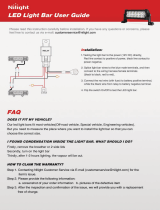 Nilight NI-28E-18W User guide
Nilight NI-28E-18W User guide
-
Smeg FRAMEPI Datasheet
-
Smeg FRAMEDB Datasheet
-
Panasonic SF2C Series Quick Instruction Manual
-
Quantum Dynamic DX User manual
-
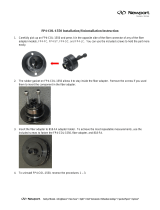 Newport FP4-COL-1550 Operating instructions
Newport FP4-COL-1550 Operating instructions
-
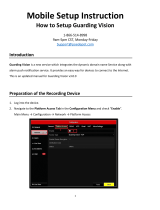 Best Vision Systems SK-DVR-DIY-16-1080P User guide
Best Vision Systems SK-DVR-DIY-16-1080P User guide
-
SICK Safe AGV Easy Functional safety systems Product information
-
Displays2go TTRET2440G Assembly Instructions
-
SICK Safe AGV Easy Operating instructions