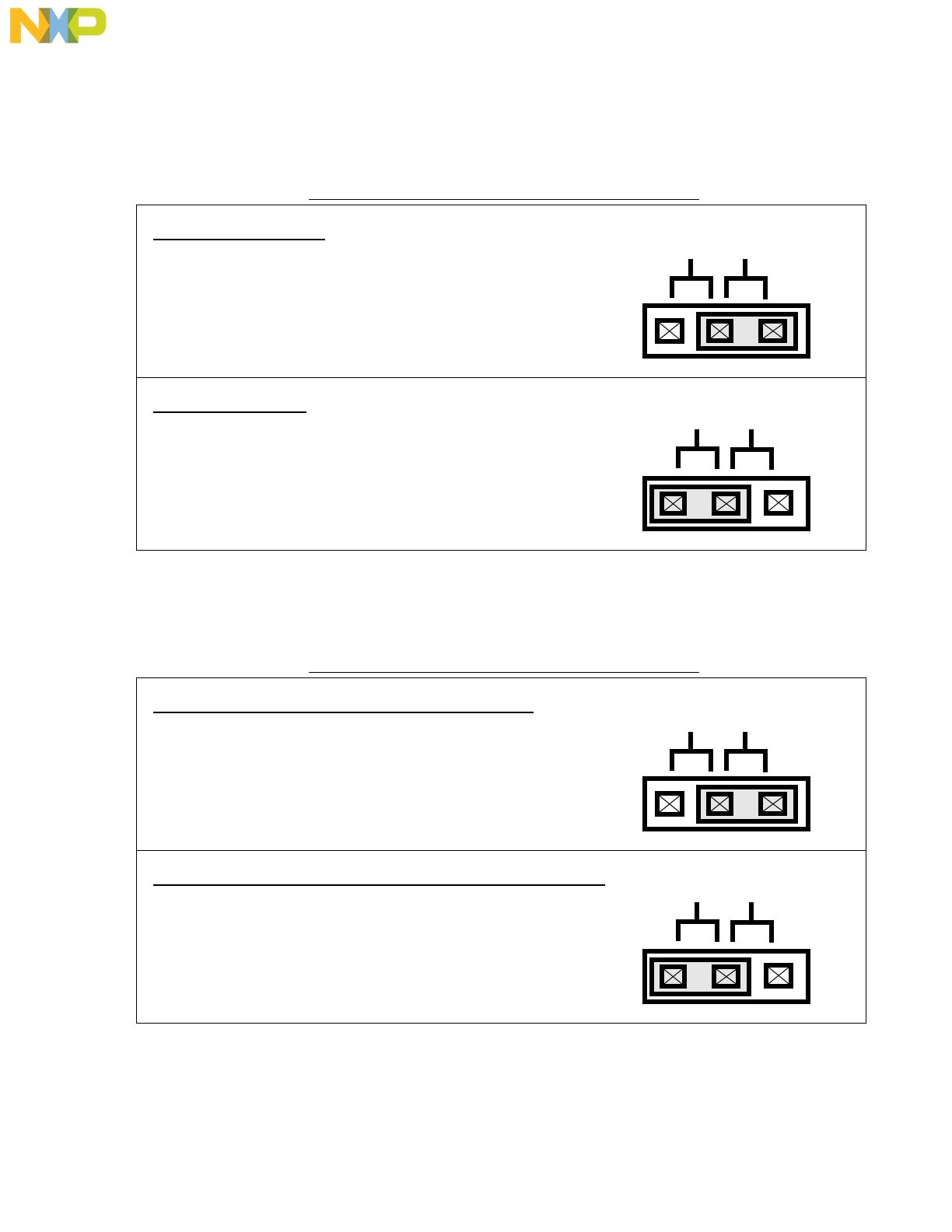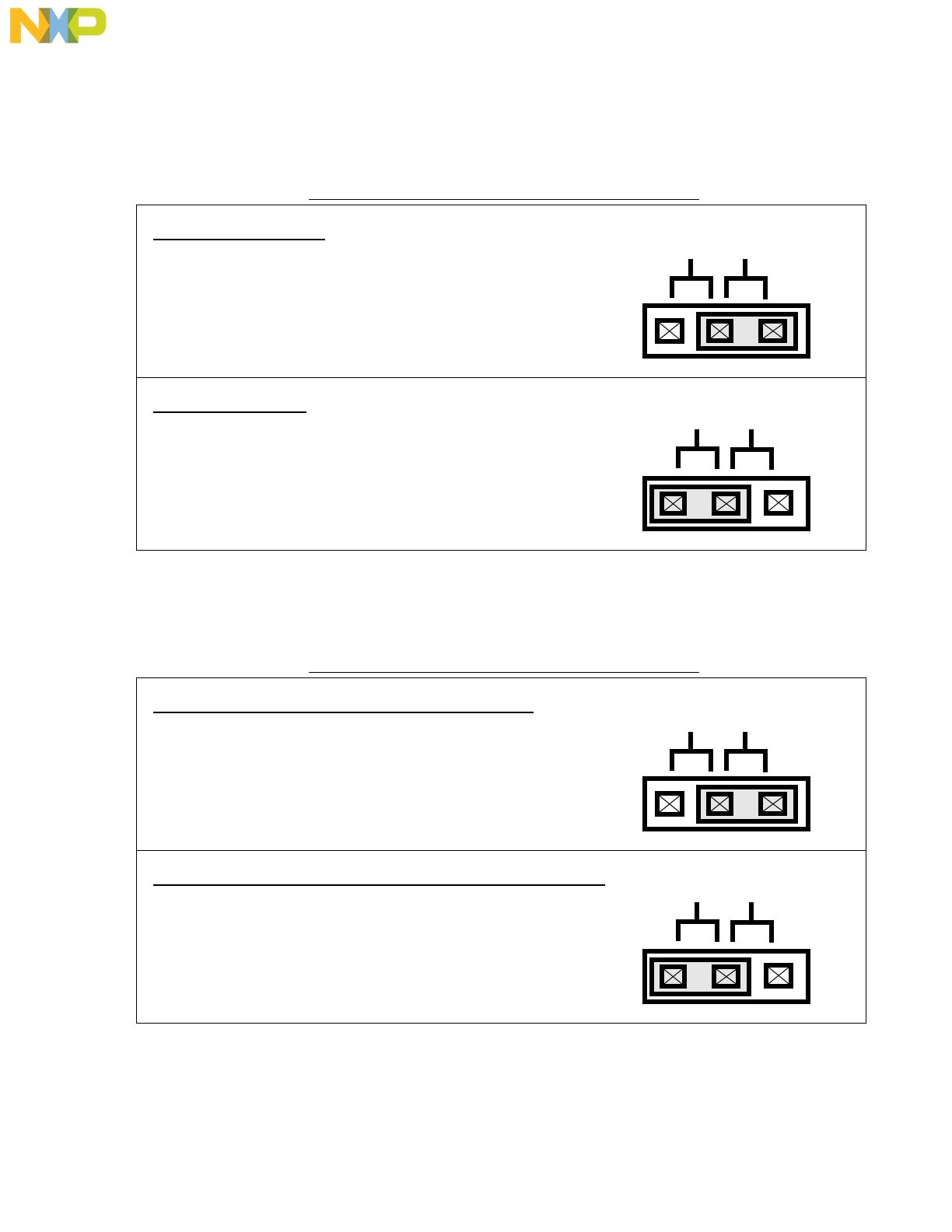
OPERATING INSTRUCTIONS
M68302FADS User’s Manual 19
3•2•4 Pchip PLL enable jumper - J2.
The PLL of the Pchip, is controlled by applying or preventing PLL block power, on the VCCSYN pin. The
selection, is done with J2 jumper, as shown in FIGURE 1-10.
FIGURE 1-11 Pchip PLL enable jumper (J2)
3•2•5 PCMCIA power source selection - J3.
The PCMCIA block in the Pchip, can be powered by one of two sources. The first is the board common
VCC supply and the second is an external power, supplied through a PC host, plugged into the PCMCIA
connector. The selection, is done with J3 jumper, as shown in FIGURE 1-12.
FIGURE 1-12 Pchip PLL enable jumper (J3)
1
Pchip PLL - Disabled
Pchip PLL enabled
Pchip PLL
ON OFF
Pchip PLL
ON OFF
When the jumper is installed on pins 2 - 3, the
Pchip PLL is disabled. This actually shorts the
Pchip VCCSYN pin, to ground.
When the jumper is installed between pins 1 - 2,
the Pchip PLL is enabled. This actually connects
VCCSYN pin of the Pchip to VCC.
1
Pchip PCMCIA block is powered by a host PC
Pchip PCMCIA block is powered by board supply board
PCMCIA PWR
INT PC
When the jumper is installed on pins 2 - 3, the
Pchip PCMCIA block, get its power from a host
PC, connected to PCMCIA connector - P4.
When the jumper is installed on pins 1 - 2, the
Pchip PCMCIA block, get its power from the
board common supply.
PCMCIA PWR
INT PC
Frees
cale Semiconductor,
I
Freescale Semiconductor, Inc.
For More Information On This Product,
Go to: www.freescale.com
nc...