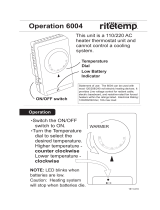Page is loading ...

Wireless
Wireless
PIR Detector
PIR Detector
Installation
Installation
Handbook
Handbook
2a BELLEVUE ROAD, FRIERN BARNET, LONDON, N11 3ER
Tel: 0044 (0) 208 368 7887 Fax: 0044 (0) 208 368 3952
Type: LG2 WP-3020 & WP-6004
Issue 4.

PRE-INSTALLATION NOTES
Unpacking.
On receipt, inspect the package and contents for signs of damage. If damage has oc-
curred, advise the carrier and/or suppliers immediately. Inspect the contents to confirm
that all items are present and undamaged. If any items are missing or damaged, contact
the supplier immediately. It is advisable that the original carton is retained as this forms
the safest transport container in the event that a unit has to be returned for any reason.
Servicing.
This unit should not require general servicing. Any repair work should only be under-
taken by qualified service personnel.
Moisture.
Do not expose the internal electronics of this unit to moisture i.e. take care during installa-
tion or when changing batteries not to allow rain or damp into the product. When the
product is sealed it is water resistant to IP66.
Take great care of the mirror surface. Do not scratch it or allow dust or dirt to settle on it.
Box Contents.
1 x GENESIS wireless G2 series PIR detector
1 x Ring magnet
2 x C cell alkaline batteries fitted in detector
3 x no 8 wall plugs
3 x no 8 2” screws
1 x no 6 1/2” screw
1 x no 6 wall plug
LG2WP-3020 & 6004 Wireless PIR Detector Specification.
Mirror type 30 metre x 20 metre or 60 metre x 4 metre .
Both types use adaptive focal length.
Alarms Detection / Anti Tamper / Anti Cloaking / Shock.
Temp comp Temperature sensor compensates for extreme conditions
Batteries 2 x 1.5 volt alkaline C cells
Battery life 2 years approximately. (Depending on number of activations)
External power supply 12 volts DC
RF output 434.525Mhz 10m/w (UK and European version)
RF range 1-2 Km line of sight
Encoding Rolling code
Call In Every 60-80 seconds
IP rating 66
Enclosure High impact ABS with EPDM 1mm thick window
Colour Silver
Temperature -10 +70
LG2 WP-3020 & WP-6004 Wireless PIR Detector Installation Handbook Page 2.

INDEX
page
Copyright 2015 Luminite Electronics Ltd
All rights reserved. Unauthorised duplication of this handbook by any means
mechanical or electrical, is strictly prohibited without the express written permission of
Luminite Electronics Ltd.
Luminite Electronics Ltd acknowledge all registered trademarks.
Luminite Electronics Ltd reserve the right to make changes to this handbook and to its
products without prior notice in order to improve design or performance characteristics.
LG2 WP-3020 & WP-6004 Wireless PIR Detector Installation Handbook Page 3.
Introduction and how the system works. 4
Typical Wireless Genesis system. 5
Code & Function switches explained. 6,7 & 8
SUB NET codes. 8
SITE code and Pulse count. 9
UNIT codes. 10,11
Repeater & Sub Net diagrams. 11,12
Installation. 13
Fixing in position. Mounting height. Minimising false
alarms.
14
Mirror adjustments. Correct positioning & alignment. 15
Detection patterns. 16
Testing and commissioning. 17
How to change sensitivity.
18
Quick set up guide. 19

Introduction
The LG2 WP # # wireless Passive Infra Red Detectors (PIR) have been designed to
meet the newest and most demanding requirements of the CCTV market. These detec-
tors provide the versatility of wireless whilst meeting and surpassing the requirements
needed for a BS8418 system.
Two detection ranges are available.
30 metres out x 20 metres across or 60 metres out x 4 metres across.
These detectors have a modern artistic styling which disguises the product’s true function
and enables them to blend in with modern architecturally designed buildings.
These new PIR’s use mirror technology instead of Fresnel lenses. The reason for this is
to maximise the optical gain thus allowing a thick EPDM front filtered window to be used.
Additionally many more segments can be used to give greater area saturation.
The mirrors have adaptive focal length which regulates the image size no matter where
it is in the field of view. This enables accurate detection of a target at various speeds and
distances and also makes it easier to filter out small animal movements.
In addition, the Quad in line pyro sensor splits the zones and can be gated either as (A +
B) or (A or B)
The PIR also contains a shock sensor to detect physical attack and IR transmission anti-
masking. Light and thermal sensors allow the detector to compensate for the outdoor
environment. The PIR continuously poles in to verify that it is operational. Every time it
transmits it also sends other information such as battery condition as well as pulse count
settings and software revision number. This detector operates from two standard alka-
line C cells and uses a charge pump to provide optimum performance even when the
batteries are nearly depleted.
How the system works.
At the heart of the system there is a Masthead which receives the data transmitted by the
PIR detectors.
Each time a PIR detects movement it transmits data to a masthead which then passes
the data via an RS232 link to a control unit such as the LGRU16 Luminite relay unit.
This control unit has volt free contacts to provide up to 16 individual alarms and tampers.
Additionally it will provide global tamper, low battery and missed call-ins. There is also a
text output for video insertion on some makes of DVR that have POS inputs.
Alternatively, the masthead may be connected directly to some specific DVR’s which
have been adapted to the Genesis protocol. This method greatly reduces wiring and
time. Current makes are:
RS232 interfaces: Videoswitch, HeiTel (Vista)
IP Interfaces: DM, IMMIX & Panasonic. Also SMTP email alerts of trouble conditions
such as Low Battery, Missed Call etc.
LG2 WP-3020 & WP-6004 Wireless PIR Detector Installation Handbook Page 4.

LG2 WP-3020 & WP-6004 Wireless PIR Detector Installation Handbook Page 5.
Alarm panel or DVR
LGRU16
(Alarm Relay
Control Unit)
LG2 WP series
Wireless PIR detectors
Connection to con-
trol Interface using
4 core alarm cable.
(RS232)
LGIP MT434
Masthead transceiver
(Passes information to
control unit)
Up to 4 control units
may be connected
together to provide
up to 64 outputs.
Typical Wireless Genesis System using LGRU16
interface and LGIP MT434 IP enabled receiver
This typical example shows how the wireless PIR detectors transmit to the LGMT434 Masthead
Receiver, which in turn passes the alarm information via a wired link to the Alarm Relay Control Unit
LGRU16 which monitors all the PIRs and reports missed call-ins, low battery conditions etc. The
LGMT434 Masthead Receiver is normally placed on the outside of the building where it can get the
best reception from the PIR transmitters
As standard the LGRU16 Alarm Relay Control Unit is supplied with 8 alarm and 8 tamper outputs.
It can be expanded up to 16 alarm and 16 tamper outputs by adding an extra module called an
LGRM8. These alarms are provided by relay contacts and will interface with virtually any alarm
system. LGRU16 control units can be connected together to provide up to 64 outputs.
Each alarm output comprises of five coloured ribbon wires. These are made up of common, normally
open and normally closed contacts for the alarm and a pair of normally closed contacts for the
tamper.
Features:
Up to 64 detectors
per system
Full supervision from call-ins
Battery voltage monitoring
Easy relay interface to popular
makes of DVR and alarm panels
One tamper relay for each alarm relay
LED display for alarm events
Emails low battery and
fault conditions.
Communicates with third
party products.
Walk Test
Instrument

LG2 WP-3020 & WP-6004 Wireless PIR Detector Installation Handbook Page 6.
CODE & FUNCTION SWITCHES EXPLAINED
Genesis 2 Wireless PIR detector has three banks of eight-way switches which
have the following functions:
WIRELESS TRANSMISSION CODE SETTINGS
Site code. These codes are used to separate one site from another.
There are 32 codes to choose from and any number can be used
as long as it is different from other nearby sites that are using
Genesis products. The LGWT434 Walk Test Instrument can be
used to search for nearby sites and display the site codes used.
Switches 4-8 Typical setting: 4-8 ON = Site code 1.
Sub net. A division of the site code and usually only used where repeaters
are required. See LGMT434 operating instructions for more
information.
Switches 1-3 Typical setting: 1-3 ON = Sub Net 1.
Unit code. Each detector must have an individual unit number. Set the first
detector as UNIT 1 and the second as UNIT2 etc. Do not duplicate
numbers or leave gaps.
Switches 9-14 See table.
PIR FUNCTIONS.
Pulse count.
Counts the number of pulses caused when a person walks across
the detector’s field of view. The greater the number, the more the
person has to move to cause an alarm. Pulse count 1 is very
sensitive while pulse count 4 is quite insensitive. Experiment with
the setting to optimise the results so that persons are detected in
good time but not so sensitive that the detector may be prone to
false alarm from incidental movement from trees, shrubs, loose
materials etc.
Switches 15&16 Typical setting: 15 ON 16 OFF = 2 pulse count.

LG2 WP-3020 & WP-6004 Wireless PIR Detector Installation Handbook Page 7.
Sensitivity. With the switch in the ON position the sensitivity will be the factory
setting. If the switch is down, a different sensitivity may be
selected which can be either higher or lower. Low sensitivity is
sometimes needed to reduce the detection distance.
Higher sensitivity increases distance but also increases the risk of
false activation from environmental conditions.
It is recommended to leave the product in the factory set condition.
Typical setting: 17 ON = Standard setting
AND OR. The Genesis 2 PIR detector uses a Quad in line pyro sensor which
essentially acts like two separate sensors side by side. The AND
OR switch can select whether both sensors must detect movement
together or whether only one or the other is required. AND gating
is the best form of filtering out nuisance alarms from mobile
materials, foliage and reflections.
Typical setting: 18 Off = AND enabled
Power saving.
Busy sites such as school playgrounds, car park entrances etc
can cause an unnecessarily large number of alarm transmissions.
Although these alarms may be ignored during the day time it is still
wasteful of battery power and therefore in these circumstances it is
recommended that the Power saving mode be selected by
switching OFF switch 19. The result is that if too many alarms
occur in a short space of time, further transmissions are inhibited
for 30 minutes. Despite this mode being selected, power saving
will not operate during the first 60 minutes of operation after power
up to enable testing to be completed.
Typical setting: 19 ON = Power saving OFF.
Advanced. Leave this switch in the ON position to enable Normal operation.
Switch down to enter Advanced Settings.
In this mode the detection range can be adjusted to be shorter or
longer than the standard range.
See page 18.
There are other features such as disabling the tampers which can
be set in this mode. If appropriate these will be explained to you
during a call to our technical help team on 020 8361 5255.

LG2 WP-3020 & WP-6004 Wireless PIR Detector Installation Handbook Page 8.
SWITCHES 1 2 3
SUB NET CODES
1
Only used with repeaters 2
3
4
5
6
7
8
ON =
OFF =
ON
1 2 3 4 5 6 7 8
Unit code
Unit code
Unit code
Unit code
Unit code
Unit code
Pulse
Pulse
Sub net
Sub net
Sub net
Site code
Site code
Site code
Site code
Site code
ON
1 2 3 4 5 6 7 8
ON
1 2 3 4 5 6 7 8
1 2 3 4 5 6 7 8 9 10 11 12 13 14 15 16 17 18 19 20 21 22 23 24
Sensitivity
AND OR
Power save
Advanced
Not used
Battery
Int power
Ext power
Sub net & Site codes Unit codes & Pulse count Functions
This typical example has the following setting:
Sub net1
Site code 2
Unit code 2
Pulse count 2
Sensitivity Normal
AND selected
Power saving OFF
Advanced mode disabled
Battery ON
Internal power ON On and powered from batteries.
External OFF No external power
Battery & Switch ON Battery and Int power for normal battery use.
Int power. The battery switch connects the batteries to the regulator and the
Int power switch connects the regulator to the main circuit.
Supplied switched OFF. Switch ON 22 & 23 to power by battery.
24 MUST be OFF.
Ext power. When the product is to be powered from an external 12 volt DC
power source switch this ON and make sure that switches 22 & 23
are OFF.
Supplied switched OFF. Switch ON 24 to power by external 12 volt
supply.
Switches 22 & 23 MUST be OFF

LG2 WP-3020 & WP-6004 Wireless PIR Detector Installation Handbook Page 9.
SWITCHES 4 5 6 7 8
SITE CODES
1
2
3
4
5
6
7
8
9
10
11
12
13
14
15
16
17
18
19
20
21
22
23
24
25
26
27
28
29
30
31
32
SWITCHES 15 16
PULSE COUNT
P 1
P 2
P 3
P 4

LG2 WP-3020 & WP-6004 Wireless PIR Detector Installation Handbook Page 10.
SWITCHES 9 10 11 12 13 14
UNIT CODES
1
2
3
4
5
6
7
8
9
10
11
12
13
14
15
16
17
18
19
20
21
22
23
24
25
26
27
28
29
30
31
32
33
34
35
36
37
38
39
40
41
42
43
44
Unit codes.
Start with unit code 1 for the first detector on the system and increase in increments of
one for each additional detector. There are 64 unit codes. (1-64)

LG2 WP-3020 & WP-6004 Wireless PIR Detector Installation Handbook Page 11.
Repeater and Sub Net diagrams.
Example 1 shows PIR’s communicating directly with the Masthead. All Sub Nets are 1.
Example 2 shows some PIR’s routing through a repeater They are on Sub Net 2 and the
repeater converts them to Sub Net 1.
Fig 4.
SUBNET 1
MAST
SYSTEM
CONTROLLER
PIR
PIR
PIR
PIR
1 Masthead
KEY
Fig 5.
SUBNET 2
SYSTEM
CONTROLLER
SUBNET 1
MAST
PIR
PIR
PIR
PIR
PIR
PIR
REP
1 Masthead &
1 Repeater
KEY
Unit codes continued.
UNIT CODES
45
46
47
48
49
50
51
52
53
54
55
56
57
58
59
60
61
62
63
64
SWITCHES 9 10 11 12 13 14

In this example, two
repeaters communi-
cate in parallel to one
receiver. They both
must have different
receiving Sub Nets
however they both
transmit Sub Net 1 just
as the local PIRs do.
LG2 WP-3020 & WP-6004 Wireless PIR Detector Installation Handbook Page 12.
MAST
Fig 6.
SUBNET 1
SUBNET 2
SUBNET 3
PIR
SYSTEM
CONTROLLER
REP
PIR
PIR
PIR
PIR
PIR
PIR
REP
1 Masthead &
2 Repeaters
KEY

LG2 WP-3020 & WP-6004 Wireless PIR Detector Installation Handbook Page 13.
Installation:
To fix the product to the wall, connect to the terminals and change the switch
setting it is necessary to remove the mirror assembly.
First the front cover must be removed by unscrewing the bottom screw and
lifting the cover just past the top of the gasket. Now push the whole cover up-
wards so that it slides out off the retaining claws. (See diagram supplied in the
carton).
Cable glands
Screw holes
& bungs
65mm
60mm
73mm
Front cover claw sockets
Front cover screw insert
Detach the mirror assembly by
removing the white knurled screw
and the R clip.
Pull out the bottom spindle fol-
lowed by the top threaded spindle.
Unplug the 20 way connector from
the mother board and carefully
place the assembly to one side
ensuring that it does not get wet or
contaminated. The mirror must
remain perfectly clean. Take care
not to scratch the mirror.
Using the measurements shown,
drill and plug the holes using the
wall plugs provided. Screw the
magnet in the
centre using the No4 screw and
yellow plug.
Place the product over the magnet
so that it resides in the rear recess
and then screw the product in
place using the three No8 screws
provided. Fit the black hole bungs
to maintain the weather
rating.

LG2 WP-3020 & WP-6004 Wireless PIR Detector Installation Handbook Page 14.
Mounting height
2.5m
To
4m
Mounting height
The correct height for the PIR is 2.5 metres above the
ground, however it can be mounted up to 4 metres but
the mirror must be angled down. See “mirror adjust-
ments”.
Fixing in position.
Minimising false alarms.
Make sure that nothing can move or flutter in front of the detector and avoid fac-
ing reflective surfaces. The fixing of the detector must be solid and not sway.
Avoid situations where the detector can overshoot the detection area.
The Genesis 2 detector uses a patented Black Mirror which filters out unwanted
sunlight however it is still good practice to consider the position carefully to mini-
mise the possibility of reflections.

LG2 WP-3020 & WP-6004 Wireless PIR Detector Installation Handbook Page 15.
Up/Down
Coarse Adjust.
Front view
Top view
The normal position for the mirror is
0 degrees with the mirror looking
directly ahead as shown.
Laser level
kit from
Screw Fix.
60 metres
Correct positioning and alignment.
Because this product uses highly reflective mirrors it is possible to accurately align the
mirror using a Laser beam. This is especially useful for the 60 metre mirror version.
A very low cost laser is available from Screw Fix (product code 41786) for about £25 and
comes complete with a tripod.
Fix the detector in position but do not switch it on or fit the front cover. Place the tripod at
the furthest point where you want the mirror to cover and emit the beam directly at the
detectors mirror. Now adjust the mirror using the Horizontal and Vertical adjustments so
that the reflected beam appears on the face of the pyro sensor. A dentist mirror placed
over the pyro helps this procedure.
Side view
Left / Right adjustment is achieved
by slackening the knurled white
thumb screw and rotating the mir-
ror assembly click by click in 10
degree steps to the required posi-
tion. The degrees –50 0 +50 are
shown in the picture.
Fine adjustment from –5 to +5 de-
grees is achieved by rotating the
Fine Adjust screw either clockwise
or anti-clockwise.
Up / Down tilt is adjusted with the
white nylon screw as shown.
Fine Adjust.
Mirror adjustments

LG2 WP-3020 & WP-6004 Wireless PIR Detector Installation Handbook Page 16.
Detection Patterns.
Types of Mirrors.
There are two
mirror versions to
choose from but
the mirrors are not
interchangeable.
The Walk Test
Instrument
indicates the 30 x
20 metre detection
pattern as Type 7
and the 60 x 4
metre as Type 6.
LGWT434
Walk Test Instrument
Detection range will vary according to the air temperature and surrounding environment.
For example: large areas of white concrete in very hot weather will reduce the sensitivity
as will air temperatures of 37 degrees. If these situations occur and are present every
day then it may be necessary to increase the sensitivity of the detector by entering the
Advanced settings mode. Call our Technical Help Line for further information and
assistance.

LG2 WP-3020 & WP-6004 Wireless PIR Detector Installation Handbook Page 17.
Testing & Commissioning.
It is recommended to use a Walk Test Instrument for this procedure however it is
possible to set the detector up using a receiver connected to a control unit but
this will not be very easy or accurate.
With the mirror assembly removed, set the SUB and SITE codes as well as the
pulse count. If the product is to operate from batteries switch ON switches 22 &
23 and switch OFF 24. If the product is to operate from a 12 volt supply, switch
ON 24 and switch OFF 22 & 23 instead. Plug in the 20 way IDC connector to
the mother board and re-fit the mirror assembly.
The mirror may now be adjusted as described on page 14.
IMPORTANT. Re-fit the front cover before testing as any air flow around the
sensor will cause an alarm. DO NOT PUSH THE WHITE WINDOW.
Set the Walk Test Instrument to the chosen SITE & SUB Net code and select
“Receive Directly”. Now walk into the detection area and listen for the bleep.
The Unit number will be displayed along with the Mirror type, battery voltage and
signal strength.
Every time the bleep is heard, stop moving and wait for at least 5 seconds
before continuing.
To test how well the Masthead is receiving the signal, switch Down 12 on the
Masthead and set the Walk tester to Receive Via Masthead. Two signal
strengths will now be shown. The one marked sm is the signal at the Masthead.
For further information on the walk tester, refer to the LGWT434 hand book.
Once you are happy that the detector is operating to your requirements, screw
the cover screw up from the bottom being careful not to cross thread it.
NB: Because the cover has a liquid tight gasket seal there will be an air pressure
build up inside the product which will gradually normalise. The side effect of this
will be to cause the sides around the gasket to lift slightly. Using the palms of
your hands, gently push the sides in and towards the wall which will close up the
gap. Be careful not to push the white window as damage will occur.
Call our Technical Help Line for further information and assistance.

LG2 WP-3020 & WP-6004 Wireless PIR Detector Installation Handbook Page 18.
How to change PIR sensitivity:
The first bank of code setting switches have a second function of changing the detectors
sensitivity. This is a temporary deviation from their normal use and after the gain has
been set, these switches revert to their normal operation and will need to be set to the
correct Sub & Site code.
1. Switch PIR off using switches 22,23,24 off (down).
2. Make a note of the site and subnet settings.
3. Set switches 1 to 20 on (up) and 21 to 24 off (down).
4. Set switches 1 to 5 to your desired gain setting.
5. Set switches 19 & 20 off (down).
6. Switch PIR on using 22,23&24.
7. Press tamper button for 1 second.
8. Switch PIR off using 22,23 & 24.
9. Set switches 19 & 20 on (up).
10. Set switch 17 off (down).
11. Set your site and sub net settings.
12. Switch PIR on using switches 22 & 23 on (up) for battery or
24 on (up) for DC supply.
13. PIR is now operating with your new gain settings.
ON
1 2 3 4 5 6 7 8
Sub net & Site codes Unit codes & Pulse count Functions
ON
1 2 3 4 5 6 7 8
Unit code
Unit code
Unit code
Unit code
Unit code
Unit code
Pulse
Pulse
Sub net
Sub net
Sub net
Site code
Site code
Site code
Site code
Site code
Sensitivity
AND OR
Power save
Advanced
Not used
Battery
Int power
Ext power
ON
1 2 3 4 5 6 7 8
1 2 3 4 5 6 7 8 9 10 11 12 13 14 15 16 17 18 19 20 21 22 23 24
SWITCHES 1 2 3 4 5
Gain settings
3 x lower
2 x lower
Normal
2 x higher
3 x higher
ON =
OFF =

LG2 WP-3020 & WP-6004 Wireless PIR Detector Installation Handbook Page 19.
Quick set up guide
1. Choose the position, drill the wall using the template provided.
2. Fix the magnet to the wall and place the product over it so that the magnet
resides in the centre of the rear of the product.
3. Remove the mirror assembly for ease of access to the switches, terminals
and screw holes.
4. Choose a Sub Net code using switches 1,2&3. SN1 is normally used
unless the system uses repeaters (See page 6).
5. Choose a Site code using switches 4,5,6,7&8. There are 32 to choose
from and they are used to differentiate one system from another.
(See page 7).
6. Choose a Unit number (See pages 8 & 9). You cannot use the same unit
number as another detector on the same system and all numbers incre-
ment starting from 1 with a maximum of 64.
7. Select a Pulse Count to avoid false alarms using switches 15&16.
(See page 7).
8. If the product is to be powered from the batteries
Switch ON switches 22 &23. Switch 24 must be OFF.
9. If powered from external 12 volt supply, switch ON switch 24.
Switches 22 & 23 must be OFF.
10. Plug the ribbon cable back into the mother board and re-fit the mirror as-
sembly.
11. Adjust the mirror to face in the correct direction and then replace the front
cover. DO NOT PUSH THE WHITE WINDOW.
12. Walk test the product using the LGWT434 Walk Test Instrument available
separately. For more detailed information on Walk testing refer to the
LGWT434 hand book.

Luminite Genesis product range
Wireless PIR detectors
G1 Wireless PIR’s 30m x 20m LGWP3020
G1 Wireless PIR’s 15m x 20m LGWP1520
G1 Wireless PIR’s 40m x 4.5m LGWP4004
G1 Wireless PIR’s 12m Horizontal curtain LGWP12HC
G1 Wireless PIR’s 12m Vertical curtain LGWP12VC
G2 Wireless PIR’s 30m x 20m LG2WP3020
G2 Wireless PIR’s 60m x 4m LG2WP6004
Wireless Accessories
IP Masthead/Repeater LGIP MT434
Masthead/Repeater LGMT434
Masthead Relay Unit LGMRU4x4
Relay Expansion Module LGREM4x4
Walk Test Instrument LGWT434
16 way relay unit LGRU16
Relay module LGRM8
16 way DM interface unit LGDM16
16 way relay unit with end of line resistor LGRU16ELR 3 versions
Relay module with end of line resistor LGRM8ELR 3 versions
Optional antenna AE434
Transmitter module LGTX434
Portable Key Point LGKP
Static Key Point LGKS
Hard wired PIR detectors
G1 Wired PIR’s 30m x 20m LGHW3020
G1 Wired PIR 15m x 20m LGHW1520
G1 Wired PIR 40m x 4.5m LGHW4004
G1 Wired PIR 12m horizontal curtain LGHW12HC
G1 Wired PIR 12m vertical curtain LGHW12VC
G2 Wired PIR’s 30m x 20m LG2HW3020
G2 Wired PIR’s 60m x 4m LG2HW6004
Hard wired PIR detectors with RS485
G1 Wired PIR (RS485)15m x 20m LGRS1520
G1 Wired PIR (RS485)40m x 4.5m LGRS4004
G1 Wired PIR (RS485)12m horizontal curtain LGRS12HC
G1 Wired PIR (RS485)12m vertical curtain LGRS12VC
G2 Wired PIR’s (RS485) 30m x 20m LG2RS3020
G2 Wired PIR’s (RS485) 60m x 4m LG2RS6004
RS485 Accessories
RS485-RS232 Adapter LGA485
LUMINITE ELECTRONICS LTD, 2a BELLEVUE ROAD, FRIERN BARNET, LONDON, N11 3ER
Tel: 0044 (0) 208 368 7887 Fax: 0044 (0) 208 368 3952
/