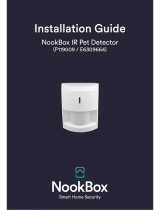Page is loading ...

1 2
3
Freeko II
Wireless PIR with Pet Immune
Installation Instructions
REV 3A
Item: 4777
(A5DS)
Introduction
The Freeko II PIR detector is an advanced,
fully supervised low-current wireless PIR
includes the Freeko II RF transmitter. Both
transmitter and detector circuits are powered
by long life Lithium battery.
Each Freeko II PIR has a unique ID code (this
code is impossible to reproduce). Compatible
Freeko RF receivers are designed to “learn”
specific IDs and respond only to them.
Following detection, Freeko II PIR triggers the
on-board transmitter that transmits its specific
Freeko II RF ID followed by an alarm signal
and status designators for battery condition. If
detector cover is removed Tamper event
triggers the transmitter.
Alarm and other data are forwarded to the
Freeko II receiver or panel. A periodic test
transmission for supervision purpose takes
place automatically every 12~14 minutes.
The receiver is informed that the particular
detector is taking an active part in the
wireless security system.
The Freeko II PIR has unique Alarm Power
Saver (APS) mechanism that enables
transmitter activation and LED indication
only 2 min after the last movement has
been detected, refer to page 14.
Features
• Dual element Pyro sensor
• State-of-the-art wireless security system
• Low current PIR Technology
• Powered by a 3 Volt Lithium battery
• Battery life: Up to 4 years
• Built in Automatic Power Saver (APS)
• Frequency Band: 868 MHz
• Low Battery condition signal transmission
• Test mode for PIR coverage and RF signal.
• Pet Mode for 15 or 25 KG pets
• Range up to 200 meter at free space.
• Calibration free height installation (1.5m - 3.6m).
4 5 6
Operation
The Wireless PIR transmits the following
events data:
Supervision
-
a periodical transmission.
Every 12~14 min indicates detector’s
presence.
Alarm – alarm transmission triggered by PIR
intrusion detection.
Low Bat – Whenever the battery reaches a
pre-set low level (2.4V) Battery Low signal will
be sent with the next message (Supervision,
Alarm, etc).
Tamper – Whenever the Freeko II PIR cover is
removed or the unit’s cover is put back, a
message will be transmitted with “Tamper”
signal.
APS
The unique APS (Automatic Power Saver)
function built in the detector enables a battery
life span up to four years. The detector will
transmit only when the last event has occurred
more than 2-3 minutes prior to the current one.
Select Mounting Location
Select the mounting location for an intruder to
cross the beams of the selected pattern.
Since the detector is a wireless transmitter,
and in order to take full advantage from PIR
sophisticated operation, do not install the
detector in areas where large metal objects
could interfere the transmission of signals.
It is advisable to avoid following locations:
• Facing direct sunlight.
• Facing areas with unstable
temperature, like air conditions or
heaters
• Areas with air ducts or substantial
airflows.
• Metal pipes or walls
• The Freeko II PIR performs better when
provided with a constant and stable
environment.
• Facing stairs where Pets may climb
FIG. 1 - Front Cover Removal
7 8 9
Mounting the Detector
1. To remove the front cover, unscrew the holding
screw and insert a flat screwdriver in the slot
between the front and the bottom above the
holding screw hole and push gently, until the front
cover is disengaged and the opening click is
heard (Fig. 1)
2. To remove the PC board, carefully unscrew the
holding screw located on the PC board.
3. Break out the desired holes for proper installing.
4. Mount the detector base to the wall, corner or
ceiling.
5. Reinstall the PC board by fully tightening the
holding screw.
6. Install battery in the battery holder according
polarity.
7. Replace the cover by inserting it back in the
appropriate closing pin until the closing click is
heard.
FIG. 2 - Knockout Holes
A
B
B
B
B
C C
C
C
D
FIG. 3 - PCB Layout
ANTENNA
Battery
15 Kg
25 Kg
Pulse
2 1
Pet
LED
Pyro Sensors
(don’t touch)
Notice Polarity
Walk
Test Sw
Tam per
& Learn
Freeko II
PIR
Default Set
10 11 12
Pulse count & Pet mode (Fig. 3)
The pulse count jumper sets up the detector for
normal or harsh environment condition.
Setting the Sensitivity Adjustment (Pulse
Width) Jumper
• Position 1= Normal
• Position 2 = Harsh
Position “1” setting is for normal operation.
Position 2 setting is for harsh environment
locations with air drafts or small animals.
Pet Mode
Set the Pet jumper (see Fig 3, lower left side)
according to the present Pet weight, notice the
two modes 15 or 25 kg. With Pet around set the
Pulse count at 2.
RSSI – RF Signal Indication
The Freeko RF control panel has “RF Signal
quality Indication” for each transmitter in order
to help the installer to define best location for
the detector from RF point of view.
The indication value is between 1 and 10,
where 10 is the best RF received signal. If the
RSSI indication is less then 3, it is a sign for
weak RF link, try to find a better installation
for the PIR.
NOTE:
Refer to Freeko RF receiver installation
instruction.
WARNING: Test this product at least
once a week.
ID registration - “Learn” procedure
Refer to the system receiver’s installation
instructions and follow the procedure given there
for “learning” detector IDs.
For learning: Insert battery, wait LED to stop
blinking, locate 2-3 meters from receiver.
Perform transmission by pressing and releasing
tamper switch for learning it by Freeko RF
control panel receiver.
Make sure that the receiver is at learning mode -
according to control panel installation instruction.
Note:
It is recommended to power up the detector and
let the system receiver “learn” the detector’s ID
before actual installation.
A. Not in use
B. Use for flat
wall mounting
C. Corner
mounting -
use all 4
holes. Sharp
left or right
angle
mounting -
use 2 holes
(top and
bottom)
D. For bracket
mounting

13 14
15
Test Push Button
Test Push Button is located at the lower right side
of the detector. This test is used to activate the
walk and RF transmission test of the Freeko II
PIR detector.
Walk Test
Press Test for a short time (less then 1 second) –
this activates the device (IR detection only,
without RF transmission) for 1 minute, making
walk tests possible.
Alarm Transmission Test
Pressing Test Button for at least 2 seconds
enables the alarm transmission test feature,
which activates 11 transmission signals at 6 sec
intervals (total test time about 1 min).
Please check, that the receiver unit indicates 11
events.
This test enables to activate the alarm
transmission immediately, and bypass the APS 2
minutes limitation.
To check this function it is necessary to verify that
the Freeko RF receiver is in the RSSI mode.
In RSSI mode the receiver display the radio
signal reception level.
For more details refer to the Freeko II receiver
instruction manual.
Walk Test Procedure
The (APS) mechanism enables transmitter
activation and LED indication only 2 min after the
last movement has been detected.
To walk test the Freeko II PIR, keep the covering
area clear for over two minutes, now activate the
PIR by moving, verify that alarm been activated.
FIG. 5 - Replacing the Lens
16 17 18
FIG. 4 - Wide Angle Lens
0m
2.4m
0.4m 2m 5.15m 15m13.08m
TOP VIEW
SIDE VIEW
90.5 °
Hard Type Spherical Lenses Patterns, other lens:
14 long range, 10 intermediate, 6 short range
Battery
A 3V lithium battery powers the unit.
The exclusive APS (Automatic Power Saver)
characteristics provide the battery about 4 years
of continuous operation (depending on the
amount of alarms).
If the battery reaches a factory preset low level,
the low battery signal will be sent to the detector
that remains operational for another 30 days
giving enough time to replace the 3V lithium
battery.
Battery Size 2/3 CR 17345V
Lithium battery 3V
Models as: DL123A Duracell Inc
CR123A Sanyo Elc
CR123A GP
Battery replacement
• Remove the front cover by inserting a
flat screwdriver in the appropriate slot.
• Take out the old battery.
• Install a new battery according polarity.
This device complies with:
European Council Directive EMC 89/336/EEC
EN50130-4
EN301489
EN300220
EN50081
SAFETY 73/23/EEC, EN60950 (ITE)
19 20 21
Replacing the Lens (see fig. 4)
1. Remove the front cover by inserting a flat
screwdriver in the appropriate slot (fig.1).
2. Using a small flat screwdriver, press on left,
right and middle snaps of the lens and pull the
lens out from its place (front cover side)
(fig.5).
3. Replace a new lens.
4. Push the lens to its place by pressing again
from outside of the front cover until a click is
heard (fig.5).
5.
Replace front cover.
Technical Specifications
Data Protocol Freeko II RF
Modulation Type FSK (one frequency)
Frequency band 868 MHz (433 special order)
Identification ID serial number – 24 bit
Event Transmission Alarm, Tamper, Test,
Supervision, Low Bat
Supervision Timing 12~14 minutes (randomly)
Detection Method Dual Element PIR (ASIC
Based)
Detection Speed 0.3 ~ 1.5 m/sec
Lens Type Spherical Hard Lens
Detection Coverage 90.5° 15m x 15m
Range in open space up to 300 meters
Environment Condition Pulse count Jumper
Lithium Battery 3V Type: xx123 Size: 2/3AA
Current Consumption
Standby ~10 µA
Transmission ~16 mA
Technical Specifications (CONT)
Power Saving APS (Automatic Power Saver)
Installer Test Modes LED Indicator (RF &
Optic) Walk test & Alarm transmission test
Operating temperature
Range -10°C to +50°C
Dimensions 125 mm x 61 mm x 32 mm
(4.9” x 2.4” x 1.25”)
Weight (inc. battery) 120 gr
Caution
Risk of explosion if an incorrect type
replaces battery.
Dispose of used batteries is according to
your local environment policy, do not trash.
Av-Gad Limited Warranty
Av-Gad Systems Ltd. and its subsidiaries and affiliates
(“Seller”) warrant its products to be free from defects in
materials and workmanship under normal use for 12
months from the date of sale. Because Seller does not
install or connect the product and because the product
may be used in conjunction with products not
manufactured by Seller, Seller cannot guarantee the
performance of the security system which uses this
product. Seller’s obligation and liability under this
warranty is expressly limited to repairing or replacing, at
Seller’s option, within a reasonable time after the date of
delivery, any product not meeting the specifications.
Seller makes no other warranty, expressed or implied,
and makes no warranty of merchantability or of fitness
for any particular purpose.
In no Case Shall Seller Be Liable for Any Consequential
Or Incidental Damages for Breach of this or any Other
Warranty, Expressed or Implied, or upon Any Other
Basis of Liability Whatsoever.
www.av-gad.com
/