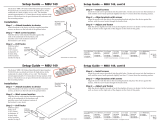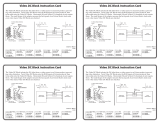Page is loading ...

Setup Guide — VSW 2VGA A
This guide provides basic instructions for an experienced
installer to set up and operate the Extron VSW 2VGA A.
Installation
Step 1 — Mount the unit
Turn off or disconnect all equipment power sources and
mount the switcher (if applicable) in a rack shelf, under
furniture, or through furniture. See the user’s manual for
details.
Step 2 — Power connector wiring
Wire the power connector as shown to the right.
C
When connecting the power supply, voltage
polarity is extremely important. Applying power
with incorrect voltage polarity could damage
the power supply an dhte VSW 2VGA A. See
the user’s manual for additional cautions and notes.
Step 3 — Example configurations
The switcher can be configured in a single switcher or a daisy chained configuration.
N
The Extron VSW I AAP interface can be used in conjunction with the switcher. See the user
manual for details.
Single switcher configuration
Multiple switcher daisy chain: loop configuration
(Continued on reverse side)
Extron
VSW 2VGA A
VGA Switcher
Laptop
Projector
VSW 2VGA A
INPUT
1
2
1
INPUT 2
PC
Sound System
Local Monitor
Two Button
Contact Closure
In 1
In 2
Extron pre-made VGA with audio cable assemblies
Out
Out
In 2In 2
In 1
Out
In 2
In 1
Out
Extron
VSW 1 AAP
Extron pre-made VGA
with audio cable
assemblies
Projector
VSW 2VGA A
INPUT 1
2
1
INPUT 2
VSW 2VGA A
VSW I
AAP
VSW I AAP
COMPUTER
AUDIO
SHOW ME
VSW 2VGA A
INPUT 1
2
1
INPUT 2
VSW 2VGA A
VSW I
AAP
VSW 2VGA A
INPUT 1
2
1
INPUT 2
VSW 2VGA A
VSW I
AAP
VSW 2VGA A
INPUT 1
2
1
INPUT 2
VSW I AAP
COMPUTER
AUDIO
SHOW ME
VSW I AAP
COMPUTER
AUDIO
SHOW ME
VSW I AAP
COMPUTER
AUDIO
SHOW ME
VSW 2VGA A
Power Supply
Output Cord
SECTION A–A
Ridges
Smooth
A A
Captive
Screw
Connector
Tie
Wrap
3"
16 (5 mm)
Max.

Setup Guide — VSW 2VGA A
Extron USA - West
Headquarters
+800.633.9876
Inside USA / Canada Only
+1.714.491.1500
+1.714.491.1517 FAX
Extron USA - East
+800.633.9876
Inside USA / Canada Only
+1.919.863.1794
+1.919.863.1797 FAX
Extron Europe
+800.3987.6673
Inside Europe Only
+31.33.453.4040
+31.33.453.4050 FAX
Extron Asia
+800.7339.8766
Inside Asia Only
+65.6383.4400
+65.6383.4664 FAX
Extron Japan
+81.3.3511.7655
+81.3.3511.7656 FAX
Extron China
+400.883.1568
Inside China Only
+86.21.3760.1568
+86.21.3760.1566 FAX
Extron Middle East
+971.4.2991800
+971.4.2991880 FAX
© 2009 Extron Electronics. All rights reserved.
Multiple switcher daisy chain: tree configuration
Step 4 — Input selection
The switcher’s inputs are selected using the front panel’s Input Select
toggle switch (shown on the right) or the rear panel’s 3-pole Contact
closure/Autoswitching captive screw connector (shown below).
N
Move the Input Select toggle switch up to select input 1;
move it down to select input 2.
Connect a contact closure device to this captive screw connector.
• Pin 1 selects input 1 when momentarily connected to ground
(pin 3).
• Pin 2 selects input 2 when momentarily connected to ground
(pin 3).
• Pin 3 connects to the ground wire (equipment ground).
N
Simultaneously connecting both pins 1 and 2 to ground (pin 3) using a contact closure
device turns autoswitching mode on. The Input Select toggle switch is disabled in
Autoswitch mode.
68-1111-50
Rev. A
04 09
12 VDC Power
Supply
VSW 2VGA A
INPUT 1
2
1
INPUT 2
VSW 2VGA A
Input 1
Out
Input 2
VSW 2VGA A
INPUT 1
2
1
INPUT 2
VSW 2VGA A
INPUT 1
2
1
INPUT 2
1234
Out
Out
VSW I AAP
VSW I AAP
COMPUTER
AUDIO
SHOW ME
VSW I AAP
VSW I AAP
COMPUTER
AUDIO
SHOW ME
VSW I AAP
VSW I AAP
COMPUTER
AUDIO
SHOW ME
VSW I AAP
VSW I AAP
COMPUTER
AUDIO
SHOW ME
Out
12 V Power
Supply*
Input 1
Input 2
Input 1
Input 2
* Every switcher connected
to input 1 of another
switcher must have its
own power supply.
Projector
2
1
Input Select
Toggle Switch
AUTO-SW
CONTACT
1 2
/