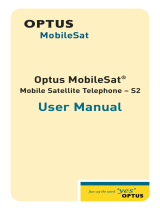87
Open Source Software used in the product
Open Source Software used in the product
The product contains, among other things, embedded Open Source
Software, licensed under an Open Source Software License and de-
veloped by third parties. These embedded Open Source Software
files are protected by copyright. Your rights to use the Open Source
Software beyond the mere execution of Siemens´ program, is gov-
erned by the relevant Open Source Software license conditions.
Your compliance with those license conditions will entitle you to use
the Open Source Software as foreseen in the relevant license. In the
event of conflicts between Siemens license conditions and the
Open Source Software license conditions, the Open Source Soft-
ware conditions shall prevail with respect to the Open Source Soft-
ware portions of the software. A list of the Open Source Software
programs contained in this product and the Open Source Software
licenses are available over the user documentation. Furthermore the
license conditions can be found at the following internet websites.
http://now-portal.c-lab.de/projects/gigaset/
(if software is not placed on above web-site, please look at
www.siemens.de/gigasetservice
,
www.siemens.com/gigasetcustomercare or
www.siemens.com/hipath)
If programs contained in this product are licensed under GNU Gen-
eral Public License (GPL), GNU Lesser General Public License (LG-
PL) or Mozilla Public License (MPL, you can download the source
code and the copyright notices of the relevant software from the in-
ternet at:
http://now-portal.c-lab.de/projects/gigaset/
(if software is not placed on above web-site, please look at
www.siemens.de/gigasetservice
,
www.siemens.com/gigasetcustomercare or
www.siemens.com/hipath
)
Additionally you can request the corresponding source code from
SIEMENS by paying a fee 10 Euro for the physical act of transferring
the copy. Please send your specific request, together with a receipt
indicating the date of purchase, within three years of your purchase,
together with the ID number (MAC ID) of the device and the soft-
ware release number to be found in the phone itself (under status
information) to:
Your local Siemens Service Organisation
Warranty regarding further use of the Open Source
Software
SIEMENS provides no warranty for the Open Source Software pro-
grams contained in this device, if such programs are used in any
manner other than the program execution intended by SIEMENS.
The licenses listed below define the warranty, if any, from the au-
thors or licensors of the Open Source Software. SIEMENS specifi-
cally disclaims any warranties for defects caused by altering any
Open Source Software program or the product´s configuration. You
have no warranty claims against SIEMENS in the event that the
Open Source Software infringes the intellectual property rights of a
third party.
Technical support, if any, will only be provided for unmodified soft-
ware.