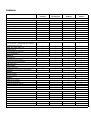Unify L30250-F600-A733 Datasheet
- Category
- Telephones
- Type
- Datasheet

optiPoint 420 family
Tomorrow’s office flexibility,
today
The working environment is becoming increasingly mobile - even within a compa-
ny’s premises. Desk sharing means the creation of new, modern and, above all,
more flexible office environments. It also means new challenges for communica-
tions technology. With the new optiPoint 420 family, Siemens offers a particularly
flexible solution.
The new innovative technology allows the automatic transfer of key presets and present-
ing via the displays beside the function keys, making them ideally suited to desk-sharing
environments. Users always have their own presents at their fingertips as soon as the log
on.

The key presets can always be modify to
suit the users specific requirements - set
functions, numbers and store individual
names at the touch of a button.
The optiPoint 420 family
Features 5 different telephone models with
adapters and modules to best suit your
workplace needs.
Whether you are looking for a prestigious
executive telephone, a conference room
telephone or simply a wall-mounted tele-
phone, you need to make only one invest-
ment.
The following telephone models are avail-
able:
● optiPoint 420 economy
● optiPoint 420 economy plus
● optiPoint 420 standard
● optiPoint 420 advance
All telephones in the optiPoint 420 family
are equipped for VoIP telephony with stan-
dard voice codecs and QoS mechanisms.
Voice quality on the telephone can provide
better than toll-quality by using the G.722
(wideband) voice codec.
Power can be supplied either locally or via
Power over Ethernet (PoE) in accordance
with the IEEE 802.3af standard. Open hard-
ware and software platforms enable future
capabilities and features such as the SIP
VoIP protocol.
The optional slk module - which matches
the design of the phone - also offers the
new, innovative technology enabling auto-
matic transfer of key presets. A shift key
provides for 12 additional function keys on
four separate levels. Up to two optiPoint slk
modules can be attached to optiPoint 420
standard and advance models.
All models support Computer Telephony In-
tegration (CTI) to improve workforce pro-
ductivity.
Overview of benefits
Flexible
● Integrated IP telephone family to meet
all the communication requirements of
the modern workplace
● Modular through combination of adapt-
ers and add-on modules
● Uniform user interface and access to all
features of the HiPath ComScendo soft-
ware suite
Cost savings
● Printing and inlaying of paper strips is
not necessary
● Mobile user and desk sharing support
● Subscribers can easily relocate
(Plug and Call)
● Remote administration
● Feature upgrades via software download
● optiPoint adapters and add-on modules
supported
Convenience
● Automatic display of personal key
setting
● Straightforward, easy to manage user
interface
● Excellent voice quality with G.722 wide-
band codec
● Accelerated workflow with CTI and opti-
Point display module applications
● Supports various administration inter-
faces such as SNMP, HTTP, FTP, and
others
Telephones
optiPoint 420 economy
Designed for all workplaces where conve-
nient access to the full HiPath ComScendo
feature set via the intuitive optiGuide menu
is desired.
This telephone is particularly suited for sub-
scribers who must have a display showing
the caller's name and number, as in office/
hotel environments etc.
● Alphanumeric LCD tiltable display with 2
lines (24 characters per line)
● 12 function keys with LEDs
● 3 dialog keys for interactive user
prompts
● 2 keys (plus, minus) for setting ringer
volume and ringer pitch
● Open listening
● CTI
● PoE IEEE 802.3af
● Wall-mountable

optiPoint 420 economy
plus
With a 10/100 base T mini-switch and inte-
grated headset port, it is perfectly suited for
open work environments as office environ-
ments and call centers.
● Alphanumeric LCD tiltable display with 2
lines (24 characters per line)
● 12 function keys with LEDs
● 3 dialog keys for interactive user
prompts
● 2 keys (plus, minus) for setting ringer
volume and ringer pitch
● Open listening
● 10/100 Mbit/s mini switch
● 1 headset connection (121TR9-5/Polaris)
● CTI
● PoE IEEE 802.3af
● Wall-mountable
optiPoint 420 standard
Full duplex hands-free speakerphone with
modules and adapters support provides the
business user with modern conveniences.
These functions are especially useful in the
enterprise office environment, call centers
or conference rooms.
● Backlit alphanumeric LCD tiltable display
with 2 lines (24 characters per line)
● 12 function keys with LEDs
● 3 dialog keys for interactive user
prompts
● 2 keys (plus, minus) for setting ringer
volume and ringer pitch
● Full duplex hands-free speaker phone
● 2 adapter slot
● optiPoint display module support
● 10/100Mb mini-switch
● 1 interface for up to 2 add-on devices
● 1 headset connection (121TR9-5/Polaris)
● CTI
● PoE IEEE 802.3af
● Wall-mountable
optiPoint 420 advance
In conjunction with the optiPoint display
module, this four line display telephone is
particularly suitable for use in management
offices, conference rooms and luxury hotel
rooms.
● Backlit, graphic LCD tiltable display with
4 lines (24 characters per line)
● 19 function keys with LEDs
● 3 dialog keys for interactive user
prompts
● 2 keys (plus, minus) for setting ringer
volume and ringer pitch
● Full duplex hands-free speaker phone
● 1 adapter slot
● 1 USB master port
● optiPoint display module support
● 10/100Mb mini-switch
● 1 interface for up to 2 add-on devices
● 1 headset connection (121TR9-5/Polaris)
● CTI
● PoE IEEE 802.3af
● Wall-mountable

optiPoint slk module
The optional slk module also offers the
new, innovative technology enabling auto-
matic transfer of key presets. A shift key
provides for 12 additional keys on four sep-
arate levels. Up to two optiPoint slk mod-
ules can be attached to optiPoint 420
standard and advance models.
● 13 function keys with LEDs
optiPoint display
module
The optiPoint 420 display module is the ide-
al enhancement to the optiPoint 420 stan-
dard and optiPoint 420 advance models.
Information from LDAP directories or online
services can be accessed effortlessly with
the large touchscreen.
● Large backlit graphic tiltable touch-
screen greyscale display with 320 x 240
pixels
● 5 navigation keys
● 1 voice dial selection key
● 1 menu key
● virtual keyboard
Applications
The following applications are currently
available via the optiPoint display module:
ENB
(Electronic Notebook)
The electronic notebook stores up to 640
entries. Address data (such as MS Outlook
contacts) can be downloaded from the PC
as comma-separated files. Menu prompts
enable the user to update the addresses.
WAP browser
The integrated WAP browser offers quick
access to online data from the Intranet and
Internet.
Voice dialing
Voice dialing can be enabled directly by
pressing the voice dialing key (push-to-
talk). Up to 20 entries with a voice record-
ing can be saved in the ENB.
LDAP
Online directories or central address data-
bases can be accessed via the LDAP inter-
face. This reduces costs associated with
maintenance of multiple company tele-
phone directories and allows users to find
and dial others with minimal effort.
Online help
Online help can be accessed via the WAP
browser. The online help for this purpose is
stored at a single central location in the
company network.
JAVA Applications
A JAVA Virtual Machine (VM) makes the use
of JAVA Applications on the optiPoint dis-
play module possible. The provision of a
JAVA Development Kit (JDK) allows the
generation of customer specific JAVA appli-
cations to improve desktop productivity.
The following JAVA applications are cur-
rently available:
● Virtual Key Module
40 freely programmable speed dial keys
expands functionality of the phone with-
out additional hardware
● Resource-Sharing
Keyboard of the PC can be used for edit-
ing alphanumeric entries on the
optiPoint display module.
Adapters and add-on
devices
The optiPoint family's innovative adapter
and add-on device concept enables on the
spot modifications to specific workplace re-
quirements without replacing the endpoint
Conference room requirements, for exam-
ple, can be met by the optiPoint acoustic
adapter combined with an external micro-
phone and loudspeakers.
Additional line/function keys are also sup-
ported on the optiPoint 420 standard and
optiPoint 420 advance and can be provided
either by the 16 key optiPoint key module
or the 90 Key BLF.

Features
optiPoint 420
economy
optiPoint 420
economy plus
optiPoint 420
standard
optiPoint 420
advance
General
Display 2 lines 2 lines 2 lines, backlit 4 lines, backlit
Function keys with Display and LEDs 12 12 12 18
optiGuide dialog keys • • • •
Ringer volume(plus, minus) • • • •
System-specific tones 12 12 12 12
Polyphonic ring tones 4 4
Full duplex hands-free • •
Wall-mountables • • • •
Dimensions in mm (HxBxT) 79x225x220 79x225x220 79x225x220 82x225x220
Weight (kg) 0,870 0,880 0,910 0,925
Protocols and codecs
G.711 (64 k a/µ-law)
G.723.1 (6,3 k), G.729 A/B (8k), G.722 (64k)
3)
• • • •
CorNet IP based on H.323 • • • •
SNMP, http, DHCP, DNS, FTP • • • •
VLAN ID setting • • • •
QoS (DIFFSERV and 802.1D) • • • •
CTI via CallBridge IP • • • •
Interfaces
10/100 Base-T • • • •
10/100 Base-T Mini-Switch • • •
Headset port 121 TR9-5/Polaris • • •
USB master port •
Power supply
Power supply unit • • • •
PoE IEEE 802.3af (used and unused pairs) • • • •
Adapters
Acoustic adapter • •
Recorder adapter • •
Modules
optiPoint key module • •
optiPoint SLK module • •
optiPoint signature module
1)
•
1)
•
1)
optiPoint BLF
2)
•
2)
•
2)
optiPoint display module • •
Administration
Local • • • •
Remote via http • • • •
Remote via Field Deployment Server (DLS) • • • •
Feature update via FTP • • • •
System support
HiPath 3000 V5.0 • • • •
HiPath 4000 V2.0 • • • •
1)
on HiPath 4000 V2.0;
2)
on HiPath 3000 V5.0

© Siemens AG 01/2005
Siemens Communications • Hofmannstr. 51 • D-81359 München
Reference No.: A31002-H1000-A520-1-7629
The information provided in this document contains merely gen-
eral descriptions or characteristics of performance which in case
of actual use do not always apply as described or which may
change as a result of further development of the products.
An obligation to provide the respective characteristics shall only
exist if expressly agreed in the terms of contract. The trademarks
used are owned by Siemens AG or their respective owners.
Availability and technical specifications are subject to change
without notice.
Our strengths - Your advantages
Siemens is known worldwide as a trailblazer
in the advancement of information and
communication technologies. No other
company offers such a comprehensive and
innovative product portfolio.
Regardless of which communication tech-
nology you are using today – or want to use
tomorrow – Siemens offers you the right
solution.
www.siemens.com/hipath
-
 1
1
-
 2
2
-
 3
3
-
 4
4
-
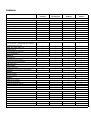 5
5
-
 6
6
Unify L30250-F600-A733 Datasheet
- Category
- Telephones
- Type
- Datasheet
Ask a question and I''ll find the answer in the document
Finding information in a document is now easier with AI
Related papers
-
Unify L30250-F600-C187 Datasheet
-
Unify OpenStage Phone Adapter Installation guide
-
Unify Administration Manual OpenScape Desk Phone IP User manual
-
Unify OpenScape Desk Phone CP100/CP200/CP205/CP400/CP600E/CP600/CP700/CP700X Administrator Guide
-
Unify User Manual OpenStage 5 SIP User manual
-
Unify L30250-U622-B607 User manual
Other documents
-
Siemens L30250-F600-A180 Datasheet
-
Siemens optiPoint 410 economy Datasheet
-
M-Cab wall holder for LCD & Plasma Displays, 23 - 37" Datasheet
-
M-Cab wall holder for LCD & Plasma Displays, 30 - 63" Datasheet
-
M-Cab 7004001 Datasheet
-
M-Cab 7004000 Datasheet
-
Siemens HiPath 3800 Service Documentation
-
Siemens 410 S Operating instructions
-
M-Cab 7004026 Datasheet
-
Siemens 410 S Owner's manual