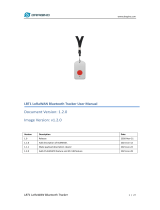Page is loading ...

www.dragino.com
LG308 LoRaWAN Gateway User Manual 1 / 54
LG308 LoRaWAN Gateway User Manual
Document Version: 1.4.2
Firmware Version: lgw--build-v5.4.1615882321-20210316-1613
Version
Description
Date
1.0
Release
2018-Nov-17
1.1
Add notice for recover mode. Add hardware source code
Add FAQ for customized frequency.
2019-Jan-10
1.1.1
Add how to control LED. Add
1.1.2
Remove SX1276 description and GPS.
1.1.3
Change the HTTP Port and SSH port for firmware version > v5.3
2019-Nov-26
1.2.0
Add more features such packet filter, remote access
2020-Mar-02
1.2.1
Add contents for access to the device
2020-Mar-16
1.3.0
Update manual to the new version of UI
1.4.0
Add Auto – Provision Feature
2021-Jan-3

www.dragino.com
LG308 LoRaWAN Gateway User Manual 2 / 54
1.4.1
Add AWS-IoT Support
2021-Mar-27
1.4.2
Change to use TTNv3 as LoRaWAN server.
2021-Jul-16
1. Introduction .............................................................................................................................. 5
1.1 What is LG308 ............................................................................................................................ 5
1.2 Specifications .............................................................................................................................. 6
1.3 Features ...................................................................................................................................... 7
1.4 Hardware System Structure........................................................................................................ 7
1.5 LG308 Applications ..................................................................................................................... 8
1.6 LED Indicators ............................................................................................................................. 8
2. Access and configure LG308 ...................................................................................................... 9
2.1 Find IP address of LG308 ............................................................................................................ 9
2.1.1 Connect via WiFi ............................................................................................................... 9
2.1.2 Connect via WAN port with DHCP IP from router............................................................. 9
2.1.3 Connect via LAN port with direct connection from PC ................................................... 10
2.1.4 Connect via WiFi with DHCP IP from router ................................................................... 10
2.1.5 Connect via LAN port by fall back ip ............................................................................... 10
2.2 Access Configure Web UI .......................................................................................................... 11
3. Typical Network Setup ............................................................................................................ 12
3.1 Overview .................................................................................................................................. 12
3.2 Use WAN port to access Internet .............................................................................................. 12
3.3 Access Internet as a WiFi Client. ............................................................................................... 13
3.4 Use built-in 4G modem for internet access .............................................................................. 14
3.5 Check Internet connection ........................................................................................................ 15
4. Example: Configure as a LoRaWAN gateway ........................................................................... 16
4.2 Create a gateway in TTN V3 Server .......................................................................................... 17
4.3 Configure LG308 to connect to TTN v3 ..................................................................................... 20
4.4 Configure frequency ................................................................................................................. 22
4.6 Add a LoRaWAN End Device ..................................................................................................... 23
5. Web Configure Pages .............................................................................................................. 27
5.1 Home ........................................................................................................................................ 27
5.2 LoRa Settings ............................................................................................................................ 28

www.dragino.com
LG308 LoRaWAN Gateway User Manual 3 / 54
5.2.1 LoRa --> LoRa .................................................................................................................. 28
5.2.2 LoRa --> ABP Decryption ................................................................................................. 29
5.3 LoRaWAN Settings .................................................................................................................... 30
5.3.1 LoRaWAN --> LoRaWAN .................................................................................................. 30
5.3.2 LoRaWAN --> Amazon AWS-IoT ...................................................................................... 30
5.3.3 LoRaWAN --> LORIOT ...................................................................................................... 30
5.4 MQTT Settings .......................................................................................................................... 32
5.5 System ...................................................................................................................................... 33
5.5.1 System --> System Overview ........................................................................................... 33
5.5.2 System --> General ( login settings) ................................................................................ 33
5.5.3 System --> Network ........................................................................................................ 35
5.5.4 System --> WiFi ............................................................................................................... 36
5.5.5 System --> Cellular .......................................................................................................... 36
5.5.6 System --> Network Status .............................................................................................. 37
5.5.7 System --> Remote Mgnt & Auto Update ....................................................................... 38
5.5.8 System --> Firmware Upgrade ........................................................................................ 40
5.5.9 System --> Reboot/Reset ................................................................................................ 41
5.5.10 System --> Package Maintain .......................................................................................... 42
5.6 LogRead .................................................................................................................................... 43
5.6.1 LogRead --> LoRa Log ...................................................................................................... 43
5.6.2 LogRead --> System Log .................................................................................................. 43
6. More features ......................................................................................................................... 44
6.1 More instructions ..................................................................................................................... 44
7. Linux System ........................................................................................................................... 45
7.1 SSH Access for Linux console .................................................................................................... 45
7.2 Edit and Transfer files ............................................................................................................... 46
7.3 File System ................................................................................................................................ 46
7.4 Package maintain system ......................................................................................................... 47
8. Upgrade Linux Firmware ......................................................................................................... 48
9. FAQ ......................................................................................................................................... 49
9.1 How can I configure for a customized frequency band? ........................................................... 49
9.2 Can I connect DLOS8 to LORIOT? .............................................................................................. 49
9.3 Can I make my own firmware for the gateway, where can I find the source code? ................. 49
9.4 Can I use 868Mhz version for 915Mhz bands? ......................................................................... 49

www.dragino.com
LG308 LoRaWAN Gateway User Manual 4 / 54
9.5 Can I control the LEDs? ............................................................................................................. 49
10. Trouble Shooting ................................................................................................................ 50
10.1 I get kernel error when install new package, how to fix? .................................................... 50
10.2 How to recover the LG308 if firmware crash ....................................................................... 51
10.3 I configured LG308 for WiFi access and lost its IP. What to do now?................................... 51
11. Order Info ........................................................................................................................... 52
12. Packing Info ........................................................................................................................ 52
13. Support .............................................................................................................................. 52
14. Reference ........................................................................................................................... 54

www.dragino.com
LG308 LoRaWAN Gateway User Manual 5 / 54
1. Introduction
1.1 What is LG308
The LG308 is an open source LoRaWAN Pico Gateway. It lets you bridge LoRa wireless network
to an IP network via WiFi, Ethernet, 3G or 4G cellular network. The LoRa wireless allows users to
send data and reach extremely long ranges at low data-rates.
The LG308 uses Semtech packet forwarder and fully compatible with LoRaWAN protocol. It
includes a SX1301 LoRa concentrator, which provides 10 programmable parallel demodulation
paths.
LG308 has pre-configured standard LoRaWAN frequency bands to use for different countries.
User can also customized the frequency bands to use in their own LoRa network.
LG308 can communicate with ABP LoRaWAN end node without LoRaWAN server. System
integrator can use it to integrate with their existing IoT Service without set up own LoRaWAN
server or use 3rd party LoRaWAN service.

www.dragino.com
LG308 LoRaWAN Gateway User Manual 6 / 54
1.2 Specifications
Hardware System:
Linux Part:
➢ 400Mhz ar9331 processor
➢ 64MB RAM
➢ 16MB Flash
Interface:
➢ 10M/100M RJ45 Ports x 2
➢ WiFi : 802.11 b/g/n
➢ LoRaWAN Wireless
➢ Power Input: 12V DC, 1 A
➢ USB 2.0 host connector x 1
➢ Mini-PCI E connector x 1
➢ SX1301 + 2 x SX1257
WiFi Spec:
➢ IEEE 802.11 b/g/n
➢ Frequency Band: 2.4 ~ 2.462GHz
➢ Tx power:
✓ 11n tx power : mcs7/15: 11db mcs0 : 17db
✓ 11b tx power: 18db
✓ 11g 54M tx power: 12db
✓ 11g 6M tx power: 18db
➢ Wifi Sensitivity
✓ 11g 54M : -71dbm
✓ 11n 20M : -67dbm
LoRa Spec:
➢ Up to -142.5dBm sensitivity with SX1257 Tx/Rx front-end
➢ 70 dB CW interferer rejection at 1 MHz offset
➢ Able to operate with negative SNR, CCR up to 9dB
➢ Emulates 49x LoRa demodulators and 1x (G)FSK demodulator
➢ Dual digital TX&RX radio front-end interfaces
➢ 10 programmable parallel demodulation paths
➢ Dynamic data-rate (DDR) adaptation
➢ True antenna diversity or simultaneous dual-band operation
Cellular 4G LTE (optional):
➢ Quectel EC25 LTE module
➢ Micro SIM Slot
➢ External 4G Sticker Antenna.

www.dragino.com
LG308 LoRaWAN Gateway User Manual 7 / 54
➢ Up to 150Mbps downlink and 50Mbps uplink data rates
➢ Worldwide LTE,UMTS/HSPA+ and GSM/GPRS/EDGE coverage
➢ MIMO technology meets demands for data rate and link reliability in modem
wireless communication systems
1.3 Features
✓ Open Source Linux system
✓ Managed by Web GUI, SSH via LAN or WiFi
✓ Emulates 49x LoRa demodulators
✓ LoRaWAN Gateway
✓ 10 programmable parallel demodulation paths
1.4 Hardware System Structure

www.dragino.com
LG308 LoRaWAN Gateway User Manual 8 / 54
1.5 LG308 Applications
1.6 LED Indicators
LG308 has totally 6 LEDs, They are:
➢ Power LED : This LED will be solid on if the device is properly powered.
➢ HEART LED : No function yet.
➢ SYS LED :This LED will shows different colors on different state:
✓ SOLID: Device is alive with LoRaWAN server connection.
✓ BLINKING: a) Device has internet connection but no LoRaWAN Connection. or b)
Device is in booting stage, in this stage, it will BLINKING for several seconds.
✓ OFF: Device doesn’t have Internet connection.
➢ ETH LED : These two LEDs show the ETH interfaces connection status.
➢ WiFi LED : This LED shows the WiFi interface connection status.
Note: Above LED indication are for firmware version >
LG02_LG08--build-v5.3.1584002217-20200312-1639

www.dragino.com
LG308 LoRaWAN Gateway User Manual 9 / 54
2. Access and configure LG308
The LG308 is configured as a WiFi Access Point by default. User can access and configure the
LG308 after connecting to its WiFi network, or via its Ethernet ports.
2.1 Find IP address of LG308
2.1.1 Connect via WiFi
At the first boot of LG308, it will auto generate an unsecure
WiFi network call dragino-xxxxxx
Note: In latest version firmware, it has been password
protected and the password is:
dragino+dragino
User can use the laptop to connect to this WiFi network. The
laptop will get an IP address 10.130.1.xxx and the LG308 has
the default IP 10.130.1.1
2.1.2 Connect via WAN port with DHCP IP from router
Alternatively, connect the LG308 WAN port to your router and LG308 will obtain an IP address
from your router. In the router’s management portal, you should be able to find what IP address
the router has assigned to the LG308. You can also use this IP to connect.

www.dragino.com
LG308 LoRaWAN Gateway User Manual 10 / 54
2.1.3 Connect via LAN port with direct connection from PC
The LG308 LAN port is configured as DHCP router by default, user can connect the PC to LAN port
and set PC to DHCP mode, it will get IP from LAN port and be able to access to the device. The
default IP in LAN port is 10.130.1.1
2.1.4 Connect via WiFi with DHCP IP from router
If the LG308 already connect to the router via WiFi, use can use the WiFi IP to connect to LG308.
2.1.5 Connect via LAN port by fall back ip
The LAN port also has a fall back ip address for access if user doesn’t connect to uplink router.

www.dragino.com
LG308 LoRaWAN Gateway User Manual 11 / 54
2.2 Access Configure Web UI
Web Interface
Open a browser on the PC and type the LG308 ip address (depends on your connect method)
http://10.130.1.1/ (Access via WiFi AP network)
or
http://IP_ADDRESS or http:// IP_ADDRESS:8000 (If the IP is assigned by uplink
router)
You will see the login interface of LG308 as shown below.
The account details for Web Login are:
User Name: root
Password: dragino

www.dragino.com
LG308 LoRaWAN Gateway User Manual 12 / 54
3. Typical Network Setup
3.1 Overview
LG308 supports flexible network set up for different environment. This section describes the
typical network topology can be set in LG308. The typical network set up includes:
✓ WAN Port Internet Mode
✓ WiFi Client Mode
✓ WiFi AP Mode
✓ USB Dial Up Mode
3.2 Use WAN port to access Internet
By default, LG308 is set to use the WAN port to connect to an upstream network. When you
connect the LG308’s WAN port to an upstream router, LG308 will get an IP address from the
router and have Internet access via the upstream router. The network status can be checked in
the home page:

www.dragino.com
LG308 LoRaWAN Gateway User Manual 13 / 54
3.3 Access Internet as a WiFi Client.
In the WiFi Client Mode, LG308 acts as a WiFi client and gets DHCP from an upstream router via
WiFi.
The settings for WiFi Client is under page System → WiFi → WiFi WAN Client Settings
In the WiFi Survey Choose the WiFi AP, and input the Passphrase then click Save &
Apply to connect.

www.dragino.com
LG308 LoRaWAN Gateway User Manual 14 / 54
3.4 Use built-in 4G modem for internet access
If the LG308 has 3G/4G Cellular modem, user can use it as main internet connection or back up.
First, install the Micro SIM card as below direction
Second, Power off/ ON LG308 to let it detect the SIM card.
The set up page is System → Cellular
While use the cellular as Backup WAN, device will use Cellular for internet connection while WAN
port or WiFi is not valid and switch back to WAN port or WiFi after they recover.

www.dragino.com
LG308 LoRaWAN Gateway User Manual 15 / 54
3.5 Check Internet connection
In the Home page, we can check the Internet connection.
➢ GREEN Tick : This interface has Internet connection.
➢ Yellow Tick : This interface has IP address but don’t use it for internet connection.
➢ RED Cross : This interface doesn’t connected.

www.dragino.com
LG308 LoRaWAN Gateway User Manual 16 / 54
4. Example: Configure as a LoRaWAN gateway
LG308 is fully compatible with LoRaWAN protocol. It uses the legacy Semtech Packet forwarder to
forward the LoRaWAN packets to server. The structure is as below.
This chapter describes how to use the LG308 to work with
TheThingsNetwork v3(TTN v3) LoRaWAN Server (www.thethingsnetwork.org)

www.dragino.com
LG308 LoRaWAN Gateway User Manual 17 / 54
4.2 Create a gateway in TTN V3 Server
Step 1: Get a Unique gateway ID.
Every LG308 has a unique gateway id. The ID can be found at LoRaWAN page:
The example gateway id is: a840411e96744154
Step 2: Sign up a user account in TTN server
https://account.thethingsnetwork.org/register

www.dragino.com
LG308 LoRaWAN Gateway User Manual 18 / 54
Step 3: Choose the TTNv3 Cluster Picker
Note: Choose the cluster corresponds to a specific Gateway server address
➢ Europe 1 corresponding Gateway server address: eu1.cloud.thethings.network
➢ North America 1 corresponding Gateway server address: nam1.cloud.thethings.network
➢ Australia 1 corresponding Gateway server address: au1.cloud.thethings.network
➢ Legacy V2 Console : TTN v2 shuts down in December 2021
Step 4: Create a Gateway
Click the Gateway icon and then click Add gateway.
Open the following page:

www.dragino.com
LG308 LoRaWAN Gateway User Manual 19 / 54
Notice: Gateway Server address must match the gateway configuration, otherwise you will have
problem for End Node to join the network.
After creating the gateway, you can see the gateway info, as below.

www.dragino.com
LG308 LoRaWAN Gateway User Manual 20 / 54
4.3 Configure LG308 to connect to TTN v3
You can now configure the LG308 to let it connect to TTN network V3.
Make sure your LG308 has a working Internet Connection first.
Choose the right server provider and click Save&Apply
Note: The server address must match the Gateway server address you choose in TTN V3.
In the home page, we can see the LoRaWAN connection is ready now.
/