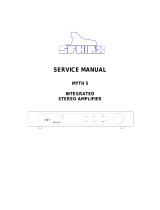Page is loading ...

150 meters uncompressed 1080p video signal
AC-EX150vw-C9R
Quick Start Guide
Built specically for the Cloud 9, this 150 meter HDBaseT receiver
can extend an uncompressed 1080p video signal up to 150 meters
over a single CAT 6a/7. Because of its slim design, this receiver can be
mounted virtually anywhere!
This quick start guide will
be going through:
• Set up of the Receiver
• Troubleshooting
Setup of the Receiver:
IInstallation is simple!
The AC-EX150VW-C9R is powered via POE,
so no worries about where to plug it in for power.
Only 2 connections need to be made; the Category cable Into the HDBaseT
port and a short HDMI cable from the HDMI output to the display.

Troubleshooting
Verify Connections - Check that all cables are properly connected.
-HDMI Status light should appear if connected
-HDBT Link light should appear of connected
If you are still having issues after troubleshooting, feel free to contact
our Tech Support department.
Have a question or need assistance?
Don’t hesitate to contact us!
SUPPORT: +1 605-274-6055
USA TOLL FREE: 877-886-5112
EMAIL: support@avproedge.com
/