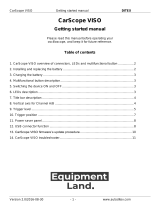Page is loading ...

Roger Access Control System
MCX2 and MCX8 Operating Manual
Product version: 2.0
Firmware version: 2.0.24 or newer
Document version: Rev. A

MCX2 and MCX8 Operating Manual 17.09.2020
2/13
1. DESIGN AND APPLICATION
MCX2 and MCX8 are I/O expanders dedicated to RACS 5 system. Both devices enable to increase the
number of inputs and outputs in the system. Such I/Os are used for connection of door locks, door contacts,
exit buttons, signalling devices, etc.
Both expanders are connected to access controller through RS485 interface.
Characteristics
RACS 5 system I/O expander
2 parametric (EOL) inputs (MCX2)
8 parametric (EOL) inputs (MCX8)
2 relay outputs (MCX2)
8 relay outputs (MCX8)
RS485 interface
Screw terminals
Power supply
The expander requires power supply voltage in range of 11-15VDC. It can be supplied from
MCX2D/MCX4D expander of MC16-PAC-KIT, from MC16 access controller (e.g. AUX output) or from
dedicated power supply unit. The supply wire diameter must be selected in such way that the voltage drop
between supply output and the device would be lower than 1V. The proper wire diameter is especially
critical when device is located in long distance from the supply source. In such a case the use of dedicated
power supply unit located close to the device should be considered. When separate power supply unit is
used then its minus should be connected to controller’s GND by means of signal wire with any diameter. It is
recommended to use UTP cable for connection of device to controller. The table below shows maximal UTP
cable lengths in relation to the number of wires used for power supply.
Table 1. Power supply cabling
Number of UTP wire pairs for power supply
Maximal length of power supply cable
1
150m
2
300m
3
450m
4
600m

MCX2 and MCX8 Operating Manual 17.09.2020
3/13
Fig. 1 MCX supply from MC16 access controller
Fig. 2 MCX supply from dedicated power supply unit
RS485 bus
The communication method with MC16 access controller is provided with RS485 bus which can encompass
up to 16 devices of RACS 5 system, each with unique address in range of 100-115. The bus topology can
be freely arranged as star, tree or any combination of them except for loop. The matching resistors
(terminators) connected at the ends of transmitting lines are not required. In most cases communication
works with any cable type (standard telephone cable, shielded or unshielded twisted pair etc.) but the
recommended cable is unshielded twisted pair (U/UTP cat.5). Shielded cables should be limited to
installations subject to strong electromagnetic interferences. The RS485 communication standard used in
the RACS 5 system guarantees proper communication in a distance of up to 1200 meters as well as high
resistance to interferences.
Note: Do not use more than single pair in UTP cable for RS485 communication bus.

MCX2 and MCX8 Operating Manual 17.09.2020
4/13
LED indicators
Expanders are equipped with LED indicators which are used to signal integral functions.
Table 2. LED indicators
Indicator
Symbol
Colour
Integral functions
PWR
Green
LED indicates expander power supply.
LINK
Red
LED indicates communication on RS485 bus
REL1-REL8
Red
LED is on when corresponding relay is switched on.
Inputs
Expander offers general purpose parametric inputs of NO, NC, 3EOL/DW/NO and 3EOL/DW/NC type. Input
types and electric parameters such as response time and parametric resistors are defined within low level
configuration (RogerVDM). Input functions are assigned within high level configuration (VISO). Multiple
functions can be assigned to the same input at the same time.
Table 3. Input types
NO input
NC input
NO input can be in normal or in triggered state. In
normal state C
A
contacts are opened. Input
triggering is caused by C
A
contacts closing.
NC input can be in normal or in triggered state. In
normal state C
A
contacts are closed. Input triggering
is caused by C
A
contacts opening.

MCX2 and MCX8 Operating Manual 17.09.2020
5/13
3EOL/DW/NO input
3EOL/DW/NC input
3EOL/DW/NO input is operated in such way that C
A
contacts closing is interpreted as triggering of the
first input while C
B
closing is interpreted as
triggering of the second input. In VISO software DW
input type is represented by two independent inputs.
Each can be used for different purpose and
assigned with different function.
3EOL/DW/NC input is operated in such way that C
A
contacts opening is interpreted as triggering of the
first input while C
B
opening is interpreted as
triggering of the second input. In VISO software DW
input type is represented by two independent inputs.
Each can be used for different purpose and
assigned with different function.
Parametric resistors
The same values of parametric resistors are used for all inputs i.e. 1kΩ; 1,2kΩ; 1,5kΩ; 1,8kΩ; 2,2kΩ; 2,7kΩ;
3,3kΩ; 3,9kΩ; 4,7kΩ; 5,6kΩ; 6,8kΩ; 8,2kΩ; 10kΩ; 12kΩ. In case of 3EOL/DW (Double Wiring) input type,
Alarm A resistor defines a value of resistor used to detect triggering of the first input while Alarm B resistor
defines a value of resistor used to detect triggering of the second input. Alarm A resistor value must differ
from value of Alarm B resistor at least by three positions in the list above. Total resistance of wire used to
connect contacts to input should not exceed 100 Ω. Default values of parametric resistors:
Alarm A = 2,2 kΩ
Alarm B = 5,6 kΩ
Response time
Response time parameter defines minimal impulse time on the input which triggers the input. Each input can
be configured individually in range of 50 to 5000 ms within low level configuration (RogerVDM).
Outputs
Expander offers relay outputs with NO/NC contacts. Electric parameters such as polarity are configured
within low level configuration (RogerVDM). Function are assigned to outputs within high level configuration
(VISO). Multiple functions with different priorities can be assigned to the same output at the same time.

MCX2 and MCX8 Operating Manual 17.09.2020
6/13
2. INSTALLATION
Fig. 3 MCX2 expander
Table 4. MCX2 screw terminals
Screw terminal
Description
+12V
12VDC power supply
GND
Ground
A*
RS485 bus, line A
B*
RS485 bus, line B
IN1
IN1 input line
IN2
IN2 input line
NC
RELx relay output (NC)
COM
RELx relay common terminal
NO
RELx relay output (NO)
* In older versions of the MCX2 expander, terminals A and B may be marked on the board respectively as
IO1 and IO2.
Fig. 4 MCX8 expander

MCX2 and MCX8 Operating Manual 17.09.2020
7/13
Table 5. MCX8 screw terminals
Screw terminal
Description
+12V
12VDC power supply
GND
Ground
A
RS485 bus, line A
B
RS485 bus, line B
NC
RELx relay output (NC)
COM
RELx relay common terminal
NO
RELx relay output (NO)
IN1..IN8
IN1..IN8 input line
Each expander is equipped with a holder for installation on DIN35 rail. Therefore expanders can be installed
in ME type enclosures equipped with such rail. Alternatively, expanders can also be mounted using screws
and holes on expander board.

MCX2 and MCX8 Operating Manual 17.09.2020
8/13
Fig. 5 MCX2 and MCX8 installation

MCX2 and MCX8 Operating Manual 17.09.2020
9/13
Installation guidelines
All electrical connections should be done with disconnected power supply.
If the expander and controller are not supplied from the same PSU then GND terminals of both
devices must be connected with any wire.
3. OPERATION SCENARIOS
MCX2 expander when connected to MC16 access controller can be mainly used to increase the number of
inputs and outputs if these which are offered by the controller and its terminals are not enough.
MCX8 expander when connected to MC16 access controller can be used for:
Universal access control in elevators (according to AN030 application note).
Wired access control in lockers (according to AN029 application note).
Hardware integration with intruder alarm panels (according to AN027 application note).
Access control at doors (according to AN002 application note).
Other application including building automation.
4. CONFIGURATION
Low level configuration (RogerVDM)
The purpose of low level configuration is to prepare device for operation in RACS 5 system.
Fig. 6 Connection to RUD-1 interface (low level configuration)
Programming procedure with RogerVDM software:
1. Connect the device to RUD-1 interface (fig. 6) and connect the RUD-1 to computer’s USB port.
2. Restart the device (press RESET button or switch power supply off and on).
3. Within 2-3 seconds place jumper on JP7 contacts (fig. 3 or fig. 4) and LED PWR will pulsate quickly.
4. Start RogerVDM program, select MCX v2.x device, v2.0 firmware version, RS485 communication
channel and serial port with RUD-1 interface.
5. Click Connect, the program will establish connection and will automatically display Configuration tab.
6. Enter unoccupied RS485 address in range of 100-115 and other settings according to requirements of
specific installation.
7. Click Send to Device to update the configuration.
8. Optionally make a backup by clicking Send to File… and saving settings to file on disk.

MCX2 and MCX8 Operating Manual 17.09.2020
10/13
9. Remove jumper from JP7 contacts and disconnect device from RUD-1 interface.
Table 6. List of low level parameters
Communication settings
RS485 address
Parameter defines device address on RS485 bus. Range: 100-115.
Default value: 100.
RS485 communication timeout [s]
Parameter defines delay after which device will signal lost
communication with controller. When set to 0 then signaling is
disabled. Range: 0-64s. Default value: 20s.
RS485 encryption
Parameter enables encryption at RS485 bus. Range: [0]: No, [1]: Yes.
Default value: [0]: No.
RS485 encryption key
Parameter defines key for encryption of communication at RS485 bus.
Range: 4-16 ASCII characters.
Input types
IN1 – IN8
Parameter defines input type. Range: [1]: NO, [2]: NC, [3]: EOL/NO,
[4]: EOL/NC, [5]: 2EOL/NO, [6]: 2EOL/NC, [7]: 3EOL/NO, [8]:
3EOL/NC, [9]: 3EOL/DW/NO, [10]: 3EOL/DW/NC. Default value: [1]:
NO.
Parametric (EOL) input resistances
Tamper, Alarm A, Alarm B [Ohm]
Parameter defines resistor for parametric (EOL) inputs.
Input response times
IN1 – IN8 [ms]
Parameter defines minimal duration of pulse which is required to
trigger the input. Range: 50-5000. Default value: 50.
Output polarity
REL1 – REL8
Parameter defines polarity of output. Normal polarity means that the
output by default is switched off while Reversed polarity means that
the output by default is switched on. Range: [0]: Normal polarity, [1]:
Reversed polarity. Default value: [0]: Normal polarity.
Comments
DEV
Parameter defines any text or comment which corresponds to the
device. It is later displayed in VISO program.
Input comments
IN1 - IN8
Parameter defines any text or comment which corresponds to the
object. It is later displayed in VISO program.
Output comments
REL1 – REL8
Parameter defines any text or comment which corresponds to the
object. It is later displayed in VISO program.
Note: Table 6 includes summary of parameters for both versions of expanders. For instance IN3-IN8 and
REL3-REL8 settings are not available for MCX2 expanders.
High level configuration (VISO)
The purpose of high level configuration is to define logical functioning of the expander which communicates
with the MC16 access controller and it depends on applied scenario of operation. The example of access
control system configuration is given in AN006 application notes which is available at www.roger.pl.

MCX2 and MCX8 Operating Manual 17.09.2020
11/13
5. FIRMWARE UPDATE
The update requires connection of expander to computer with RUD-1 interface (fig. 7) and starting
RogerVDM software. The latest firmware file is available at www.roger.pl.
Firmware update procedure:
1. Connect the device to RUD-1 interface (fig. 7) and connect the RUD-1 to computer’s USB port.
2. Place jumper on FDM contacts (fig. 3 or fig. 4).
3. Restart the device (press RESET button or switch power supply off and on).
4. Start RogerVDM program and in the top menu select Tools and then Update firmware.
5. In the opened window select device type, serial port with RUD-1 interface and path to firmware file
(*.hex).
6. Click Update to start firmware upload with progress bar in the bottom.
7. When the update is finished, remove FDM jumper and restart the device.
Fig. 7 Connection to RUD-1 interface (firmware update).
6. SPECIFICATION
Table 7. Specification
Supply voltage
Nominal 12VDC, min./max. range 10-15VDC
Current consumption
(average)
30mA (when relays off)
Inputs
MCX2: Two (IN1, IN2)
MCX8: Eight (IN1..IN8)
parametric inputs internally connected to the power supply plus (+12V) through
a 15kΩ resistor, approx. 3.5V triggering level when configured as NO or NC.
Relay outputs
MCX2: Two relay outputs
REL1: 30VDC/1,5A
REL2: 30VDC/5A
MCX8: Eight relay outputs:
REL1..REL8: 30VDC/1.5A
Each with single NO/NC contacts.

MCX2 and MCX8 Operating Manual 17.09.2020
12/13
Distances
Up to 1200 m between controller and expander (RS485)
IP Code
IP20
Environmental class
(according to EN
50133-1)
Class I, indoor general conditions, temperature: +5°C to +40°C, relative
humidity: 10 to 95% (no condensation)
Dimensions W x S x G
MCX2: 80 x 54 x 20 mm
MCX8: 72 x 155 x 20 mm
Weight
MCX2: 50g
MCX8: 115g
Certificates
CE
7. ORDERING INFORMATION
Table 8. Ordering information
MCX2-BRD
I/O expander; 2 supervised inputs; 2 relay outputs 1.5 A/30 V; 13.8 VDC supply
input
MCX8-BRD
I/O expander; 8 supervised inputs; 8 relay outputs 1.5 A/30 V; 13.8 VDC supply
input
RUD-1
Portable USB-RS485 communication interface dedicated to ROGER access
control devices
8. PRODUCT HISTORY
Table 9. Product history
Version
Date
Description
MCX2 v1.0
03/2016
The first commercial version of product
MCX2 v2.0
10/2019
PCB modifications, new low level configuration procedure
MCX8 v1.0
03/2016
The first commercial version of product
MCX8 v2.0
10/2019
PCB modifications, new low level configuration procedure

MCX2 and MCX8 Operating Manual 17.09.2020
13/13
This symbol placed on a product or packaging indicates that the product
should not be disposed of with other wastes as this may have a negative
impact on the environment and health. The user is obliged to deliver
equipment to the designated collection points of electric and electronic
waste. For detailed information on recycling, contact your local authorities,
waste disposal company or point of purchase. Separate collection and
recycling of this type of waste contributes to the protection of the natural
resources and is safe to health and the environment. Weight of the
equipment is specified in the document.
Contact:
Roger sp. z o.o. sp.k.
82-400 Sztum
Gościszewo 59
Tel.: +48 55 272 0132
Fax: +48 55 272 0133
Tech. support: +48 55 267 0126
E-mail: biuro@roger.pl
Web: www.roger.pl
/