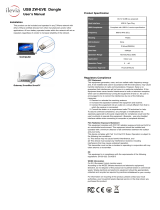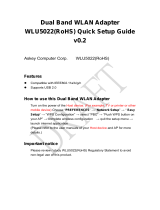Page is loading ...

CC3120MOD SimpleLink™ Wi-Fi
®
BoosterPack™
Plug-in Module and IoT Solution
User's Guide
Literature Number: SWRU510
June 2017

2
SWRU510–June 2017
Submit Documentation Feedback
Copyright © 2017, Texas Instruments Incorporated
Contents
Contents
1 CC3120MOD SimpleLink™ Wi-Fi
®
BoosterPack™ Plug-in Module and IoT Solution ..................... 3
1.1 Overview...................................................................................................................... 4
1.1.1 General Features ................................................................................................... 6
1.1.2 Key Benefits......................................................................................................... 7
1.1.3 Applications.......................................................................................................... 8
1.2 Hardware Description ....................................................................................................... 9
1.2.1 Connectors and Jumpers......................................................................................... 10
1.2.2 Electrical Characteristics ......................................................................................... 12
1.2.3 Antenna Characteristics.......................................................................................... 12
1.2.4 Circuit Design...................................................................................................... 13
1.2.5 Layout Guidelines ................................................................................................. 14
1.3 BOOSTXL-CC3120MOD Operational Setup and Testing ............................................................ 18
1.3.1 Power ............................................................................................................... 19
1.3.2 Measuring the CC3120MOD Current Draw.................................................................... 20
1.3.3 Clocking ............................................................................................................ 21
1.3.4 Performing Conducted Testing.................................................................................. 21
1.3.5 Connecting to PC Using CC31XXEMUBOOST............................................................... 22
1.3.6 Connecting to a LaunchPad Kit ................................................................................. 25
2 Manual Information to the End User ..................................................................................... 27
2.1 RF Function and Frequency Range ..................................................................................... 27
2.2 FCC and IC Certification and Statement................................................................................ 27
2.2.1 FCC ................................................................................................................. 27
2.2.2 CAN ICES-3(B) and NMB-3(B) Certification and Statement ................................................ 28
2.2.3 End Product Labeling............................................................................................. 29
2.2.4 Device Classifications ............................................................................................ 29
2.2.5 FCC Definitions.................................................................................................... 30
2.2.6 Simultaneous Transmission Evaluation ........................................................................ 30
2.3 EU Certification and Statement........................................................................................... 30
2.3.1 RF Exposure Information (MPE) ................................................................................ 30
2.3.2 Simplified DoC Statement........................................................................................ 30
2.3.3 Waste Electrical and Electronic Equipment (WEEE) ......................................................... 31
2.3.4 OEM and Host Manufacturer Responsibilities................................................................. 31
2.3.5 Antenna Specifications ........................................................................................... 31
2.4 CC3120MOD Approved Antennas....................................................................................... 32
2.5 Related Documentation.................................................................................................... 33
2.5.1 Trademarks ........................................................................................................ 33
Revision History.......................................................................................................................... 34

3
SWRU510–June 2017
Submit Documentation Feedback
Copyright © 2017, Texas Instruments Incorporated
CC3120MOD SimpleLink™ Wi-Fi
®
BoosterPack™ Plug-in Module and IoT
Solution
Chapter 1
SWRU510–June 2017
CC3120MOD SimpleLink™ Wi-Fi
®
BoosterPack™
Plug-in Module and IoT Solution
The CC3120MOD device is part of the SimpleLink™ microcontroller (MCU) platform which consists of Wi-
Fi™, Bluetooth
®
low energy, Sub-1 GHz and host MCUs. All share a common, easy-to-use development
environment with a single core software development kit (SDK) and rich tool set. A one-time integration of
the SimpleLink platform lets you add any combination of devices from the portfolio into your design. The
ultimate goal of the SimpleLink platform is to achieve 100 percent code reuse when your design
requirements change. For more information, visit www.ti.com/simplelink.
The BOOSTXL-CC3120MOD is a 2.4-GHz Wi-Fi SimpleLink BoosterPack™ with the TI CC3120MOD
module. The CC3120MOD is FCC, IC, CE, MIC, and SRRC certified. The purpose of this document is to
provide the end integrator with the information necessary to incorporate the CC3120MOD module into a
final product. This document also lists information about how to run the BOOSTXL-CC3120MOD
SimpleLink BoosterPack to evaluate the CC3120MOD module.

LDO
3.3 V
MCU Connector
CC3120MODRNMMOB
UART, SPI
nRESET
nHIB
FRST
IRQ
Debug
SPI
J1
Push-buttons
nRESET
nHIB
PWR
FRST
nRESET
nHIB
FRST
3.3 V
Copyright © 2017, Texas Instruments Incorporated
CC3x20
MAC/PHY
WRF F
BGN
RF_ANT1
32-Mbit
SFlash
External SPI Programming
40 MHz
32.768 kHz
UART
SPI
nReset
HIB
PM
2.3 V to 3.6 V
VBAT
Copyright © 2017, Texas Instruments Incorporated
Overview
www.ti.com
4
SWRU510–June 2017
Submit Documentation Feedback
Copyright © 2017, Texas Instruments Incorporated
CC3120MOD SimpleLink™ Wi-Fi
®
BoosterPack™ Plug-in Module and IoT
Solution
1.1 Overview
Figure 1-1 shows the functional block diagram of the CC3120MOD module.
Figure 1-1. CC3120MOD Functional Block Diagram
Figure 1-2 shows the functional block diagram of the BOOSTXL-CC3120MOD SimpleLink BoosterPack.
Figure 1-2. BOOSTXL-CC3120MOD Functional Block Diagram

www.ti.com
Overview
5
SWRU510–June 2017
Submit Documentation Feedback
Copyright © 2017, Texas Instruments Incorporated
CC3120MOD SimpleLink™ Wi-Fi
®
BoosterPack™ Plug-in Module and IoT
Solution
Figure 1-3 shows a description of the hardware components on the BOOSTXL-CC3120MOD board.
Figure 1-3. BOOSTXL-CC3120MOD Components
Figure 1-4 shows the top overlay of the BOOSTXL-CC3120MOD SimpleLink BoosterPack.
Figure 1-4. BOOSTXL-CC3120MOD Top Overlay

Overview
www.ti.com
6
SWRU510–June 2017
Submit Documentation Feedback
Copyright © 2017, Texas Instruments Incorporated
CC3120MOD SimpleLink™ Wi-Fi
®
BoosterPack™ Plug-in Module and IoT
Solution
Figure 1-5 shows the top solder of the BOOSTXL-CC3120MOD SimpleLink BoosterPack.
Figure 1-5. BOOSTXL-CC3120MOD Top Solder
1.1.1 General Features
The BOOSTXL-CC3120MOD SimpleLink BoosterPack includes the following features:
• Two 20-pin stackable connectors, compatible with the Texas Instruments™ SimpleLink LaunchPad
and BoosterPack architecture
• Built-in chip antenna
• Optional U.FL connector for external antennas or conducted base testing
• Power from an onboard LDO by using the USB or 3.3-V connector from the LaunchPad MCU
• Three push-buttons
• Two LEDs
• Jumper for current measurement with provisions to mount a 0.1-Ω resistor for measurement with a
voltmeter
• 32-Mbit serial flash
• Two-layer PCB
• Dimensions: 58.52 mm (length) × 43.18 mm (width)

www.ti.com
Overview
7
SWRU510–June 2017
Submit Documentation Feedback
Copyright © 2017, Texas Instruments Incorporated
CC3120MOD SimpleLink™ Wi-Fi
®
BoosterPack™ Plug-in Module and IoT
Solution
1.1.2 Key Benefits
The CC3120MOD module includes the following benefits:
• The CC3120MOD (CC3120MODRNMMOB) is a Wi-Fi module that includes the CC3120RNMARGK
Wi-Fi network processor (NWP). The fully integrated, industrial temperature grade, green module
includes all required clocks, serial peripheral interface (SPI) flash, and passives
• FCC, IC, CE, MIC, and SRRC certified
• Wi-Fi CERTIFIED™ modules with the ability to request certificate transfers for Wi-Fi Alliance members
• Features a dedicated Internet-on-a chip™ Wi-Fi NWP that completely offloads Wi-Fi and Internet
protocols from the application MCU
• Wi-Fi modes:
– 802.11b/g/n station
– 802.11b/g/n access point (AP) support up to four stations
– Wi-Fi Direct™ client and group owner
– WPA2 personal and enterprise security: WEP, WPA and WPA2 PSK, and WPA2 Enterprise
(802.1x)
• IPv4 adn IPv6 TCP and IP stack:
– Industry-standard BSD socket application programming interfaces (APIs)
• 16 simultaneous TCP or UDP sockets
• 6 simultaneous TLS and SSL sockets
• IP addressing: static IP, LLA, DCSPv4, and DCSPv4 with duplicate address detection (DAD)
• SimpleLink connection manager for autonomous and fast Wi-Fi connections
• Flexible Wi-Fi provisioning with SmartConfig™ technology, AP mode, and WPS2 options
• RESTful API support using internal HTTP server
• Wide set of security features:
– Hardware features:
• Separate execution environments
• Device identity
– Networking security:
• Personal and enterprise Wi-Fi security
• Secure sockets (SSLv3, TLS1.0, TLS1.1, and TLS1.2)
• HTTPS server
• Trusted root-certificate catalog
• TI root-of-trust public key
– Software IP protection
• Secure key storage
• File system security
• Cloning protection
• Embedded network applications running on a dedicated NWP
– HTTP and HTTPS web server with dynamic user callbacks
– mDNS, DNS-SD, DHCP server
– Ping
• Recovery mechanism (ability to recover to factory defaults)
• Wi-Fi Tx power:
– 17 dBm at 1 DSSS
– 16.5 dBm at MCS0
• Wi-Fi Rx sensitivity:

Overview
www.ti.com
8
SWRU510–June 2017
Submit Documentation Feedback
Copyright © 2017, Texas Instruments Incorporated
CC3120MOD SimpleLink™ Wi-Fi
®
BoosterPack™ Plug-in Module and IoT
Solution
– –95 dBm at 1 DSSS
– –73.3 dBm at 54 OFDM
• Application throughput
– UDP: 16 Mbps
– TCP: 13 Mbps
• Power-management subsystem
– Integrated DC-DC converters support a wide range of supply voltages:
• VBAT wide-voltage mode: 2.3 V to 3.6 V
– Advanced low-power modes:
• Shutdown: 1 µA
• Hibernate: 5 µA
• Low-power deep sleep (LPDS): 115 µA
• Rx traffic: 59 mA at 54 OFDM
• Tx traffic: 229 mA at 54 OFDM (maximum power)
• Idle connected (MCU in LPDS): 690 µA at DTIM = 1
• Additional integrated components on the module:
– 40-MHz crystal with internal oscillator
– 32.768-kHz crystal (RTC)
– 32-Mb SPI serial flash RF filter and passive components
• LGA package
– 1.27-mm pitch, 63-pin, 20.5-mm × 17.5-mm LGA package for easy assembly and low-cost PCB
design
• Operating temperature
– Ambient temperature range: –40°C to +85°C
• Module supports the SimpleLink developer ecosystem
1.1.3 Applications
The CC3120MOD module is designed for the following Internet of Things (IoT) applications:
• Cloud connectivity
• Internet gateway
• Home and building automation
• Appliances
• Access control
• Security systems
• Smart energy
• Industrial control
• Smart plug and metering
• Wireless audio
• IP network sensor nodes
• Asset tracking
• Medical devices

www.ti.com
Hardware Description
9
SWRU510–June 2017
Submit Documentation Feedback
Copyright © 2017, Texas Instruments Incorporated
CC3120MOD SimpleLink™ Wi-Fi
®
BoosterPack™ Plug-in Module and IoT
Solution
1.2 Hardware Description
Figure 1-6 shows the top view of the BOOSTXL-CC3120MOD SimpleLink BoosterPack.
Figure 1-6. BOOSTXL-CC3120MOD (Top)

Hardware Description
www.ti.com
10
SWRU510–June 2017
Submit Documentation Feedback
Copyright © 2017, Texas Instruments Incorporated
CC3120MOD SimpleLink™ Wi-Fi
®
BoosterPack™ Plug-in Module and IoT
Solution
Figure 1-7 shows the bottom view of the BOOSTXL-CC3120MOD SimpleLink BoosterPack.
Figure 1-7. BOOSTXL-CC3120MOD (Bottom)
1.2.1 Connectors and Jumpers
Table 1-1 lists the push-buttons on the BOOSTXL-CC3120MOD.
Table 1-1. BOOSTXL-CC3120MOD Push Buttons
Reference Usage Comments
SW1 Factory reset
Used to restore the serial flash to the factory default image. Press and hold the
button, then toggle the RESET push-button.
SW2 RESET
SW2 can be used to reset the device. Holding the button down sets the device
to the shutdown state.
SW3 nHIB Boots the device to the bootloader RMe for flashing the firmware over a UART.

www.ti.com
Hardware Description
11
SWRU510–June 2017
Submit Documentation Feedback
Copyright © 2017, Texas Instruments Incorporated
CC3120MOD SimpleLink™ Wi-Fi
®
BoosterPack™ Plug-in Module and IoT
Solution
Table 1-2 lists the LEDs.
Table 1-2. BOOSTXL-CC3120MOD LEDs
Reference Color Usage Comments
D5 Red Power indication ON when the 3.3-V power is provided to the board.
D1 Yellow nRESET
Indicates the state of the nRESET pin. If this LED is on, the
device is functional.
D6 Green nHIB
Indicates the state of the nHIB pin. When the LED is OFF,
the device is in hibernate state.
D7 Red Factor default
Indicates if the factory default switch is pressed ON. Note
that the RESET button must be pressed for this LED to
function.
1.2.1.1 Jumper Settings
Table 1-3 lists the jumpers.
Table 1-3. BOOSTXL-CC3120MOD Jumper Settings
Reference Usage Comments
J7 USB connector For powering the BoosterPack when connected with a LaunchPad which
cannot source enough current.
J8 Power selection Choose the power supply from the LauchPad kit or the onboard USB.
J8 (1-2) power from MCU LaunchPad
J8 (2-3) power from on-board USB using 3.3 V LDO
J6 Current measurement For hibernate and LPDS currents, connect an ammeter across J6 (range:
< 500 µA).
For active current, mount a 0.1-Ω resistor on R35 and measure the
voltage across the 0.1-Ω resistor using a voltmeter (range: < 50 mV peak-
peak).
P1 BoosterPack header 2 × 10 pins each connected to the LaunchPad.
P2
P3
P4
J3 LED EN For enabling and disabling the LEDs
J4 Reset pullup For keeping the reset up
J2 RF test U.FL connector for conducted testing in the lab. Using this requires a
rework of the board by swapping two resistors.

Hardware Description
www.ti.com
12
SWRU510–June 2017
Submit Documentation Feedback
Copyright © 2017, Texas Instruments Incorporated
CC3120MOD SimpleLink™ Wi-Fi
®
BoosterPack™ Plug-in Module and IoT
Solution
1.2.1.2 20-Pin Connector Assignments
Table 1-4 lists the outer row connectors.
NOTE: All signals are 3.3-V CMOS logic levels and are referred to with respect to the CC3120 IC.
For example, UART1_TX is an output from the CC3120 IC. For the SPI lines, the
CC3120MOD always acts like a slave.
Table 1-4. Outer Row Connectors
Pin No Signal Name Direction Pin No Signal Name Direction
P1.1 VCC (3.3 V) IN P2.1 GND IN
P1.2 UNUSED NA P2.2 IRQ OUT
P1.3 UART1_TX OUT P2.3 SPI_CS IN
P1.4 UART1_RX IN P2.4 UNUSED NA
P1.5 nHIB IN P2.5 nRESET IN
P1.6 UNUSED NA P2.6 SPI_MOSI IN
P1.7 SPI_CLK IN P2.7 SPI_MISO OUT
P1.8 FACTORY
DEFAULT
NA P2.8 UNUSED NA
P1.9 UNUSED NA P2.9 UNUSED NA
P1.10 UNUSED NA P2.10 UNUSED NA
Table 1-5 lists the inner row connectors.
Table 1-5. Inner Row Connectors
Pin No Signal Name Direction Pin No Signal Name Direction
P3.1 +5 V IN P4.1 UNUSED OUT
P3.2 GND IN P4.2 UNUSED OUT
P3.3 UNUSED NA P4.3 UNUSED NA
P3.4 UNUSED NA P4.4 UART1_CTS IN
P3.5 UNUSED NA P4.5 UART1_RTS OUT
P3.6 UNUSED NA P4.6 UNUSED NA
P3.7 UNUSED NA P4.7 NWP_LOG_TX OUT
P3.8 UNUSED NA P4.8 WLAN_LOG_TX OUT
P3.9 UNUSED NA P4.9 UNUSED IN
P3.10 UNUSED NA P4.10 UNUSED OUT
1.2.2 Electrical Characteristics
For electrical characteristics, see CC3120MOD SimpleLink™ Wi-Fi CERTIFIED™ Network Processor
Internet-of-Things Module Solution for MCU Applications.
1.2.3 Antenna Characteristics
The BOOSTXL-CC3120MOD contains an on-chip antenna. For information about the antenna VSWR,
efficiency, and electrical characteristics, see AH316M245001-T.

GNDGND
GND
VCC
Matching circuit shown below is for
the antenna. The module is matched
internally to 50 Ohm. Final solution
may require antenna matching
optimization
GND GND
0.1µF
C3
10µF
C4
NC
10
GND
2
GND
1
GND
16
GND
27
GND
28
GND
30
GND
32
GND
38
GND
43
GND
55
GND
56
GND
57
GND
58
GND
59
GND
60
GND
61
GND
62
GND
63
HOST_INTR
11
HOST_SPI_CLK
5
HOST_SPI_DIN
6
HOST_SPI_DOUT
7
HOST_SPI_CS
8
FLASH_SPI_MISO
13
FLASH_SPI_CS_IN
14
NC
33
FLASH_SPI_CLK
15
NC
41
NC
42
NC
3
NC
45
NC
53
NC
54
FLASH_SPI_MOSI
17
NC
18
NC
20
NC
22
NC
25
NC
26
NC
9
NC
12
NC
29
RESERVED
21
RESERVED
19
RF_BG
31
SOP0
34
SOP1
24
SOP2
23
TEST_58
48
TEST_59
49
TEST_60
50
TEST_62
52
UART1_RX
47
UART1_TX
46
UART1_CTS
51
UART1_RTS
44
VBAT_RESET
36
VBAT2
40
VBAT1
37
NC
39
HIB
4
RESET
35
U1
CC3120MODRNMMOBR
GND
TP4
HOST CONTROL
EXTERNAL
PROGRAMMING
HOST INTERFACE
(Ensure that nHIB line
does not float at any time)
CC_UART1_TX
CC_UART1_RX
UART1_nRTS
UART1_nCTS
CC_nHIB
CC_IRQ
CC_SPI_DIN
CC_SPI_DOUT
CC_SPI_CLK
CC_SPI_CS
CC_WL_UART_TX
CC_NWP_UART_TX
SFL_CLK
SFL_MOSI
SFL_MISO
SFL_nCS
12
34
56
J1
GND GND
100µF
C5
100µF
C6
Optional:
Consider adding extra decoupling
capacitors if the battery cannot source
the peak currents.
VCC
1
2
E1
1.3pF
C2
6.8nH
L1
SOP[2:0] USED FOR
FACTORY RESTORE
VCC
1.0k
R1
GND
1.8pF
C1
SEE TABLE 4-1 FOR
VBAT_RESET AND
nRESET
CONNECTION OPTIONS
TP1
TP2
TP3
CC_WL_RS232_RX
CC_WL_RS232_TX
Copyright © 2017, Texas Instruments Incorporated
www.ti.com
Hardware Description
13
SWRU510–June 2017
Submit Documentation Feedback
Copyright © 2017, Texas Instruments Incorporated
CC3120MOD SimpleLink™ Wi-Fi
®
BoosterPack™ Plug-in Module and IoT
Solution
1.2.4 Circuit Design
Figure 1-8 shows the schematic of the CC3120MOD main engine area. See CC3120MOD SimpleLink
Wi0Fi and Internet of Things hardware design files for the full BOOSTXL-CC3120MOD reference
schematic.
Figure 1-8. CC3120MOD Main Engine Schematic
Table 1-6 lists the bill of materials for the CC3120MOD main engine area. See CC3120MOD SimpleLink
Wi0Fi and Internet of Things hardware design files for the full BOM list.
Table 1-6. Bill of Materials – CC3120MOD Engine Area
Quantity Designator Value Manufacturer Part Number Description
1 C1 1.8 pF MuRata GCM1555C1H1R8BA16
Capacitor, ceramic, 1.8 pF, 50 V, ±0.1 pF,
C0G/NP0, 0402
1 C2 1.3 pF MuRata GCM1555C1H1R3BA16
Capacitor, ceramic, 1.3 pF, 50 V, ±5%,
C0G/NP0, 0402
1 C3 0.1 µF MuRata GRM155R60J104KA01D
Capacitor, ceramic, 0.1 µF, 6.3 V, ±10%, X5R,
0402
1 C4 10 µF MuRata GRM21BR61A106KE19L
Capacitor, ceramic, 10 µF, 10 V, ±10%, X5R,
0805
2 C5, C6 100 µF MuRata GRM31CR60J107ME39L
Capacitor, ceramic, 100 µF, 6.3 V, ±20%, X5R,
1206
1 E1
2.45-
GHz Ant
Taiyo Yuden AH316M245001-T
Antenna Bluetooth W-LAN ZIGBEE WIMAX,
SMD
1 L1 6.8 nH MuRata LQP15MN6N8B02
6.8-nH unshielded thin film inductor, 130 mA, 900
mΩ maximum, 0402
1 R1 1.0 k Vishay-Dale CRCW04021K00JNED Resistor, 1.0 k, 5%, 0.063 W, 0402
1 U1
CC3120
MOD
Texas
Instruments
CC3120MODRNMMOBR
SimpleLink Wi-Fi CERTIFIED Network Processor
Internet-of-Things Module Solution for MCU
applications, MOB0063A (SIP MODULE-63)

Hardware Description
www.ti.com
14
SWRU510–June 2017
Submit Documentation Feedback
Copyright © 2017, Texas Instruments Incorporated
CC3120MOD SimpleLink™ Wi-Fi
®
BoosterPack™ Plug-in Module and IoT
Solution
1.2.5 Layout Guidelines
The integrator of the CC3120MOD module must comply with the PCB layout recommendations detailed in,
Section 1.2.5.1, Section 1.2.5.2, Section 1.2.5.3, Section 1.2.5.4, and Section 1.2.5.5 to preserve and
minimize the risk with regulatory certifications for FCC, IC, CE, MIC, and SRRC. Additionally, TI
recommends that customers follow the guidelines described in this section to achieve similar performance.
1.2.5.1 Board Layout
The reference layout is a two-layer design. Figure 1-9 shows the BOOSTXL-CC3120MOD top layer.
Figure 1-9. BOOSTXL-CC3120MOD Layout (Top)

www.ti.com
Hardware Description
15
SWRU510–June 2017
Submit Documentation Feedback
Copyright © 2017, Texas Instruments Incorporated
CC3120MOD SimpleLink™ Wi-Fi
®
BoosterPack™ Plug-in Module and IoT
Solution
Figure 1-10 shows the BOOSTXL-CC3120MOD bottom layer.
Figure 1-10. BOOSTXL-CC3120 Layout (Bottom)
1.2.5.2 General Layout Recommendations
Ensure that the following general layout recommendations are followed:
• Have a solid ground plane and ground vias under the module for stable system and thermal
dissipation.
• Do not run signal traces underneath the module on a layer where the module is mounted.
• RF traces must have a 50-Ω impedance.
• RF trace bends must be made with gradual curves, and 90-degree bends must be avoided.
• RF traces must not have sharp corners.
• there must be no traces or ground under the antenna section.
• RF traces must have via stitching on the ground plane beside the RF trace on both sides.
• RF traces must be as short as possible. The antenna, RF traces, and the module must be on the edge
of the PCB product in consideration of the product enclosure material and proximity.
1.2.5.3 RF Layout Recommendation
The RF section of this wireless device gets top priority in terms of layout. It is very important for the RF
section to be laid out correctly to ensure optimum performance from the device. A poor layout can cause
low output power, EVM degradation, sensitivity degradation, and mask violations.

Hardware Description
www.ti.com
16
SWRU510–June 2017
Submit Documentation Feedback
Copyright © 2017, Texas Instruments Incorporated
CC3120MOD SimpleLink™ Wi-Fi
®
BoosterPack™ Plug-in Module and IoT
Solution
Figure 1-11 shows the RF placement and routing of the CC3120MOD module.
Figure 1-11. RF Section Layout
For optimal RF performance, ensure the copper cutout on the top layer under the RT-BG pin (pin 31) is as
shown in Figure 1-12.
Figure 1-12. Top Layer Copper Pullback on RF Pads
1.2.5.4 Antenna Placement and Routing
The antenna is the element used to convert the guided waves on the PCB traces to the free space
electromagnetic radiation. The placement and layout of the antenna are the keys to increased range and
data rates.

www.ti.com
Hardware Description
17
SWRU510–June 2017
Submit Documentation Feedback
Copyright © 2017, Texas Instruments Incorporated
CC3120MOD SimpleLink™ Wi-Fi
®
BoosterPack™ Plug-in Module and IoT
Solution
Table 1-7 lists summaries of the antenna guidelines.
Table 1-7. Antenna Guidelines
Item Guidelines
1 Place the antenna on an edge or corner of the PCB.
2 Ensure that no signals are routed across the antenna elements on all the layers of the PCB.
3
Most antennas, including the chip antenna used on the booster pack, require ground clearance on all the layers of the
PCB. Ensure that the ground is cleared on inner layers as well.
4
Ensure that there is provision to place matching components for the antenna. These must be tuned for best return loss
when the complete board is assembled. Any plastics or casing must also be mounted while tuning the antenna
because this can impact the impedance.
5 Ensure that the antenna impedance is 50 Ω because the device is rated to work only with a 50-Ω system.
6 In case of printed antenna, ensure that the simulation is performed with the solder mask in consideration.
7 Ensure that the antenna has a near omni-directional pattern.
8
The feed point of the antenna is required to be grounded. This is only for the antenna type used on the CC3120MOD
BoosterPack. Refer to the specific antenna data sheets for the recommendations.
1.2.5.5 Transmission Line Recommendations
The RF signal from the device is routed to the antenna using a coplanar waveguide with ground (CPW-G)
structure. The CPW-G structure offers the maximum amount of isolation and the best possible shielding to
the RF lines. In addition to the ground on the L1 layer, placing GND vias along the line also provides
additional shielding. Figure 1-13 shows a cross section of the coplanar waveguide with the critical
dimensions.
Figure 1-13. CPW-G (Cross Section)
Figure 1-14 shows the top view of the CPW-G with GND and via stitching.
Figure 1-14. CPW-G With GND and Via Stitching (Top)

BOOSTXL-CC3120MOD Operational Setup and Testing
www.ti.com
18
SWRU510–June 2017
Submit Documentation Feedback
Copyright © 2017, Texas Instruments Incorporated
CC3120MOD SimpleLink™ Wi-Fi
®
BoosterPack™ Plug-in Module and IoT
Solution
Table 1-8 and Table 1-9 list the recommended values for the PCB for two-layer and four-layer boards,
respectively.
Table 1-8. PCB Values for Two-Layer Board (L1 to L2 = 42.1 mils)
Parameter Value Unit
W 24.5
milsS 6.5
H 42.1
Er (FR-4 substrate) 4.8 –
Table 1-9. PCB Values for Four-Layer Board (L1 to L2 = 16 mils)
Parameter Value Unit
W 21
milsS 10
H 16
Er (FR-4 substrate) 4.5 –
1.3 BOOSTXL-CC3120MOD Operational Setup and Testing
The SimpleLink Wi-Fi CC3120MOD wireless network processor provides the flexibility to add Wi-Fi to any
MCU. This user's guide details the various configurations of the CC3120MOD BoosterPack plug-in
module. This Internet-on-a chip solution contains all that is needed to easily create Internet-of-things
solutions—enhanced security features, quick connection establishment, cloud support, and more. The
CC3120MOD module BoosterPack can be used in several ways. The module can be connected to a TI
MCU Launchpad development kit (software examples provided for MSP-EXP430F5529LP). It can also be
plugged into a CC31XXEMUBOOST board and connected to a PC for MCU emulation. Finally, the device
can be connected onto an adapter board (BOOST-CCEMADAPTER), allowing customers to use the
BOOSTXL-CC3120MOD device with additional platforms beyond TI Launchpad kits.
NOTE: The CC31XXEMUBOOST device is an advanced emulation board that is required for
flashing the BOOSTXL-CC3120MOD, using the radio tool (radio performance testing or
putting into certification modules), capturing network processor logs, and using SL studio.
The kit has comes in three configurations:
• BOOSTXL-CC3120MOD:
– One BOOSTXL-CC3120MOD board
– One micro USB cable
– One quick start guide
• BOOSTXL-CC3120MOD and MSP432P401R:
– SimpleLink Wi-Fi CC3120MOD BoosterPack
– MSP-EXP432P401R
• BOOSTXL-CC3120MOD and CC31XXEMUBOOST:
– SimpleLink Wi-Fi CC3120MOD BoosterPack
– Advanced emulation BoosterPack

www.ti.com
BOOSTXL-CC3120MOD Operational Setup and Testing
19
SWRU510–June 2017
Submit Documentation Feedback
Copyright © 2017, Texas Instruments Incorporated
CC3120MOD SimpleLink™ Wi-Fi
®
BoosterPack™ Plug-in Module and IoT
Solution
1.3.1 Power
The board is designed to accept power from a connected LaunchPad kit or through the
CC31XXEMUBOOST board. Some of the LaunchPad kits are not capable of sourcing the peak current
requirements of Wi-Fi, which may be as high as 400 mA. If the LaunchPad kit cannot source the peak
current requirements of Wi-Fi, the USB connector on the BOOSTXL-CC3120MOD can be used to aid the
peak current. The use of Schottky diodes ensures that the load sharing happens between the USB
connectors on the LaunchPad kit and the BoosterPack module without any board modifications.
Also, the 3.3-V power can be sourced from the LaunchPad kit or from the 3.3-V LDO on the board. This
sourcing is completed by using jumper J8. If the LaunchPad kit is not able to source the 3.3 V up to 350
mA, then J8 must be configured to work from the onboard LDO.
1.3.1.1 Power From the LaunchPad Kit or the CC31XXEMUBOOST
The most common use is to power the BOOSTXL-CC3120MOD device from the connected LaunchPad
kit. In this case, the LaunchPad kit provides 3.3 V to the BoosterPack module for its operation (see
Figure 1-15). In addition to the 3.3 V, some LaunchPad kits provide 5 V from the USB (see Figure 1-16),
which is used to drive a 3.3-V LDO on the BoosterPack module. If the LaunchPad kit is not able to provide
the 5 V (for example, the LaunchPad kit with only 20 pins), the USB connector on the BOOSTXL-
CC3120MOD should be used to provide the LDO input as shown in Figure 1-16.
Figure 1-15. 3.3-V Power from MCU LaunchPad Kit
Figure 1-16. USB Location on BoosterPack Module

BOOSTXL-CC3120MOD Operational Setup and Testing
www.ti.com
20
SWRU510–June 2017
Submit Documentation Feedback
Copyright © 2017, Texas Instruments Incorporated
CC3120MOD SimpleLink™ Wi-Fi
®
BoosterPack™ Plug-in Module and IoT
Solution
1.3.1.2 Onboard LDO Power Supply
On some LaunchPad kits, the 3.3 V is not capable of sourcing the 350-mA peak current required for the
BOOSTXL-CC3120MOD device. If the 350-mA peak current cannot be sourced, the onboard 3.3-V LDO
can be used (see Figure 1-17). This LDO must be sourced from the USB connector on the BOOSTXL-
CC3120MOD and the LaunchPad kit in a shared-load manner.
Figure 1-17. 3.3-V Power From LDO
1.3.2 Measuring the CC3120MOD Current Draw
1.3.2.1 Low-Current Measurement (Hibernate and LPDS)
To measure the current draw of the CC3120RM and the serial flash, a jumper is provided on the board
labeled J6. By removing this jumper, one can place an ammeter into this path and the current can be
observed. This method is recommended for measuring LPDS and hibernate currents that are of the order
of few 10s of micro amps.
The jumper is removed and an ammeter is added in series to measure the hibernate and LPDS currents
(see Figure 1-18).
Figure 1-18. Low-Current Measurement
/