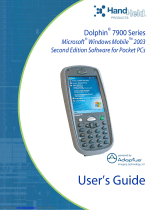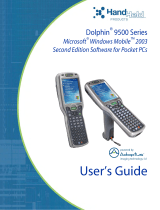Page is loading ...

LAN MESSENGER
ETHERNET AUTO DIALLER

2
3
2
3
EN
EN
LAN MESSENGER Ethernet Auto Dialler LAN MESSENGER Ethernet Auto Dialler
User Manual v1.1
SAFETY INSTRUCTIONS
Please read and follow these safety guidelines to safeguard yourself and others:
• DO NOT use the device where it can cause potential danger and interfere with other devices – such as medical devices.
• DO NOT use the device in hazardous environment.
• DO NOT expose the device to high humidity, chemical environment or mechanical impact.
• DO NOT attempt to repair the device yourself – any repairs must be carried out by fully qualied personnel only.
Please, use the 10-24V 50Hz ~ 210mA AC or 10-24V 210mA DC power supply unit that meets the EN 60950-1 standard.
Any additional device you connect to the device, such as a computer, must also be powered by an EN 60950-1 approved supply.
When connecting the power supply to the device, switching the polarity terminal places does not have any aect.
External power supply can be connected to AC mains only inside installation room
with automatic 2-pole circuit breaker capable of disconnecting circuit in the event of
short circuit or over-current condition. Open circuit breaker must have a gap between
connections of more than 3mm and the disconnection current 5A.
Phase
AC 230V
50 Hz/DC 24V
USB cable
Null
PE
ELAN3
AC/DC
Disconnect the mains power before installing. Never install or carry out maintenance during stormy weather. The electric sock-
et that powers the device must be easily accessible.
To switch the device o, unplug the external electric power supply or any other linked device that the device is powered from.
A blown fuse cannot be replaced by the user. The replacement fuse has to be of the kind indicated by the manufacturer (Fuse
F1 model – miniSMDC 0,5A).
The WEEE (Waste Electrical and Electronic Equipment) symbol on this product (see left) means it must not be disposed of in
household waste. To prevent possible harm to human health and/or the environment, you must dispose of this product in an
approved and environmentally safe recycling facility. For further information contact your system supplier, or your local waste
authority.
Copyright © “ELDES UAB”, 2015. All rights reserved
It is strictly forbidden to copy and distribute information in this document or pass to a third party without an advanced
written authorization from “ELDES UAB”. “ELDES UAB” reserves the right to update or modify this document and/or related
products without a warning. Hereby, “ELDES UAB” declares that the Ethernet auto dialler LAN MESSENGER is in compliance
with the essential requirements and other relevant provisions of Directive 1999/5/EC. The declaration of conformity may
be consulted at www.eldes.lt.
CONTENTS
1. GENERAL INFORMATION ..............................................................................................................................................................5
2. TECHNICAL SPECIFICATIONS .......................................................................................................................................................5
2.1. Electrical & Mechanical Characteristics ................................................................................................................................................................5
2.2. Main Unit, LED Indicator & Connector Functionality.......................................................................................................................................... 6
2.3. Wiring Diagrams ........................................................................................................................................................................................................7
3. INSTALLATION ..............................................................................................................................................................................8
4. GENERAL OPERATIONAL DESCRIPTION.......................................................................................................................................9
5. CONFIGURATION, CONTROL AND MONITORING METHODS ........................................................................................................9
5.1. Network ..................................................................................................................................................................................................................... 9
5.2. Congure ................................................................................................................................................................................................................. 10
5.3. Event Log ................................................................................................................................................................................................................. 11
5.4. Authentication ....................................................................................................................................................................................................... 12
5.5. Statistics .................................................................................................................................................................................................................. 12
5.6. Inputs ....................................................................................................................................................................................................................... 13
5.7. Outputs .................................................................................................................................................................................................................... 13
5.8. Monitoring ............................................................................................................................................................................................................... 14
6. TECHNICAL SUPPORT ................................................................................................................................................................15
6.1. Troubleshooting .................................................................................................................................................................................................... 15
6.2. Restoring Default Parameters ............................................................................................................................................................................. 15
6.3. Updating the Firmware via USB Cable ............................................................................................................................................................... 15

4
5
4
5
EN
EN
LAN MESSENGER Ethernet Auto Dialler LAN MESSENGER Ethernet Auto Dialler
Limited Liability
The buyer agrees that the device will reduce the risk of re, theft, burglary or other danger but that it does not guarantee against the
occurrence of such events.
“ELDES UAB” will not take any responsibility for the loss of personal eects, property or revenue whilst using the device. The liability of
“ELDES UAB” is limited to the value of the device purchased.
“ELDES UAB” is not aliated with any mobile/wireless/cellular provider and is therefore not responsible for the quality of such services.
Manufacturer Warranty
The device carries a 24-month manufacturer warranty from “ELDES UAB”.
The warranty begins the day the device is purchased by the user and the receipt must be retained as proof of purchase date. The warranty
remains valid only if the device is used as intended, following all guidelines outlined in this manual and in accordance with the operating
conditions specied.
The warranty is void if the device has been exposed to mechanical impact, chemicals, high humidity, uids, corrosive and hazardous envi-
ronments or force majeure factors.
Dear Customer,
Thank you for choosing to purchase the Ethernet auto dialler LAN MESSENGER. Your thoughtful decision will ensure reliable solution for
many years as all ELDES products are manufactured to meet the highest standards.
We are condent that you will be completely satised with your product. However, in the unlikely event that you do experience a problem,
please contact the dealer from whom you made your purchase.
UAB ELDES
CONTENTS OF PACK
Item ................................................... Quantity
1. LAN MESSENGER .................................. 1
2. User manual .......................................... 1
3. Resistors 3,3kΩ .....................................4
4. Screws .................................................... 2
Not included:
• Power supply unit - can be obtained from your local distributor.
• Ethernet cable - can be obtained from your local distributor.
• miniUSB cable - can be obtained from your local distributor.
1. GENERAL INFORMATION
LAN MESSENGER is a micro-controller based device used to inform users regarding the state changes on digital inputs and control up to 2
electrical appliances connected to the open-collector outputs. These functions can be congured via web-based interface.
Examples of using the device:
• Any electrical appliance control: lighting, watering, heating etc.
• Remote reboot of the “frozen” devices, such as computer network or a server.
Main features:
• Supported Ethernet connectivity: 10/100 Mbit.
• Supported communication protocols: EGR100.
• User name/password-protected web-based remote conguration, monitoring and control.
• 4 digital inputs and 1 open-collector output or 3 digital inputs and 2 open-collector outputs.
• Inputs customizable as NC or NO.
• Up to 3 destination IP addresses.
2. TECHNICAL SPECIFICATIONS
2.1. Electrical & Mechanical Characteristics
Power supply ................................................................................10-24V 50Hz ~ 210mA max. / 10-24V
210mA max.
Number of inputs/outputs .......................................................... 4 inputs & 1 output or 3 inputs & 2 outputs (congurable)
Nominal input resistance.............................................................3,3kΩ
Input internal resistance .............................................................40kΩ
Output circuit ................................................................................ Open collector output.
1 R
OUT
Output is pulled to
COM when turned ON.
Maximum commuted output values ..........................................30V 50Hz ~ 200mA /
30 V
200 mA
Enclosure dimensions .................................................................. 87x107x29 mm (3,425 x4,2126 x 1,1417 inch.)
PCB dimensions .............................................................................63x82x17 mm (2,4803 x 3.228 x 0,6692 inch.)
Operating temperature range ....................................................20…+55 °C (68...131 °F)
Humidity .........................................................................................0-90% RH @ 0... +40 °C (non-condensing)

6
7
6
7
EN
EN
LAN MESSENGER Ethernet Auto Dialler LAN MESSENGER Ethernet Auto Dialler
2.2. Main Unit, LED Indicator & Connector Functionality
1
FRONT SIDE SIDE VIEW
USB
LAN
(green)
LAN
(yellow)
USB
RJ45
DEF
F1
AC/DC C1 COM Z2 Z1 +3VZ3C2/
Z4
STATUS
RJ45
RJ45 10/100Base-T Ethernet port
USB Mini USB port for rmware update
DEF Pins for rmware update and restoring default parameters
STATUS Red light-emitting diode indicating micro-controller status
F1 miniSMDC 0,5A fuse
AC/DC Power supply terminals
C1 Open-collector output terminal
COM Common terminal
C2/Z4 Open-collector output / digital input terminal
Z3, Z2, Z1 Digital input terminal
+3V 3V power supply terminal
LAN (green) Green light-emitting diode indicating Ethernet activity
LAN (yellow) Yellow light-emitting diode indicating Ethernet status
2.3. Wiring Diagrams
Input wiring
USB
RJ45
DEF
STATUS
+12V
AC/DC C1 COM Z2 Z1
3,3kΩ
3,3kΩ
3,3kΩ
3,3kΩ
+3VZ3C2/
Z4
2
Example of output wiring
3
Alarm system or other appliance
+12V
Electrical
appliance
AC/DC C1 COM Z2 Z1 +3VZ3C2/
Z4

8
9
8
9
EN
EN
LAN MESSENGER Ethernet Auto Dialler LAN MESSENGER Ethernet Auto Dialler
3. INSTALLATION
• The device should be installed indoors, in stationary environment ONLY.
• For the wiring of input/output terminals, use 0.50 mm
2
(0.02 inch
2
)thread unshielded cable of up to 100 meters (328,084 ft) length.
1. Mount the device in a designated installation area, such as server room.
2. Connect AC/DC terminals to 10-24V AC or DC power supply unit (see 2.1. Electrical & Mechanical Characteristics).
3. Connect LAN MESSENGER to local area network router using the Ethernet cable (see Fig. No. 2).
LAN MESSENGER
USB
RJ45
ETHERNET ROUTER
4
4. Connect the 3,3kΩ nominal resistors across the input and +3V terminals (see 2.3. Wiring Diagrams).
5. Power up LAN MESSENGER and wait until indicator STATUS starts ashing indicating successful micro-controller operation (see Fig.
No. 1).
6. Indicator LAN (green) will ash indicating Ethernet connection activity, while indicator LAN (yellow) will be steady ON indicating
successful Ethernet connection (see Fig. No. 1).
7. Once the device is up and running, it will automatically obtain a local IP address from the DHCP server, therefore manual conguration
of LAN MESSENGER is necessary only if DHCP server is not supported by your network.
8. Open a web-browser and type in the following address: http://eldeselan/
9. Once prompted to enter the login details, please enter the following:
• User name: 1234
• Password: 1234
10. Proceed to further device conguration, control and monitoring (see 5. CONFIGURATION, CONTROL AND MONITORING METHODS).
11. If the web-browser fails to open the http://eldeselan address, please proceed as follows:
a. Power down LAN MESSENGER.
b. Unplug the Ethernet cable from the RJ45 port of LAN MESSENGER.
c. Power up LAN MESSENGER and wait for 20 seconds or longer.
d. Plug in the Ethernet cable to the RJ45 port of LAN MESSENGER.
e. Open a web-browser and type in the following address: http://192.168.3.155
f. Log in using the same details as mentioned in item #9.
g. Disable DHCP parameter (see 5.1. Network).
4. GENERAL OPERATIONAL DESCRIPTION
LAN MESSENGER uses the Ethernet interface for connection to the Internet and event transmission by EGR100 protocol to up to 3 preset
destination IP addresses.
The device has 4 inputs (customizable as NO or NC) for alarm system’s PGM output or detection device connection, such as magnetic door
contact. By connecting the device’s input to the output of the equipment, you will be able to receive a data message to the software regard-
ing equipment status and other events depending on equipment conguration. In addition to being informed regarding input alarm and
restore events, the user can control up to two electrical appliances by connecting them to the open-collector outputs. For example, users
can turn ON or OFF the heating, lighting, lift the gates, blinds etc.
5. CONFIGURATION, CONTROL AND MONITORING METHODS
The device comes equipped with remote access feature allowing to congure, control and monitor by logging in to the internal LAN MES-
SENGER device’s web server, identied as ELAN Conguration Web Server, using any available web-browser.
NOTE: ELAN Conguration Web Server is username/password-protected. By default, the login details are the following: User name:
1234 | password: 1234
5.1. Network
This section is intended for network conguration. In order to avoid the IP address collision in your local area network, once the LAN MES-
SENGER device is powered up for the rst time it is mandatory to change the default LAN IP Address if DHCP server is not supported by
your network.
7
LAN IP Address – Local static IP address of the device. Default value is 192.168.3.155, if DHCP not in use.
LAN Net Mask – Sub-net mask of the device. Default value is 255.255.255.0, if DHCP not in use.
Default Gateway – Local IP address of gateway. Default value is 192.168.3.1, if DHCP not in use.
Primary DNS Server – Primary Domain-Name-device server IP address. Default value is 194.25.2.129, if DHCP not in use. This parameter
is mandatory if Web Server URL is used.
Secondary DNS Server – Secondary Domain-Name-device server IP address. Default value is 0.0.0.0, if DHCP not in use.
Web Server URL – Hostname of the device. Default value is eldeselan.
MAC Address – Unique Media-Access-Control address of LAN MESSENGER device.
Local Web Server Port – Local TCP port of LAN MESSENGER device. Default value is 80.
DHCP – Dynamic-Host-Conguration-Protocol:
• ON – DHCP enabled. Default parameter.
• OFF – DHCP disabled.
Save button – Saves the changes made to the parameters in this page.
Undo button – Cancels the changes made to the parameters in this page.
NOTE: Some networks do not support DHCP. Please, contact your network administrator in order to nd out whether DHCP is supported.

10
11
10
11
EN
EN
LAN MESSENGER Ethernet Auto Dialler LAN MESSENGER Ethernet Auto Dialler
5.2. Congure
5
Data Sending:
• ON – Data transmission enabled. Default parameter.
• OFF – Data transmission disabled.
Data Sending Mode:
• Parallel – Simultaneous data transmission to all preset server IP addresses. Default parameter.
• Backup – Initially data transmission is carried out to Server 1 IP address. In case of failure, the device will switch to the next preset IP
address and attempt to re-transmit the data message. The data transmission process will continue based on the Automatic Server
Switch parameter status.
Automatic Server Switch:
• ON – In case of data delivery failure, the device will attempt to transmit data via all preset server IP addresses in the priority order
starting with Server 1 until the data is successfully delivered to one of the destination IP addresses. Primary Server Check Period
takes no aect on this parameter.
• OFF – In case of data delivery failure, the device will attempt to transmit data via all preset server IP addresses in the priority order
starting with Server 1 until the data is successfully delivered to one of the destination IP addresses. In case of successful data delivery
via Server 2 or Server 3 IP address, the device will attempt to switch back to Server 1 IP address after the Primary Server Check Period
value expires. In case of all unsuccessful attempts to deliver the data, Primary Server Check Period will take no aect.
Primary Server Check Period – After the set value expires, the device will attempt to switch back to Server 1 IP address. Parameter is
active only when Data Sending Mode is set to Backup and Automatic Server Switch is set to OFF. Default value is 60 seconds.
Server 1... 3 IP – Server IP address, which is a public IP address of the machine running EGR100 middle-ware. Default value is 0.0.0.0.
◦ EGR100 – EGR100 GPRS software data format. Default parameter.
• Port – Port number used for communicating with the device. Default value is 1000.
◦ TCP – Transmission Control Protocol. For communication with EGR100 middle-ware. It is NOT recommended for EGR100. Default
parameter.
◦ UDP – User Datagram Protocol. For communication with EGR100 software. Highly recommended for EGR100 data format.
• Account ID - 4-digit number required to identify the device by the monitoring station. Default value is 9999.
• Unit ID - 4-digit number required to identify the device by EGR100 middle-ware. It is MANDATORY to change the default Unit ID before
using EGR100. Default value is 0000.
Server 1.. 3 – Time period dening the maximum length of the attempt to establish the communication between the device and the
EGR100 middle-ware. Default value is 60 seconds. Value range is 1... 65535 seconds.
Delay – If all attempts to all preset destination IP addresses are unsuccessful, the device will wait until the delay time expires and will
attempt to transmit data to the EGR100 middle-ware again, starting with Server 1. If a new data message, except ping signal, is generated
during Delay time, the device will immediately attempt to transmit it to the destination IP address, regardless of Delay time being in
progress. Default value is 180 seconds. Value range is 1... 65535 seconds.
Z1...Z4 – Input number:
• ON – Alarm/restore event regarding a certain input enabled. Default parameter.
• OFF – Alarm/restore event regarding a certain input disabled.
• CID Code – Event qualier (the 1
st
digit) and event code (the following 3 digits) based on Contact ID protocol. Default value is 1130 and
3130 for input alarm and restore events respectively.
Server 1... 3 Ping Period - Time period of ping signal sending to EGR100 middle-ware. This message is intended for checking the device’s
online status. Default value is 180 seconds. Value range is 0... 4294967295 seconds. 0 value disables ping signal.
Test Event Period – Time period of data message transmitted to the monitoring station for system online status verication purposes.
The test event message is transmitted with event code 602. Default value is 0 minutes (disabled). Value range is 0... 65535 minutes.
5.3. Event Log
6
Number – Sequence number.
Event Date – Date and time of the event occurrence.
Srv. 1... 3 – Data message delivery status to Server 1... 3 IP address:
• SENT – Data message delivered successfully.
• N.SENT – Failed to deliver the data message.
Type – Event qualier:
• T – Test event.
• A – Alarm event.
• R – Restore event.
CID - Event qualier (the 1
st
digit) and event code (the following 3 digits) based on Contact ID protocol.
Zone – Input number. Value range is 1... 4.

12
13
12
13
EN
EN
LAN MESSENGER Ethernet Auto Dialler LAN MESSENGER Ethernet Auto Dialler
5.4. Authentication
In this section the user can set up the details required for logging in to ELAN Conguration Web Server.
8
User name – User name required for authorization to log in to LAN MESSENGER web server. Default user name is 1234.
Password for user – Password for authorization to log in to LAN MESSENGER web server. Default password is 1234.
Retype password – Repeat the password for conrmation when changing it.
5.5. Statistics
This section provides the information regarding the established TCP connections.
9
Socket – Sequence number of the socket.
State – Socket state:
• CONNECT – Successfully connected to remote IP address.
• LISTEN – Ready for connection.
• CLOSED – Connection is closed.
Rem IP – Remote IP address the device is connected to.
Rem Port – Remote port number the device is connected through.
Loc Port – Local port number of the device.
Timer – Connection uptime in seconds.
5.6. Inputs
The following section is intended for input conguration.
10
Mode
• Digital – The device measures the input voltage resulting in input state (violated/restored) change in accordance with the Thresh-
old parameter and data message delivery to the destination IP address (-es).
• O – Input disabled.
Type
• NO – Sets input type as normally-open. Connecting the circuit leads to input violation. Default parameter.
• NC – Sets input type as normally-closed. Disconnecting the circuit leads to input violation.
Threshold – Sets the voltage value (mV) for Digital input mode. The device considers the input violated/restored once this value is exceed-
ed. Value range is 0... 10000 mV. Default value is 1800 mV. It is NOT recommended to change the default value.
For more details on input wiring, please refer to general wiring diagram provided in 2.3. Wiring Diagrams.
5.7. Outputs
This section is intended for output C1 and C2 control.
The LAN MESSENGER device comes equipped with 2 open collector outputs C1 and C2 designed for electrical appliance connection. Nor-
mally, outputs can be used to open/close garage doors, activate lights, heating, watering and much more. When output turns ON, the LAN
MESSENGER triggers any equipment or relay connected to it (see 2.3. Wiring Diagrams).
When input Z4 is in use, output C2 will not be available. In such case C2/Z4 terminal can not be used as open-collector output. In order to use
C2/Z4 terminal as open-collector output, disable input Z4. For more details on input conguration, please refer to 5.6. Inputs.
NOTE: Output C2 and input Z4 DO NOT operate simultaneously.
11
The output can be turned ON or OFF by selecting a corresponding output status ON or OFF from the drop down list and clicking the Save
button afterwards. By default, output C1 and C2 are turned OFF.

14
15
14
15
EN
EN
LAN MESSENGER Ethernet Auto Dialler LAN MESSENGER Ethernet Auto Dialler
5.8. Monitoring
In this section the user can monitor the input state. The page is automatically refreshed every 5 seconds.
12
Input1... 4:
Status – State of the digital input. Value range: 0 – input restored; 1 – input violated; Na – not available.
6. TECHNICAL SUPPORT
6.1. Troubleshooting
Indication Possible reason
Indicator STATUS is OFF · Power supply fault.
· No mains power.
· Micro-controller fault.
Indicators LAN (green) and LAN (yellow)
are OFF
· Bad Ethernet cable.
· Ethernet router is switched OFF.
All indicators are ON or ashing, but
unable to receive any data message to
EGR100/ESR100 - based software
· Wrong destination IP address / IP address not set.
· Wrong EGR100/ESR100 -based software conguration.
· TCP/UDP port not forwarded on the router for LAN MESSENGER device’s IP address and/or
your ISP is permanently blocking a certain TCP/UDP port (-s).
For product warranty repair service please, contact your local retail store where this product was purchased.
If your problem could not be xed by the self-guide above, please contact your local distributor. More up to date information about your
device and other products can be found at the manufacturer’s website www.eldes.lt
6.2. Restoring Default Parameters
1. Power down the device.
2. Short-circuit (connect) the DEF pins.
3. Power up the device for 7 seconds.
4. Power down the device.
5. Remove the short-circuit from DEF pins.
6. Parameters restored to default.
6.3. Updating the Firmware via USB Cable
1. Power down the device.
2. Short-circuit (connect) the DEF pins.
3. Connect the device via USB cable to the PC.
4. Power up the device.
5. The new window must pop-up where you will nd the .bin le. Otherwise open My Computer and look for Boot Disk drive.
6. Delete the .bin le found in the drive.
7. Copy the new rmware .bin le to the very same window.
8. Power down the device.
9. Unplug the USB cable.
10. Remove the short-circuit from DEF pins.
11. Power up the device.
12. Firmware updated.
NOTE: It is strongly recommended to restore default parameters after the rmware update.

Made in the European Union
www.eldes.lt
/