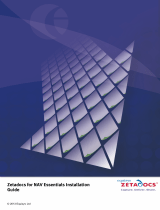Page is loading ...

4 Days
Intermediate
Dynamics
Instructor-led
NA
Microsoft Dynamics 365 for Customer Service offers any organization an opportunity for customer success. Using tools such
as automatic case creation and queue management frees up your time to dedicate it where you can have a greater impact,
directly with your customers. Join our team of globally recognized experts as they take you step by step from creating cases to
interacting with customers to resolving those cases. Once you’ve resolved those cases you can learn from data analysis the
key details to help you resolve similar cases faster or avoid new issues altogether.
A Dynamics 365 Customer Engagement Functional Consultant is responsible for performing discovery, capturing requirements,
engaging subject matter experts and stakeholders, translating requirements, and configuring the solution and applications. The
Functional Consultant implements a solution using out of the box capabilities, codeless extensibility, application and service
integrations.
This course is designed for functional consultants working with Dynamics 365 Customer Service, or functional consultants
who work with other Dynamics 365 apps who want to expand their knowledge of Customer Service.
Module 1: Get started with
Dynamics 365 Customer Service
Customer service is a key aspect
of any customer relationship
management strategy. Microsoft
Dynamics 365 Customer Service
has many features that
organizations can use to manage
the services they provide to
customers.
Learning objectives
In this module, you will:
− Learn about the pieces of
Dynamics 365 Customer
Service
− Learn how to optimize
Dynamics 365 Customer
Service to improve your
customer relations
Module 2: Managing cases with
Dynamics 365 Customer Service
Hub
Microsoft Dynamics 365 for
Customer Service lets
organizations better serve their
customers and manage agent
caseloads by providing a wide
range of case management
options. Whether agents are
looking for more efficient ways to
create cases or better ways to
manage the case lifecycle, the
case management tools in
Microsoft Dynamics 365 can help
them throughout the management
process.
Module 3: Examine the case
resolution process in Dynamics
365 from beginning to end
− Identify the different options
that are available for creating
and defining cases
− Use business process flows to
guide agents through case
resolution
− Review when and how
parent/child cases are used
− Identify when similar cases
should be merged
− Work with case status reason
transitions, and configure
custom status transitions
Module 4: Use Microsoft
Dynamics 365 Customer Service
queues to manage case
workloads
Customer support centers often
use queues to manage the routing
of cases that come in, so that they
are handled in an organized and
timely manner.
Learning objectives
− Let's take a look at the
following:
− Identify the different types of
Microsoft Dynamics 365
queues that are available
− Create a queue, and define
queue members
− Assign, pick, and release
queue items
− Define routing rule sets to
move items to specific queues
− Set up other Dynamics 365
tables so that they can be
used with queues
Module 5: Create or update
records automatically in
Customer Service Hub
Learn how to create records by
using the automatic creation and

update rules functionality.
Additionally, you will learn how to
use multiple conditions in a single
rule to create records differently
based on the results.
Learning objectives
In this module, you will:
− Learn about automatic record
creation and review instances
where you can use it.
− Review the process of defining
rules by using the Customer
Service Hub app.
− Examine rule items, how
they're used within a rule, and
the process for defining them
within a rule.
− Learn how to use Microsoft
Power Automate to create the
record in the application.
− Learn how to configure the
Power Automate flow to map a
contact manually.
− Examine how to use the
activity monitor to review the
status of rules that are being
processed.
Module 6: Get started with
unified routing for Dynamics 365
Customer Service
To ensure that customers are
satisfied with the service that's
being provided, many
organizations will connect
incoming work items, such as
cases, phone calls, or chat
requests, to the most qualified
agent to assist with each specific
need.
Learning objectives
In this module, you'll:
− Learn about basic routing.
− Set up unified routing.
− Create and manage user
setup.
− Learn about queues and
workstreams.
Module 7: Create and manage
entitlements in Microsoft
Dynamics 365 Customer Service
This module will focus on
Microsoft Dynamics 365
entitlements and how they're used
to define and track information
about support contracts. It
includes information about
creating and defining
entitlements, setting up
entitlement terms and types,
defining related records, and
managing the entitlement
lifecycle.
Learning objectives
In this module, you will:
− Create and define entitlement
records
− Control when an entitlement is
applied
− Define specific entitlement
terms and supported channels
− Define entitlements that are
product-specific or contact-
specific
− Work with multiple entitlement
records for a specific customer
− Use entitlement templates to
quickly create new
entitlements
Module 8: Manage service level
agreements with Dynamics 365
Customer Service
Do you have service level
agreements with your customers?
This module will focus on
Dynamics 365 Service Level
Agreements (SLAs) and how they
can be leveraged to define and
track KPIs including defining
business closures and working
hour schedules, determining SLA
triggering conditions, defining
SLAs, building SLA items,
managing SLAs, and working with
SLA pause statuses.
Learning objectives
In this module, you will:
− Determine which KPIs are
being measured with SLAs
− Define Business Closures and
Working Hours
− Create SLAs including
triggering conditions, and
actions
− Build SLA Items
− Define custom KPIs
− Enable SLAs for multiple
entities
− Manage SLAs for an
organization
Module 9: Create knowledge
management solutions in
Dynamics 365 Customer Service
This module will focus on building
knowledge management solutions
by using Microsoft Dynamics 365.
It provides an overview of the
different knowledge management
options that are available, and
includes information about
defining knowledge articles,
managing article versions, and
publishing articles.
Learning objectives
In this module, you will:
− Identify scenarios where
knowledge articles can be
used
− Create and define knowledge
articles in Dynamics 365
− Manage the knowledge article
lifecycle
− Control article version,
translation, and publishing
options
Module 10: Use knowledge
articles to resolve Dynamics 365
Customer Service cases
This module will focus on how to
use the Knowledge Management
capabilities of Dynamics 365 to
resolve cases inside Dynamics
365 including how to customize
Dynamics 365 entities to
consume Knowledge Articles,
searching for and linking
knowledge Articles, controlling
article display options, and using
article analytics to drive
Knowledge Manage options.
Learning objectives
In this module, you will:
− Configure Dynamics 365
Entities for use with
Knowledge Management
− Define and control Article
display options on entities
− Search for and use Articles to
resolve Dynamics 365 cases
− View and manage Knowledge
Article Analytics
Module 11: Create a survey
project with Dynamics 365
Customer Voice
Learn how to create a survey
project with Dynamics 365
Customer Voice.
Learning objectives
In this module, you will:
− Learn about Dynamics 365
Customer Voice and how it
can benefit an organization.
− Create your first project.
− Discover the high-level
features and functionality of a
project.
Module 12: Create customer
surveys with Dynamics 365
Customer Voice
Obtaining customer feedback can
help you make better business
decisions. In this module, you will
get started with creating surveys.
Learning objectives
In this module, you will:
− Create your first survey with a
theme and custom branding.
− Learn when to use branching
rules to guide respondents
through a survey.
− Personalize surveys with
variables.

Module 13: Send Dynamics 365
Customer Voice surveys
Learn about the various methods
that Dynamics 365 Customer
Voice provides to help you send
powerful surveys to capture
feedback from customers and
employees.
Learning objectives
In this module, you will:
− Learn how to create email
templates to send from
Dynamics 365 Customer
Voice.
− Learn how to email surveys
directly from Dynamics 365
Customer Voice.
− Discover the different methods
of sending surveys, including
with direct links and QR
codes.
− Send survey reminders and
learn how to interpret the
survey distribution report.
Module 14: Automate Dynamics
365 Customer Voice surveys with
Power Automate
Create a personalized and
automated customer feedback
experience by using Microsoft
Power Automate.
Learning objectives
In this module, you will:
− Learn about the role that
Power Automate plays when
you are setting up projects
and surveys in Dynamics 365
Customer Voice.
− Discover the purpose of using
variables to further customize
surveys.
− Create a flow in Power
Automate to create and send
survey invitations to
customers.
Module 15: Set up Customer
Service scheduling
Dynamics 365 Customer Service
includes capabilities to help you
effectively schedule staff and
other resources to provide service
to customers at the organization's
locations.
Learning objectives
In this module, you will:
− Get started with Customer
Service scheduling.
− Learn how to set up Customer
Service scheduling.
− Discover how to define
resources.
Module 16: Schedule services
with Customer Service
scheduling
Learn how to define and schedule
services with Dynamics 365
Customer Service to provide
service to customers at the
organization's locations.
Learning objectives
In this module, you will:
− Learn how to define services.
− Discover how to configure
fulfillment preferences.
− Learn how to create and
schedule service activities.
Module 17: Enhance agent
productivity with Customer
Service workspace
With Customer Service
workspace, you can ensure that
agents are equipped with the core
customer service capabilities that
they are accustomed to using with
the Customer Service Hub app. It
will also provide agents with the
ability have multiple sessions
open at a time in a single
workspace experience.
Learning objectives
In this module, you will:
− View and edit records.
− Work with cases.
Module 18: Create custom
experiences for agents with the
App profile manager in Customer
Service
With the App profile manager
feature, your organization can
create targeted app experiences
for agents and supervisors who
work with the Microsoft Dynamics
365 Customer Service workspace
and Omnichannel for Customer
Service apps.
Learning objectives
In this module, you will:
− Learn about the App profile
manager feature, when it's
available, and how to access
it.
− Create custom profiles with
the user interface.
− Define which channels and
productivity features are
available within a profile.
− Configure session templates.
− Create application tab
templates.
− Create notification templates
and use notification fields.
− Review associate session and
notification templates with
workstreams.
Module 19: Getting started with
Omnichannel for Customer
Service
With Omnichannel for Dynamics
365 Customer Service, agents
can service multiple customers
across different channels directly
from within their Dynamics 365
environment. This module
introduces the features and
functionality of Omnichannel.
Learning objectives
In this module, you will:
− Learn about agent experience
and managing sessions.
− Work with conversations and
customer summaries.
Module 20: Route and distribute
work with unified routing in
Dynamics 365 Customer Service
Unified routing is an intelligent,
scalable, and enterprise grade
routing and assignment capability.
It can direct the incoming work
item to the best suited queue and
agent by adhering to work item
requirements and matching them
with the agent's capabilities.
Learning objectives
In this module, you'll:
− Set up the components that
are involved in classification
and assignment of work items.
− Classify work items and route
work to employees.
− Set up queues to distribute
work.
− Run diagnostics.
Module 21: Deploy an SMS
channel in Omnichannel for
Dynamics 365 Customer Service
Learn how to use Short Message
Service (SMS) messages to
initiate support requests with
support organizations.
Learning objectives
In this module, you'll:
− Configure an SMS channel.
− Configure phone numbers and
messaging accounts such as
TeleSign and Twilio.
− Configure SMS workstream
and workstream options.
− Route SMS conversations.
− Set up additional settings.
Module 22: Deploy chat widgets
with Omnichannel for Dynamics
365 Customer Service
A chat widget lets customers
connect with service agents and
assists in resolving their queries
quickly. This module covers the
process of deploying chat widgets
with Omnichannel for Dynamics
365 Customer Service.

Learning objectives
In this module, you will:
− Create a chat channel.
− Allow chat transcripts and file
downloads.
− Work with pre-chat and post-
chat surveys.
− Embed a chat widget in a
portal.
Module 23: Create smart assist
solutions in Omnichannel for
Dynamics 365 Customer Service
Do you want to build custom bots
and plug them into environments
to provide relevant
recommendations to agents? This
module teaches you how to
create adaptive cards and custom
bots and how to enable the
Productivity pane.
Learning objectives
In this module, you will:
− Write adaptive cards that
render content for a smart
assist bot.
− Build a smart assist bot.
− Create a bot user.
− Add a smart assist bot to a
workstream.
− Enable the Productivity pane
Module 24: Get started with
Customer Service Insights
Microsoft Dynamics 365
Customer Service Insights uses
AI to automatically group your
cases into topics by using natural
language understanding, such as
grouping defective product cases
into a single topic. Topics allow
you to discover and adapt to
current and emerging trends,
identify problem areas, and
improve brand sentiment. By
pinpointing and fixing issues
before they impact customers,
you can deliver better customer
service experiences. This module
will examine how Customer
Service Insights can impact your
organization.
Learning objectives
In this module, you will:
− Learn about Customer Service
Insights and what it can
provide for an organization.
− Examine how to configure
Customer Service Insights for
your organization.
− Learn about installing Power
BI app for Customer Service
Insights to gain insights.
− Discover the different
dashboards that are available.
Module 25: Create visualizations
for Dynamics 365 Customer
Service
Microsoft Dynamics 365
Customer Service includes
several features for reporting and
displaying data to help users
manage their case workload. This
module will examine the options
that are provided by Customer
Service.
Learning objectives
In this module, you will:
− Review the data reporting and
visualization options in
Dynamics 365 Customer
Service.
− Discover how to create charts.
− Learn how to use and create
tier 1 and tier 2 interactive
dashboards.
− Discover how to use Microsoft
Power BI to view Dynamics
365 Customer Service data.
Module 26: Get started with
Connected Customer Service for
Dynamics 365 and Azure IoT
The Connected Customer Service
Add-in for Microsoft Dynamics
365 integrates Internet of Things
(IoT) devices with Microsoft
Dynamics 365 Customer Service
to help organizations create a
proactive approach to providing
service to customers.
Learning objectives
In this module, you will:
− Learn about the Connected
Customer Service Add-in for
Microsoft Dynamics 365.
− Choose a deployment type.
− Install the Connected
Customer Service Add-in.
− Learn about customer assets
and IoT alerts.
Module 27: Register and manage
devices with Connected
Customer Service for Dynamics
365 and Azure IoT
Connected Customer Service
integrates IoT devices with
Dynamics 365 Customer Service
to help organizations create an
approach to providing service to
customers. Additionally, it enables
the registration, monitoring, and
management of IoT devices into
your organization’s business
processes.
Learning objectives
In this module, you will:
− Learn how to register IoT
devices.
− Discover how to create IoT
alerts and convert alerts to
cases.
− Learn about the required
security roles for Connected
Customer Service.
− Discover how to manage
interactions with IoT devices.
− Learn about sending
commands to IoT devices.
Module 28: Create custom apps
for Dynamics 365 Customer
Service
Learn how to use Microsoft Power
Platform to create custom apps
for Microsoft Dynamics 365
Customer Service.
Learning objectives
In this module, you will:
− Learn how you can use
Microsoft Power Platform to
customize Dynamics 365
Customer Service.
− Learn how to create apps from
Microsoft Power Apps for
Customer Service.
− Learn how to deploy a self-
service portal for Customer
Service.
− Discover how to customize
case management.
Module 29: Integrate a Power
Virtual Agents bot with
Omnichannel for Customer
Service
Learn how to integrate a Power
Virtual Agents bot with
Omnichannel for Microsoft
Dynamics 365 Customer Service.
Learning objectives
In this module, you will:
− Create an Azure Active
Directory application.
− Configure the Power Virtual
Agents bot.
− Configure Omnichannel for
Customer Service.

This course will prepare delegates to write the Microsoft MB-230: Microsoft Dynamics 365 Customer Service Functional
Consultant exam.
/