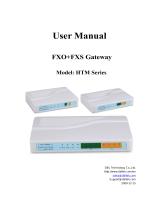Page is loading ...

BSG8ew 1.0
Small and Medium Business
Document Status: Standard
Document Number: NN47928-200
Document Version: 01.01
Date: March 2008
Solution Guide

Copyright © 2008 Nortel Networks, All Rights Reserved
All rights reserved.
The information in this document is subject to change without notice. The statements, configurations, technical data, and
recommendations in this document are believed to be accurate and reliable, but are presented without express or implied
warranty. Users must take full responsibility for their applications of any products specified in this document. The
information in this document is proprietary to Nortel Networks.
Trademarks
Nortel, the Nortel logo, and the Globemark are trademarks of Nortel Networks.
Microsoft, MS, MS-DOS, Windows, and Windows NT are trademarks of Microsoft Corporation.
All other trademarks and registered trademarks are the property of their respective owners.

Contents 3
Solution Guide
Contents
Introduction . . . . . . . . . . . . . . . . . . . . . . . . . . . . . . . . . . . . . . . . . . . . . . . . . . . 7
Solution overview . . . . . . . . . . . . . . . . . . . . . . . . . . . . . . . . . . . . . . . . . . . . . . 9
Scope of solution and this document . . . . . . . . . . . . . . . . . . . . . . . . . . . . . . . . . . . . . . . 9
Solution description . . . . . . . . . . . . . . . . . . . . . . . . . . . . . . . . . . . . . . . . . . . . . . . . . . . . 9
Configuration and deployment of release 1 / SMB data portfolio . . . . . . . . . . . . . . . . 12
Network management . . . . . . . . . . . . . . . . . . . . . . . . . . . . . . . . . . . . . . . . . . . . . . . . . 14
Quality of Service . . . . . . . . . . . . . . . . . . . . . . . . . . . . . . . . . . . . . . . . . . . . . . . . . . . . 17
Data services . . . . . . . . . . . . . . . . . . . . . . . . . . . . . . . . . . . . . . . . . . . . . . . . . . . . . . . . 20
Voice services . . . . . . . . . . . . . . . . . . . . . . . . . . . . . . . . . . . . . . . . . . . . . . . . . . . . . . . 20
Security . . . . . . . . . . . . . . . . . . . . . . . . . . . . . . . . . . . . . . . . . . . . . . . . . . . . . . . . . . . . 22
Wireless LAN capabilities . . . . . . . . . . . . . . . . . . . . . . . . . . . . . . . . . . . . . . . . . . . . . . 24
Monitoring and reporting . . . . . . . . . . . . . . . . . . . . . . . . . . . . . . . . . . . . . . . . . . . . . . . 25
Solution components . . . . . . . . . . . . . . . . . . . . . . . . . . . . . . . . . . . . . . . . . . 27
BSG8ew . . . . . . . . . . . . . . . . . . . . . . . . . . . . . . . . . . . . . . . . . . . . . . . . . . . . . . . . . . . 27
LG-Nortel LIP- 6800 series IP phones . . . . . . . . . . . . . . . . . . . . . . . . . . . . . . . . . . . . . 28
Key features . . . . . . . . . . . . . . . . . . . . . . . . . . . . . . . . . . . . . . . . . . . . . . . . . . . . . 29
LG 6000 series SIP phone key attributes . . . . . . . . . . . . . . . . . . . . . . . . . . . . . . . 30
MCS PC client . . . . . . . . . . . . . . . . . . . . . . . . . . . . . . . . . . . . . . . . . . . . . . . . . . . . 31
IPSec VPN client . . . . . . . . . . . . . . . . . . . . . . . . . . . . . . . . . . . . . . . . . . . . . . . . . . 31
BES . . . . . . . . . . . . . . . . . . . . . . . . . . . . . . . . . . . . . . . . . . . . . . . . . . . . . . . . . . . . 31
BAP 120 . . . . . . . . . . . . . . . . . . . . . . . . . . . . . . . . . . . . . . . . . . . . . . . . . . . . . . . . 32
General considerations . . . . . . . . . . . . . . . . . . . . . . . . . . . . . . . . . . . . . . . . . 33
Deployment strategy . . . . . . . . . . . . . . . . . . . . . . . . . . . . . . . . . . . . . . . . . . . . . . . . . . 34
Pre-configuration requirements . . . . . . . . . . . . . . . . . . . . . . . . . . . . . . . . . . . . . . . . . 34
BSG8ew interfaces . . . . . . . . . . . . . . . . . . . . . . . . . . . . . . . . . . . . . . . . . . . . . . . . . . . 36
WAN interface . . . . . . . . . . . . . . . . . . . . . . . . . . . . . . . . . . . . . . . . . . . . . . . . . . . . 36
LAN interfaces . . . . . . . . . . . . . . . . . . . . . . . . . . . . . . . . . . . . . . . . . . . . . . . . . . . . 37
LAN to WAN routing . . . . . . . . . . . . . . . . . . . . . . . . . . . . . . . . . . . . . . . . . . . . . . . 38
IP address allocation . . . . . . . . . . . . . . . . . . . . . . . . . . . . . . . . . . . . . . . . . . . . . . . 39
SSID to VLAN mapping . . . . . . . . . . . . . . . . . . . . . . . . . . . . . . . . . . . . . . . . . . . . . 39
End-to-end Quality of Service . . . . . . . . . . . . . . . . . . . . . . . . . . . . . . . . . . . . . . . . 39
Service based QoS requirements/DSCP marking . . . . . . . . . . . . . . . . . . . . . . . . 43
BSG8ew default DSCP to 802.1p mapping . . . . . . . . . . . . . . . . . . . . . . . . . . . . . 44
Egress queue setting . . . . . . . . . . . . . . . . . . . . . . . . . . . . . . . . . . . . . . . . . . . . . . 45
VLAN to WAN or VLAN to VLAN QoS implementation . . . . . . . . . . . . . . . . . . . . 45
IP phones connected directly to the BSG8ew LAN port . . . . . . . . . . . . . . . . . . . . 48
IP phones connected to the L2 switch . . . . . . . . . . . . . . . . . . . . . . . . . . . . . . . . . 49

4 Contents
NN47928-200NN47928-200
IP Phone and PC share the same L2 switch port . . . . . . . . . . . . . . . . . . . . . . . . . 51
QoS implementation for PC soft phone . . . . . . . . . . . . . . . . . . . . . . . . . . . . . . . . . 51
Security . . . . . . . . . . . . . . . . . . . . . . . . . . . . . . . . . . . . . . . . . . . . . . . . . . . . . . . . . . . . 52
Secure management access . . . . . . . . . . . . . . . . . . . . . . . . . . . . . . . . . . . . . . . . . 52
NAT, Firewall, and ALG . . . . . . . . . . . . . . . . . . . . . . . . . . . . . . . . . . . . . . . . . . . . 53
Authentication . . . . . . . . . . . . . . . . . . . . . . . . . . . . . . . . . . . . . . . . . . . . . . . . . . . . 54
Customer network partitioned into VLANs . . . . . . . . . . . . . . . . . . . . . . . . . . . . . . 57
Service availability . . . . . . . . . . . . . . . . . . . . . . . . . . . . . . . . . . . . . . . . . . . . . . . . . . . . 57
Call routing to the PSTN network . . . . . . . . . . . . . . . . . . . . . . . . . . . . . . . . . . . . . 57
BSG8ew backup mode in case of WAN interface failure . . . . . . . . . . . . . . . . . . . 58
Network management . . . . . . . . . . . . . . . . . . . . . . . . . . . . . . . . . . . . . . . . . . . . . . . . . 58
Software Upgrades and Backup and Restore . . . . . . . . . . . . . . . . . . . . . . . . . . . . . . . 60
BSG8ew . . . . . . . . . . . . . . . . . . . . . . . . . . . . . . . . . . . . . . . . . . . . . . . . . . . . . . . . 60
LG 6000 . . . . . . . . . . . . . . . . . . . . . . . . . . . . . . . . . . . . . . . . . . . . . . . . . . . . . . . . 61
Business Ethernet Switch . . . . . . . . . . . . . . . . . . . . . . . . . . . . . . . . . . . . . . . . . . . 61
Voice calls . . . . . . . . . . . . . . . . . . . . . . . . . . . . . . . . . . . . . . . . . . . . . . . . . . . . . . . . . . 61
SIP proxy and registrar . . . . . . . . . . . . . . . . . . . . . . . . . . . . . . . . . . . . . . . . . . . . . 61
SIP ALG . . . . . . . . . . . . . . . . . . . . . . . . . . . . . . . . . . . . . . . . . . . . . . . . . . . . . . . . 62
Call Admission Control . . . . . . . . . . . . . . . . . . . . . . . . . . . . . . . . . . . . . . . . . . . . . 62
Call server failover . . . . . . . . . . . . . . . . . . . . . . . . . . . . . . . . . . . . . . . . . . . . . . . . 63
Analog telephony and FAX . . . . . . . . . . . . . . . . . . . . . . . . . . . . . . . . . . . . . . . . . 63
Emergency voice calls . . . . . . . . . . . . . . . . . . . . . . . . . . . . . . . . . . . . . . . . . . . . . 64
Dial plan . . . . . . . . . . . . . . . . . . . . . . . . . . . . . . . . . . . . . . . . . . . . . . . . . . . . . . . . 64
Data services . . . . . . . . . . . . . . . . . . . . . . . . . . . . . . . . . . . . . . . . . . . . . . . . . . . . 65
Host network considerations . . . . . . . . . . . . . . . . . . . . . . . . . . . . . . . . . . . . . . . . . . . . 65
WAN QoS strategy . . . . . . . . . . . . . . . . . . . . . . . . . . . . . . . . . . . . . . . . . . . . . . . . 65
Interoperability requirements and summary. . . . . . . . . . . . . . . . . . . . . . . . 67
Voice services . . . . . . . . . . . . . . . . . . . . . . . . . . . . . . . . . . . . . . . . . . . . . . . . . . . . . . . 67
Data services . . . . . . . . . . . . . . . . . . . . . . . . . . . . . . . . . . . . . . . . . . . . . . . . . . . . . . . . 67
Performance and capacity summary . . . . . . . . . . . . . . . . . . . . . . . . . . . . . . . . . . . . . . 67
Reference topologies. . . . . . . . . . . . . . . . . . . . . . . . . . . . . . . . . . . . . . . . . . . 69
Topology 1 — Data and SIP voice services . . . . . . . . . . . . . . . . . . . . . . . . . . . . . . . . 70
Configuration steps . . . . . . . . . . . . . . . . . . . . . . . . . . . . . . . . . . . . . . . . . . . . . . . . 71
Topology 2 - Data and SIP Voice with port expansion and mobility . . . . . . . . . . . . . . 80
Configuration steps . . . . . . . . . . . . . . . . . . . . . . . . . . . . . . . . . . . . . . . . . . . . . . . . 81
BES50 configuration . . . . . . . . . . . . . . . . . . . . . . . . . . . . . . . . . . . . . . . . . . . . . . . 81
BAP120 configuration . . . . . . . . . . . . . . . . . . . . . . . . . . . . . . . . . . . . . . . . . . . . . . 85
Topology 3 - Data and SIP voice with IP VPN between main and branch site . . . . . . 88
Topology 4 - Data and SIP voice with IPSec client termination (teleworking) . . . . . . . 92
Solution components configuration example. . . . . . . . . . . . . . . . . . . . . . . 95
Overview and objective . . . . . . . . . . . . . . . . . . . . . . . . . . . . . . . . . . . . . . . . . . . . . . . . 95

Contents 5
Solution Guide
Operational assumptions . . . . . . . . . . . . . . . . . . . . . . . . . . . . . . . . . . . . . . . . . . . . . . . 95
Single site topology . . . . . . . . . . . . . . . . . . . . . . . . . . . . . . . . . . . . . . . . . . . . . . . . . . . 95
Operating mode . . . . . . . . . . . . . . . . . . . . . . . . . . . . . . . . . . . . . . . . . . . . . . . . . . 96
Required services . . . . . . . . . . . . . . . . . . . . . . . . . . . . . . . . . . . . . . . . . . . . . . . . . 97
Post installation configuration of BSG8ew . . . . . . . . . . . . . . . . . . . . . . . . . . . . . 100
Pre-deployment configuration of BES50 . . . . . . . . . . . . . . . . . . . . . . . . . . . . . . . 116
Pre-deployment configuration of BAP120-A . . . . . . . . . . . . . . . . . . . . . . . . . . . . 127
Pre-deployment configuration of LG6800 series phones . . . . . . . . . . . . . . . . . . 146
Pre-deployment configuration of SafeNet VPN client . . . . . . . . . . . . . . . . . . . . . 151
Site to Site VPN topology . . . . . . . . . . . . . . . . . . . . . . . . . . . . . . . . . . . . . . . . . . . . . 160
IPSec main site configuration . . . . . . . . . . . . . . . . . . . . . . . . . . . . . . . . . . . . . . . 160
IPSec branch site configuration . . . . . . . . . . . . . . . . . . . . . . . . . . . . . . . . . . . . . 161
Appendix A – SMB solution integration with BCM50 . . . . . . . . . . . . . . . . 163
Single site — UNISTIM phones only . . . . . . . . . . . . . . . . . . . . . . . . . . . . . . . . . . . . . 163
Single site — UNISTIM and LG phones . . . . . . . . . . . . . . . . . . . . . . . . . . . . . . . . . . 165
Site-to-Site configuration . . . . . . . . . . . . . . . . . . . . . . . . . . . . . . . . . . . . . . . . . . . . . . 166
Appendix B – QoS architecture of BSG8ew . . . . . . . . . . . . . . . . . . . . . . . 169
Classification . . . . . . . . . . . . . . . . . . . . . . . . . . . . . . . . . . . . . . . . . . . . . . . . . . . . . . . 169
Congestion control . . . . . . . . . . . . . . . . . . . . . . . . . . . . . . . . . . . . . . . . . . . . . . . . . . . 170
Meter / Policer . . . . . . . . . . . . . . . . . . . . . . . . . . . . . . . . . . . . . . . . . . . . . . . . . . . . . . 170
Scheduler . . . . . . . . . . . . . . . . . . . . . . . . . . . . . . . . . . . . . . . . . . . . . . . . . . . . . . . . . 173
Call admission control . . . . . . . . . . . . . . . . . . . . . . . . . . . . . . . . . . . . . . . . . . . . . . . . 173
Appendix C - BSG8ew services . . . . . . . . . . . . . . . . . . . . . . . . . . . . . . . . . 175

6 Contents
NN47928-200NN47928-200

Introduction 7
Solution Guide
Introduction
The Solution Guide describes the integration of Business Services Gateway (BSG) with the SMB
portfolio and the CS2K for Nortel Hosted Solutions. This guide is intended as a reference guide for
BSG for application programmers, engineers, and system administrators. Ensure that you have
BSG 8ew Administration Guide (NN47928-600) and BSG 8ew Configuration Guide
(NN47928-500) with you.
This guide includes an overview of the following:
• Solution overview (page 9)
• Solution components (page 27)
• General considerations (page 33)
• Interoperability requirements and summary (page 67)
• Reference topologies (page 69)
• Solution components configuration example (page 95)
• Appendix A – SMB solution integration with BCM50 (page 163)
• Appendix B – QoS architecture of BSG8ew (page 169)
• Appendix C - BSG8ew services (page 175)
Derivatives of this document are intended to benefit channels that serve the converged (voice and
data) communications needs of small and medium sized business. The intent of having a reference
framework (that is updated and augmented over time) is to provide valuable guidelines from which
channels can tailor their solutions to specific customers needs. Consideration of converged
solutions is an integral part of the product design cycle. From inception, individual products are
considered to be components of a solution reference design. Portfolio releases are a means of
coordinating product design and delivery. This approach serves the dual purpose of lowering a
reseller engineering and support costs and maximizing the value of products as components of
innovative solutions.
Variations of this document will be published to capture details associated with other channels’
operating environments.
Each product in SMB Portfolio shall stand alone as a competitive point solution in a mixed vendor
environment, and shall be validated as a component of a high value solution reference design.
The following table lists the solution components with corresponding software loads.
•BSG8ew
• BES50 family of switches,
• Business Access Point (BAP)120
• LG 6800 Series IP phones
• Safenet VPN client
• Nortel Eybeam client SMC 3456
• Nortel MCS PC client

8 Introduction
NN47928-200NN47928-200
Table 1 - Solution components software loads
Solution component Software load
CS2000 SSL SN09
BSG8ew Release 1.0
BES50 GE/FE GE: V1.0.5.0, FE: V1.0.3.0
BAP 120 Release 1.0 [V4.3.3.7]
LG 6800 1.2.41sc
Safenet VPN client 10.8.0
Nortel Eybeam client SMC 3456 Release 1.0, Build 45629
Nortel MCS PC client Release 4.1 [V4.1.661]

Solution overview 9
Solution Guide
Solution overview
Scope of solution and this document
This document describes the requirements and configurations for the BSG8ew based hosted
solution. The focus is on the LAN components and the WAN interface. A separate document,
developed by the Network Business Solutions Group (part of Nortel Global Services) describes the
Hosted Solution Center (HSC) and regional network considerations.
Solution description
The SMB Business Services Gateway (BSG) solution is designed to cost effectively deliver the
rich set of multimedia services to small and medium business with reliability and security. To
achieve these objectives, the solution integrates:
• A Hosted Solution architecture with centralized communication servers for multimedia service
delivery.
• A compact access gateway (BSG8ew) that itself integrates several SMB services into one box:
A router for layer 3 processing, SIP Registrar, Proxy, and Application Layer Gateway, an
Ethernet switch for interconnecting SMB devices and a Wireless Access Point (WAP) for the
wireless LAN connectivity.
• A rich set of SMB devices (The solution components are presented in the chapter General
considerations (page 33)).
The following SMB products are integrated into the solution to provide data and multimedia
services:
•BSG8ew
•BES50
• Business Access Point (BAP)120
• LG 6800 IP phones
• Safenet VPN client
• Nortel Abeam client SMC 3456
• Nortel MCS PC client
The BSG8ew is the central point of the SMB side of the solution, along with other solution
components enables port expansion.
To satisfy complex port expansion requirements the Business Services Gateway (BSG) provides
for L2 network partitioning by means of VLANs. The customer network can be expanded using
Nortel BES Ethernet switches and use of the BSG8ew VLAN trunks (802.1Q) capabilities.
The BSG8ew has one designated Ethernet WAN interface and additional physical WAN interfaces
are configurable.

10 Solution overview
NN47928-200NN47928-200
Several options are considered when connecting BSG8ew to the core network. High level view of
connectivity options is presented in Figure 1 WAN connectivity options (page 10). Possible
options are:
• DSL modem
•Cable modem
• ONU/ONT access
In any of the cases, BSG8ew connects to the Ethernet port of access device and the Ethernet
frames are bridged towards the core network device that aggregates traffic from access links. For
example, a DSLAM in case when the DSL is used for WAN connectivity.
For the purpose of illustrating the solution, DSL based connectivity is used in this document,
however any of the above access technologies can be used.
Figure 1 WAN connectivity options
In the hosted solution architecture, the multimedia services are hosted on the communication
servers. The communication servers are the control centers that facilitate delivery of the services to
the end user. Typical network architecture for hosted services is presented in Figure 2 The Hosted
solution architecture (page 11).

Solution overview 11
Solution Guide
Figure 2 The Hosted solution architecture
The shaded region indicates the solution area of focus for this document. The dashed line enclosed
region (top center) represents the solution area that is addressed in respective Nortel Global
Services documents. The Hosted Solution Network architecture is built around the managed IP
network and involve several components. The components involved in the architecture are the
Communication Servers (CS2000), Media Gateways, Signaling Gateways, and CPE devices. They
are interconnected through the Managed IP network that can be viewed as a core network that is
managed by the service Provider. The core network interconnects the customers as well as
allowing the customers to access communication servers like CS2000. With respect to the service
provider customers the core network can be viewed as a public network. In reality it is not a public
network since access to it from the Internet is controlled and limited.
The hosted solution can be managed by the service provider itself. In case of Nortel hosted
solution, the services are hosted by Nortel Hosted Solution Center and the service provider
provides connectivity between the customer network and Hosted Solution Center through its core
network.
There are certain requirements that have to be met to deliver the multimedia services, especially
voice and video across the IP network. The access devices deployed in SMB enterprise site have to
support these requirements in addition to standard data services. That creates a need for the
specialized data devices that not only can handle packet forwarding but in addition have to
facilitate seamless delivery of the services like voice and video.
Nortel BSG is such a device and it is designed to deliver managed voice and data services to small
and medium enterprise customers. It is designed for reliability, scalability and capacity and at the
same time for lowest cost deployment and operation, a vital consideration for carriers.

12 Solution overview
NN47928-200NN47928-200
The BSG access device that allows delivery of voice and data services to the SMB. The BSG8ew
is fully integrated with the SMB portfolio of devices that comprise the end customers network. In
the solution, BSG8ew is managed by the service provider, off loading the end customer from the
burden of managing and support of the access device. In the data domain BSG8ew has the role of
access router and it supports all the services that are appropriate for this role.
The objective of this document is to provide the comprehensive description of the BSG8ew centric
solution for managed voice and data services in the context of the CS2000 multimedia network
architecture. It can however be expended to accommodate other multimedia service architectures.
For example, by replacing CS2000 call server with another call server like Sylantro, Broadsoft.
The document helps customers to satisfy the requirements when implementing the solution into
the customer network infrastructure. It is hoped that this document will lower the cost and
complexity of implementing a managed service solution using BSG8ew on the customer network.
Configuration and deployment of release 1 / SMB data
portfolio
To limit the configuration work required during the installation process the solution components
other than BSG8ew are pre configured with the required parameters. The BSG8ew needs to be
pre-configured to allow remote access to the device before shipping it to the destination location.
All the solution components can be managed through the WEB browser. The BSG8ew also has
very extensive CLI available for configuration and management. The typical HTTP/HTTPS
management sessions are shown in Figure 3 Management connectivity (page 13).
The BSG8ew acts as a DHCP server and assign IP addresses and other parameters to the SMB
devices that are required for IP based services. The BSG8ew is also ready to provide SIP proxy
services to customer SIP endpoints.
There are two aspects of service provisioning that have to be taken into account when installing the
solution components. One is with respect to data services that provide for secure and reliable
communication for solution components. The second one is with respect to voice applications that
the solution delivers and that require data services for correct operation.
The data services require configuration of:
• VLAN interfaces
• Interface IP addresses
• Default gateways
•NAT
•Firewall
•IP VPN
•QoS

Solution overview 13
Solution Guide
The voice services require configuration of:
• IP address of the communication server (only one communication server can be provisioned
on BSG8ew)
• Home domain
• Dialing plans (normal and backup, see BAP 120 (page 32))
• Default polling value (to check if the call server is available)
• The VoIP endpoints need to be pre-configured with the IP address of the BSG8ew SIP proxy,
DNS Server IP address, and the TFTP configuration server. They also need to be configured
with the Home Domain and user ID and password that correspond to the user account
provisioned on CS2000 SIP Server. All this information can also be distributed to the VoIP
endpoints by means of the DHCP options.
The detailed description of components configuration is provided in the chapter Solution
components configuration example (page 95).
Figure 3 Management connectivity
Attention: The IP address of the SIP proxy and DNS server proxy is always the
IP address of the VLAN 1 virtual interface. By default it is 192.168.1.1. Even if
the device is not a member of VLAN 1 it needs to use IP address of VLAN 1
virtual interface, in this case 192.168.1.1, as a destination address for BSG8ew
SIP and DNS proxies.

14 Solution overview
NN47928-200NN47928-200
Network management
In the BSG8ew solution, the network management of the customer network devices is handled
remotely from the service provider NOC. There are several network elements located at the
customer site that have to be managed:
• Business Services Gateway (BSG)
• Business Ethernet Switch (BES)
• BAP 120 Wireless Access Point(s)
• LG IP phones
Other devices that are part of the SMB customer network communicate with the NOC through the
BSG8ew. This topology is presented in the remote network management application at the NOC
site can securely communicate with the SMB devices by means of IPSec client tunnel that
terminates on the BSG8ew. This is presented in Figure 5 IPSec client tunnel for remote
management (page 16). After the VPN tunnel is established, the service provider can manage on
site network elements using Business Element Manager (BEM) to discover nodes, and use obscure
protocols such as HTTP. In a typical network management architecture envisaged for the solution
the network management applications that include AAA (Radius or TACACS), SNTP, SysLog
and NMS applications are located at Service Provider NOC site as depicted in Figure 4 Network
management architecture (page 15).
The in-band network management can be delivered through the use of both secure and un-secure
communication between the network management components located at the service provider
NOC and the BSG. BSG8ew supports several secure protocols that can be used to transport
network management traffic.
Remote management of the BSG8ew is supported through secure management protocol SNMPv3.
BSG8ew, HTTPS, and SSH to provide secure connectivity for management applications that can
utilize these protocols for transport. BEM is such an application that uses https to securely
communicate with the network element and both can be used to manage BSG8ew. Use of
unsecured protocols such as HTTP, Telnet, and SNMPv1/v2c to manage BSG8ew remotely is not
recommended, especially if the management traffic traverses an un-trusted domain.
BSG8ew supports access control to control access to BSG8ew subsystems. Read-Only/
Read-Write rights are assigned to the user groups. Management views can be set on a per user
account basis.
Attention: The BSG8ew supports Authentication and Authorization but it does
not support Accounting functionality.
Attention: SG8ew does not have Real Time Clock thus it needs to have access to
SNTP server to synchronize the time.

Solution overview 15
Solution Guide
Figure 4 Network management architecture
The remote network management applications at the NOC site can securely communicate with the
SMB devices by means of IPSec client tunnel that terminates on the BSG8ew. This is presented in
Figure 5 IPSec client tunnel for remote management (page 16). After the VPN tunnel is
established, the service provider can manage on site network elements using BEM to discover
nodes, and use unsecured protocols such as HTTP.

16 Solution overview
NN47928-200NN47928-200
Figure 5 IPSec client tunnel for remote management
Alternatively, Figure 6 Port forwarding for remote management access (page 17) port forwarding
capabilities built into BSG8ew are used to remotely manage SMB devices. The http management
connection requests are forwarded to the destination device based on the destination port number
in the incoming packet. Detailed description of this configuration is provided in section Network
management (page 58).

Solution overview 17
Solution Guide
Figure 6 Port forwarding for remote management access
Quality of Service
In the SMB BSG8ew solution the BSG8ew aggregates the traffic from the devices connected to
BSG8ew ports and routes it between the devices or out to the service provider network. VoIP is
one of the services that the SMB BSG8ew solution delivers to the customer thus the portion of that
traffic carries voice signaling and voice media bearer data. The VoIP traffic is a time-critical
traffic and is very sensitive to packet loss, latency, and jitter. To limit these traffic impairments the
QoS mechanisms need to be applied to the packets along the path they travel. Figure 7 Simplified
view of the solution topology with End-to-end QoS presents three types of flows that can represent
the type of traffic typical for SMB enterprise. The topology presented in Figure 7 Simplified view
of the solution topology with End-to-end QoS (page 18) is a simplified view of the solution
topology and is used here only for the purpose of presenting Quality of Service concept.

18 Solution overview
NN47928-200NN47928-200
Figure 7 Simplified view of the solution topology with End-to-end QoS
The QoS needs to be applied on both LAN and WAN interfaces (Figure 7 Simplified view of the
solution topology with End-to-end QoS (page 18)). For example, packets that are received on the
LAN interface and are to be forwarded out the WAN interface would be classified and prioritized
accordingly but also the packets that are received on the WAN interface and to be forwarded out
the LAN interface would also be classified and prioritize.
To provide end-to-end QoS particularly for voice traffic, the service provider managed WAN is
assumed to be diffServ environment and the BSG8ew sits at the boundary between the customer
network and the service provider diffServ environment. The Egress traffic from the customer
premises will be shaped and marked with DiffServ Code Point (DSCP) value according to the
Service Level Agreement (SLA) between the customer and the service provider by the BSG8ew.
The BSG8ew can also prioritize ingress IP packets based on the DSCP code in the IP header.The
BSG8ew QoS capabilities are summarized in the following table.

Solution overview 19
Solution Guide
Table2 - BSG8ew QoS capabilities
The general high level view of QoS implementation is presented in Figure 8 Packet classification
and prioritization (page 19) and its components are described in more details in subsequent
sections. The details of QoS architecture are described in Appendix A – SMB solution integration
with BCM50 (page 163).
These QoS mechanisms are applied correctly to ensure that the expected quality of service is
achieved. The subsequent sections provide detailed description of QoS implementation for various
deployment scenarios.
Figure 8 Packet classification and prioritization
QOS service Description
Classification The BSG8ew can classify packets based on the
following fields: SA/DA, SP/DP, Protocol (TCP, UDP),
DSCP, and VLAN Id/Interface.
Bandwidth
Management
Two rate three color marker policer.
Queuing and
Scheduling
8 priority queues (0-7); strict priority and WRR
scheduling.
Congestion Control RED, WRED for TCP flows; tail dropping for non-TCP
flows.

20 Solution overview
NN47928-200NN47928-200
The BSG8ew supports 8 degrees priority queues per port that can be used for prioritization of the
traffic. There is a default DSCP to egress queue mapping available on BSG8ew for LAN to WAN
direction.
Data services
The BSG8ew solution provides for reliable and secure communication between the customer
devices and the hosted solution center. In this context, BSG8ew is an access router that facilitates
this connectivity. The BSG8ew supports full range of services that typical access router does
support. Some of the services that are relevant to the solution are explained in subsequent sections.
The detailed list of data services available on the BSG8ew is presented in Appendix C - BSG8ew
services (page 175).
Voice services
The Business Services Gateway (BSG) integrated with Nortel Hosted Solution enables rich set of
the SIP based voice services. In a normal mode of operation the voice services are located on the
Communication Servers at the Hosted Services Center site and the BSG8ew simply proxies the
SIP control messages to the Communication Servers. The BSG8ew implements enhanced SIP
Proxy capabilities to facilitate SIP voice/multimedia call control between the customer devices and
the SIP communication servers (see Figure 9 Hosted services control path (page 21) for details on
the control path for voice calls). With the enhanced proxy capability the BSG ensures seamless
communication of the customer devices with the communication servers as well as the setup of the
required media path.
/