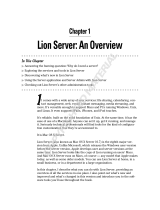Page is loading ...

1
chapter
Windows Home
Server Basics
Are you ready to start
learning about Windows
Home Server? This chapter
helps you get started by
giving you an overview of
Windows Home Server,
including its features and
benefits. You will also learn
about what you can do
with Windows Home
Server.
WINDOWS
HOME
SERVER
WINDOWS
HOME
SERVER
WINDOWS
HOME
SERVER
RESTORE
LOST
DATA!
RESTORE
LOST
DATA!
RESTORE
LOST
DATA!
RESTORE
LOST
DATA!
RESTORE
LOST
DATA!
RECOVER
A CRASHED
PC!
RECOVER
A CRASHED
PC!
RECOVER
A CRASHED
PC!
RECOVER
A CRASHED
PC!
RECOVER
A CRASHED
PC!
EASILY
SHARE
FILES!
EASILY
SHARE
FILES!
EASILY
SHARE
FILES!
EASILY
SHARE
FILES!
EASILY
SHARE
FILES!
MONITOR
NETWORK
HEALTH!
MONITOR
NETWORK
HEALTH!
MONITOR
NETWORK
HEALTH!
MONITOR
NETWORK
HEALTH!
MONITOR
NETWORK
HEALTH!
SIMPLE
TO USE!
SIMPLE
TO USE!
SIMPLE
TO USE!
SIMPLE
TO USE!
SIMPLE
TO USE!
04_226391 ch01.qxp 12/12/07 12:02 AM Page 2
COPYRIGHTED MATERIAL

Understanding Windows Home
Server Basics ....................................................4
Learn About Windows Home
Server’s Features ..............................................6
Discover What You Can Do with
Windows Home Server....................................8
Learn About Windows Home
Server’s Benefits ............................................10
Learn About Advanced Uses for
Windows Home Server ................................12
04_226391 ch01.qxp 12/12/07 12:02 AM Page 3

Windows Home Server is a
computer operating system that
is made for home networks. It is
designed to make it easier to set
up and manage a network.
Understanding Windows
Home Server Basics
4
Home: Where Your Network Resides
Windows Home Server is designed for use with home
networks that have up to ten computers attached to
the network using either wired or wireless
connections. If you do not yet have your network set
up, see Chapter 2.
Windows: The Operating System
Windows Home Server is a member of the Windows
family of operating systems from Microsoft. An
operating system is a software program that
controls everything on a computer, including the
installed devices, what you see on the display, and
how your keystrokes and mouse clicks work.
Operating
Operating
System
System
Operating
Operating
System
System
PRE
INSTALLED
04_226391 ch01.qxp 12/12/07 12:02 AM Page 4

5
Server: Providing Services
Windows Home Server is not meant to be used for
day-to-day tasks. Instead, it is a server operating
system, which means that it provides services,
storage, security, and network management features
for the other computers on the network, which are
often called clients.
Powerful Features
Windows Home Server comes with many powerful
features, including scheduled backups of client
computers, centralized storage, media streaming,
simplified network management, and remote access
to all of the network computers. You can find more
detailed descriptions of these features in the
next section.
Windows
Windows
Home
Home
Server
Server
Paul’s
Paul’s
Notebook
Notebook
Paul’s
Paul’s
PC
PC
Kitchen
Kitchen
PC
PC
Office
Office
PC
PC
No Special Hardware
Although Windows Home Server offers powerful
features, you do not need a powerful computer to
run them. Almost any new or recent PC can run
Windows Home Server. The minimum requirements
are a 1 GHz Pentium III processor, 512MB of memory,
an 80GB hard drive, a network card for a wired
connection to the network, and a DVD drive.
Headless Operation
Windows Home Server is not meant for everyday use;
in fact, most computers that come with Windows
Home Server installed do not even include a
keyboard, mouse, or monitor. You turn on Windows
Home Server and then access everything you need
through the Console program. A computer without a
keyboard, mouse, or monitor is said to be headless.
Do It Yourself
Home
Server
Do It Yourself
Home
Server
System
Requirements
System
Requirements
S
y
st
e
m
R
equi
r
e
m
e
nts
System
Requirements
Windows Home Server Basics
chapter
1
04_226391 ch01.qxp 12/12/07 12:02 AM Page 5

Windows Home Server comes
with several key features that are
designed to keep your data safe,
give you easy access to digital
media and data, make
networking tasks easy to
manage, and give you remote
access to your computer.
Windows Home Server Features
Regular Backups
Centralized Storage
Streaming Media
Network Management
Remote Access
Data Redundancy
You can learn more about each of the
following features elsewhere in this book.
Learn About Windows
Home Server’s Features
6
Centralized Storage
Adding multiple hard drives to Windows Home Server
combines those drives into a single storage pool that
you can use to store data from all of the network
computers. Windows Home Server makes this easier
by offering several built-in shared folders, including
Photos, Music, Videos, Software, and Public, as well as
a shared folder for each user account on the system.
Nightly Backups
When you connect a Windows Vista or Windows XP
computer to the Windows Home Server network, the
server automatically configures that computer for
regular backups. This means that Windows Home
Server backs up all of the computer’s data — its
documents, files, programs, and settings —
every night.
AM
Graphic
App s
Wor d
Pr
o
cess
ing
P
rocess
ing
A
pps
Apps
PhotoP
ho
t
o
EditingEdit
i
ng
A
pp
s
Apps
ColorColor
P
rinters
P
rinters
04_226391 ch01.qxp 12/12/07 12:02 AM Page 6

7
Streaming Media
Streaming media involves broadcasting a digital
image, audio file, or video file so that other
computers and devices on the network can pick up
the broadcast and play it. You can configure Windows
Home Server to stream the contents of its Photos,
Music, and Videos folders.
Data Redundancy
To help keep your data safe, you can configure the
Windows Home Server shared folders with a feature
called folder duplication. This means that if you have
multiple hard drives on the server, Windows maintains
a duplicate copy of each file. If a server hard drive
should fail, you do not lose any data because copies
exist on another hard drive.
Folders
Folders
Folders
Folders
Folders
Folder
Folder
Duplicates
Duplicates
Folder
Folder
Duplicates
Duplicates
Folder
Duplicates
Windows Home Server Console
You can use the Windows Home Server Console
program to easily manage the most important
aspects of your network. The Console enables you to
configure and work with computer backups, manage
user accounts, configure the Windows Home Server
shared folders, add and remove hard drives, and
configure many other Windows Home Server settings.
Remote Access
Windows Home Server comes with a Remote Access
feature that enables you to log on to another network
computer and operate that computer as though you
were sitting in front of it. You can use the Remote
Access feature either while you are logged on to your
network or from outside your home through an
Internet connection.
Windows Home Server Basics
chapter
1
04_226391 ch01.qxp 12/12/07 12:02 AM Page 7

With Windows Home Server
added to your network, you can
perform a number of tasks. The
most common tasks are setting up
user accounts, creating shared
folders, storing data on the server,
playing media, and adding more
storage.
You can learn more about each of these
tasks in this section and elsewhere in
this book.
Discover What You Can Do
with Windows Home Server
8
Create Shared Folders
Windows Home Server comes with several predefined
shared folders. However, you do not have to use just
those folders. If you want, you can create your own
shared folders on the server. This enables you to
create different folders for different types of files, such
as letters and recorded TV shows.
Set Up Family Accounts
The Windows Home Server Console has a User
Accounts tab that allows you to create user
accounts. This enables you to create a separate
account for each family member that you want to
give access to the server’s shared files. You can
create up to ten accounts in Windows Home Server.
Andy Roid
Andy Roid
Andy Roid
Add User Account
Username
Andy Roid
Password
********
04_226391 ch01.qxp 12/12/07 12:02 AM Page 8

9
Play Media
Once you configure the Photos, Music, or Videos shared
folder to stream, you can then play those streams on a
computer or device that is connected to the network. For
a computer, you can display or play a stream by using
Windows programs such as Media Player and Media
Center. You can also access a stream using devices such
as the Microsoft Xbox 360, a digital media player, or a
digital picture frame.
Increase Storage
Windows Home Server’s storage consists of all of the hard
drives attached to your system, minus a 20GB area for the
Windows Home Server system files. If you attach another
hard drive to the Windows Home Server computer — for
example, an external hard drive plugged into a USB port —
you can add that drive’s capacity to the storage pool.
Store Files
You can copy or move files from your computer to one
of the Windows Home Server shared folders. This
procedure is similar to copying or moving files from one
part of your system to another. Copying a file to the
server creates a second copy in case you need it, while
moving a file to the server is useful for freeing up disk
space on your computer.
e-mail
e-m
ail
ATTACHMENT
ATTA
C
HMENT
ATTA
CH
MEN
T
Windows Home Server Basics
chapter
1
04_226391 ch01.qxp 12/12/07 12:02 AM Page 9

Windows Home Server offers you a
number of benefits. These include the
capability to restore both individual
files and entire PCs, easy file sharing
over the network, monitoring the
health of home computers, and the
capability to work with your own
computer from remote locations.
WINDOWS
HOME
SERVER
WINDOWS
HOME
SERVER
WINDOWS
HOME
SERVER
RESTORE
LOST
DATA!
RESTORE
LOST
DATA!
RESTORE
LOST
DATA!
RESTORE
LOST
DATA!
RESTORE
LOST
DATA!
RECOVER
A CRASHED
PC!
RECOVER
A CRASHED
PC!
RECOVER
A CRASHED
PC!
RECOVER
A CRASHED
PC!
RECOVER
A CRASHED
PC!
EASILY
SHARE
FILES!
EASILY
SHARE
FILES!
EASILY
SHARE
FILES!
EASILY
SHARE
FILES!
EASILY
SHARE
FILES!
MONITOR
NETWORK
HEALTH!
MONITOR
NETWORK
HEALTH!
MONITOR
NETWORK
HEALTH!
MONITOR
NETWORK
HEALTH!
MONITOR
NETWORK
HEALTH!
SIMPLE
TO USE!
SIMPLE
TO USE!
SIMPLE
TO USE!
SIMPLE
TO USE!
SIMPLE
TO USE!
Learn About Windows
Home Server’s Benefits
10
Recover a PC
Windows Home Server backs up all of a computer’s
data, including the important system files that
Windows uses to operate, and the files that run your
programs. If a home computer crashes and cannot be
started, you can use the Home Computer Restore CD
to restore the entire computer from one of its
backups on Windows Home Server.
Restore Lost Data
Windows Home Server’s nightly backups ensure that
if you lose or damage an important file, you can open
the backup and restore the file. Windows Home
Server maintains several backups for each PC, so you
can also restore a previous version of a file.
LOST &
LOST &
FOUND
FOUND
DEPT.
DEPT.
LOST &
FOUND
DEPT.
H
O
M
E
C
O
M
P
U
T
E
R
R
E
S
T
O
R
E
H
O
S
P
I
T
A
L
H
O
M
E
C
O
M
P
U
T
E
R
R
E
S
T
O
R
E
H
O
S
P
I
T
A
L
You can learn more about each of these benefits in
this section and elsewhere in this book.
04_226391 ch01.qxp 12/12/07 12:02 AM Page 10

11
Monitor Network Health
Windows Home Server uses an icon in the taskbar’s
notification area to let you know if a problem exists with
the network, with the server, or with one of the
computers. For example, if a Windows Vista user has
their security settings lowered, the icon displays a
message to let you know.
Simple to Use
Networking can be very complex, but Windows Home
Server avoids this complexity by requiring very little initial
configuration, and by hiding the difficult parts of
networking tasks so that you do not have to deal with
them. Instead, you can accomplish most things by using
the Windows Home Server Console.
Share Files
You can use the Windows Home Server shared folders
to collaborate with other people. You can store a file in
a shared folder and then give other users permission to
view and make changes to that folder. Those users can
then access the folder and view or edit the file.
The Firewall
On Katy’s
Computer
Is Turned Off!
Configuring
automatic backups...
Configuring
automatic backups...
Configuring
automatic backups...
Configuring
automatic backups...
Configuring
automatic backups...
Windows Home Server Basics
chapter
1
04_226391 ch01.qxp 12/12/07 12:02 AM Page 11

The Windows Home Server
Console makes it easy to perform a
large number of basic tasks.
However, Windows Home Server
is also a powerful system that
enables you to perform more
advanced tasks, such as setting up
folder security, installing add-ins,
and making remote connections.
Advanced
To-Do List
o
Set Up Security
o
Install Add-Ins
o
Connect to
the Server
o
Work Anywhere
o
Connect Via
the Internet
o
Get a Domain
You can learn more about each of the following
tasks elsewhere in this book.
Learn About Advanced Uses
for Windows Home Server
12
Extend Windows Home Server
Although Windows Home Server has several useful
features, Microsoft has also made it easy for
programmers to add new features to Windows Home
Server. These features are called add-ins and they can
add new tabs to the Windows Home Server Console,
new Windows Home Server settings, and new
Windows Home Server programs.
Set Up Security
Windows Home Server enables you to specify which
user accounts have access to which shared folders.
In each case, you can specify whether the account
can make changes in the folder, or only view the
contents of the folder. You can even prevent a user
from accessing a folder altogether.
JILL’S
JILL’S
FILES
FILES
DAVE’S
DAVE’S
FILES
FILES
KAREN’S
KAREN’S
FILES
FILES
04_226391 ch01.qxp 12/12/07 12:02 AM Page 12

13
Connect to Windows Home Server
Most of your interaction with the server occurs
through the Windows Home Server Console program,
particularly if you run the server as a headless device.
However, you may sometimes need to use Windows
Home Server, and not just the Console. In such cases,
you can use a home computer to connect to
Windows Home Server and operate it remotely.
Work Anywhere in Your Home
With Windows Home Server’s Remote Access feature,
you can connect to your own computer from
anywhere else in your home. For example, if you have
a computer in the den, you can use it to access the
computer in your home office. Similarly, you could
take a notebook computer outside and access your
main computer using a wireless network connection.
Den PC
Paul’s PC
WINDOWS
WINDOWS
HOME
HOME
SERVER
SERVE
R
WINDOWS
HOME
SERVER
Welcome to
Welco
me to
Windows
Windows
Home Server!
Home Serve
r!
Welcome to
Windows
Home Server!
Connect through the Internet
With Windows Home Server’s Remote Access feature,
you can connect to your network through the Internet.
For example, you could use your workplace Internet
connection to run the Windows Home Server Console.
Similarly, you could access a wireless hotspot in a
coffee shop and use the Internet to log on to your
network and then connect to your computer.
Get a Custom Subdomain Name
A domain name is an Internet address, such as
microsoft.com or google.com. A subdomain is a more
specific address, such as support.microsoft.com.
Windows Home Server enables you to create your
own subdomain using the homeserver.com domain
name — for example, smithfamily.homeserver.com.
You can then use this address to connect to the
Windows Home Server Remote Access pages.
Custom
Subdomain
Names
Custom
Subdomain
Names
H
T
T
P
M
A
R
T
I
N
F
A
M
I
L
Y
H
O
M
E
S
E
R
V
E
R
C
O
M
:/
.
.
H
T
T
P
S
M
I
T
H
F
A
M
I
L
Y
H
O
M
E
S
E
R
V
E
R
C
O
M
.
:/
.
H
T
T
P
G
R
U
B
B
S
H
O
M
E
S
E
R
V
E
R
C
O
M
:/
.
.
n
in
n
F
F
A
A
F
F
FF
M
M
A
A
AA
I
I
M
M
MM
L
L
I
I
II
Y
Y
L
L
C
ub
N
t
Cust
Cust
Cust
b
b
ub
ub
bd
d
bd
bd
bdo
o
do
N
N
Na
Na
Na
N
N
N
Na
N
N
N
E
E
S
S
E
E
E
S
S
SS
R
R
E
E
EE
V
V
R
R
RR
E
E
V
V
V
V
R
R
E
E
E
M
M
Windows Home Server Basics
chapter
1
04_226391 ch01.qxp 12/12/07 12:02 AM Page 13
/