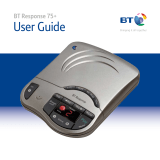Page is loading ...

BT Paragon 450 – Edition 05 – 02.11.04 – 5995
User Guide
BT PARAGON 450
5995 BT Paragon 450 UG [5] 2/11/04 4:36 pm Page 1

Note heading
Note text
Section2
BT Paragon 450 – Edition 05 – 02.11.04 – 5995
Answering machine with up to 36 minutes digital recording time.
Play back messages privately over the handset or listen on the
loudspeaker.
Record memo messages for other users.
50 Name and number phonebook.
Three one-touch buttons for easy dialling of your most important
numbers.
VIP ringing helps you identify important callers.
Caller Display lets you see who is calling and helps keep track of
unanswered calls. (Subscription to a Caller Display Service required.
A quarterly fee is payable.)
Welcome…
to your BT Paragon 450 corded telephone
and answering machine
5995 BT Paragon 450 UG [5] 2/11/04 4:36 pm Page 2

BT Paragon 450 – Edition 05 – 02.11.04 – 5995
This User Guide provides you with all the
information you need to get the most from
your phone.
You must first set up your machine before you
can use it. This doesn’t take long and is easy
to do. Just follow the simple instructions on
the next few pages.
Need help?
If you have any problems setting up or using your BT Paragon 450,
contact the Helpline on 0870 240 1051.
Alternatively, you may find the answer in ‘Help’ at the back of this
guide.
Hearing aid?
Your BT Paragon 450 has an inductive coupler in its handset, to
improve the sound quality for people using hearing aids.
Got everything?
BT Paragon 450 telephone
answering machine
Handset and cord
Mains power adaptor
and cord
Telephone line cord
Wall mounting plugs and
screws
Stand - for desk mounting
5995 BT Paragon 450 UG [5] 2/11/04 4:36 pm Page 3

Getting started
Setting up . . . . . . . . . . . . . . . . . . . . . . . . . . . . . . 6
Getting to know your phone
Base buttons . . . . . . . . . . . . . . . . . . . . . . . . . . . . 10
Display icons . . . . . . . . . . . . . . . . . . . . . . . . . . . . 12
Navigating the menu . . . . . . . . . . . . . . . . . . . . . . 13
Menu map . . . . . . . . . . . . . . . . . . . . . . . . . . . . . . 14
Using your phone
Headset . . . . . . . . . . . . . . . . . . . . . . . . . . . . . . . . 15
Making calls . . . . . . . . . . . . . . . . . . . . . . . . . . . . . 15
Preparatory dialling. . . . . . . . . . . . . . . . . . . . . . . . 15
Ending calls . . . . . . . . . . . . . . . . . . . . . . . . . . . . . 16
Call timer . . . . . . . . . . . . . . . . . . . . . . . . . . . . . . . 16
Receiving calls . . . . . . . . . . . . . . . . . . . . . . . . . . . 16
Adjust volume. . . . . . . . . . . . . . . . . . . . . . . . . . . . 16
Secrecy. . . . . . . . . . . . . . . . . . . . . . . . . . . . . . . . . 16
Redial. . . . . . . . . . . . . . . . . . . . . . . . . . . . . . . . . . 17
Two-way recording . . . . . . . . . . . . . . . . . . . . . . . . 17
M1-M3 one-touch buttons
Store . . . . . . . . . . . . . . . . . . . . . . . . . . . . . . . . . . 18
Dial . . . . . . . . . . . . . . . . . . . . . . . . . . . . . . . . . . . 18
Edit . . . . . . . . . . . . . . . . . . . . . . . . . . . . . . . . . . . 18
Delete . . . . . . . . . . . . . . . . . . . . . . . . . . . . . . . . . 18
Phonebook
Entering names. . . . . . . . . . . . . . . . . . . . . . . . . . . 19
Writing tips . . . . . . . . . . . . . . . . . . . . . . . . . . . . . 19
Store . . . . . . . . . . . . . . . . . . . . . . . . . . . . . . . . . . 19
Dial . . . . . . . . . . . . . . . . . . . . . . . . . . . . . . . . . . . 20
Edit . . . . . . . . . . . . . . . . . . . . . . . . . . . . . . . . . . . 20
Set VIP . . . . . . . . . . . . . . . . . . . . . . . . . . . . . . . . . 20
Copying . . . . . . . . . . . . . . . . . . . . . . . . . . . . . . . . 20
Delete entry . . . . . . . . . . . . . . . . . . . . . . . . . . . . . 21
Delete all entries. . . . . . . . . . . . . . . . . . . . . . . . . . 21
Caller Display
Caller Display . . . . . . . . . . . . . . . . . . . . . . . . . . . . 22
Calls list . . . . . . . . . . . . . . . . . . . . . . . . . . . . . . . . 23
New calls . . . . . . . . . . . . . . . . . . . . . . . . . . . . . . . 23
View . . . . . . . . . . . . . . . . . . . . . . . . . . . . . . . . . . . 23
Dial . . . . . . . . . . . . . . . . . . . . . . . . . . . . . . . . . . . 23
Delete entry . . . . . . . . . . . . . . . . . . . . . . . . . . . . . 23
Delete entire list . . . . . . . . . . . . . . . . . . . . . . . . . . 23
Services
Dial . . . . . . . . . . . . . . . . . . . . . . . . . . . . . . . . . . . 24
Add . . . . . . . . . . . . . . . . . . . . . . . . . . . . . . . . . . . 24
Edit . . . . . . . . . . . . . . . . . . . . . . . . . . . . . . . . . . . 25
Delete . . . . . . . . . . . . . . . . . . . . . . . . . . . . . . . . . 25
Call Waiting . . . . . . . . . . . . . . . . . . . . . . . . . . . . . 25
Accept a Call Waiting call . . . . . . . . . . . . . . . . . . . 25
Call Divert . . . . . . . . . . . . . . . . . . . . . . . . . . . . . . 26
Answering machine
Switch on/off . . . . . . . . . . . . . . . . . . . . . . . . . . . . 27
Loudspeaker volume. . . . . . . . . . . . . . . . . . . . . . . 27
Message indicator. . . . . . . . . . . . . . . . . . . . . . . . . 27
Outgoing messages . . . . . . . . . . . . . . . . . . . . . . . 28
Answer and Record . . . . . . . . . . . . . . . . . . . . . 28
Answer only . . . . . . . . . . . . . . . . . . . . . . . . . . 28
Select outgoing message . . . . . . . . . . . . . . . . 28
Male or Female voice . . . . . . . . . . . . . . . . . . . 28
Record outgoing message. . . . . . . . . . . . . . . . . . . 29
Memo. . . . . . . . . . . . . . . . . . . . . . . . . . . . . . . . . . 29
Message playback. . . . . . . . . . . . . . . . . . . . . . . . . 30
Delete all messages . . . . . . . . . . . . . . . . . . . . . . . 30
Memory full . . . . . . . . . . . . . . . . . . . . . . . . . . . . . 30
Answer delay . . . . . . . . . . . . . . . . . . . . . . . . . . . . 31
Call screening . . . . . . . . . . . . . . . . . . . . . . . . . . . . 31
VIP ringing . . . . . . . . . . . . . . . . . . . . . . . . . . . . . . 32
Switch VIP on/off . . . . . . . . . . . . . . . . . . . . . . 32
Applying VIP status. . . . . . . . . . . . . . . . . . . . . 32
Default settings . . . . . . . . . . . . . . . . . . . . . . . . . . 32
BT Paragon 450 – Edition 05 – 02.11.04 – 5995
In this guide
4
5995 BT Paragon 450 UG [5] 2/11/04 4:36 pm Page 4

In this guide 5
BT Paragon 450 – Edition 05 – 02.11.04 – 5995
Remote access
Change security code . . . . . . . . . . . . . . . . . . . . . . 33
Using your answering machine via
remote access. . . . . . . . . . . . . . . . . . . . . . . . . . . . 33
Operating the answering machine
from another phone . . . . . . . . . . . . . . . . . . . . . . . 34
Additional settings
Ringer volume . . . . . . . . . . . . . . . . . . . . . . . . . . . 35
Ringer melody . . . . . . . . . . . . . . . . . . . . . . . . . . . 35
Contrast . . . . . . . . . . . . . . . . . . . . . . . . . . . . . . . . 35
Time. . . . . . . . . . . . . . . . . . . . . . . . . . . . . . . . . . . 35
Date. . . . . . . . . . . . . . . . . . . . . . . . . . . . . . . . . . . 36
Day . . . . . . . . . . . . . . . . . . . . . . . . . . . . . . . . . . . 36
Default settings . . . . . . . . . . . . . . . . . . . . . . . . . . 36
Help . . . . . . . . . . . . . . . . . . . . . . . . . . . . . . . . . 37
Helpline . . . . . . . . . . . . . . . . . . . . . . . . . . . . . . . . 37
General information
Safety. . . . . . . . . . . . . . . . . . . . . . . . . . . . . . . . . . 38
Cleaning . . . . . . . . . . . . . . . . . . . . . . . . . . . . . . . . 38
Environmental . . . . . . . . . . . . . . . . . . . . . . . . . . . 38
Guarantee . . . . . . . . . . . . . . . . . . . . . . . . . . . . . . 39
Returning your phone . . . . . . . . . . . . . . . . . . . . . . 40
How many telephones can you have? . . . . . . . . . . 40
Connecting to a switchboard. . . . . . . . . . . . . . . . . 40
Access code . . . . . . . . . . . . . . . . . . . . . . . . . . . . . 41
Recall . . . . . . . . . . . . . . . . . . . . . . . . . . . . . . . . . . 41
Dialling mode . . . . . . . . . . . . . . . . . . . . . . . . . . . . 41
Wall mounting. . . . . . . . . . . . . . . . . . . . . . . . . . . 42
5995 BT Paragon 450 UG [5] 2/11/04 4:36 pm Page 5

Getting started
WARNING
Do not place your BT Paragon 450 in the
bathroom or other humid areas.
Setting up
Insert back-up battery (optional)
We recommend fitting an LR61 alkaline battery. If the mains power
fails, this will provide up to 10 hours back-up and ensure your messages
are saved (provided you are using a good quality battery).
Make sure your BT Paragon 450 is not connected to the telephone line.
1. Lift the battery compartment cover. Insert one LR61 battery (not
supplied).
The battery compartment cover must be fully closed for the battery to work.
6
BT Paragon 450 – Edition 05 – 02.11.04 – 5995
Battery low warning
Displayed when the battery power
is low.
1
2
5995 BT Paragon 450 UG [5] 2/11/04 4:36 pm Page 6

Connect handset cord to base
1. Plug the handset cord into the socket marked HANDSET on the
underside of the base.
Connect the telephone line cord
1. Plug the telephone cord into the socket marked LINE on the underside
of the base. Then plug the other end into the telephone wall socket.
Getting started 7
BT Paragon 450 – Edition 05 – 02.11.04 – 5995
HANDSET
LINE
9V DC
T
TB
HEADSET
If you plan to use the phone on a table or
similar flat surface, route the line cord as
shown.
If you plan to wall-mount the phone, route
the cords in the opposite direction.
HANDSET
LINE
9V DC
T
TB
HEADSET
5995 BT Paragon 450 UG [5] 2/11/04 4:36 pm Page 7

Check the dial mode setting
1. The switch on the underside of your BT Paragon 450 should be set to TB
for tone dialling. P is for Pulse dialling which may be required if you are
connected to certain types of switchboard. See page 40-41.
Connect the power cord to the phone
1. Plug the power supply into a mains socket which is near the product and
is easily accessible and switch on.
Your BT Paragon 450 will start up automatically. The screen displays
INITIALISING
. When ready, the display shows the time and number of
messages.
Getting started8
BT Paragon 450 – Edition 05 – 02.11.04 – 5995
HANDSET
LINE
9V DC
T
TB
HEADSET
MODE
P
T
TB
5995 BT Paragon 450 UG [5] 2/11/04 4:36 pm Page 8

Helpline
If you have any difficulties setting up your
BT Paragon 450, please call the BT Paragon
Helpline on 0870 240 1051.
Fit the stand for desk mounting
If you use your BT Paragon 450 as a desk phone, fit the stand onto the
base. Route the cables through the channel to ensure the stand fits
properly.
Hold the stand as shown, making sure the two arrows are facing each
other.
Lower the stand so that the two lugs slot into the holes on the base.
Push and squeeze until the stand clicks into place.
To wall mount your BT Paragon 450, see page 42.
Your BT Paragon 450 is now ready for use and the answering
machine is switched ON.
Getting started 9
BT Paragon 450 – Edition 05 – 02.11.04 – 5995
Date and time
Providing you have subscribed to your
network’s Caller Display service, the date,
day and time are set automatically when you
receive your first call.
You can also set the date and time manually,
see page 35.
5995 BT Paragon 450 UG [5] 2/11/04 4:36 pm Page 9

Secrecy
R
Redial
S
t
o
p
O
n
O
f
f
Menu
Memo
Vol
Del
Getting to know your phone
Base buttons
10
BT Paragon 450 – Edition 05 – 02.11.04 – 5995
Menu
Opens the main menu, page 13.
Memo
Record a memo message on the answer machine, page 29.
Vol
Adjust the earpiece and loudspeaker volume.
Handset wall mount clip
If wall mounting the phone, rotate the clip 180º so that the handset
does not fall, page 42.
Stop/Answer On/Off
Switches answering machine on and off, page 27.
Stops message playback.
Delete
Delete characters and answering machine messages page 30.
Secrecy
During a call, press to mute your voice so you can talk to someone close
by without your caller hearing, page 16.
Recall
For use when connected to a switchboard or BT Calling Features.
Redial
Redial the last 5 numbers called, page 17.
Also lets you enter a pause when storing numbers in
the memory, page 18.
5995 BT Paragon 450 UG [5] 2/11/04 4:36 pm Page 10

BT Paragon 450
M
ic
Memory 1
Memory 2
Memory 3
Headset
Handsfree
Services
1
4
7
P
Q
R
S
G
H
I
2
5
8
0
T
U
V
J
K
L
A
B
C
3
6
9
W
X
Y
Z
M
N
O
D
E
F
lete
OK
䊴
䊳
Pa
u
s
e
Pl
a
y
Calls
BT Paragon 450 – Edition 05 – 02.11.04 – 5995
Handset park
When wall mounted, hang the handset here if you have to leave
the phone during a call.
Directory
Opens the 50 name and number directory menu, page 19.
Calls
Opens the Caller Display menu, page 23.
Services
Opens the network services menu, page 24.
Navigation buttons
Scroll through menu options.
Skip forward or backward through answering machine messages, page 30.
Play/Pause
Play and pause answering machine messages, page 30.
OK
Press to dial displayed phone numbers.
Select menu options displayed on screen.
M1-M3
Lets you dial a number by pressing one button, page 18.
Headset
Lets you take calls via a headset, page 15.
Handsfree
Lets you make and answer calls over the phone’s loudspeaker, page 15.
11
5995 BT Paragon 450 UG [5] 2/11/04 4:36 pm Page 11

Getting to know your phone12
BT Paragon 450 – Edition 05 – 02.11.04 – 5995
Display
VIP
Indicates a VIP
caller is ringing.
Flashes when there are calls in
the Calls List to be viewed.
Repeat Call
Indicates the caller has
rung more than once.
Low Battery
Time
12 hour
format.
Ringer off
Date
Day/Month.
New Messages
Indicates you have had
new messages.
5995 BT Paragon 450 UG [5] 2/11/04 4:36 pm Page 12

Navigating the menu
Your BT Paragon 450 has a menu system which is easy to use. Each
menu button opens a list of options. Use and to scroll through
the lists and to select the option displayed.
To open the main menu, press .
To open the Directory menu, press .
To open the Calls menu, press .
To open the Services menu, press .
For example to adjust ringer volume:
1. Press . Press until the display shows
SETTINGS
, then press ,
the display shows
RINGER VOLUME
. Press to see the current setting.
2. Press or to adjust the volume and press to confirm
Exit or go back one level in the menu
If you make a mistake you can return to the previous menu heading by
pressing . Or press and hold to return to standby.
If no buttons are pressed for 20 seconds, the display reverts to standby.
MenuMenu
OK
䊳
䊴
OK
OK
䊳
Menu
Calls
Menu
OK
䊳
䊴
Getting to know your phone 13
BT Paragon 450 – Edition 05 – 02.11.04 – 5995
5995 BT Paragon 450 UG [5] 2/11/04 4:36 pm Page 13

Getting to know your phone14
BT Paragon 450 – Edition 05 – 02.11.04 – 5995
Menu map
button
Answer setting
Answer mode
Outgoing message
Answer delay
Security code
Settings
Ringer volume
Ringer melody
Access code
VIP On/Off
Contrast
Time settings
Set time
Set date
Set day
button
Add new entry
Edit entry
VIP
Delete entry
Delete all
button
Save number
Delete call
Delete all
Save number
Delete number
Delete all
button
BT Answer 1571
Residential directory
enquiries
Business directory
enquiries
Call divert
Call waiting
Calls
Menu
5995 BT Paragon 450 UG [5] 2/11/04 4:36 pm Page 14

Inductive coupler
If you user a hearing aid, switch it to T and adjust the position of the
phone handset until you obtain the best sound.
Headset
If using a headset, plug it into the socket on the underside of the phone.
Handsfree
Handsfree lets you talk to your caller without holding the handset.
It also enables other people in the room to listen to both sides of your
conversation.
Making calls
1. Lift the handset or press or .
2. Dial the number you want.
Preparatory dialling
1. Enter the number first. If you make a mistake, press to remove the
last digit.
2. To dial, lift the handset or press or
.
Headset
Delete
Headset
BT Paragon 450 – Edition 05 – 02.11.04 – 5995
Using the phone
15
The Handsfree button lets you make and
answer calls using the built-in loudspeaker
and microphone.
The Headset button lets you make and
answer calls using an attached headset
(available separately), see page 40 for
BT accessories.
HANDSET
LINE
9V DC
T
TB
HEADSET
5995 BT Paragon 450 UG [5] 2/11/04 4:36 pm Page 15

Ending calls
1. Replace the handset on the base or press or .
Call timer
The display shows the duration of all external calls, both during your call
and for a few seconds after you hang up.
Receiving calls
1. When the phone rings, lift the handset and speak, or press or
.
If you have subscribed to your network’s Caller Display service, the
caller’s number (and name if stored in the phone book) is displayed.
Adjust volume
1. During a call, the volume is displayed. Press , then press or .
The volume level is displayed.
Secrecy
During a call, you can talk to someone nearby without your caller
hearing you.
1. During the call press . The button lights up and your caller cannot
hear you.
2. Press again to return to your caller.
䊳
䊴
Volume
Headset
Headset
Using the phone16
BT Paragon 450 – Edition 05 – 02.11.04 – 5995
Handsfree volume is retained. The headset
and handset volume revert to mid setting.
5995 BT Paragon 450 UG [5] 2/11/04 4:36 pm Page 16

Redial
You can redial up to 5 of the last numbers called.
Redial a number
1. Press to open the redial list. Scroll or until the number
or name you want is displayed.
2. To dial the number, lift the handset or press or .
Delete a redial number
1. Press to open the redial list. Scroll or until the number
or name you want is displayed.
2. Press . The next number in the redial list is displayed.
Delete the redial list
1. Press to open the redial list.
2. Press then scroll to display
DELETE ALL
.
3. Press . Display shows
ARE YOU SURE?
Press to confirm or
to cancel.
Two-way recording
It is possible to record a telephone conversation.
To record your conversation
1. During your call, press and release the button.
The conversation will now be recorded.
2. To stop recording, press and release the button.
Stop
on off
Memo
Stop
on off
OKOK
䊳
Menu
Delete
䊳
䊴
Headset
䊳
䊴
Using the phone 17
BT Paragon 450 – Edition 05 – 02.11.04 – 5995
If you have stored a name with the number
in the directory, the name will be displayed
instead, see phonebook, page 19.
You add a number from the redial list to the
directory, see page 20.
You should inform your caller if you intend
to record the telephone conversation.
5995 BT Paragon 450 UG [5] 2/11/04 4:36 pm Page 17

BT Paragon 450 – Edition 05 – 02.11.04 – 5995
M1-M3 one-touch buttons
You can dial up to three numbers by pressing just one button.
Store
1. Enter the number you want so it is displayed on the screen.
2. Press and hold the
- button you want until the display
shows
MEMORY X STORED
.
Dial
1. Lift the handset or press or press then press the
- button you want. The number is dialled.
Edit
1. To change a one-touch dial number, simply overwrite the current number
by storing a new one.
Delete
1. Press and hold the
- button you want until the display
shows
MEMORY X DELETED
.
Memory 3
Memory 1
Memory 3
Memory 1
Headset
Memory 3
Memory 1
18
To enter a Pause in a stored number, press
. The display shows P. A pause is
normally used to allow a switchboard/PBX
time to get an outside line before the number
is dialled, see page 40.
If you have also stored the same one-touch
number in the directory along with a name,
the name is displayed when you have dialled
the number.
-
Memory 3
Memory 1
5995 BT Paragon 450 UG [5] 2/11/04 4:36 pm Page 18

Phonebook
You can store up to 50 names and numbers in the Phonebook. Names
can be up to 16 characters long and numbers up to 32 digits.
Entering names
Use the keypad letters to enter names, e.g. to store
TOM
:
Press once to enter
T
.
Press three times to enter
O
.
Press once to enter
M
.
Writing tips
If you make a mistake, press to delete the character to the left of
the cursor.
Move the cursor by pressing or . The position of the cursor is
shown by a flashing character.
Press to insert & - ‘ . , 1.
To exit the directory at any time, press .
To enter a Pause in a stored number, press . The pause is
indicated by a
P
in the stored number. You may need to enter a Pause if
your BT Paragon 450 is connected to a switchboard/PBX, see page 40.
Store
1. Press then then . Display shows
ENTER NAME
.
2. Enter the name you want and press . Display shows
ENTER NUMBER
.
3. Enter the number you want and press .
4. Press to enter another entry.
Menu
OK
OK
OK
Menu
䊳
䊴
Delete
19
BT Paragon 450 – Edition 05 – 02.11.04 – 5995
If you subscribe to your network’s Caller
Display service, and want the names in your
Phonebook displayed instead of the phone
numbers, you must store the full telephone
number including the national code.
5995 BT Paragon 450 UG [5] 2/11/04 4:36 pm Page 19

Dial
1. Press . The first stored entry is displayed. Scroll or through
the directory until you reach the entry you want.
2. Lift the handset, press or to dial.
Edit
1. Press then scroll or through the directory until you reach
the entry you want. Press then scroll or to display
EDIT
ENTRY
and press . Display shows the name.
2. Edit the name if required and press . Display shows the number.
3. Edit the number if required and press .
4. Press to return to standby.
Set VIP
You can assign VIP status to an entry. For information on VIP ringing,
see page 32.
1. Press then scroll or through the directory until you reach
the entry you want. Press then scroll or to display
VIP ON
or
OFF
.
2. Press or to set VIP status
ON
or
OFF
for the entry selected.
Press to confirm.
Copying
Copy number from redial list
1. Press then scroll or to display the number you want.
2. Press to display
SAVE NUMBER
and press .
3. Enter the name and press . Edit the number if required and press
to save.
OK
OK
OK
Menu
䊳
䊴
OK
䊳
䊴
䊳
䊴
Menu
䊳
䊴
Stop
on off
OK
OK
OK
䊳
䊴
Menu
䊳
䊴
Headset
䊳
䊴
Phonebook20
BT Paragon 450 – Edition 05 – 02.11.04 – 5995
5995 BT Paragon 450 UG [5] 2/11/04 4:36 pm Page 20
/