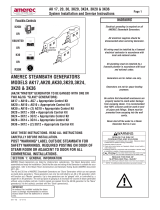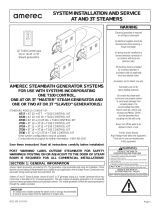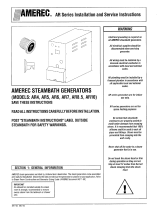Page is loading ...

AX Steamer Warm Start Option Installation & Operation
2 fo 1 egaP 721-1124 91/50/90
Warm Start: Is It Installed?
If you enable Warm Start on the Elite and you get a steam
tank temperature error when you try to turn on Warm Start
for the first time (see Turning Things On and Off on page 2),
you’ll need to remove the cover from your steamer and
see if the Warm Start option is installed. Always turn off all
power to the steamer before removing the cover!
If warm start is installed, you’ll see a temperature sensor on
the side of the steam tank which connects through a tube to
the steamer’s circuit board. Diagram 1 shows an AX generator
with the insulation folded up to show the temperature sensor
and its connection.
If Warm Start is installed and you still get a sensor error, first
make sure the sensor is connected to both pins on the steamer
board (between the cable jacks and the level probe wires). If it is
connected, contact Support for further assistance.
If Warm Start is not already installed, the following sections will
tell you how to install it, enable it and how to use it.
Installing the Warm Start Temperature Sensor
When you receive your Warm Start kit, you should receive a
temperature sensor to be mounted on the tank and a retaining clip to
hold the sensor in place. The sensor will have a metal tip and a long
neoprene tube ending in a small connector. The long tube should have
a yellow band If it does not have
a yellow band, contact Support for
assistance.
1) Install the retainer clip
Carefully fold the insulation out of the way to expose the side of the
steam tank. Slide the bottom lip of the retainer clip down into the
bracket on the side of the tank. It will snap into place when the clip’s
bumps slide into the bracket’s holes. Slide the clip while flat against
the tank so the bracket does not get damaged. (See Diagram 2 at
right.)
2) Install the sensor
Slide the metal tip into the retaining clip until the tip is touching the
tank and the end of the neoprene tube is held in place by the large
loop of the retaining clip. (See Diagrams 3 and 4 at right.)
3) Route the neoprene tube up through a hole near the level probe,
then plug it onto the 2 pin header between the sockets and the level
probe wires. (see Diagram 5 at right.)
If the connection is loose, use a flat screwdriver tip to bend the
pins a little further apart.
CLIP
RETAINER
Diagram 1
Dia
g
ram 3
Dia
g
ram 4
Dia
g
ram 5
Dia
g
ram 2

AX Steamer Warm Start Option Installation & Operation
2 fo 2 egaP 721-1124 91/50/90
Using Warm Start
Warm Start is an option which keeps the water in the steam tank warm so the steamer produces steam more
quickly after the bath is turned on. If you do not have the Warm Start sensor installed, select Warm Start and
move the slider to disable it.
First, go to the Tools menu by pressing its button. Scroll down and select Warm Start, the set the slider
switch to Enable Warm Start (green).
If the Warm Start sensor is installed, you may adjust the temperature up from the 176°F
default to speed up steam production even more. If you do turn up the Warm Start
temperature, watch for steam from the steam outlet while the bath is off. If you see steam
while only Warm Start is running, turn down the temperature a few degrees and retest.
Repeat until the steaming stops.
All OFF WARM START ON BATH ON
Turning Things On and Off
Once Warm Start is enabled and its sensor installed the home page bath on/off buttons will change. The Bath
On/Off indicator bar shows at the top of the home screen. Note: if it isn’t visible, simp
ly touch the screen to see it
again. Touch the right side to turn the bath on, the center to start Warm Start (if installed) and the left to turn the
bath or Warm Start off.
When Warm Start is on, it will stop during a bath, then resume when the bath stops. Press the bath Off button to
turn Warm Start off.
For assistance contact Technical support at P.O. Box 2258, Woodinville, WA 98072
Phone 1-800-363-0251
1-425-951-1120
Fax 1-425-951-1130
eMail [email protected]
/