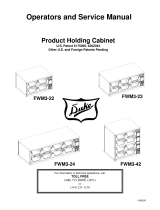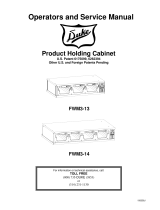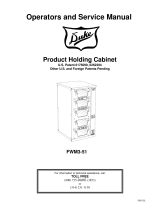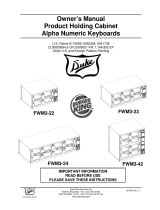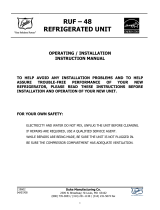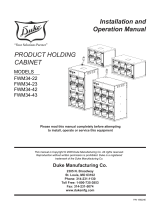For information or technical assistance, call:
TOLL FREE
(800) 735-DUKE (3853)
or
(314) 231-1130
Product Holding Cabinet
U.S. Patent 6175099, 6262394
Other U.S. and Foreign Patents Pending
156825R
Operators and Service Manual
FWM3-24
FWM3-22
FWM3-42
FWM3-23

This Page Intentionally Left Blank

6/12/2009
3 of 20
PRODUCT HOLDING CABINET
RESTA
URANT
EQUIPMENT
MANUAL
U.S. Patent 6175099, 6262394
Other U.S. and Foreign Patents Pending
DUKE MANUFACTURING CO.
TOLL FREE 800-735-DUKE (3853)
314-231-1130
TABLE OF CONTENTS
Manufacturer’s Introduction .......................................................................................................................................3
Specification Sheet......................................................................................................................................................4
Installation Instructions...............................................................................................................................................8
Stacking Units ..............................................................................................................................................................8
Unit to Unit Communication Connections .................................................................................................................9
Periodic Maintenance, Checklist And Cleaning Guide ...........................................................................................10
Troubleshooting.........................................................................................................................................................11
Electronic Control Fault Indications ........................................................................................................................11
Temperature Check Procedure.................................................................................................................................11
Control Programming................................................................................................................................................12
Parts Lists And Illustrations .....................................................................................................................................13
Wiring Schematic.......................................................................................................................................................15
Manufacturer’s Introduction
The Duke Product Holding Unit was developed for
extended food-holding capabilities to provide
consistently high, “just cooked” food quality.
The Duke Product Holding Unit utilizes Duke’s
patented “heat sink” holding technology that
provides even heat distribution to food pans
through the bottom and sides. This allows pre-
cooked foods to be held for extended periods
without noticeable degradation of quality, reducing
food scrap/waste.
The self contained, individually formed, sealed
compartments of the Duke Product Holding Unit
eliminates food odor and taste transfer. Because
the compartments are sealed and formed to the
shape of the pan, no disassembly is required for
cleaning and product changes.
The unique design of the Duke Product Holding
Unit allows single temperature operation for all
existing product groups. This 190°F approved
temperature is preset at the factory. This reduces
the likelihood of inconsistent performance between
restaurant locations.
The Duke Product Holding Cabinet was also
designed to rethermalize food product. A
thermostat setting of 200°F minimum is required for
rethermalization. See instructions on page 12 for
thermostat adjustment.
Supplier Name:
Duke Manufacturing Co.
Address: 2305 N. Broadway
St. Louis, MO 63102
Model #: FWM3-22-100
FWM3-22-120
FWM3-22-208
FWM3-22-230
FWM3-22-240
FWM3-23-120
FWM3-23-208
FWM3-23-230
FWM3-23-240
FWM3-24-100
FWM3-24-120
FWM3-24-208
FWM3-24-230
FWM3-24-240
FWM3-42-100
FWM3-42-120
FWM3-42-208
FWM3-42-230
FWM3-42-240
Serial #:
Date Received:
Date Installed:
Telephone: (800) 735-DUKE (3853)
(314) 231-1130
Fax: (314) 231-5074
Service Referral #:
Local Service
Name
Local Service #
Installation requirements
Power Connection:
See diagrams on pages 2-5.
!CAUTION!
Risk of fire or electric shock. Replace only
with Manufacturer’s cord set or equivalent.

6/12/2009
4 of 20
PRODUCT HOLDING CABINET
RESTA
URANT
EQUIPMENT
MANUAL
U.S. Patent 6175099, 6262394
Other U.S. and Foreign Patents Pending
DUKE MANUFACTURING CO.
TOLL FREE 800-735-DUKE (3853)
314-231-1130
Figure 1.1, FWM Specification Sheet
Model FWM3-22
Shipping Weight: 61 lbs/27.7 Kg
Electrical: FWM3-22-100 100V, 8.0 A, 800 W, 50/60 Hz
FWM3-22-120 120 V, 6.7 A, 800 W, 50/60 Hz
FWM3-22-208 208 V, 5.8 A, 1200 W, 50/60 Hz
FWM3-22-230 230 V, 5.2 A, 1200 W, 50/60 Hz
FWM3-22-240 240 V, 5.0 A, 1200 W, 50/60 Hz

6/12/2009
5 of 20
PRODUCT HOLDING CABINET
RESTA
URANT
EQUIPMENT
MANUAL
U.S. Patent 6175099, 6262394
Other U.S. and Foreign Patents Pending
DUKE MANUFACTURING CO.
TOLL FREE 800-735-DUKE (3853)
314-231-1130
Figure 1.2, FWM Specification Sheet
Model FWM3-23
Shipping Weight: 83.5 lbs/37.9 Kg
Electrical: FWM3-23-120 120 V, 10.0 A, 1200 W, 50/60 Hz
FWM3-23-208 208 V, 8.7 A, 1800 W, 50/60 Hz
FWM3-23-230 230 V, 7.8 A, 1800 W, 50/60 Hz
FWM3-23-240 240 V, 7.5 A, 1800 W, 50/60 Hz
POWER

6/12/2009
6 of 20
PRODUCT HOLDING CABINET
RESTA
URANT
EQUIPMENT
MANUAL
U.S. Patent 6175099, 6262394
Other U.S. and Foreign Patents Pending
DUKE MANUFACTURING CO.
TOLL FREE 800-735-DUKE (3853)
314-231-1130
Figure 1.3, FWM Specification Sheet
Model FWM3-24
Shipping Weight: 100 lbs/45 Kg
Electrical: FWM3-24-100 100 V, 16.0 A, 1600 W, 50/60 Hz
FWM3-24-120 120 V, 13.3 A, 1600 W, 50/60 Hz
FWM3-24-208 208 V, 11.5 A, 2400 W, 50/60 Hz
FWM3-24-230 230 V, 10.4 A, 2400 W, 50/60 Hz
FWM3-24-240 240 V, 10.0 A, 2400 W, 50/60 Hz

6/12/2009
7 of 20
PRODUCT HOLDING CABINET
RESTA
URANT
EQUIPMENT
MANUAL
U.S. Patent 6175099, 6262394
Other U.S. and Foreign Patents Pending
DUKE MANUFACTURING CO.
TOLL FREE 800-735-DUKE (3853)
314-231-1130
Figure 1.4, FWM Specification Sheet
Model FWM3-42
Shipping Weight: 100 lbs/45 Kg
Electrical: FWM3-42-100 100 V, 16.0 A, 1600 W, 50/60 Hz
FWM3-42-120 120 V, 13.3 A, 1600 W, 50/60 Hz
FWM3-42-208 208 V, 11.5 A, 2400 W, 50/60 Hz
FWM3-42-230 230 V, 10.4 A, 2400 W, 50/60 Hz
FWM3-42-240 240 V, 10.0 A, 2400 W, 50/60 Hz

6/12/2009
8 of 20
PRODUCT HOLDING CABINET
RESTA
URANT
EQUIPMENT
MANUAL
U.S. Patent 6175099, 6262394
Other U.S. and Foreign Patents Pending
DUKE MANUFACTURING CO.
TOLL FREE 800-735-DUKE (3853)
314-231-1130
Installation Instructions
1. Place warmer module onto stable surface.
2. Attach power supply cord to IEC 60320 C20
using approved cordset.
3. Follow instructions in the Operators Manual
PERIODIC MAINTENANCE, CHECKLIST AND
CLEANING GUIDE.
Stacking Units
The FWM3-24 Product Holding Cabinet is designed to allow limited stacking capabilities. This section outlines
how to safely stack the holding cabinet.
1 Step
Remove the base pan from all holding cabinets, except for
bottom unit, that are to be stacked. The pan is held in
place by two screws on the bottom of the unit.
Place bottom unit into position then stack the next unit on top. The top
of the lower holding cabinet rests inside of the base of the upper unit.
WARNING!
TIP HAZARD! Do not stack FWM3-42
units. Do not exceed 3 holding cabinets
per stack. Do not place holding cabinet
stacks on surfaces that may easily tip over.
2 Step
!CAUTION!
Risk of fire or electric shock. Replace cord with one of the following Duke
cordsets only:
P/N 156533 Cordset, NEMA 5-15P, 120 V
P/N 156811 Cordset, NEMA 5-20P, 120 V Canadian FWM3-24 & FWM3-42 units
P/N 156421 Cordset, NEMA 6-15P, 208/240 V
P/N 156400 Cordset, 230 V CE
The proper way to connect the power cord is to loosen the screw,
push the cord fully into the holder and then retighten the screw.
Screw

6/12/2009
9 of 20
PRODUCT HOLDING CABINET
RESTA
URANT
EQUIPMENT
MANUAL
U.S. Patent 6175099, 6262394
Other U.S. and Foreign Patents Pending
DUKE MANUFACTURING CO.
TOLL FREE 800-735-DUKE (3853)
314-231-1130
Unit to Unit Communication Connections
Each unit with an ICC Timer Control can control up to two additional units (those without ICC Timer Control).
The following are the field connections for these units. The program connection is used with the ICC provided
Palm Pilot programming device.
NOTE: Product Holding Cabinets with digital keyboard timer can only use up to a maximum of four digital
keyboard combinations.
Figure 2

6/12/2009
10 of 20
PRODUCT HOLDING CABINET
RESTA
URANT
EQUIPMENT
MANUAL
U.S. Patent 6175099, 6262394
Other U.S. and Foreign Patents Pending
DUKE MANUFACTURING CO.
TOLL FREE 800-735-DUKE (3853)
314-231-1130
Periodic Maintenance, Checklist And Cleaning Guide
DAILY
Opening Checklist
1. Ensure proper Pan Covers are inserted into the correct locations for fried and broiled products.
2. Place the Power Switch, located on the front of the Product Holding Cabinet, to the ON position.
3. Ensure both top and bottom HEAT Lights are illuminated.
4. Allow the Product Holding Cabinet to heat for at least 20 min. or until the HEAT Lights cycle off.
Operation Instructions/Adjustments
1. If the SERVICE Light illuminates during operation of the Product Holding Cabinet, discontinue
use of the affected shelf until the module is serviced.
2. Operate using Menu Bar as outlined in the Menu Scoreboard Operators Manual.
Closing Checklist
1. Turn power switch OFF.
2. Remove all pans and pan covers.
3. Allow to cool for approximately 30 minutes.
4. Clean Product Holding Cabinet as outline in the Daily Cleaning Instructions.
Cleaning Instructions
1. Wipe down the interior and exterior of the Product Holding Cabinet with warm water and mild
detergent using a soft cloth. Do not use excessive amounts of water.
2. Clean pans and pan covers using mild detergent and warm water. Ensure all soap is rinsed from
plastic pans and pan covers.
Caution!
Electrical shock hazard. Do not wash with water jet or hose.
Do not use caustic cleaners, acids, ammonia products or abrasive cleaners or
abrasive cloths. These can damage the stainless steel and plastic surfaces.
!Warning!
Bottom and sides of warmer wells are very hot and cool slowly.

6/12/2009
11 of 20
PRODUCT HOLDING CABINET
RESTA
URANT
EQUIPMENT
MANUAL
U.S. Patent 6175099, 6262394
Other U.S. and Foreign Patents Pending
DUKE MANUFACTURING CO.
TOLL FREE 800-735-DUKE (3853)
314-231-1130
THERMOCOUPLE
LOCATION
SERVICE LIGHT
Troubleshooting
Electronic Control Fault Indications
The Service Light is located on the front of the control next to the heat light (see Figure 3). It provides an
indication to alert the operator to failures in the heater circuit. When a Service Light is on, the affected shelf
should not be used until the cause of the fault is corrected by a qualified service technician. The fault
conditions that could cause the control to turn the service light on are as follows:
1. Over – Temperature Fault - An over-temperature
fault occurs when the control senses that the shelf
temperature is higher than the specified factory
preset temperature. This occurs when the power is
not removed from the heating element after the
shelf has achieved the preset temperature, causing
the control to turn on the service light. The auxiliary
thermostat prevents the temperature from
exceeding safe levels by regulating the temperature
to a maximum of 250° F.
2. Under – Temperature Fault - An under-
temperature fault occurs when the control senses
that the shelf temperature is lower than the
specified factory preset temperature for more than
30 minutes continuously. This occurs when heating
element circuit opens or the RTD Feedback signal
is faulty, causing the control to turn on the service
light.
Temperature Check Procedure
1. A digital temperature meter that has been calibrated must be used to get an accurate temperature reading.
Use a thermocouple surface temperature probe to measure temperatures.
2. No pans should be in wells during the pre-heat and temperature check. Pre-heat the warmer for 30
minutes before taking any temperature readings. Do not take readings unless the cavity has been empty
for 30 minutes. This will allow the temperature to stabilize and will prevent false readings.
3. The warmer cavity should be cleaned and empty before the temperature is checked. Avoid any air drafts
that might flow through the cavity.
4. Locate the surface temperature probe on the bottom of the first cavity in the geometric center. The first
cavity is the one closest to the control panel (see Figure 3). Make sure the probe is making good contact
with the surface while taking readings.
5. All temperature controls exhibit a swing in temperature as the control cycles on and off while regulating to
the set point. The correct calibration temperature is the average of several readings taken over a period of
20 minutes after the warmer has been pre-heated. The average temperature should be ± 5°F from the set
point.
There are no user serviceable parts on the Duke Product Holding Cabinet. If a malfunction occurs, ensure unit
is plugged in then check all switches and circuit breakers. If the malfunction still exists, contact your Duke
Manufacturing Company authorized service agent or call 1-800-735-3853.
Figure 3

6/12/2009
12 of 20
PRODUCT HOLDING CABINET
RESTA
URANT
EQUIPMENT
MANUAL
U.S. Patent 6175099, 6262394
Other U.S. and Foreign Patents Pending
DUKE MANUFACTURING CO.
TOLL FREE 800-735-DUKE (3853)
314-231-1130
Control Programming
The electronic temperature control is pre-set at the factory to maintain the temperature at the bottom
center of the pan cavity +/- 5° F. This temperature is the result of many hours of laboratory food
testing. There are no operator temperature adjustments that can be made. Because the electronic
control uses a platinum type RTD sensor, routine calibration is not required.
! DANGER!
LIVE ELECTRICAL COMPONENTS.
ONLY QUALIFIED SERVICE PERSONS SHOULD MODIFY CONTROL
TEMPERATURE PRESETS.
Temperature Programming
1. Remove cover from control side of the Holding
Cabinet and turn the Holding Cabinet on.
2. Locate the pushbutton S1 and S2 on the rear of
the control. (see Figure 4.1)
3. Press and hold S1 until any LED on the rear of
the control illuminates. (approximately 5
seconds)
4. Observe the front of the control (Figure 4.2).
Press and release S1 on the back of the control
until the desired light on the front of the control
flashes. (see Table 1)
NOTE: To comply with NSF sanitation requirements,
do not set the control preset temperature
below 180° F.
5. Press and release S2 until the sum of the LED
values illuminated on the rear of the board match
the desired pre-set temperature.
6. Repeat steps 4 and 5 for each pre-set
temperature then press and hold S1 until no LED
on the rear of the control is illuminated and the
lights on the front of the board no longer flash.
7. Replace cover on control side of the Holding
Cabinet.
FIGURE 4.1
Flashing Lights
A B
Top Shelf
X
Bottom Shelf
X
TABLE 1
Figure 4.1
Figure 4.2

6/12/2009
13 of 20
PRODUCT HOLDING CABINET
RESTA
URANT
EQUIPMENT
MANUAL
U.S. Patent 6175099, 6262394
Other U.S. and Foreign Patents Pending
DUKE MANUFACTURING CO.
TOLL FREE 800-735-DUKE (3853)
314-231-1130
Parts Lists and Illustrations
Qty Per Unit
Locator P/N Description FWM3-22 FWM3-23 FWM3-24 FWM3-42
1 156807 PAN STATUS KEYBOARD FWM3-22, DAYPART 1 or 2 1 or 2 1 or 2 1 or 2
156677 PAN STATUS KEYBOARD FWM3-22, DIGITAL
156279 PAN STATUS KEYBOARD FWM3-22, DIGITAL/DAYPART
156808 PAN STATUS KEYBOARD FWM3-23, DAYPART
156676 PAN STATUS KEYBOARD FWM3-23, DIGITAL
156672 PAN STATUS KEYBOARD FWM3-24, DAYPART/TRANSFER
157532 PAN STATUS KEYBOARD FWM3-24, DIGITAL/DAYPART
157539 PAN STATUS KEYBOARD FWM3-24, DIGITAL
156756 PAN STATUS KEYBOARD FWM3-42, DAYPART
156908 PAN STATUS KEYBOARD FWM3-42, DIGITAL/DAYPART
2 600106 KIT, FWM CONTROLLER 1 1 1 2
3 155749 TRANSFORMER 208/240 VAC 1 1 1 1
156838 TRANSFORMER 230 VAC
156316 TRANSFORMER 120 VAC
4 155741 RECEPTACLE ELECTRIC 1 1 1 1
5 156616 COUPLER 6X6 RJ12 (MB1 &SB1 UNITS ONLY) 2 2 2 2
6 156617 COUPLER, 8X8 RJ45 (MB1 &SB1 UNITS ONLY) 1 1 1 1
7 156059 CONNECTOR SPECIAL T (REAR VIEW MB2 & SB2) 1 1 1 1
8 156527 SWITCH, LIGHTED, DPST, 16A 1 1 1 1
* 9
156809
156820
156819
156409
156939
156935
156610
156914
CONTROL, ICC TIMER, W/ SOUNDER, FWM3-22 & FWM3-23
CONTROL, ICC TIMER, W/ SOUNDER, FWM3-24 & FWM3-42
CONTROL, ICC TIMER, W/O SOUNDER, FWM3-22 & FWM3-23
CONTROL, ICC TIMER, W/O SOUNDER, FWM3-24 & FWM3-42
CONTROL, ICC TIMER, W/100 DB SOUNDER, FWM3-22 & FWM3-23
CONTROL, ICC TIMER, W/100 DB SOUNDER, FWM3-24 & FWM3-42
CONTROL, ICC TIMER, DIGITAL, W/ SOUNDER, FWM3-22 & FWM3-23
CONTROL, ICC TIMER, DIGITAL/DAYPART, W/SOUNDER, FWM3-22,23
1 1 1 1
157533 CONTROL, ICC TIMER, DIGITAL/DAYPART, W/SOUNDER, FWM3-24
156909 CONTROL, ICC TIMER, DIGITAL/DAYPART, W/SOUNDER,FWM3-42
10 156485 FACE PLATE WITH GASKET, FWM3-22 2
156558 FACE PLATE WITH GASKET, FWM3-23 2
155849 FACE PLATE WITH GASKET, FWM3-24 2
156548 FACE PLATE WITH GASKET, FWM3-42 2
11 156285 LATCH,PAN 4 8 8 8
12 156288 SCREW SHOULDER 4 8 8 8
13 0653638 SCREW 1/4-20 X 3/4 8 8 8 16
14 155750 RTD 1K OHM THIN 2 2 2 4
15 156994 ELEMENT FOIL HEAT FWM3-22-100 & FWM3-42-100 4 8
156483 ELEMENT FOIL HEAT FWM3-22-120 & FWM3-42-120 4 8
156539 ELEMENT FOIL HEAT FWM3-22-208 & FWM3-42-208 4 8
156632 ELEMENT FOIL HEAT FWM3-22-230CE & FWM3-42-230CE 4 8
156540 ELEMENT FOIL HEAT FWM3-22-240 & FWM3-42-240 4 8
156564 ELEMENT FOIL HEAT FWM3-23-120 6
156301 ELEMENT FOIL HEAT FWM3-23-208 6
156611 ELEMENT FOIL HEAT FWM3-23-230CE 6
156565 ELEMENT FOIL HEAT FWM3-23-240 6
157520 ELEMENT FOIL HEAT FWM3-24-100 8
156566 ELEMENT FOIL HEAT FWM3-24-120 8
155752 ELEMENT FOIL HEAT FWM3-24-208 8
156318 ELEMENT FOIL HEAT FWM3-24-230CE 8
155755 ELEMENT FOIL HEAT FWM3-24-240 8
16 155753 THERMOSTAT AUXILIARY 2 2 2 4
17 155680 NUT #8-32 KEPS 4 4 4 8
18 155873 LID,FOODWARMER VENTED (FRIED)(GRAY) AR AR AR AR
19 155876 LID,FOODWARMER SOLID (BROILED)(BLACK) AR AR AR AR
20
156491
156666
CABLE, 8 FT, (FOR INTERCONNECTING UNITS)(NOT SHOWN)
CABLE, 26 “ (FOR INTERCONNECTING DIGITAL UNITS)(NOT SHOWN)
AR AR AR AR
21 156533
156811
156421
156400
CORDSET, NEMA 5-15P, 120V (NOT SHOWN)
CORDSET, NEMA 5-20P, 120V, CANADIAN FWM3-24,-42 (NOT
SHOWN)
CORDSET, NEMA 6-15P, 208/240V (NOT SHOWN)
CORDSET, 230V CE (NOT SHOWN)
1 1 1 1
22 156938 TERMINAL BLOCK 1 1 1 1
*
Note: These ICC Timer Controls will need to be manually programmed at the time of installation
.

6/12/2009
14 of 20
PRODUCT HOLDING CABINET
RESTA
URANT
EQUIPMENT
MANUAL
U.S. Patent 6175099, 6262394
Other U.S. and Foreign Patents Pending
DUKE MANUFACTURING CO.
TOLL FREE 800-735-DUKE (3853)
314-231-1130
Parts Lists and Illustrations (Continued)
Figure 5, FWM Product Holding Cabinet Exploded View
Rear View of MB1 & SB1 Rear View of MB2 & SB2

6/12/2009
15 of 20
PRODUCT HOLDING CABINET
RESTA
URANT
EQUIPMENT
MANUAL
U.S. Patent 6175099, 6262394
Other U.S. and Foreign Patents Pending
DUKE MANUFACTURING CO.
TOLL FREE 800-735-DUKE (3853)
314-231-1130
Wiring Schematics
Figure 6, FWM Internal Wiring Schematic

6/12/2009
16 of 20
PRODUCT HOLDING CABINET
RESTA
URANT
EQUIPMENT
MANUAL
U.S. Patent 6175099, 6262394
Other U.S. and Foreign Patents Pending
DUKE MANUFACTURING CO.
TOLL FREE 800-735-DUKE (3853)
314-231-1130
Wiring Schematics (Continued)
Figure 7.1, Interface Cable Schematic with ICC Timer Control
Figure 7.2, Interface Cable Schematic without ICC Timer Control

6/12/2009
17 of 20
PRODUCT HOLDING CABINET
RESTA
URANT
EQUIPMENT
MANUAL
U.S. Patent 6175099, 6262394
Other U.S. and Foreign Patents Pending
DUKE MANUFACTURING CO.
TOLL FREE 800-735-DUKE (3853)
314-231-1130
FWM3-42 Wiring Schematics
Figure 7.3 FWM3-42 Interface Cable Schematic with ICC Timer Control
Figure 7.4 FWM3-42 Interface Cable Schematic without ICC Timer Control

This Page Intentionally Left Blank

This Page Intentionally Left Blank

-
 1
1
-
 2
2
-
 3
3
-
 4
4
-
 5
5
-
 6
6
-
 7
7
-
 8
8
-
 9
9
-
 10
10
-
 11
11
-
 12
12
-
 13
13
-
 14
14
-
 15
15
-
 16
16
-
 17
17
-
 18
18
-
 19
19
-
 20
20
Duke FWM3-24 Operator's And Service Manual
- Category
- Food warmers
- Type
- Operator's And Service Manual
Ask a question and I''ll find the answer in the document
Finding information in a document is now easier with AI
Related papers
-
Duke Manufacturing FWM3-23-208 Operating instructions
-
Duke Manufacturing FWM3-23-208 Operating instructions
-
Duke MUHC 51 SERIES Operating instructions
-
Duke MUHC-52-120 Operating instructions
-
Duke CSW-1 Operating instructions
-
Duke HCSS-RH Operating instructions
-
Duke AHPO-6/18 GOLD User manual
-
Duke RFHU-23R 2.5 Inch Deep Hot Holding Cabinet User manual
-
Duke FWM34-23 (ICC) Owner's manual
-
Duke IRHS34 User manual
Other documents
-
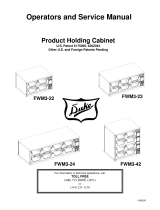 Duke Manufacturing FWM3-22 (ICC) Operating instructions
Duke Manufacturing FWM3-22 (ICC) Operating instructions
-
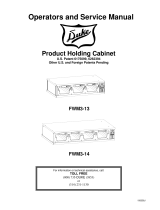 Duke Manufacturing FWM3-13 (ICC) Operating instructions
Duke Manufacturing FWM3-13 (ICC) Operating instructions
-
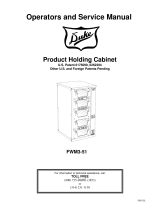 Duke Manufacturing FWM3-51 (ICC) Operating instructions
Duke Manufacturing FWM3-51 (ICC) Operating instructions
-
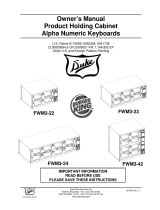 Duke Manufacturing FWM3-42 (Alpha-Numeric) Operating instructions
Duke Manufacturing FWM3-42 (Alpha-Numeric) Operating instructions
-
Duke Manufacturing FWM3-13 (Renau) Operating instructions
-
Duke Manufacturing FWM3-23-208 Operating instructions
-
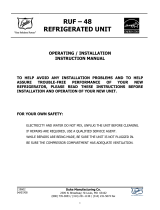 Duke Manufacturing SUB-RUF-48 Operating instructions
Duke Manufacturing SUB-RUF-48 Operating instructions
-
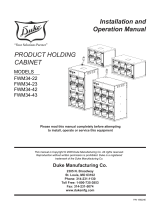 Duke Manufacturing FWM34-22 (Renau) Operating instructions
Duke Manufacturing FWM34-22 (Renau) Operating instructions
-
2K Duke Nukem Forever Owner's manual
-
 SERV IT 423EST2WO User manual
SERV IT 423EST2WO User manual