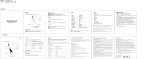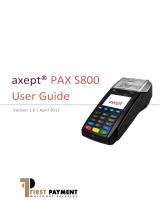Page is loading ...

Service Manual
Lexmark S800 Series All-In-One
Machine Type 4310-VWx

Edition: April 1, 2011
The following paragraph does not apply to any country where such provisions are inconsistent with local law:
LEXMARK INTERNATIONAL, INC. PROVIDES THIS PUBLICATION “AS IS” WITHOUT WARRANTY OF ANY KIND,
EITHER EXPRESS OR IMPLIED, INCLUDING, BUT NOT LIMITED TO, THE IMPLIED WARRANTIES OF
MERCHANTABILITY OR FITNESS FOR A PARTICULAR PURPOSE. Some states do not allow disclaimer of express or
implied warranties in certain transactions; therefore, this statement may not apply to you.
This publication could include technical inaccuracies or typographical errors. Changes are periodically made to the
information herein; these changes will be incorporated in later editions. Improvements or changes in the products or the
programs described may be made at any time.
Comments may be addressed to Lexmark International, Inc., Department D22X/002-1, 740 West New Circle Road,
Lexington, Kentucky 40550, U.S.A or e-mail at ServiceInfoAndTraining@Lexmark.com. Lexmark may use or distribute any
of the information you supply in any way it believes appropriate without incurring any obligation to you.
References in this publication to products, programs, or services do not imply that the manufacturer intends to make these
available in all countries in which it operates. Any reference to a product, program, or service is not intended to state or
imply that only that product, program, or service may be used. Any functionally equivalent product, program, or service that
does not infringe any existing intellectual property right may be used instead. Evaluation and verification of operation in
conjunction with other products, programs, or services, except those expressly designated by the manufacturer, are the
user’s responsibility.
Lexmark and Lexmark with diamond design are trademarks of Lexmark International, Inc., registered in the United States
and/or other countries.
All other trademarks are the property of their respective owners.
© 2010 Lexmark International, Inc.
All rights reserved.
UNITED STATES GOVERNMENT RIGHTS
This software and any accompanying documentation provided under this agreement are commercial computer software
and documentation developed exclusively at private expense.
P/N 12G0468 Rev 001
Lexmark S800 Series

Table of contents iii
Lexmark S800 Series
Table of contents
Table of contents. . . . . . . . . . . . . . . . . . . . . . . . . . . . . . . . . . . . . . . . . . . . . . . . . . . . . . .iii
Safety information. . . . . . . . . . . . . . . . . . . . . . . . . . . . . . . . . . . . . . . . . . . . . . . . . . . . . . . . . . . . . . . . . . . . . v
Preface . . . . . . . . . . . . . . . . . . . . . . . . . . . . . . . . . . . . . . . . . . . . . . . . . . . . . . . . . . . . . .viii
General information . . . . . . . . . . . . . . . . . . . . . . . . . . . . . . . . . . . . . . . . . . . . . . . . . . . . . . . . . . . . . . . . . . . . 1-1
Print specifications . . . . . . . . . . . . . . . . . . . . . . . . . . . . . . . . . . . . . . . . . . . . . . . . . . . . . . . . . . . . . . 1-2
Scanner (image capture) specifications . . . . . . . . . . . . . . . . . . . . . . . . . . . . . . . . . . . . . . . . . . . . . 1-3
Fax specifications . . . . . . . . . . . . . . . . . . . . . . . . . . . . . . . . . . . . . . . . . . . . . . . . . . . . . . . . . . . . . . . 1-4
Copy specifications . . . . . . . . . . . . . . . . . . . . . . . . . . . . . . . . . . . . . . . . . . . . . . . . . . . . . . . . . . . . . . 1-5
Media specifications . . . . . . . . . . . . . . . . . . . . . . . . . . . . . . . . . . . . . . . . . . . . . . . . . . . . . . . . . . . . . 1-6
Understanding the operator panel . . . . . . . . . . . . . . . . . . . . . . . . . . . . . . . . . . . . . . . . . . . . . . . . . . . . . . 1-9
Using the operator panel . . . . . . . . . . . . . . . . . . . . . . . . . . . . . . . . . . . . . . . . . . . . . . . . . . . . . . . . . 1-9
Maintenance approach . . . . . . . . . . . . . . . . . . . . . . . . . . . . . . . . . . . . . . . . . . . . . . . . . . . . . . . . . . . . . . 1-11
Tools required for service . . . . . . . . . . . . . . . . . . . . . . . . . . . . . . . . . . . . . . . . . . . . . . . . . . . . . . . . . . . . 1-11
Acronyms . . . . . . . . . . . . . . . . . . . . . . . . . . . . . . . . . . . . . . . . . . . . . . . . . . . . . . . . . . . . . . . . . . . . . . . . . 1-11
Diagnostic information . . . . . . . . . . . . . . . . . . . . . . . . . . . . . . . . . . . . . . . . . . . . . . . . . . . . . . . . . . . . . . . . . 2-1
Power-On Self Test (POST) sequence . . . . . . . . . . . . . . . . . . . . . . . . . . . . . . . . . . . . . . . . . . . . . . . . . . . 2-1
Theory of operation . . . . . . . . . . . . . . . . . . . . . . . . . . . . . . . . . . . . . . . . . . . . . . . . . . . . . . . . . . . . . . . . . . 2-1
Print engine . . . . . . . . . . . . . . . . . . . . . . . . . . . . . . . . . . . . . . . . . . . . . . . . . . . . . . . . . . . . . . . . . . . . 2-2
Paper path . . . . . . . . . . . . . . . . . . . . . . . . . . . . . . . . . . . . . . . . . . . . . . . . . . . . . . . . . . . . . . . . . . . . . 2-2
Troubleshooting tables . . . . . . . . . . . . . . . . . . . . . . . . . . . . . . . . . . . . . . . . . . . . . . . . . . . . . . . . . . . . . . . 2-3
Error Code Table . . . . . . . . . . . . . . . . . . . . . . . . . . . . . . . . . . . . . . . . . . . . . . . . . . . . . . . . . . . . . . . . 2-4
Service checks . . . . . . . . . . . . . . . . . . . . . . . . . . . . . . . . . . . . . . . . . . . . . . . . . . . . . . . . . . . . . . . . . . . . . 2-13
System board service checks . . . . . . . . . . . . . . . . . . . . . . . . . . . . . . . . . . . . . . . . . . . . . . . . . . . . 2-13
Carrier service checks . . . . . . . . . . . . . . . . . . . . . . . . . . . . . . . . . . . . . . . . . . . . . . . . . . . . . . . . . . 2-14
Diagnostic aids . . . . . . . . . . . . . . . . . . . . . . . . . . . . . . . . . . . . . . . . . . . . . . . . . . . . . . . . . . . . . . . . . . . . . . . . . 3-1
Test mode . . . . . . . . . . . . . . . . . . . . . . . . . . . . . . . . . . . . . . . . . . . . . . . . . . . . . . . . . . . . . . . . . . . . . . . . . . 3-1
Test page . . . . . . . . . . . . . . . . . . . . . . . . . . . . . . . . . . . . . . . . . . . . . . . . . . . . . . . . . . . . . . . . . . . . . . 3-1
Uninstall/reinstall instructions for Windows users . . . . . . . . . . . . . . . . . . . . . . . . . . . . . . . . . . . . . . . . . 3-1
For Windows 2000, Windows XP, Windows Vista, and Windows 7 . . . . . . . . . . . . . . . . . . . . . . 3-1
Uninstall/reinstall instructions for Mac users . . . . . . . . . . . . . . . . . . . . . . . . . . . . . . . . . . . . . . . . . . . . . 3-1
Uninstall/reinstall instructions for Linux users . . . . . . . . . . . . . . . . . . . . . . . . . . . . . . . . . . . . . . . . . . . . 3-2
Uninstallation for DEB-based package: . . . . . . . . . . . . . . . . . . . . . . . . . . . . . . . . . . . . . . . . . . . 3-2
Uninstallation for RPM-based package . . . . . . . . . . . . . . . . . . . . . . . . . . . . . . . . . . . . . . . . . . . . 3-2
Installation instructions . . . . . . . . . . . . . . . . . . . . . . . . . . . . . . . . . . . . . . . . . . . . . . . . . . . . . . . . 3-2
Repair information. . . . . . . . . . . . . . . . . . . . . . . . . . . . . . . . . . . . . . . . . . . . . . . . . . . . . . . . . . . . . . . . . . . . . . 4-1
Handling ESD-sensitive parts . . . . . . . . . . . . . . . . . . . . . . . . . . . . . . . . . . . . . . . . . . . . . . . . . . . . . . . . . . 4-1
Removal procedures . . . . . . . . . . . . . . . . . . . . . . . . . . . . . . . . . . . . . . . . . . . . . . . . . . . . . . . . . . . . . . . . . 4-2
General precautions . . . . . . . . . . . . . . . . . . . . . . . . . . . . . . . . . . . . . . . . . . . . . . . . . . . . . . . . . . . . . 4-2
Duplex and rear fax/phone cables cover removal . . . . . . . . . . . . . . . . . . . . . . . . . . . . . . . . . . . . . 4-3
Right side cover removal . . . . . . . . . . . . . . . . . . . . . . . . . . . . . . . . . . . . . . . . . . . . . . . . . . . . . . . . . 4-5
Left side cover removal . . . . . . . . . . . . . . . . . . . . . . . . . . . . . . . . . . . . . . . . . . . . . . . . . . . . . . . . . . . 4-6
Inner front cover removal . . . . . . . . . . . . . . . . . . . . . . . . . . . . . . . . . . . . . . . . . . . . . . . . . . . . . . . . . 4-8
Lower front door removal . . . . . . . . . . . . . . . . . . . . . . . . . . . . . . . . . . . . . . . . . . . . . . . . . . . . . . . . . 4-9
Rear cover removal . . . . . . . . . . . . . . . . . . . . . . . . . . . . . . . . . . . . . . . . . . . . . . . . . . . . . . . . . . . . . 4-12
Front door/operator panel/camera assembly removal . . . . . . . . . . . . . . . . . . . . . . . . . . . . . . . . . 4-13
Camera assembly with front door and operator panel removal . . . . . . . . . . . . . . . . . . . . . . . . . 4-16
USB connector and cable removal . . . . . . . . . . . . . . . . . . . . . . . . . . . . . . . . . . . . . . . . . . . . . . . . 4-18
Fax card removal . . . . . . . . . . . . . . . . . . . . . . . . . . . . . . . . . . . . . . . . . . . . . . . . . . . . . . . . . . . . . . . 4-19
Exit tray assembly removal . . . . . . . . . . . . . . . . . . . . . . . . . . . . . . . . . . . . . . . . . . . . . . . . . . . . . . 4-20

Table of contents iv
Lexmark S800 Series
System board with media sensor, cable, and spring removal . . . . . . . . . . . . . . . . . . . . . . . . . . 4-21
Star wheel cross bar assembly removal . . . . . . . . . . . . . . . . . . . . . . . . . . . . . . . . . . . . . . . . . . . . 4-22
Bottom power supply cover removal . . . . . . . . . . . . . . . . . . . . . . . . . . . . . . . . . . . . . . . . . . . . . . . 4-23
Wireless (INA) card removal . . . . . . . . . . . . . . . . . . . . . . . . . . . . . . . . . . . . . . . . . . . . . . . . . . . . . . 4-24
Print engine removal . . . . . . . . . . . . . . . . . . . . . . . . . . . . . . . . . . . . . . . . . . . . . . . . . . . . . . . . . . . . 4-25
Locations and connectors . . . . . . . . . . . . . . . . . . . . . . . . . . . . . . . . . . . . . . . . . . . . . . . . . . . . . . . . . . . . . 5-1
Locations . . . . . . . . . . . . . . . . . . . . . . . . . . . . . . . . . . . . . . . . . . . . . . . . . . . . . . . . . . . . . . . . . . . . . . . . . . 5-1
Front view . . . . . . . . . . . . . . . . . . . . . . . . . . . . . . . . . . . . . . . . . . . . . . . . . . . . . . . . . . . . . . . . . . . . . . 5-1
Rear/inside views . . . . . . . . . . . . . . . . . . . . . . . . . . . . . . . . . . . . . . . . . . . . . . . . . . . . . . . . . . . . . . . . 5-2
Base view . . . . . . . . . . . . . . . . . . . . . . . . . . . . . . . . . . . . . . . . . . . . . . . . . . . . . . . . . . . . . . . . . . . . . . 5-3
System board . . . . . . . . . . . . . . . . . . . . . . . . . . . . . . . . . . . . . . . . . . . . . . . . . . . . . . . . . . . . . . . . . . . 5-4
System board connections . . . . . . . . . . . . . . . . . . . . . . . . . . . . . . . . . . . . . . . . . . . . . . . . . . . . . . . . 5-5
Preventive maintenance. . . . . . . . . . . . . . . . . . . . . . . . . . . . . . . . . . . . . . . . . . . . . . . . . . . . . . . . . . . . . . . . 6-1
Lubrication specifications . . . . . . . . . . . . . . . . . . . . . . . . . . . . . . . . . . . . . . . . . . . . . . . . . . . . . . . . . . . . . 6-1
Parts catalog . . . . . . . . . . . . . . . . . . . . . . . . . . . . . . . . . . . . . . . . . . . . . . . . . . . . . . . . . . . . . . . . . . . . . . . . . . . . 7-1
How to use this parts catalog . . . . . . . . . . . . . . . . . . . . . . . . . . . . . . . . . . . . . . . . . . . . . . . . . . . . . . . . . . 7-1
Assembly 1: Covers . . . . . . . . . . . . . . . . . . . . . . . . . . . . . . . . . . . . . . . . . . . . . . . . . . . . . . . . . . . . . . . . . 7-2
Assembly 2: Electronics . . . . . . . . . . . . . . . . . . . . . . . . . . . . . . . . . . . . . . . . . . . . . . . . . . . . . . . . . . . . . 7-4
Index . . . . . . . . . . . . . . . . . . . . . . . . . . . . . . . . . . . . . . . . . . . . . . . . . . . . . . . . . . . . . . . . I-1

Safety information v
Lexmark S800 Series
Safety information
• The safety of this product is based on testing and approvals of the original design and specific
components. The manufacturer is not responsible for safety in the event of use of unauthorized
replacement parts.
• The maintenance information for this product has been prepared for use by a professional service person
and is not intended to be used by others.
• There may be an increased risk of electric shock and personal injury during disassembly and servicing of
this product. Professional service personnel should understand this and take necessary precautions.
Consignes de sécurité
• La sécurité de ce produit repose sur des tests et des
agréations portant sur sa conception d'origine et sur des composants particuliers. Le fabricant n'assume
aucune responsabilité concernant la sécurité en cas d'utilisation de pièces de rechange non agréées.
• Les consignes d'entretien et de réparation de ce produit s'adressent uniquement à un personnel de
maintenance qualifié.
• Le démontage et l'entretien de ce produit pouvant présenter certains risques électriques, le personnel
d'entretien qualifié devra prendre toutes les précautions nécessaires.
Norme di sicurezza
• La sicurezza del prodotto si basa sui test e sull'approvazione del progetto originale e dei componenti
specifici. Il produttore non è responsabile per la sicurezza in caso di sostituzione non autorizzata delle
parti.
• Le informazioni riguardanti la manutenzione di questo prodotto sono indirizzate soltanto al personale di
assistenza autorizzato.
• Durante lo smontaggio e la manutenzione di questo prodotto,
il rischio di subire scosse elettriche e danni alla persona è più elevato. Il personale di assistenza
autorizzato deve, quindi, adottare le precauzioni necessarie.
Sicherheitshinweise
• Die Sicherheit dieses Produkts basiert auf Tests und Zulassungen des ursprünglichen Modells und
bestimmter Bauteile. Bei Verwendung nicht genehmigter Ersatzteile wird vom Hersteller keine
Verantwortung oder Haftung für die Sicherheit übernommen.
• Die Wartungsinformationen für dieses Produkt sind ausschließlich für die Verwendung durch einen
Wartungsfachmann bestimmt.
• Während des Auseinandernehmens und der Wartung des Geräts besteht ein zusätzliches Risiko eines
elektrischen Schlags und körperlicher Verletzung. Das zuständige Fachpersonal sollte entsprechende
Vorsichtsmaßnahmen treffen.
CAUTION: POTENTIAL INJURY
This device contains a lithium battery. There is a danger of explosion if a lithium battery is
incorrectly replaced. Replace it only with the same or equivalent type of lithium battery.
Discard used batteries according to the manufacturer’s intstructions and local regulations.

Safety information vii
Lexmark S800 Series

Preface viii
Lexmark S800 Series
Preface
This manual contains maintenance procedures for service providers. It is divided into the following chapters:
1. General information contains a general description of the printer and the maintenance approach used to repair
it. It includes printer specifications, special tools, and acronyms.
2. Diagnostic information contains an error code table, symptom tables, and service checks used to isolate failing
field replaceable units (FRUs).
3. Diagnostic aids contains tests and checks used to locate or repeat symptoms of printer problems.
4. Repair information provides instructions for making printer adjustments and removing and installing FRUs.
5. Connector locations uses illustrations to identify the connector locations and test points on the printer.
6. Preventive maintenance contains the lubrication specifications and recommendations to prevent problems.
7. Parts catalog contains illustrations and part numbers for individual FRUs.

General information 1-1
Lexmark S800 Series
1. General information
The Lexmark™ S800 Series All-In-One (4310-VWx) is a letter-quality printer with the ability to copy, scan, and fax.

General information 1-2
Lexmark S800 Series
Print specifications
Print speed Quick print: 33 ppm mono / 30 ppm color
Print functions/features Standalone photo printing:
• Color or black (grayscale) photo printing
• Photo Menu options pop up at card insert
• Print all photos
• Save photos to PC
• Print DPOF selection via PictBridge or card
• Print from PictBridge camera
• Red eye reduction via operator panel
• Photo effects: Auto image enhance, antiquing (gray or brown), sepia,
black and white
• Autoprint
• PictBridge with n-up support
• Copy from memory card to USB drive
• Photos over network
Card reader support • Multi Media Card (MMC)
• Secure Digital (SD)
• Mini SD (with customer supplied adapter)
• Memory Stick (MS)
• Memory Stick Pro
• Memory Stick Duo (with customer supplied adapter)
• Memory Stick Duo Pro (with customer supplied adapter)
•XD
• XD type M and H
• Micro SD (Transflash) (with customer supplied adapter)
• MMC mobile (with customer supplied adapter)
• RS-MMC (with customer supplied adapter)
• SDHC (high capacity)
Card reader location Right side panel

General information 1-3
Lexmark S800 Series
Scanner (image capture) specifications
Image Capture Device (ICD) • 10 megapixel monochromatic
image sensor
• Up to 30 megapixel image
capture
Imaging modes True color:
• 36 bits internal
• 24 bits external
Gray mode:
• 36 bits internal
• 8 bits external
Text/line art:
• 1 bit per pixel
ICD area 8.5 x 11.7 inches (216 x 297 mm)
ICD resoluation hardware
maximum (flatbed)
300 x 300 ppi
Image capture quality Selectable via driver
Available options
Flash to memory card
Yes No
x
Flash to email x
Smart Copy x
Video preview x
Instant preview x

General information 1-4
Lexmark S800 Series
Fax specifications
Fax type Standalone mono and color fax
Paper size Send: letter and A4
Receive: legal, letter and A4
Fax resolution Mono and color support initiated via operator panel:
• Standard: 100 x 100 ppi
• Fine: 200 x 200 ppi
• SuperFine: 300 x 300 ppi
• Ultra fine: 400 x 400 ppi
Fax features • TAD (telephone answering device) hookup
• Speaker (no microphone)
• 89 speed dials, 10 group calls
• 30 fax numbers per group supported
• 64 digit fax number support
• Caller ID (where supported)
• Automatic redial/busy redial
• Call waiting disable support
• Fax/tel mode with distinctive ring detection
• Confirmation, error, and activity reports
• Up to 160 pages using standard resolution
• Pulse/tone mode
• Delay send
• Broadcast send
• Fax forwarding
• Fax forwarding and print
• Junk fax block (where available)
• Auto answering
• Print to fax function
• Parallel handset detection support
• Parallel handset manual pickup support
• Digital line detect and notify
•Group fax
• VOIP compatible fax

General information 1-5
Lexmark S800 Series
Copy specifications
Copy function Standalone only
Standalone copy speed Quick copy:
First copy: 8 ppm mono target, 3 ppm color
Additional copies: 25 ppm mono, 21 ppm color
Standalone copy specifications Mono copy:
• Quick: 300 X 600 dpi print, 300 X 300 ppi scan
• Normal: 600 X 600 dpi print, 300 X 300 ppi scan
• Photo: 1200 X 1200 dpi print, 300 X 300 ppi scan
Color copy:
• Quick: 300 X 600 dpi print, 300 X 300 ppi scan
• Normal: 600 X 600 dpi print, 300 X 300 ppi scan
• Photo (plain): 1200 X 1200 dpi print, 300 X 300 ppi scan
• Photo (glossy): 1200 x 1200 dpi print, 300 x 300 ppi scan
Standalone copy features • Reduction/enlargement (25%-400%)
• Copy to selected paper sizes
• Light/dark control (slide bar)
• Multiple copies (1-99)
• Fit to page
• Repeat image N-up
•Collate
• Manual duplex copy
• Poster (host and standalone):
• Minimum: 4 pages
• Maximum: 16 pages
• Borderless copy selectable via printer driver (on all sizes listed below,
excluding 3 x 5 and B5)
Standalone media type (for printed
output)
•Plain
•Matte
• Photo
• Transparency
• Lexmark Photo
• Lexmark PerfectFinish Photo

General information 1-6
Lexmark S800 Series
Media specifications
Paper capacities Input tray
Plain paper Up to 100 sheets
Envelopes Up to 10 envelopes
Banner Up to 20 sheets
Heavy weight matte Up to 25 sheets
Photo/glossy Up to 25 sheets
Transparencies Up to 50 sheets
Iron-on transfer Up to 10 sheets
Card stock Up to 25 sheets
Labels Up to 25 sheets
Exit tray
Plain paper Up to 50 sheets
Transparencies 1 sheet
Photo/glossy 1 sheet
Labels Up to 20 sheets
Envelopes Up to 10 envelopes
Heavy weight matte Up to 25 sheets
Banner Up to 20 sheets
Iron-on transfer Up to 10 sheets
Card stock Up to 15 sheets
Paper handling • L-path
• Out of paper detection via media sensor

General information 1-7
Lexmark S800 Series
Media sizes (via driver) Automatic sheet feed:
• Letter (8 1/2 x 11 in.)
• Legal (8 1/2 x 14 in.)
• Executive (7 1/4 x 10 1/2)
•4 x 6 in.
•4 x 8 in.
• 10 x 15 cm
• 10 x 20 cm
• A4 (210 x 297 mm)
• B5 (182 x 257 mm)
• A5 (148 x 210 mm)
• A6 card (105 x 148 mm)
• Hagaki (100 x 148 mm)
•5 x 7 in.
• 13 x 18 cm
• Letter banner
• A4 banner
• Custom size (width 4-8.5 in., height5.0-14.0 in.)
Envelopes:
•7 3/4
• #9
• #10
•DL
•C5
•C6
•B5
• A2 baronial
•6 3/4
• Custom size
Japanese envelopes:
• Chokei 3 - 120 x 235 mm
• Chokei 4 - 90 x 205 mm
• Chokei 40 - 90 x 225 mm
• Kakugata 3 - 216 x 277 mm
• Kakugata 4 - 197 x 267 mm
• Kakugata 5 - 190 x 240 mm
• Kakugata 6 - 162 x 229 mm

General information 1-8
Lexmark S800 Series
Supported media sizes (standalone) • Letter
• Legal
•4 x 6 in.
•4 x 8 in.
•5 x 7 in.
•A4
•B5
•A5
•A6
• Hagaki
• 10 x 15 cm
• 10 x 20 cm
• 13 x 18 cm
Borderless media support Via host:
• Letter
• Legal
•A4
•B5
•A5
•A6 card
•4 x 6 in.
• 10 x 15 cm
•5 x 7
• 13 x 18 cm
• Hagaki
•4 x 8
• 10 x 20 cm
Standalone:
•4 x 6
•4 x 8
•5 x 7
• Letter
•A6
•A5
•A4
• Hagaki
• 10 x 15
• 10 x 20
• 13 x 18
Duplex • Supported media sizes: letter and A4
• Supported media types: 20 and 24 pound plain (80 to 90 grams)
• No borderless duplex capacity

General information 1-9
Lexmark S800 Series
Understanding the operator panel
Using the operator panel
The operator panel functions allow you to copy, scan, fax, or print documents and photos. The operator panel features:
• Power button on front panel (white LED)
• 4.3” touchscreen WQVGA display with screen saver, functions via touching

General information 1-10
Lexmark S800 Series
Number Part LED/icon Function
1 Back • Returns to the previous screen
• Exits from one menu level to a higher one
2 Touchscreen Display • Navigates the printer menus
• Changes settings
• Views printer messages and animation
Note: The display is turned off in Power Saver mode.
3 Home Returns to the home screen
4 Help Views Help text messages
5 Cancel button Cancels the current job or task
6 Start button Starts a print, scan, fax, or copy job, depending on which
mode is selected.
7 Power on/off button • Turns the printer on and off
• Switches to Power Saver mode
Note: When the printer is on, press the Power button to
switch to Power Saver mode. Press and hold the Power
button for three seconds to turn off the printer.

General information 1-11
Lexmark S800 Series
Maintenance approach
The diagnostic information in this manual leads you to the correct field replaceable unit (FRU) or part. Use the error
codes, symptom tables, service checks, and diagnostic aids to determine the symptom and repair the failure.
After you complete the repair, perform tests as needed to verify the repair.
Tools required for service
• #1 Phillips screwdriver
• #2 Phillips screwdriver
• Spring hook
Acronyms
dpi Dots per inch
DSA NPA Device Status Alert
EEPROM Electrically Erasable Programmable ROM
EOF End of Form
Flash Fast EEPROM
ICD Image Capture Device
LED Light-Emitting Diode
NPA Network Printing Alliance
NVRAM Nonvolatile Random Access Memory
POR Power-On Reset
POST Power-On Self Test
ppi Pixles per inch
ROM Read Only Memory
TSR Temperature Sense Resistor
USB Universal Serial Bus

2-1 Service Manual
Lexmark S800 Series
2. Diagnostic information
Power-On Self Test (POST) sequence
Plug the All-In-One into an electrical outlet. The printer comes on automatically.
The All-In-One does a Power-On Self Test (POST) sequence.
1. The Power button, Copy button, and Color button lights come on.
2. The following will be displayed on the LCD screen sequentially:
Lexmark, Energy Star, and a bar indicating the remaining time for POST.
3. The purge pump runs simultaneously, and then shuts off.
4. The carrier moves off of the maintenance station simultaneously, and then returns.
5. Home Menu appears on the LCD screen with functional icons.
If any of these fail to occur, remove and reinstall the print cartridge, and then repeat the POST. If the POST remains
incomplete, then see “Service checks” on page 2-13. Find the symptom, and take corrective action.
Theory of operation
The printhead system consists of a single ½”chip with 640 nozzles per color. The ink is supplied and stored in individual
felt-filled ink tanks. Upon installation of the tanks, the ink must be drawn from the tanks to the printhead chip. This is
accomplished by activating the pump to create a vacuum in the maintenance cap. The vacuum is held until all air is
purged from the ink system.
Media is loaded into the input tray where it is restrained by the friction buckler. The edge guides are adjusted to center
the media and ensure that it sits squarely in the tray. The media sensor detects media type (plain, photo, coated,
transparency) or paper-out. When a print job is received by the printer, an authentication and maintenance operation is
invoked. During this operation, the validity of the tanks and the ink level in each tank are verified by the RFID system.
The printhead is then prepared for printing by wiping the surface of the chip and activating each nozzle.
The printing operation is initiated as the pick roll, which is driven by the pick motor, applies a lateral force to the top
sheet of the media. This force overcomes the resisting force of the friction buckler, allowing the single sheet to be
separated from the remaining media stack. The pick roller moves the media sheet to the feed roller, which hesitates to
rotate until sheet is squared with nip. This corrects for skew. The pick roller is de-energized and now the feed roller
advances the media to the print zone. The printed image is applied in horizontal swaths as the carrier drives the
printhead across the page. Successive swaths are overlaid by repeatedly incrementing the feed roller a set distance
between print swaths. The printed media is driven out of the print zone by a nip formed by a driven exit roller and fine-
pointed starwheels.
If a duplex print job is selected, the media is not fully exited from the machine after the first side is printed, but is driven
just far enough to clear the upper duplex gate. At this point the pick motor is driven in reverse which lifts the upper
duplex gate. The feed roller is then driven in reverse and the media is fed into the duplex guides where it is driven by
the duplex roller. After the page is rotated in the duplexer, it arrives back at the now forward-rotating feed roller and the
second side is printed.

Diagnostic information 2-2
Lexmark S800 Series
Print engine
Paper path
/