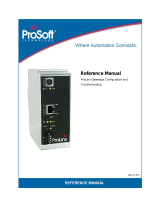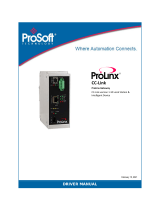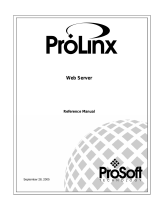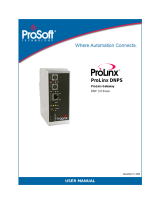Page is loading ...

BACnet
ProLinx Gateway
BACnet/IP Client Edition 2
November 24, 2010
PROTOCOL MANUAL

Your Feedback Please
We always want you to feel that you made the right decision to use our products. If you have suggestions, comments,
compliments or complaints about our products, documentation, or support, please write or call us.
How to Contact Us
ProSoft Technology
5201 Truxtun Ave., 3rd Floor
Bakersfield, CA 93309
+1 (661) 716-5100
+1 (661) 716-5101 (Fax)
www.prosoft-technology.com
support@prosoft-technology.com
Copyright © 2010 ProSoft Technology, Inc., all rights reserved.
BACnet Protocol Manual
November 24, 2010
ProSoft Technology
®
, ProLinx
®
, inRAx
®
, ProTalk
®
, and RadioLinx
®
are Registered Trademarks of ProSoft
Technology, Inc. All other brand or product names are or may be trademarks of, and are used to identify products
and services of, their respective owners.
ProSoft Technology
®
Product Documentation
In an effort to conserve paper, ProSoft Technology no longer includes printed manuals with our product shipments.
User Manuals, Datasheets, Sample Ladder Files, and Configuration Files are provided on the enclosed CD-ROM,
and are available at no charge from our web site: www.prosoft-technology.com
Printed documentation is available for purchase. Contact ProSoft Technology for pricing and availability.
North America: +1.661.716.5100
Asia Pacific: +603.7724.2080
Europe, Middle East, Africa: +33 (0) 5.3436.87.20
Latin America: +1.281.298.9109

Important Installation Instructions
Power, Input, and Output (I/O) wiring must be in accordance with Class I, Division 2 wiring methods, Article 501-4 (b)
of the National Electrical Code, NFPA 70 for installation in the U.S., or as specified in Section 18-1J2 of the Canadian
Electrical Code for installations in Canada, and in accordance with the authority having jurisdiction. The following
warnings must be heeded:
A WARNING - EXPLOSION HAZARD - SUBSTITUTION OF COMPONENTS MAY IMPAIR SUITABILITY FOR
CLASS I, DIV. 2;
B WARNING - EXPLOSION HAZARD - WHEN IN HAZARDOUS LOCATIONS, TURN OFF POWER BEFORE
REPLACING OR WIRING MODULES
C WARNING - EXPLOSION HAZARD - DO NOT DISCONNECT EQUIPMENT UNLESS POWER HAS BEEN
SWITCHED OFF OR THE AREA IS KNOWN TO BE NON-HAZARDOUS.
D THIS DEVICE SHALL BE POWERED BY CLASS 2 OUTPUTS ONLY.
ProLinx
®
Products Warnings
WARNING – EXPLOSION HAZARD – DO NOT DISCONNECT EQUIPMENT UNLESS POWER HAS BEEN
SWITCHED OFF OR THE AREA IS KNOWN TO BE NON-HAZARDOUS.
AVERTISSEMENT – RISQUE D'EXPLOSION – AVANT DE DÉCONNECTER L'EQUIPMENT, COUPER LE
COURANT OU S'ASSURER QUE L'EMPLACEMENT EST DÉSIGNÉ NON DANGEREUX.
ProLinx Gateways with Ethernet Ports
Series C ProLinx™ Gateways with Ethernet ports do NOT include the HTML Web Server. The HTML Web Server
must be ordered as an option. This option requires a factory-installed hardware addition. The HTML Web Server now
supports:
8 MB file storage for HTML files and associated graphics files (previously limited to 384K)
32K maximum HTML page size (previously limited to 16K)
To upgrade a previously purchased Series C model:
Contact your ProSoft Technology distributor to order the upgrade and obtain a Returned Merchandise Authorization
(RMA) to return the unit to ProSoft Technology.
To order a ProLinx Plus gateway with the -WEB option
Add -WEB to the standard ProLinx part number. For example, 5201-MNET-MCM-WEB.

Markings
Electrical Specifications
Label Markings
CL I Div 2 GPs A, B, C, D
II 3 G
Ex nA nL IIC X
0°C <= Ta <= 60°C
II – Equipment intended for above ground use (not for use in mines).
3 – Category 3 equipment, investigated for normal operation only.
G – Equipment protected against explosive gasses.
Agency Approvals and Certifications
cULus ISA 12.12.01 Class I, Div 2 Groups A, B, C, D
cULus C22.2 No. 213-M1987
183151

BACnet ♦ ProLinx Gateway Contents
BACnet/IP Client Edition 2 Protocol Manual
ProSoft Technology, Inc. Page 5 of 52
November 24, 2010
Contents
Your Feedback Please ........................................................................................................................ 2
How to Contact Us .............................................................................................................................. 2
ProSoft Technology
®
Product Documentation .................................................................................... 2
Important Installation Instructions ....................................................................................................... 3
ProLinx
®
Products Warnings ............................................................................................................... 3
ProLinx Gateways with Ethernet Ports ............................................................................................... 3
To upgrade a previously purchased Series C model: .................................................................... 3
To order a ProLinx Plus gateway with the -WEB option ................................................................ 3
Markings .............................................................................................................................................. 4
1 Start Here 7
1.1
System Requirements ............................................................................................... 8
1.2
Package Contents ..................................................................................................... 9
1.3
Setting Port 0 Configuration Jumpers ..................................................................... 10
1.4
Mounting the Module on the DIN-rail ...................................................................... 11
1.5
Connecting Power to the Unit ................................................................................. 12
1.6
RS-232 Configuration Port Serial Connection ........................................................ 13
1.7
Installing ProSoft Configuration Builder Software ................................................... 14
1.7.1
Using the Online Help ............................................................................................. 14
2 Functional Overview 15
2.1
BACnet/IP Client ..................................................................................................... 16
2.1.1
Module Internal Database ....................................................................................... 16
2.1.2
BACnet/IP Client Access to Database .................................................................... 17
3 BACnet Protocol Configuration 19
3.1
Configuring the Module ........................................................................................... 20
3.1.1
Adding a Module ..................................................................................................... 20
3.1.2
Module Entries ........................................................................................................ 21
3.1.3
Creating Optional Comment Entries ....................................................................... 23
3.1.4
Printing a Configuration File .................................................................................... 23
3.1.5
Downloading a File from PC to the Module ............................................................. 24
3.2
BACnet Client 0 ....................................................................................................... 25
3.2.1
Minimum Command Delay ...................................................................................... 25
3.2.2
Response Timeout .................................................................................................. 25
3.2.3
Retry Count ............................................................................................................. 25
3.3
BACnet Client 0 Commands ................................................................................... 26
3.3.1
Command List Overview ......................................................................................... 26
3.3.2
Commands Supported by the Gateway .................................................................. 27
3.3.3
Command Entry Formats ........................................................................................ 28
3.4
Ethernet Port Configuration - wattcp.cfg ................................................................. 33
4 Client Error/Status Data 35
4.1
Client Error/Status Data .......................................................................................... 36

Contents BACnet ♦ ProLinx Gateway
Protocol Manual BACnet/IP Client Edition 2
Page 6 of 52 ProSoft Technology, Inc.
November 24, 2010
4.1.1
BACnet Client 0 Status ........................................................................................... 36
4.2
BACnet Client Command List Error Data ............................................................... 37
4.2.1
BACnet Client 0 (Command List Error Data) .......................................................... 37
4.3
Error Codes ............................................................................................................. 38
4.3.1
BACnet Client Protocol Error Codes ...................................................................... 38
4.3.2
Gateway-specific Error Codes ................................................................................ 39
5 Reference 41
5.1
Command Configuration Form ............................................................................... 42
6 Support, Service & Warranty 43
Contacting Technical Support .......................................................................................................... 43
6.1
Return Material Authorization (RMA) Policies and Conditions ............................... 45
6.1.1
Returning Any Product ............................................................................................ 45
6.1.2
Returning Units Under Warranty ............................................................................. 46
6.1.3
Returning Units Out of Warranty ............................................................................. 46
6.2
LIMITED WARRANTY ............................................................................................ 47
6.2.1
What Is Covered By This Warranty ........................................................................ 47
6.2.2
What Is Not Covered By This Warranty .................................................................. 48
6.2.3
Disclaimer Regarding High Risk Activities .............................................................. 48
6.2.4
Intellectual Property Indemnity ............................................................................... 49
6.2.5
Disclaimer of all Other Warranties .......................................................................... 49
6.2.6
Limitation of Remedies ** ....................................................................................... 50
6.2.7
Time Limit for Bringing Suit ..................................................................................... 50
6.2.8
No Other Warranties ............................................................................................... 50
6.2.9
Allocation of Risks .................................................................................................. 50
6.2.10
Controlling Law and Severability ............................................................................ 50
Index 51

BACnet ♦ ProLinx Gateway Start Here
BACnet/IP Client Edition 2 Protocol Manual
ProSoft Technology, Inc. Page 7 of 52
November 24, 2010
1 Start Here
In This Chapter
System Requirements ............................................................................. 8
Package Contents ................................................................................... 9
Setting Port 0 Configuration Jumpers .................................................... 10
Mounting the Module on the DIN-rail ..................................................... 11
Connecting Power to the Unit ................................................................ 12
RS-232 Configuration Port Serial Connection ....................................... 13
Installing ProSoft Configuration Builder Software .................................. 14

Start Here BACnet ♦ ProLinx Gateway
Protocol Manual BACnet/IP Client Edition 2
Page 8 of 52 ProSoft Technology, Inc.
November 24, 2010
1.1 System Requirements
The ProSoft Configuration Builder configuration software for the BACnet gateway
requires the following minimum hardware and software components:
Pentium
®
II 450 MHz minimum. Pentium III 733 MHz (or better)
recommended
Supported operating systems:
o
Microsoft Windows Vista
o
Microsoft Windows XP Professional with Service Pack 1 or 2
o
Microsoft Windows 2000 Professional with Service Pack 1, 2, or 3
o
Microsoft Windows Server 2003
128 Mbytes of RAM minimum, 256 Mbytes of RAM recommended
100 Mbytes of free hard disk space (or more based on application
requirements)
256-color VGA graphics adapter, 800 x 600 minimum resolution (True Color
1024 × 768 recommended)
CD-ROM drive

BACnet ♦ ProLinx Gateway Start Here
BACnet/IP Client Edition 2 Protocol Manual
ProSoft Technology, Inc. Page 9 of 52
November 24, 2010
1.2 Package Contents
The following components are included with your BACnet gateway, and are all
required for installation and configuration.
Important: Before beginning the installation, please verify that all of the following items are
present.
Qty. Part Name Part Number Part Description
1 BACnet gateway PLX-#### ProLinx communication gateway
1 Cable Cable #15, RS232
Null Modem
For RS232 Connection from a PC to the
CFG Port of the gateway
Varies Cable Cable #9, Mini-
DIN8 to DB9 Male
Adapter
For DB9 Connection to gateway’s Port. One
DIN to DB-9M cable included per
configurable serial port, plus one for
gateway configuration
Varies Adapter 1454-9F Adapters, DB9 Female to Screw Terminal.
For RS422 or RS485 Connections to each
serial application port of the gateway
1 ProSoft Solutions CD Contains sample programs, utilities and
documentation for the BACnet gateway.
If any of these components are missing, please contact ProSoft Technology
Support for replacements.

Start Here BACnet ♦ ProLinx Gateway
Protocol Manual BACnet/IP Client Edition 2
Page 10 of 52 ProSoft Technology, Inc.
November 24, 2010
1.3 Setting Port 0 Configuration Jumpers
Before installing the module on the DIN-rail, you must set the jumpers for the
Port 0 application port.
Note: Ethernet-only ProLinx modules do not use the serial port jumper settings. The serial
configuration jumper settings on an Ethernet-only module have no effect.
Note: The presence of Port 0 depends on the specific combination of protocols in your ProLinx
module. If your module does not have a Port 0, the following jumper settings do not apply.
Port 0 is preconfigured for RS-232. You can move the port configuration jumper
on the back of the module to select RS-485 or RS-422.
Note: Some ProLinx modules do not correctly report the position of the port 0 jumper to the Port
Configuration page on the Config/Debug menu. In cases where the reported configuration differs
from the known jumper configuration, the physical configuration of the jumper is correct.
The following illustration shows the jumper positions for Port 0:
ProLinx 5000/6000 Series Module

BACnet ♦ ProLinx Gateway Start Here
BACnet/IP Client Edition 2 Protocol Manual
ProSoft Technology, Inc. Page 11 of 52
November 24, 2010
1.4 Mounting the Module on the DIN-rail
ProLinx 5000/6000 Series gateway

Start Here BACnet ♦ ProLinx Gateway
Protocol Manual BACnet/IP Client Edition 2
Page 12 of 52 ProSoft Technology, Inc.
November 24, 2010
1.5 Connecting Power to the Unit
WARNING: Ensure that you do not reverse polarity when applying power to the gateway. This will
cause damage to the gateway’s power supply.

BACnet ♦ ProLinx Gateway Start Here
BACnet/IP Client Edition 2 Protocol Manual
ProSoft Technology, Inc. Page 13 of 52
November 24, 2010
1.6 RS-232 Configuration Port Serial Connection
This port is physically a Mini-DIN connection. A Mini-DIN to DB-9 adapter cable
is included with the module. This port permits ProSoft Configuration Builder to
view configuration and status data in the module and to control the module. The
following illustration shows the pinout for communications on this port.

Start Here BACnet ♦ ProLinx Gateway
Protocol Manual BACnet/IP Client Edition 2
Page 14 of 52 ProSoft Technology, Inc.
November 24, 2010
1.7 Installing ProSoft Configuration Builder Software
You must install the ProSoft Configuration Builder (PCB) software to configure
the gateway. You can always get the newest version of ProSoft Configuration
Builder from the ProSoft Technology website.
Installing ProSoft Configuration Builder from the ProSoft website
1 Open your web browser and navigate to http://www.prosoft-
technology.com/pcb
2 Click the D
OWNLOAD
H
ERE
link to download the latest version of ProSoft
Configuration Builder.
3 Choose S
AVE
or S
AVE
F
ILE
when prompted.
4 Save the file to your Windows Desktop, so that you can find it easily when
you have finished downloading.
5 When the download is complete, locate and open the file, and then follow the
instructions on your screen to install the program.
If you do not have access to the Internet, you can install ProSoft Configuration
Builder from the ProSoft Solutions Product CD-ROM, included in the package
with your gateway.
Installing ProSoft Configuration Builder from the Product CD-ROM
1 Insert the ProSoft Solutions Product CD-ROM into the CD-ROM drive of your
PC. Wait for the startup screen to appear.
2 On the startup screen, click P
RODUCT
D
OCUMENTATION
. This action opens a
Windows Explorer file tree window.
3 Click to open the U
TILITIES
folder. This folder contains all of the applications
and files you will need to set up and configure your gateway.
4 Double-click the S
ETUP
C
ONFIGURATION
T
OOL
folder, double-click the
PCB_*.
EXE
file and follow the instructions on your screen to install the
software on your PC. The information represented by the "*" character in the
file name is the PCB version number and, therefore, subject to change as
new versions of PCB are released.
Note: Many of the configuration and maintenance procedures use files and other utilities on the
CD-ROM. You may wish to copy the files from the Utilities folder on the CD-ROM to a convenient
location on your hard drive.
1.7.1 Using the Online Help
Most of the information needed to help you use ProSoft Configuration Builder is
provided in a Help System that is always available whenever you are running
ProSoft Configuration Builder. The Help System does not require an Internet
connection.
To view the help pages, start ProSoft Configuration Builder, open the H
ELP
menu, and then choose C
ONTENTS
.

BACnet ♦ ProLinx Gateway Functional Overview
BACnet/IP Client Edition 2 Protocol Manual
ProSoft Technology, Inc. Page 15 of 52
November 24, 2010
2 Functional Overview
In This Chapter
BACnet/IP Client ................................................................................... 16
The ProLinx BACnet Client driver can be used to interface many different
protocols with Ethernet-enabled BACnet devices. The BACnet driver supports a
single UDP Client to interface with one or more devices that contain a BACnet
server.
The driver interfaces with a common internal database in the gateway. This
permits the sharing of data across many different networks. The following
illustration shows the functionality of the BACnet Client driver when interfaced
with serial communication based networks.

Functional Overview BACnet ♦ ProLinx Gateway
Protocol Manual BACnet/IP Client Edition 2
Page 16 of 52 ProSoft Technology, Inc.
November 24, 2010
2.1 BACnet/IP Client
General One UDP Client
Command List Support for 100 commands, each configurable for
command, IP address, register to/from addressing
and word/bit count.
Service Port
1 to 65535
Function Code
12=Read Single Property
14=Read Multiple Properties
15=Write Single Property
16=Write Multiple Properties
Data Type
0=Analog Input
1=Analog Output
2=Analog Value
3=Binary Input
4=Binary Output
5=Binary Value
Point Count
1 to 25
The gateway supports a single independent Client on the IP network using the
UDP protocol to interface with processors or devices using a user constructed
command list of up to 100 entries. The gateway's internal database is used as
the source for write commands to the remote units. Data collected from the
remote units using read commands is placed in the gateway's database.
2.1.1 Module Internal Database
The internal database is central to the functionality of the gateway. This database
is shared between all the drivers in the gateway and is used as a conduit to pass
information from one device on one network to one or more devices on another
network. This permits data from devices on one communication port to be viewed
and controlled by devices on another port.
In addition to data from the Client, status and error information generated by the
gateway can also be mapped into the internal database. Use this data to
determine the "health" of the gateway and to determine if commands are being
processed successfully.

BACnet ♦ ProLinx Gateway Functional Overview
BACnet/IP Client Edition 2 Protocol Manual
ProSoft Technology, Inc. Page 17 of 52
November 24, 2010
2.1.2 BACnet/IP Client Access to Database
The Client functionality automatically places data from a BACnet/IP device into
the gateway's internal database using read functions, and writes data from the
gateway's internal database to the remote unit. The Client driver generates the
message to the remote device using the gateway's user-constructed command
list. The command list defined in the user configuration determines what data is
to be transferred between the gateway and the remote units.
The following diagram describes the flow of data between the Client, the internal
database and the remote servers.

Functional Overview BACnet ♦ ProLinx Gateway
Protocol Manual BACnet/IP Client Edition 2
Page 18 of 52 ProSoft Technology, Inc.
November 24, 2010

BACnet ♦ ProLinx Gateway BACnet Protocol Configuration
BACnet/IP Client Edition 2 Protocol Manual
ProSoft Technology, Inc. Page 19 of 52
November 24, 2010
3 BACnet Protocol Configuration
In This Chapter
Configuring the Module ......................................................................... 20
BACnet Client 0 ..................................................................................... 25
BACnet Client 0 Commands .................................................................. 26
Ethernet Port Configuration - wattcp.cfg ................................................ 33
The following steps explain how to configure the BACnet/IP protocol using
ProSoft Configuration Builder.

BACnet Protocol Configuration BACnet ♦ ProLinx Gateway
Protocol Manual BACnet/IP Client Edition 2
Page 20 of 52 ProSoft Technology, Inc.
November 24, 2010
3.1 Configuring the Module
3.1.1 Adding a Module
To add a module to your project
1 Double-click the D
EFAULT
M
ODULE
icon in the left pane to open the Choose
Module Type dialog box.
Note: ProLinx gateways always combine two or more protocols. The following illustration shows an
example ProLinx gateway with BACnet and one other protocol. Please choose the gateway in
ProSoft Configuration Builder that matches the combination of protocols in your ProLinx gateway.
2 In the Choose Module Type dialog box, select the module type.
/