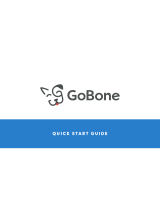Page is loading ...


We truly appreciate that you have chosen the RIVA Turbo X for your listening experience.
Many days and months have gone into designing this product in the hope that you will have as
much pleasure listening to it as we had creating it
The RIVA Team
Fountain Valley, California
!

Q & A
Troubleshooting 24-25
ADDITIONAL SUPPORT
Online Resources/Reference 26
COMPLIANCE
FCC and IC (USA & Canada Only) 28
EU Countries 29
PLAY SAFE
Safety Guidelines 30
LEGAL
Disclaimers 31
TURBO CHARGED
Power On/O 16
CONNECTION
Blue Tooth Pairing 18
TURN IT UP TO 11
TURBO Mode 19
CALL ME
Speakerphone 20
CHARGE OUT
Charge Your Phone/Tablet 21
DOUBLE UP
Stereo/Repeater 22
CONTENTS
TAKE CONTROL
Controls 6-7
HOOK UPS
Input / Outputs 8-9
THE MINERALS
Technical Specifications 10
IN THE BOX
Whats Included 12
REGISTER YOUR TURBO
Warranty Coverage Registration 14
RIVA GROUND CONTROL
TURBO Mobile App 15

Register your Turbo X for warranty coverage
and to receive VIP access to RIVA Nation!
Register online at:
nation.rivaaudio.com/register
Be sure to have your Turbo X serial number,
located on the bottom of the Turbo X unit or on the side of the unit’s box.
Warranty Coverage Registration
REGISTER YOUR TURBO

SOUND MACHINE
support.rivaaudio.com/Turbo-X

Bluetooth®
Power
Microphones
Mute
Turbo
Input
Volume Up/Down
Power On/Off
Power On: Tap the Power button
Power O: Hold the Power button down
Bluetooth®
Pairing: The Bluetooth® icon will pluse blue while pairing
Paired: The Bluetooth® icon will remain solid blue when paired
Input
You may cycle through the input source by tapping the input
button. The input icon changes color based on the input you
select.
Auxiliary 3.5: Green light
USB: Magenta light
Mute
Tap to mute. The Mute icon light will pulse while muted.
Tap again to unmute.
Controls
TAKE CONTROL

Controls
TAKE CONTROL
Volume Down/Up
Control the volume + or —. Volume level will aect your battery life.
Our laboratory tests have measured approximate battery life for the following:
* 6 hours @ TURBO Mode
* 16 hours @ medium level
* 20+ hours @ low level
We do not recommend running the battery to end of life. Please
follow the voice prompts for recharging.
TURBO
TURBO mode gives your music that extra BOOST! Tap the TURBO button to
engage, increasing both volume and EQ for unique audio output. Add a few
more revs to your TURBO by tapping the Volume + button. Tap the TURBO button
again to go back to normal listening levels. Note: TURBO mode will reduce your
battery life.
Microphones For Teleconferencing
Pair your phone or other Bluetooth® devices to
the Turbo X to enjoy the crystal clear
teleconferencing delivered by the dual noise and
echo canceling microphones. Please do not cover
or stick anything (toothpicks, q-tips, spaghetti
sauce, etc.) in the two microphone openings.
Doing so will void your warranty.

Inputs / Outputs
HOOK UPS
AUXILLARY USB / DATA 19V DC BATTERY INDEXCHARGE OUT
BATTERY
ON/OFF
Use the I/O cover, located on the bottom of your Turbo X,
to protect the I/Os from the elements and moisture when
enjoying your Turbo outdoors.

Auxiliary 3.5 Input
A 3.5 mm cable is included to connect your
non-Bluetooth® playing devices.
USB Data Input
For highest quality audio input, use this for digital audio signals
directly from your computer or other USB source.
Battery On/O Switch
Control battery power functions. Switch OFF to conserve battery,
especially when you will separated from your Turbo for an extended
period of time. When OFF, proximity sensing and charge out are
disabled.
Charge Out
Plug your phone or tablet in using a compatible cord to give an extra
boost from the Turbo X’s powerful battery. The Battery On/O switch
must be ON to charge out.
19V DC Power Adapter Input
Use this with the provided external power supply to charge the RIVA
Turbo. Use of any other non-approved power adapter may damage the
electronics and will void the warranty.
Battery Icon
Inputs / Outputs
HOOK UPS
Green:
Orange:
Red:
60 -
30 -
0 -
100%
60%
30%
charge
charge
charge

•
•
•
Battery Life* 6 hours @ TURBO Mode
16 hours @ 83dB
20+ hours @ 74dB
Dimensions 9.1 in (230 mm) L
3.5 in (89 mm) W
4.1 in (105 mm) H
Weight 3.5 lbs (1.6 kg)
AC Adapter 19V DC, 3A
Power Adapter Input Rating 100-240VAC
50-60HZ
Audio Codecs Supported AAC, aptX
Features, specifications, and appearance are subject to change without notice.
* These hours are approximate based on averages as tested in our laboratory.
•
•
•
Technical Specifications
THE MINERALS

External Power Supply
36” USB Connector
48” RCA to 3.5 mm Connector
Neoprene Cover for Inputs
User Guide
What’s Included in Package
IN THE BOX

TURBO X BLOWOUT IMAGE

START ME UP!
support.rivaaudio.com/Turbo-X

1. Switch the Battery On/O switch to On
2. Turbo X is partially charged out of the box so use the
provided power adapter to charge to 100% before using.
The Battery icon LED will appear green and a voice
prompt will announce when the battery is fully charged.
3. Power On: Tap the Power button to turn ON
4. Power O: Hold the Power button to turn OFF
Power On / O
TURBO CHARGE

•
•
•
When you first turn your Turbo on,
it will automatically go into discovery/pairing
mode to connect to a Bluetooth® device.
The unit will appear on your device as RIVA Turbo X.
Once paired, you can begin playing.
To pair a new device, hold down the Bluetooth® button
to discover your device. The Bluetooth® icon will pluse
blue when pairing and stay solid once paired.
Bluetooth
Settings
Bluetooth
DEVICES
RI
V
A
®
T
urbo
Now Discoverable
Blue Tooth Pairing
CONNECTION

Download the RIVA Ground Control App for free from the App Store or Google Play™.
Control all of the features on your Turbo X right on your phone or tablet for iOS or Android™!
Select a black or white app skin.
Select male or female voice prompts or disable voice prompts. If you choose to disable the
male/female voice prompts, these will be replaced with audible beep prompts.
RIVA is constantly developing software with the latest technologies to improve your Turbo experience.
Download the latest firmware updates for your Turbo X directly from the RIVA Ground Control App.
•
•
•
•
Turbo Mobile App.
RIVA GROUND CONTROL

PLAY ME
support.rivaaudio.com/Turbo-X

TURBO X IMAGE

•
•
•
•
•
TURBO Mode
TURN IT UP TO 11
Tap the to engage TURBO, increasing both volume and
EQ for a unique audio output ! *
Add a few more revs to your TURBO by tapping the
Tap again to return to normal listening levels.
Note: TURBO mode will reduce your battery life to 1/3 of
normal usage, approximately 6 hours from full charge.
®
+
* The maximum volume levels achievable with Riva speakers may exceed safe levels for extended listening.
Please see the Play Safe page for more information.

•
•
•
•
•
Speakerphone
CALL ME
Decline/End Call
When you decline or end the call, Turbo X will go back
to your previous setting that was used before the call.
For Best Clarity
For best clarity, speak directly toward the Turbo X unit.
Do not obstruct or cover the microphone openings.
Outbound Call
If your device is connected to the Turbo X via Bluetooth®,
the Turbo X will switch to the Speakerphone setting once
you place your call.
Incoming Call
Turbo X will auto-switch to the speakerphone setting when
you phone rings.
You may choose from your phone to take the call privately,
via speakerphone, or decline the call.
•
•
•
•
•
•
•
•
•
•
/