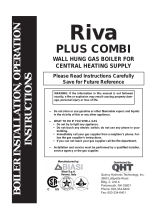Page is loading ...

CONTENTS
REGISTER YOUR RIVA
Warranty Coverage Registration
GETTING STARTED
Power On/O
CONNECTION
Connect Your Devices
RIVA Audio
Mobile App
TRILLIUM™ SURROUND
Movie & Gaming
CALL ME
Speakerphone
CHARGE OUT
Charge Your Phone/Tablet
VINYL JUNKIES WANTED
Phono Mode
TAKE CONTROL
Controls
HOOK UPS
Inputs
THE MINERALS
Tech Specs & What’s Included
MAXIMIZE YOUR PLACEMENT
For Immersive Sound
RIVA S TIPS
Usage & Care Tips
Q & A
Troubleshooting
ADDITIONAL SUPPORT
Online Resources/Reference
COMPLIANCE
EU Countries
FCC and IC (USA & Canada Only)
PLAY SAFE
Safety Guidelines
LEGAL
Disclaimers
32
31
22
20-21
8
2
4
5
6
18-19
17
13
RIVA S SHORTCUTS
Button Controls
14-15
GET THIS PARTY STARTED
Party/Multi-User Mode
12
DIVIDE & CONQUER
TrueWireless™
11
10
9
30
29
27
25-26
23
1

Register your RIVA S for warranty coverage and to receive VIP access
to RIVA Nation!
Be sure to have your RIVA S serial number, located on the bottom of the RIVA S unit or
on the side of the unit’s box.
Register online at:
www.rivaaudio.com/registeration
REGISTER YOUR RIVA:
Warranty Coverage Registration
2
TABLE OF CONTENTS

GETTING STARTED:
Power On / O
1. On the back of the RIVA S, slide the BATT ON/OFF switch to
ON to engage the battery.
2. Power On: Tap the to turn ON.
3. Power O: Hold the to turn OFF.
NOTE: We recommend you play RIVA S for 3 hours at 50% volume to “break in” the speakers
for maximum acoustic performance.
1. RIVA S is partially charged out of the box. Plug in immediately with the
power adapter to charge to 100%. The Battery icon LED will appear steady
and a voice prompt will announce when the battery is fully charged.
When on the GO
4
TABLE OF CONTENTS

●
Bluetooth® Device
●
Non-Bluetooth® Device
●
Using the included 3.5 mm or red/white RCA cables, connect the output on
your non-Bluetooth® device to the Aux input on the RIVA S.
●
To pair a new device, hold down the to discover your device. The
Bluetooth® icon will pulse blue when pairing and stay solid once paired.
●
When you first turn your RIVA S on, it will automatically go into
discovery/pairing mode to connect to a Bluetooth® device.
●
The unit will appear on your device as RIVA S along with a unique MAC
address. Once paired, you can begin playing.
●
Bluetooth® takes priority, so please pause your Bluetooth® source. The RIVA S
will automatically switch to the Aux input and the will turn green.
NOTE: Please see the Play Safe page for additional safety guidelines.
CONNECTION:
Connect Your Devices
S 9A84F6
5
TABLE OF CONTENTS

●
Manage audio prompts – Voice, tones and silent modes available.
●
Control Trillium™ Surround mode.
●
Monitor battery life.
●
Change app background color.
●
Control volume up, down and mute.
●
Power On/O your RIVA S
●
Select app and speaker language
• Control all of the features on your RIVA S directly from your phone or tablet for iOS or Android™!
Download the free RIVA AUDIO app from the App Store or Google Play. ™
●
RIVA is constantly developing software with the latest technologies to improve your experience. Visit
rivaaudio.com/support for the latest information.
RIVA Audio App:
Mobile App
Volume
6
TABLE OF CONTENTS

TRILLIUM® SURROUND:
Movie & Gaming Surround Sound
Trillium™ Surround enhances your audio visual experience while playing movies or
video games through your RIVA S.
Tap the button to activate. The Surround icon will remain lit when
Surround is active.
Tap the button to turn o Surround.
8
TABLE OF CONTENTS

CALL ME:
Speakerphone
●
Outbound Call:
●
Make sure your device is paired with the RIVA S via Bluetooth®.
●
Place the call using your device and make sure RIVA S is selected as
the audio output.
●
Decline/End Call:
●
To decline or end a call, tap the or directly from your device.
●
RIVA S will return to the settings used prior to the call.
●
For Best Clarity:
●
Speak directly toward the RIVA S speaker.
●
Do not obstruct or cover the microphone openings.
●
Incoming Call:
●
When connected to your RIVA S via Bluetooth®, incoming calls will ring
through your RIVA S.
●
Accept the call by tapping the or directly from your device. Make sure
RIVA S is selected as the audio output.
9
TABLE OF CONTENTS

CHARGE OUT:
Charge your Phone / Tablet
●
Charge your phone or tablet by connecting your device’s USB cable into the
Charge Out port on the RIVA S.
●
Make sure slide the BATT ON/OFF switch to the ON position.
●
RIVA S can charge yor device when it has over 30% battery power.
The Battery icon LED will be green or orange.
10
TABLE OF CONTENTS

DIVIDE & CONQUER:
TrueWireless™
Connect two RIVA S speakers wirelessly to create left and right channel stereo.
To activate TrueWireless™: On the Master speaker press and hold the and buttons until it says TrueWireless™. On the secondary speaker, press
and hold the and buttons until it says TrueWireless™. Once the secondary speaker is paired, both speakers will announce TrueWireless™ is paired.
To disconnect TrueWireless™, press and hold the and buttons at the same time on the Master speaker.
11
TABLE OF CONTENTS

VINYL JUNKIES WANTED:
Phono Mode
Adds up to 9dB of gain to the speaker’s output to account for the
inherently weaker signal coming from a turntable with built-in phono
preamp or traditional turntable with external phono preamp. This mode
also bypasses the automatic gain control in the DSP for the auxiliary
input, providing a clean, uncompressed signal to the amplifier. No other
Bluetooth speaker has the capability to play vinyl like this!
To use with turntable with low audio output, plug in aux cable and hold
down and for 3 seconds. Bluetooth light will turn orange.
13
TABLE OF CONTENTS

RIVA S SHORTCUTS...
Vinyl Junkies Included
Hold down for 3 seconds to lock all keys. Bluetooth® icon will turn RED
while engaged. Repeat to unlock.
Speakerphone mode: Tap to accept an incoming call.
Speakerphone mode: Tap to reject an incoming call or hang up an
active call.
To use with turntable with low audio output, plug in aux cable and hold
down for 5 seconds. Bluetooth® icon light will turn orange.
and
and
Phono Mode
On 1st RIVA S speaker, press and hold down for 5 seconds.
Prompt will annonuce “TrueWireless”.
Then on 2nd RIVA S speaker, press and hold down for 5 seconds.
Prompt will annonuce “TrueWireless”, then “TrueWireless is paired” on
both speakers.
TrueWireless™
Speakerphone: Reject/Hang Up
Speakerphone: Accept Call
Key Lock
and
and
To disconnect TrueWireless™, press and hold the surround and mute
buttons at the same time on the Master speaker.
FEATURE BUTTONS NOTES
and
14
TABLE OF CONTENTS

RIVA S SHORTCUTS...
Vinyl Junkies Included
Hold down for 3 seconds. Prompt will announce “pairing”, 2nd device
can now pair to speaker. Prompt will announce “paired” when
connected. To disconnect, 2nd device needs to “Forget Device”.
Hold down together for 2 seconds to cycle through the audio prompt
modes. You’ll hear a quick double beep when prompt mode has
changed. Hold continuously to cycle through all audio prompt modes.
Change Audio Prompts
and
Party Mode: Multi-User Control
Hold down together for 10-15 seconds to erase device memory and
restore factory settings.
Skip to next track.
Go back to previous track.
Factory Reset
Playlist Control:
Only available with
Bluetooth® Input
FEATURE BUTTONS NOTES
and
and
and
15
TABLE OF CONTENTS

Trillium™ is our proprietary audio technology
that delivers truly immersive sound with rich
and powerful bass to fill your room with
music.
Take your RIVA S anywhere for great sound!
To get the most out of your RIVA indoors,
place the speaker about 3-6 inches (8-15 cm)
from a wall or corner to take advantage of the
natural acoustics of the room. (see diagram)
MAXIMIZE YOUR PLACEMENT:
For Immersive Sound
A: Best
In any corner
B: Really Good
Solid, reflective
surface behind RIVA
C: Good
Open area/outdoors
17
TABLE OF CONTENTS

Power On/O
Power On: Tap the Power button.
Power O: Tap the Power button.
Trllium™ Surround
Surround On: Tap the surround button. The Surround icon
will remain blue while in Surround mode.
Surround O: Tap the Surround button again to turn o.
Input
Press and hold the Input button to enter Bluetooth® pairing
mode. To switch to AUX, plug in a device and pause all audio
on your Bluetooth device. The light will change depending on
the connection:
Bluetooth® Input: Solid Blue
Auxiliary 3.5 mm Input: Flashing Green
NOTE: Solid Green is when connected to a Bluetooth® device
TAKE CONTROL:
Controls
Microphone
Power
Volume Up/Down
Mute
Input
18
TABLE OF CONTENTS
/