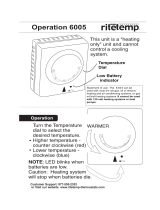KBW (E6) 03/2019 page 3/136
8. TIMER PROGRAM: STOPWATCH FUNCTION .................................................. 38
8.1 Starting a timer program ................................................................................................................... 38
8.1.1 Performance during program delay time ................................................................................. 38
8.2 Stopping a running timer program .................................................................................................... 39
8.2.1 Pausing a running timer program ............................................................................................ 39
8.2.2 Cancelling a running timer program ........................................................................................ 39
8.3 Performance after the end of the program ........................................................................................ 39
9. TIME PROGRAMS ............................................................................................... 40
9.1 Starting an existing time program ..................................................................................................... 40
9.1.1 Performance during program delay time ................................................................................. 41
9.2 Stopping a running time program ...................................................................................................... 41
9.2.1 Pausing a running time program ............................................................................................. 41
9.2.2 Cancelling a running time program ......................................................................................... 41
9.3 Performance after the end of the program ........................................................................................ 41
9.4 Creating a new time program ............................................................................................................ 42
9.5 Program editor: program management ............................................................................................. 42
9.5.1 Deleting a time program .......................................................................................................... 43
9.6 Section editor: section management ................................................................................................ 44
9.6.1 Add a new program section ..................................................................................................... 45
9.6.2 Copy and insert or replace a program section ........................................................................ 45
9.6.3 Deleting a program section ..................................................................................................... 46
9.7 Value entry for a program section ..................................................................................................... 47
9.7.1 Section duration....................................................................................................................... 47
9.7.2 Set-point ramp and set-point step ........................................................................................... 48
9.7.3 Light commutation and special controller functions via operation lines .................................. 49
9.7.4 Setpoint entry .......................................................................................................................... 50
9.7.5 Tolerance ranges .................................................................................................................... 51
9.7.6 Repeating one or several sections within a time program ...................................................... 51
9.7.7 Saving the time program ......................................................................................................... 52
10. WEEK PROGRAMS ............................................................................................. 53
10.1 Starting an existing week program.................................................................................................... 53
10.2 Cancelling a running week program ................................................................................................. 53
10.3 Creating a new week program .......................................................................................................... 54
10.4 Program editor: program management ............................................................................................. 55
10.4.1 Deleting a week program ........................................................................................................ 56
10.5 Section editor: section management ................................................................................................ 57
10.5.1 Add a new program section ..................................................................................................... 58
10.5.2 Copy and insert or replace a program section ........................................................................ 58
10.5.3 Deleting a program section ..................................................................................................... 59
10.6 Value entry for a program section ..................................................................................................... 59
10.6.1 Set-point ramp and set-point step modes ............................................................................... 59
10.6.2 Weekday .................................................................................................................................. 60
10.6.3 Start time ................................................................................................................................. 60
10.6.4 Setpoint entry .......................................................................................................................... 61
10.6.5 Light commutation and special controller functions via operation lines .................................. 61
11. NOTIFICATION AND ALARM FUNCTIONS ........................................................ 62
11.1 Notification and alarm messages overview ...................................................................................... 62
11.1.1 Notifications ............................................................................................................................. 62
11.1.2 Alarm messages ...................................................................................................................... 63
11.2 State of alarm .................................................................................................................................... 63
11.3 Resetting an alarm, list of active alarms ........................................................................................... 64
11.4 Tolerance range settings .................................................................................................................. 64
11.5 Activating / deactivating the audible alarm (alarm buzzer) ............................................................... 65