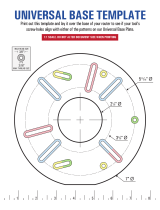Page is loading ...

User Guide
Post-Processing Software
FastReporter 2

ii FastReporter 2
Copyright © 2007–2017 EXFO Inc. All rights reserved. No part of this
publication may be reproduced, stored in a retrieval system or transmitted
in any form, be it electronically, mechanically, or by any other means such
as photocopying, recording or otherwise, without the prior written
permission of EXFO Inc. (EXFO).
Information provided by EXFO is believed to be accurate and reliable.
However, no responsibility is assumed by EXFO for its use nor for any
infringements of patents or other rights of third parties that may result from
its use. No license is granted by implication or otherwise under any patent
rights of EXFO.
EXFO’s Commerce And Government Entities (CAGE) code under the North
Atlantic Treaty Organization (NATO) is 0L8C3.
The information contained in this publication is subject to change without
notice.
Trademarks
EXFO’s trademarks have been identified as such. However, the presence
or absence of such identification does not affect the legal status of any
trademark.
Units of Measurement
Units of measurement in this publication conform to SI standards and
practices.
Version: 16.0.1.1

Post-Processing Software iii
Licence Agreement and Warranty
IMPORTANT: CAREFULLY READ THE FOLLOWING LICENSE AGREEMENT BEFORE OPENING THIS INSTALLATION PACKAGE.
BY OPENING THIS PACKAGE AND USING THE SOFTWARE WHETHER INCORPORATED OR NOT IN AN EXFO INC. ("EXFO")
PRODUCT, YOU INDICATE YOUR ACCEPTANCE TO BE BOUND BY THE TERMS AND CONDITIONS OF THIS AGREEMENT. IF
YOU DO NOT ACCEPT THE TERMS AND CONDITIONS OF THIS LICENSE AGREEMENT, DO NOT OPEN THIS PACKAGE AND
PROMPTLY RETURN THE PRODUCT OR SOFTWARE WITH YOUR PROOF OF PAYMENT, WHEREUPON YOUR MONEY WILL
BE REFUNDED.
THE PRODUCT OR SOFTWARE YOU ORDERED MIGHT INCLUDE SOURCE CODE AND/OR SOFTWARE COMPONENTS, IT IS
PROVIDED FOR YOUR CONVENIENCE IN MODIFYING THE PRODUCT OR SOFTWARE TO SUIT YOUR SPECIFIC NEEDS, OR
TO CREATE DERIVATIVE WORKS INCLUDING SOURCE AND LIBRARY FILES IF APPLICABLE.
THE PRODUCT AND THE SOFTWARE MUST BE USED ONLY FOR YOUR INTERNAL BUSINESS OPERATION AND ITS INTENDED
APPLICATION. YOU MAY NOT COPY OR USE THE SOURCE CODE OR THE SOFTWARE COMPONENTS TO PRODUCE OTHER
SOFTWARE DEVELOPMENT TOOLS FOR DISTRIBUTION AND RESALE WITHOUT EXPRESS WRITTEN PERMISSION FROM
EXFO. EXFO RETAINS ALL RIGHTS TO THE SOURCE CODE, THE SOFTWARE COMPONENTS AND ALL MODIFICATIONS
THEREOF. YOU SHALL RESPECT AND COMPLY WITH ANY OF THE PROVISIONS LISTED BELOW WHICH MAY ALSO BENEFIT
ANY GIVEN THIRD PARTY BENEFICIARY AS DEFINED HEREIN.
1. DEFINITIONS: The following definitions apply to the terms in the Agreement.
"Documentation" means the user’s manual and other printed materials accompanying the Software.
"Product" means the EXFO instrument designed for use with the Software, as the case may be.
"Software" means the computer programs, source code and software components contained therein and all updates and
upgrades thereto. The term also includes all copies of any part of the computer program, source code or software
components.
2. GRANT OF LICENSE: EXFO grants to you, the purchaser of the enclosed Software, a limited, restricted, non-exclusive
license. You shall use the Software only in conjunction with its purpose or in conjunction with the Product, subject to the
limitations on use and disclosure contained herein and in the Documentation. You may:
Use the Software on a network, file service or virtual disk; provided that access is limited to one user at a time and that
you have the original copy of the Documentation and Software media.
Make one (1) copy of the Software for backup or modification purposes in support of the use of the Software on a single
computer.
Merge the Software or incorporate the same into another program provided that such a program will, for so long as the
Software is included therein, be subject to all of the terms and conditions of this Agreement.
You may not :
Make copies of the Documentation.
Assign, give or transfer the Software, any services or interests in the Software, to another individual or entity. Sublicense,
lease, time-share, service bureau, lend, use for subscription service or rental use any portion of the Product, the Software,
or your rights under this Agreement.
Reverse engineering, disassemble or decompile in whole or in part the Software or the Product.
Publish any result of benchmark tests run on the Software or the Product.
YOU RECOGNIZE THAT THE SOURCE CODE AND THE SOFTWARE COMPONENTS COMPRISING THE SOFTWARE ARE
HIGHLY VALUABLE TRADE SECRETS OF EXFO OR ANY GIVEN THIRD PARTY BENEFICIARY AND THAT EXFO WISHES TO
PREVENT THEIR DISCLOSURE TO YOU, OR ANY THIRD PARTY.
3. SOFTWARE OWNERSHIP: The Software is licensed, not sold. Title to the Software shall not be passed to you or to any other
party. All applicable rights to patents, copyrights, trademarks and trade secrets in the Software, or any modifications made at
your request, are and shall remain the property of EXFO.
4. AUDITS: EXFO reserves its right to audit, at its convenience, your use of the Software.
5. TERMS OF TERMINATION: This Agreement shall remain in full force and effect until you discontinue use of the Software or
the Product, until the end of the life of the Product or Software or until this Agreement is terminated, whichever occurs earlier.
Without prejudice to its other rights, EXFO may terminate this Agreement if you fail to comply with the terms thereof. In such
event, you must destroy or return all copies of the Software and Documentation as requested in writing by EXFO. You shall be
liable for all damages to EXFO as a result of the breach whether or not you were notify of the likelihood of such damages.
EXFO retains all rights to the Software not expressly granted hereunder. Nothing in this Agreement constitutes a waiver of the
rights of EXFO or any Third Party Beneficiary.

iv FastReporter 2
6. LIMITED WARRANTY: EXFO warrants the media on which the Software is distributed to be free from defects in material
and workmanship and that the Software will perform substantially in accordance with the Documentation. EXFO will replace
defective media or Documentation at no charge, provided you return the item with dated proof of payment to EXFO within
(60) days of the date of delivery. THESE ARE YOUR SOLE REMEDIES FOR BREACH OF WARRANTY. EXCEPT AS SPECIFICALLY
PROVIDED ABOVE, EXFO MAKES NO WARRANTY OR REPRESENTATION, EITHER EXPRESS OR IMPLIED WITH RESPECT TO
THE SOFTWARE OR DOCUMENTATION INCLUDING THEIR QUALITY, PERFORMANCE, MERCHANTABILITY, OR FITNESS FOR
A PARTICULAR PURPOSE.
7. LIMITATIONS OF LIABILITY: Because software is inherently complex and may not be completely free of errors, you are
advised to verify your work. IN NO EVENT WILL EXFO, ITS DEALERS, DISTRIBUTORS, RESELLERS, OR THIRD PARTY
BENEFICIARY, BE LIABLE FOR DIRECT, INDIRECT, SPECIAL, INCIDENTAL, OR CONSEQUENTIAL DAMAGES, INCLUDING LOST
PROFITS, DOWNTIME OR DAMAGES TO PROPERTY ARISING OUT OF THE USE OF OR INABILITY TO USE THE SOFTWARE
OR DOCUMENTATION, even if advised of the possibility of such damages. THE WARRANTY AND REMEDIES SET FORTH
ABOVE ARE EXCLUSIVE AND IN LIEU OF ALL OTHERS, ORAL OR WRITTEN, EXPRESS OR IMPLIED. No dealer, distributor,
agent or employee is authorized to make any modification or addition to this warranty. Some US States or applicable local
legislation do not allow the exclusion or limitation of implied warranties or limitation of liability for incidental or
consequential damages, so the above limitation or exclusion may not apply to you.
8. U.S. GOVERNMENT RESTRICTED RIGHTS: The Software and Documentation are provided with RESTRICTED RIGHTS. Use,
duplication, or disclosure by the Government is subject to restrictions as set forth in subparagraph (c) (1) (ii) of The Rights in
Technical Data and Computer Software clause at 52.227-7013. EXFO headquarters are located at 400 Godin Avenue, Quebec,
Quebec, G1M 2K2, Canada.
9. EXPORT AND IMPORT LAWS: You must comply fully with all applicable export and import laws including, but not limited
to, export laws and regulations of the United States of America. No Programs, Products or Software shall be exported, directly
or indirectly, in violation of laws.
10. THIRD PARTY BENEFICIARY: EXFO may designate, from time to time, any Third Party Beneficiary, with respect to any
Product or Software, which has duly executed a prior writing agreement with EXFO. Third Party Beneficiaries may include,
but are not limited to, namely ORACLE, Business Objects, Advance Fiber Optics, and MapInfo. The terms of this Agreement
also governs any source code that may be provided in some programs by Third Party Beneficiary, such as the one mentioned
above. This Agreement is not intended to be for the benefit of and shall not be enforceable by any given Third Party
Beneficiary without a prior written agreement duly executed with EXFO.
11. GENERAL: This Agreement constitutes the entire agreement between you and EXFO as concerns the subject matter
hereof and supersedes any prior agreement as to such subject matter. If any provision of this Agreement shall be deemed to
be invalid, illegal or unenforceable, the validity, legality and enforceability of the remaining portions of this Agreement shall
not be affected or impaired thereby. This Agreement shall be governed by and construed in accordance with the laws
applicable in the province of Quebec, Canada without regards to its conflict of laws provisions.
BY USING THE SOFTWARE, YOU ACKNOWLEDGE THAT YOU HAVE READ THIS AGREEMENT, THAT YOU UNDERSTAND IT,
AND YOU AGREE TO BE BOUND BY ITS TERMS AND CONDITIONS.
If you have any questions regarding this Agreement, you may contact the Legal Department at EXFO at (418) 683-0211.

Contents
Post-Processing Software v
Contents
1 Introducing FastReporter 2 ......................................................................... 1
Available Features ...................................................................................................................2
Conventions ............................................................................................................................8
2 Getting Started with FastReporter 2 .......................................................... 9
Installing and Uninstalling FastReporter 2 on a Computer ....................................................10
Installing FastReporter 2 on an EXFO Platform .....................................................................11
Using the Software Customization Wizard ...........................................................................12
Starting FastReporter 2 .........................................................................................................15
Activating the FastReporter 2 Software Options ...................................................................18
Customizing the Main Window ............................................................................................22
Working with Two Monitors (PC Version) .............................................................................26
Selecting Items From Lists and Menus ..................................................................................27
Displaying Menu Items on the FTB-1 Platform ......................................................................27
Changing FastReporter 2 Options .........................................................................................28
Exiting FastReporter 2 ...........................................................................................................36
3 Working with Projects (FR2-FC Mode) ...................................................... 37
Managing Projects ................................................................................................................37
Managing Project Templates .................................................................................................46
Changing File Direction .........................................................................................................50
Matching Files ......................................................................................................................51
Setting Auto Refresh in a Specific Folder ..............................................................................59
Working in Loopback Mode (FR2-LB) ....................................................................................60
4 Using EXFO Connect with FastReporter 2 (FR2-FC Mode, PC Only) ......... 93
Setting Up the Connection to the Server ..............................................................................94
Using the EXFO Connect Browser .........................................................................................95

Contents
vi FastReporter 2
5 Working with OTDR Files ..........................................................................117
Changing OTDR Settings .....................................................................................................121
Using the Auto Template (FR2-FC Mode) ............................................................................139
Managing the OTDR Event Table View ................................................................................143
Changing the Main Measurement ......................................................................................148
Setting the OTDR Graphic Display Options .........................................................................150
Viewing Section Length for the Linear View .......................................................................150
Using the Zoom Functions ..................................................................................................151
Managing Markers .............................................................................................................154
Setting and Applying OTDR/OTDR Bidir Reference as Template (FR2-FC Mode) ...................166
Analyzing Measurements ....................................................................................................171
Using the Failed Items Filter ................................................................................................172
Displaying Statistics for Measurements ..............................................................................173
Setting Span Positions with Absolute Lengths ....................................................................174
Setting the IOR Value by Distance .......................................................................................176
Changing Fiber Core Size (FR2-FC Mode) ............................................................................177
Reverting to File Test Settings .............................................................................................178
Managing Bidirectional OTDR Files (FR2-FC Mode) .............................................................179
Creating Batch Documentation ...........................................................................................187
Saving an OTDR File in a New File Format ...........................................................................188
Generating Text Files From OTDR Measurements (FR2-FC Mode) ........................................189
Modifying Space Between Traces on the Graph ..................................................................190
6 Working with OLTS Files ...........................................................................191
Accepted File Formats .........................................................................................................191
Changing OLTS Settings ......................................................................................................192
Applying a Configuration File to Selected OLTS Files ...........................................................196
Using Custom Identifiers ....................................................................................................197
Changing the OLTS Fiber Type .............................................................................................198
Changing the Number of Connections in the Link Definition ..............................................199
Changing the Number of Splices in the Link Definition ......................................................200
Changing the Loss Calculation Method for Bidirectional Files .............................................201
Setting FasTesT Pass/Fail Thresholds ....................................................................................202
Viewing FasTesT Results ......................................................................................................206
Viewing Link View Results ..................................................................................................207
Viewing Pass/Fail Status Information ..................................................................................209
Understanding Diagnostics .................................................................................................210

Contents
Post-Processing Software vii
7 Working with CD Files .............................................................................. 211
Accepted File Formats .........................................................................................................211
Changing CD Settings .........................................................................................................212
Changing CD Fiber Type ......................................................................................................216
Changing Analysis Range ....................................................................................................218
Changing the Fiber Length .................................................................................................219
Switching Between Curve Types ..........................................................................................220
8 Working with PMD Files ........................................................................... 221
Accepted File Formats .........................................................................................................221
Changing PMD Settings ......................................................................................................222
Changing Fiber Length .......................................................................................................225
Working with PMD Statistic Measurements ........................................................................226
9 Working with OPM/PPM Measurements ................................................. 229
Accepted File Formats .........................................................................................................229
Selecting the Absolute Power Unit ......................................................................................230
Changing OPM/PPM Settings ..............................................................................................231
Viewing Power Meter Results .............................................................................................233
Changing the Correction Factor (FR2-FC Mode) ..................................................................234
10 Working with Fiber Inspection Probe (FIP) files ..................................... 235
Accepted File Formats .........................................................................................................235
Modifying Unit Model and Serial Number ..........................................................................236
Showing or Hiding Threshold and Result Information ........................................................238
Applying a Configuration File to Selected FIP Files ..............................................................239
FIP Graphic Display Options ................................................................................................240
Using Custom Identifiers .....................................................................................................242
Saving Legacy FIP Files in .cmax2 File Format ......................................................................243
Viewing Power Meter and OLTS Results ..............................................................................244
Viewing Geolocation Information .......................................................................................244

Contents
viii FastReporter 2
11 Working with iOLM files ...........................................................................245
Accepted File Formats .........................................................................................................245
Understanding the Link View ..............................................................................................245
Managing Multiple Measurements .....................................................................................249
Selecting Element Alignment Type ......................................................................................251
Modifying Tolerance and Bidirectional Settings ..................................................................252
Modifying iOLM Thresholds ................................................................................................254
Using the Auto Template (FR2-FC Mode) ............................................................................266
Modifying iOLM Settings (FR2-FC Mode) ............................................................................271
Modifying the Splitter Ratio Information ............................................................................274
Modifying Identifier Labels (FR2-FC Mode) .........................................................................275
Changing Fiber Core Size (FR2-FC Mode) ............................................................................276
Changing the iOLM Fiber Type ............................................................................................277
Changing the Number of Connections in the Link Definition ..............................................278
Changing the Number of Splices in the Link Definition ......................................................279
Managing Elements ............................................................................................................281
Customizing the Elements Table Tab ...................................................................................284
Analyzing Measurements (FR2-FC Mode) ............................................................................302
Using the Failed Element Filter ............................................................................................302
Generating a .sor File From iOLM Measurements (FR2-FC Mode) .......................................303
Managing Configuration Files (FR2-FC Mode) .....................................................................305
Understanding Diagnostics .................................................................................................309
Viewing Power Meter Results .............................................................................................310
Managing Bidirectional iOLM Files ......................................................................................310
Viewing Section Length for Multiple Measurements ..........................................................318
Matching Link Elements with a Reference ..........................................................................319
Matching Link Elements Without a Reference .....................................................................320
Displaying Statistics for Matched Measurements ................................................................321
Using the FTTx Mode ..........................................................................................................322
12 Viewing and Editing Measurements ........................................................325
Editing Measurement Identification Information ................................................................325
Modifying Summary Information (FR2-FC Mode) ...............................................................331
Viewing and Sorting Files or Measurements .......................................................................332
Saving Measurement Files ..................................................................................................335
Using the Identifiers View ...................................................................................................339

Contents
Post-Processing Software ix
13 Generating, Previewing and Printing Reports ....................................... 343
Generating Measurement or Summary Reports (FR2-FC Mode) ..........................................344
Previewing Summary or Measurement Reports ..................................................................349
Printing Sumary or Measurement Reports ..........................................................................350
Generating Application-Related Reports .............................................................................351
Using the Clipboard (FR2-FC Mode) ....................................................................................353
Importing and Exporting Templates ....................................................................................354
Creating and Modifying Report Templates ..........................................................................358
Using Crystal Report Templates ...........................................................................................359
Using Excel Report Templates .............................................................................................361
14 Using FastReporter 2 Tools ...................................................................... 375
Setting a Reference File or Measurement (FR2-FC Mode) ....................................................376
Automatically Documenting Measurement Files (FR2-FC Mode) .........................................378
Using the Duplicated Measurements Tool (FR2-FC Mode) ...................................................383
15 Exporting Data for Postprocessing (FR2-FC Mode) ................................ 387
16 FastReporter 2 Examples ......................................................................... 391
Creating an OTDR Bidirectional Project ...............................................................................392
Creating a Fiber Characterization Report ............................................................................393
Creating a Project Template ................................................................................................398
17 Troubleshooting ....................................................................................... 403
Consulting the Online Help .................................................................................................403
Contacting the Technical Support Group ............................................................................404
A Description of Event Types ...................................................................... 405
Span Start ..........................................................................................................................406
Span End ...........................................................................................................................406
Short Fibers .......................................................................................................................406
Continuous Fiber ...............................................................................................................407
End of Analysis ..................................................................................................................408
Non-Reflective Event ..........................................................................................................409
Reflective Event .................................................................................................................410
Positive Event .....................................................................................................................411
Launch Level ......................................................................................................................412
Fiber Section ......................................................................................................................413
Merged Event ....................................................................................................................414
Echo ..................................................................................................................................420
Reflective Event (Possible Echo) .........................................................................................421
Coupler ..............................................................................................................................422

Contents
x FastReporter 2
B Measuring Chromatic Dispersion: Theory ...............................................423
Method behind the Chromatic Dispersion Analyzer ............................................................423
Using Data Fits to Obtain Dispersion ..................................................................................424
Helping You Manage Chromatic Dispersion ........................................................................426
C Measuring Polarization Mode Dispersion: Theory ..................................427
D Report Samples .........................................................................................431
Bidirectional OTDR ..............................................................................................................432
OTDR ..................................................................................................................................433
Fiber Characterization .........................................................................................................434
Fiber Inspection Probe ........................................................................................................435
iOLM ...................................................................................................................................436
OTDR Advanced Cable (Excel Template) ..............................................................................437
iOLM + FIP (Excel Template) ...............................................................................................438
iOLM Bidirectional (Excel Template) ....................................................................................439
iOLM Advanced Cable Report (Excel Report) .......................................................................440
Index ...............................................................................................................441

Post-Processing Software 1
1 Introducing FastReporter 2
FastReporter 2 is an advanced management, analysis, and reporting tool for
many types of optical tests, including the following:
optical loss
optical return loss (ORL)
optical time-domain reflectometry (OTDR)
polarization mode dispersion (PMD)
chromatic dispersion (CD)
optical and PON power meters (OPM/PPM)
fiber inspection probe (FIP)
intelligent optical link mapper (iOLM)
Note: Depending on the platform you are using, some test modes may not be
available.

Introducing FastReporter 2
2 FastReporter 2
Available Features
Available Features
There are two application levels: Basic and the advanced version, which
includes the fiber characterization option (FR2-FC) and the loopback
option (FR2-LB). Depending on which version you are using, the features in
the table below are available or not.
Note: A feature with an “*” mark indicates that the modification is allowed for
single measurements.
Global Features
Feature Basic FR2-FC
Viewing and sorting files or measurements X X
Applying sorting to other windows X X
Saving measurement files* X X
Viewing measurement summary information X X
Managing reports and report templates X
Using the clipboard X
Adding and removing measurement files* X
Managing projects and project templates X
Editing measurement identification and summary information* X X
Generating reports X
Matching files X
Setting a reference file or measurement X

Introducing FastReporter 2
Post-Processing Software 3
Available Features
OTDR
Note: Files coming from older OTDR modules may not be compatible with the
64-bit version.
Automatically documenting measurement files X
Using the duplicated measurements tool X
Exporting data for postprocessing X
Setting auto refresh in a specific folder X
Managing files using EXFO Connect X
Filtering files using the Identifiers Tab X X
Feature Basic FR2-FC
Changing OTDR settings* X X
Setting OTDR event table options X X
Editing OTDR event properties X X
Adding OTDR event with one marker position X X
Adding OTDR event with manually positioned markers X X
Modifying event markers position on existing events X X
Retrieving marker position from file X X
OTDR graphic display options X X
Using the zoom functions X X
Applying an OTDR reference as a template X
Changing the main measurements X
Analyzing or reanalyze measurements* X X
Feature Basic FR2-FC

Introducing FastReporter 2
4 FastReporter 2
Available Features
OLTS
Note: Not available for FTB-1. Files earlier than those coming from the MAX-900
series may not be compatible with the 64-bit version.
Viewing failed measurements only X X
Setting spans position with absolute length* X X
Setting the spans position to modify the IOR value* X X
Changing fiber core size* X
Creating bidirectional OTDR files X
Saving an OTDR file in a new file format* X X
Generating text file from OTDR measurement X
Performing loopback tests (with the FR2-LB option). X
Creating unidirectional files from a bidirectional file X
Modifying the space between traces on the graph X X
Generating reports using the OTDR application format. X X
Using the Auto template mode. X
Feature Basic FR2-FC
Changing OLTS settings X X
Using custom identifiers X X
Changing the fiber type X X
Changing the number of connections in the link definition X X
Changing the number of splices in the link definition X X
Feature Basic FR2-FC

Introducing FastReporter 2
Post-Processing Software 5
Available Features
CD
Note: FTB-5800 files are not available for FTB-1.
PMD
Note: FTB-5500 files are not available for FTB-1 or compatible with the 64-bit
version.
Setting FasTesT pass/fail thresholds X X
Viewing FasTesT results X X
Setting ORL pass/fail thresholds (singlemode only) X X
Viewing power meter result files X X
Feature Basic FR2-FC
Changing CD settings X X
Changing CD fiber type X X
Changing analysis range X X
Changing the fiber length X X
Toggling between curve types X X
Feature Basic FR2-FC
Changing PMD settings X X
Changing fiber length X X
Working with PMD statistic measurements X X
Feature Basic FR2-FC

Introducing FastReporter 2
6 FastReporter 2
Available Features
FIP
OPM/PPM
iOLM
Feature Basic FR2-FC
Setting FIP thresholds table options X X
Setting FIP results table options X X
FIP graphic display options X X
Generating reports using the FIP application format. X X
Feature Basic FR2-FC
Managing power meter results X X
Changing correction factor X
Feature Basic FR2-FC
Viewing iOLM thresholds X X
Modifying iOLM thresholds X
Viewing iOLM settings X
Modifying iOLM settings X
Modifying identifier labels X
Adding element X
Modifying Element Types X
Deleting Elements X
Setting Launch Fiber and Receive Fiber on new or existing Element* X

Introducing FastReporter 2
Post-Processing Software 7
Available Features
Analyzing measurements X
Viewing failed measurements only X X
Generating SOR file from iOLM measurement X
Creating configuration files X
Managing power meter results X X
Viewing measurement identification information X X
Creating a bidirectional iOLM file X X
Working with multimode fibers X X
Matching link elements with and without a reference X X
Changing core size X
Performing loopback tests (with the FR2-LB option). X
Generating reports using the iOLM application format. X X
Viewing files in FTTx mode X
Using the Auto template mode. X
Feature Basic FR2-FC

Introducing FastReporter 2
8 FastReporter 2
Conventions
Conventions
Before using the product described in this guide, you should understand
the following conventions:
WARNING
Indicates a potentially hazardous situation which, if not avoided,
could result in death or serious injury. Do not proceed unless you
understand and meet the required conditions.
CAUTION
Indicates a potentially hazardous situation which, if not avoided,
may result in minor or moderate injury. Do not proceed unless you
understand and meet the required conditions.
CAUTION
Indicates a potentially hazardous situation which, if not avoided,
may result in component damage. Do not proceed unless you
understand and meet the required conditions.
IMPORTANT
Refers to information about this product you should not overlook.

Post-Processing Software 9
2 Getting Started with
FastReporter 2
If you are using FastReporter 2 on a platform, it is usually pre-installed on
your unit. If it is not already installed, you can install it yourself through
Update Manager. Refer to the Update Manager documentation for details.
If you are using FastReporter 2 on a computer, the latter needs to meet
minimum requirements, depending on which operation system you are
using:
System
Element
Windows 7 Windows 8.x Windows 10
Processor Pentium
(1.6 GHz or higher)
Pentium
(1 GHz with support
for PAN, NX, and
SSE2)
1GHz
RAM 1 GB (32-bit) or 2 GB
(64-bit), 4 GB
recommended
1 GB (32-bit) or 2GB (64-bit), 4 GB
recommended
Disk Space 8 GB 16 GB (32-bit) or 20 GB (64-bit)
Monitor One super VGA (800 X
600) monitor
(two 1024 X 768
monitors
recommended)
Microsoft DirectX 9 graphics device with WDDM
driver
Other
requirements
Network adapter
Microsoft Internet Explorer version 8.0 or later
Microsoft Office 2007 or later to open .xls files

Getting Started with FastReporter 2
10 FastReporter 2
Installing and Uninstalling FastReporter 2 on a Computer
Installing and Uninstalling FastReporter 2 on a
Computer
The installation wizard will guide you through the installation step by step.
The application is available in two versions:
32-bit: Contains all test modes and file formats.
64-bit: Allows you to process more measurements and reports, but
older files formats, such as CD and PMD (FTB-5500, FTB-5700 and
FTB-5800) are not supported.
Note: You can let the wizard install the complete package, or you can select a
custom installation if you want to skip installing the USB key management
system.
To install FastReporter 2:
1. Insert the installation DVD in the DVD drive. The installation should start
automatically. If the installation does not start automatically after
inserting the DVD, locate the setup.exe application and double-click on
it to start the process.
/