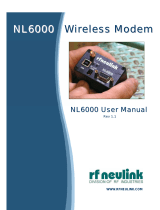Page is loading ...

PHANTOMII™
BAS E STATIO N
USERMANUAL
PN001‐5199‐200REV2
RELEASEDAUGUST2011

REVISIONHISTORY
REV DATE REVISIONDETAILS
0 January7,2011 InitialRelease.
1 March7,2011
Updatedmost webpagescreenshots.
AddedinformationaboutSNMP:Section6.8
CorrectPartNumbersinSection1.1.1and1.1.2
RemovedMultispeedsection.
2 August29,1011 QoSsectionsadded,6.9and6.10.

ABOUTCALAMP
CalAmpisaleadingproviderofwirelesscommunicationsproductsthatenableanytime/anywhereaccesstocritical
information,dataandentertainmentcontent.Withcomprehensivecapabilitiesrangingfromproductdesignand
developmentthroughvolumeproduction,CalAmpdeliverscost‐effectivehighqualitysolutionstoabroadarrayof
customersandendmarkets.CalAmp
istheleadingsupplierofDirectBroadcastSatellite(DBS)outdoorcustomer
premiseequipmenttotheU.S.satellitetelevisionmarket.TheCompanyalsoprovideswirelessdatacommunication
solutionsforthetelemetryandassettrackingmarkets,privatewirelessnetworks,publicsafetycommunicationsand
criticalinfrastructureandprocesscontrolapplications.Foradditionalinformation,
pleasevisittheCompany’swebsite
atwww.calamp.com.
IMPORTANTNOTICE
Becauseofthenatureofwirelesscommunication,transmissionandreceptionofdatacanneverbeguaranteed.Data
maybedelayed,corrupted(i.e.,haveerrors),orbetotallylost.Significantdelaysorlossesofdataarerarewhen
wirelessdevicessuchas
thePhantomIIBaseStationareusedinanormalmannerwithawell‐constructednetwork.The
PhantomIIBaseStationshouldnotbeusedinsituationswherefailuretotransmitorreceivedatacouldresultin
damageofanykindtotheuseroranyotherparty,includingbutnot
limitedtopersonalinjury,death,orlossof
property.CalAmpacceptsnoresponsibilityfordamagesofanykindresultingfromdelaysorerrorsindatatransmitted
orreceivedusingtheBaseStation,orforthefailure ofthePhantomIIBaseStationtotransmitorreceivesuchdata.
COPYRIGHTNOTICE
©Copyright2009CalAmp
ProductsofferedmaycontainsoftwareproprietarytoCalAmp.Theofferofsupplyoftheseproductsandservicesdoes
notincludeorinferanytransferofownership.Nopartofthedocumentationorinformationsuppliedmaybedivulged
toanythirdpartywithouttheexpresswrittenconsent
ofCalAmp.
RFEXPOSURECOMPLIANCEREQUIREMENTS
ThePhantomIIBaseStationisintendedforuseintheIndustrialMonitoringandControlandSCADA
markets.ThePhantomIIBaseStationunitmustbeprofessionallyinstalledandmustensureaminimum
separationdistancebetweentheradiatingstructureandanyperson.Seethe
individualradiousermanuals
foralistingoftheminimumsafetydistance.
Radio UserManualPartNumber
PhantomII 001‐5199‐200
ThePhantomIIBaseStationusesalowpowerradiofrequencytransmitter.Theconcentratedenergyfromanantenna
mayposeahealthhazard.Peopleshouldnotbeinfrontoftheantennawhenthetransmitterisoperating.
Theinstallerofthisequipmentmustensuretheantennaislocatedorpointed
suchthatitdoesnotemitanRFfieldin
excessofHealthCanadalimitsforthegeneralpopulation.Recommendedsafetyguidelinesforthehumanexposureto
radiofrequencyelectromagneticenergyarecontainedintheCanadianSafetyCode6(availablefromHealthCanada)
andtheFederalCommunicationsCommission(FCC)Bulletin
65.
Anychangesormodificationsnotexpresslyapprovedbythepartyresponsibleforcompliance(inthecountrywhere
used)couldvoidtheuser'sauthoritytooperatetheequipment.
MAXIMUMEIRP
FCCRegulationsallowupto36dBmEffectiveIsotropicRadiatedPower(EIRP).Therefore,thesumofthetransmitted
power(indBm),
thecablinglossandtheantennagaincannotexceed36dBm.

TABLEOFCONTENTS
1.0 BASESTATIONOVERVIEW..................................................................................................................................................6
1.1 GeneralDescription................................................................................................................................................................6
1.1.1 PhantomIIStandardBaseStationBlockDiagram242‐5199‐200...................................................................................7
1.1.2 PhantomIIRedundantBaseStationBlockDiagram242‐5399‐200................................................................................8
1.2 PhysicalDescription................................................................................................................................................................8
1.2.1 LEDPanel........................................................................................................................................................................9
1.2.2 EthernetLANPorts.......................................................................................................................................................10
1.2.3 DiagnosticandDataPorts............................................................................................................................................10
1.2.4 AlarmPort....................................................................................................................................................................11
1.2.5 RadioI/OPort...............................................................................................................................................................11
1.2.6 PowerConnector..........................................................................................................................................................12
1.2.7 AntennaConnector......................................................................................................................................................13
1.2.8 ResetButton.................................................................................................................................................................13
1.2.9 ChassisDimensions......................................................................................................................................................13
1.3 PartNumbersandAvailability...............................................................................................................................................14
1.3.1 BaseStation..................................................................................................................................................................14
1.3.2 AccessoriesandOptions...............................................................................................................................................14
1.4 ProductWarranty..................................................................................................................................................................15
1.5 RMARequest.........................................................................................................................................................................15
1.6 DocumentationandDownloads............................................................................................................................................15
2.0 SYSTEMARCHITECTUREANDPLANNING...........................................................................................................................16
2.1 SelectingAntennaandFeedline............................................................................................................................................16
2.1.1 AntennaGain................................................................................................................................................................16
2.1.2 OmniDirectionalAntenna............................................................................................................................................16
2.1.3 YagiAntenna................................................................................................................................................................16
2.1.4 VerticalDipoles.............................................................................................................................................................17
2.1.5 RFExposureComplianceRequirements.......................................................................................................................17
3.0 BASESTATIONQUICKSTART.............................................................................................................................................18
3.1 ConnectingtothePhantomIIBaseStationandRadios........................................................................................................18
3.1.1 SetupandConfiguration...............................................................................................................................................18
3.1.2 InstalltheAntenna....................................................................................................................................................... 18
3.1.3 ConnectPrimaryPower................................................................................................................................................18
3.1.4 ConnectBaseStationtoProgrammingPC....................................................................................................................18
3.1.5 LANSetup.....................................................................................................................................................................19
3.1.6 NetworkLogin..............................................................................................................................................................20
3.1.7 InitialInstallationLogin................................................................................................................................................20
3.2 ConfigureaPhantomIIStandardBaseStation.....................................................................................................................20
3.3 ConfigureaPhantomIIRedundantBaseStation..................................................................................................................22
4.0 BASESTATIONOVERVIEW................................................................................................................................................26
4.1 PhantomIIStandardBaseStationOverview.........................................................................................................................26
4.2 PhantomIIRedundantBaseStationOverview.....................................................................................................................26
4.2.1 PhantomIIFailureDetection........................................................................................................................................26
4.2.2 WhenaFailureisDetected..........................................................................................................................................27
4.2.3 RadioSetupforaRedundantSystem...........................................................................................................................28
5.0 FRONTPANELLEDSANDBUTTONS...................................................................................................................................29
5.1 FrontPanelButtons..............................................................................................................................................................29
5.2 LEDFunctions........................................................................................................................................................................31
6.0 BASESTATIONWEBMANAGEMENT.................................................................................................................................32
6.1 NavigatingtheNetworkManagementSystem.....................................................................................................................32
6.2 MainMenu............................................................................................................................................................................32
6.3 Home.....................................................................................................................................................................................33
6.3.1 ControllerEthernetSettings.........................................................................................................................................33
6.3.2 SystemInformation......................................................................................................................................................34
6.3.3 RadioInformation........................................................................................................................................................34
6.4 SetupWizard.........................................................................................................................................................................34
6.5 ControllerSetup(Basic).........................................................................................................................................................35
6.5.1 LANConfiguration........................................................................................................................................................36
6.5.2 Administration..............................................................................................................................................................36
6.5.3 RADIUSSettings............................................................................................................................................................37
6.5.4 AlarmSettings..............................................................................................................................................................37

6.5.5 PeriodicResetTimer.....................................................................................................................................................38
6.6 ControllerDiagnostics...........................................................................................................................................................38
6.7 RoutingTable........................................................................................................................................................................39
6.7.1 StaticRoutes.................................................................................................................................................................40
6.8 SNMP.....................................................................................................................................................................................40
6.8.1 SNMPConfiguration.....................................................................................................................................................42
6.8.2 SNMPTrapsConfiguration...........................................................................................................................................42
6.8.3 SNMPTrapSink............................................................................................................................................................43
6.9 QoS........................................................................................................................................................................................44
6.9.1 QoSBasicConfiguration...............................................................................................................................................45
6.9.2 QoSQueueConfiguration.............................................................................................................................................45
6.9.3 Filter.............................................................................................................................................................................45
6.9.4 FilterTable....................................................................................................................................................................46
6.10 QoSStatistics.........................................................................................................................................................................47
6.10.1 Overview......................................................................................................................................................................47
6.10.2 Statistics....................................................................................................................................................................... 47
6.11 AlarmPort.............................................................................................................................................................................47
6.11.1 Overview......................................................................................................................................................................48
6.11.2 ConfiguringtheAlarmPort...........................................................................................................................................49
6.11.3 RelaySettings...............................................................................................................................................................50
6.11.4 Input/OutputSettings..................................................................................................................................................50
6.11.5 DigitalInputs................................................................................................................................................................ 51
6.11.6 AnalogInputs................................................................................................................................................................51
6.11.7 ConnectingWiretotheSpringLoadedConnector.......................................................................................................51
6.12 FirmwareUpdate..................................................................................................................................................................52
6.12.1 CurrentFirmwareVersion............................................................................................................................................52
6.12.2 UploadNewFirmware..................................................................................................................................................53
6.12.3 ConfigurationFile.........................................................................................................................................................53
6.13 RadioSettings........................................................................................................................................................................54
6.13.1 RadioConfiguration......................................................................................................................................................54
6.14 RadioDiagnostics.................................................................................................................................................................. 55
6.14.1 RadioStatus..................................................................................................................................................................55
6.14.2 RadioDiagnostics.........................................................................................................................................................56
6.15 RedundantSetup...................................................................................................................................................................56
6.15.1 PingSettings.................................................................................................................................................................57
6.15.2 ControllerOperation....................................................................................................................................................58
6.16 PingStatistics........................................................................................................................................................................58
6.16.1 Primary/SecondaryAddressPings................................................................................................................................59
APPENDIXA:BASESTATIONSPECIFICATIONS................................................................................................................................60
APPENDIXB:PRODUCTWARRANTY............................................................................................................................... ...............62
APPENDIXC:DEFINITIONS............................................................................................................................................................. 63

6|Page
1.0 BASESTATIONOVERVIEW
ThisdocumentprovidesinformationrequiredfortheoperationofthePhantomIIBaseStation.Theinformationinthis
manualmakestheassumptiontheuser’sPChasanNIC(NetworkInterfaceCard)withTCP/IPimplemented.Setup
requirestheknowledgeandauthorizationtomodifytheTCP/IPsettingsfortheNIC.
Changingorinstalling
newIPaddressesinanetworkcancauseseriousnetworkproblems.Ifyouhaveanyquestionsor
concerns,contacttheNetworkAdministratorforyoursystem.
1.1 GENERALDESCRIPTION
ThePhantomIIBaseStationisavailableinthreeoptions:standard,repeater,andredundant.TheStandardBaseStation
usesasingleradiototransmitandreceivedatafromremoteradios.TheRepeaterBaseStationusestworadios
connectedbacktobacktoextendtherangeofasignal.TheRedundantBase
Stationusestworadios,activatingonly
oneatatime,inordertoprovideafail‐safeintheeventofaradiofailure.ThePhantomIIBaseStationhasamain
controllerPCboardwhichisaccessibleviaHTMLwebpages.AccesstheController’swebpagestoconfigurethe
user
programmablesettingsandtoviewthestatusoftheBaseStation.
RuggedPackaging.ThePhantomIIBaseStationishousedinarugged,19”rackmountable,aluminumcase.Builtfor
industrialapplicationsinavarietyofenvironments,thePhantomIIBaseStationoperatesoveranextended
temperaturerangeandprovides
worry‐freeoperationintheroughestenvironments.
SimpleInstallation.Basicinstallationtypicallyutilizesanomni‐directionalantennaatthePhantomIIBaseStationor
RelayPointandadirectionalantennaateachremotesitethatisnotaRelayPoint.SeeSection2forinformationonSite
andAntennaSelection.
Forbasicservice,justhookupanantenna,connectyourEthernetLANtotheBaseStation’sLAN
port,applyprimarypower,andcheckandsetoperatingparameters.
FlexibleManagement.Configuration,commissioning,maintenanceandtroubleshootingcanbedonelocallyor
remotely.Alloperatingparameterscanbesetviaawebbrowser.

7|Page
1.1.1 PHANTOMIISTANDARDBASESTATION BLOCKDIAGRAM242‐5199‐ 200
ThefigurebelowshowsasimplifiedblockdiagramofaPhantomIIStandardBaseStation.ThePhantomIIStandard
BaseStationconsistsofaBaseStationControllerboardandonePhantomIIcontainedina3U19”rackmountable
chassis.
Figure1‐PhantomIIStandardBaseStationBlockDiagram

8|Page
1.1.2 PHANTOMIIREDUNDANTBASESTATIONBLOCKDIAGRAM242‐5399‐200
ThefigurebelowshowsasimplifiedblockdiagramofaRedundantBaseStation.ThePhantomIIRedundantBase
StationconsistsofaBaseStationControllerboard,twoPhantomIIs,andanantennarelayallcontainedina3U19”rack
mountablechassis.OnlyonePhantomIIoperatesatatime.When
anerrorisdetectedwiththeprimaryradiotheBase
StationControllerwillautomaticallyswitchtothebackupradio.
Figure2‐PhantomIIRedundantBaseStationBlockDiagram
1.2 PHYSICALDESCRIPTION
ThePhantomIIBaseStationconsistsofaControllerboard,anLEDdisplayboard,twofansandshelvingtohouse
variousradios.Theunitisnothermeticallysealedandshouldbemountedinasuitableenclosurewhendust,moisture,
and/oracorrosiveatmosphereareanticipated.
TheBaseStationisdesignedfor
easyinstallationandconfiguration.Itfeaturestwoexternalbuttons.However,all
operatingparametersmaybesetbyconnectingtotheBaseStationviaEthernetandusingawebbrowser.

9|Page
1.2.1 LEDPANEL
Figure3‐StandardBaseStationLEDPanel
Figure4‐RedundantBaseStationLEDPanel
AsshowninFigure3,thefrontpanelofaStandardBaseStationhasthefollowingbuttons:
RadioOn/Off
AlarmOn/Off
AsshowninFigure4,thefrontpanelsofaRedundantBaseStationhavethefollowingbuttons:
RadioSelect
AlarmOn/Off

10|Page
TheLEDpanelhasuptoseventeenTri‐ColorLEDs.ThefunctionalityofeachLEDisdescribedinSection5.2.
1.2.2 ETHERNETLANPORTS
ThePhantomIIBaseStationhastwoexternalEthernetLANPorts.ThetwoexternalEthernetPortsareconn ectedto
eachotherandtotheradiosinsidetheBaseStationwithanembeddedEthernetSwitch.
TheEthernetLANportsconsistofanRJ‐45receptaclewitha10/100BaseTEthernetconnectionand
Auto‐MDIX
feature.Table1showspin‐outdescriptionsfortheRJ‐45port.
Table1‐Pin‐outforIEEE‐802.3RJ‐45ReceptacleContacts
Contact 10/100 Base‐TSignal
1 TXP
(1)
2 TXN
(1)
3 RXP
(1)
4 SPARE
5 SPARE
6 RXN
(1)
7 SPARE
8 SPARE
SHELL Shield
(1)Thenameshowsthedefaultfunction.GiventheAuto‐MDIXcapabilityoftheEthernet
transceiver,TXandRXfunctioncouldbeswapped.
1.2.3 DIAGNOSTICANDDATAPORTS
TheDiagnosticandDataserialconnectionsareRS‐232compliant.Serialportconsiderations:
BaseStationDiagnosticandDataportsareDataCommunicationEquipment(DCE)devices
Ingeneral,equipmentconnectedtotheBaseStation’sDiagnostic/DataserialportisDataTerminalEquipment
(DTE)andastraight‐throughcableisrecommended.
Note:
IfaDCEdeviceisconnectedtotheBaseStation’sDiagnostic/Dataport,anullmodemcable/adapterisrequired.

11|Page
InaStandardBaseStationwithoneradio,theexternalserialportsarealwaysconnectedtotheDiagnosticandData
portsoftheradioinsidetheBaseStation.
InatworadioRedundantBaseStation,thetwoserialportsareconnectedtowhicheverradioiscurrentlyinuse.When
theactive
radiochanges,aninternalmultiplexerwillswitchbothserialportconnectionstothesecondradio.
Thepinoutsfortheserialconnectionscanbefoundintheradio’susermanual.
1.2.4 ALARMPORT
TheAlarmPortisan8pinheaderthathastworelaysandageneralpurposeinput/outputpin.IntheRedundantBase
Station,onerelaycanbeconfiguredtoindicateifanerrorhasbeendetectedwitheitherradioandtheotherrelaycan
beconfiguredtoindicatewhichradiois
currentlybeingused.ForafulldescriptionofthisportseeSection6.8inthis
usermanual.
1.2.5 RADIOI/OPORT
TheRadioI/Oportisan8pinheaderthatprovidesaccesstotheBaseStation’sradio’sdigitaloranalogI/Olines.These
8linesareroutedtowhicheverradioiscurrentlyinuse(RadioAorRadioB).InthePhantomIIBaseStation,4ofthe8
linesconnected
tothePhantomII’sRS485/422communicationlines.Thepinoutisshowninthetablebelow:
Table2‐Pin‐outforRadioI/OPort(RS485/RS422)
Contact RS485/422Signal InputorOutput
1 RxA(R‐) I
2 TxA(D‐) O
3 RxB(R+) I
4 TxB(D+) O
5 Unused(NC)
6 Unused(NC)
7 Unused(NC)
8 Unused(NC)

12|Page
Figure5‐RadioI/OPortpinout
1.2.6 POWERCONNECTOR
ThePhantomIIBaseStationissuppliedwitharight‐anglepowerconnector(11‐30VDC)and60”ofcable.When
installingthepowercable,trimthecableasshortaspossibletoreducethevoltagedropthroughthewire.
Thepowerconnectorhasfourpins.Onlypins2and3
needtobeconnectedfornormaloperation(MainPowerand
Ground).Pins1and4areauxiliarypowerconnectionsanddonotnormallyneedtobeconnected.Thesepinsarewired
directlytoaninternalpowerconnectorandprovideaneasywaytopowerauser’scustomPCboard,RTU,
orother
equipmentthatmaybemountedinsidetheBaseStation.
Figure6‐PowerConnector
1
4
3
2
1
2
3
4
5
6
7
8
1
2
3
4
5
6
7
8

13|Page
Table3‐Pin‐outofthepowerconnector
Contact#(LefttoRight) Color Description
4 NotConnected AuxiliaryPowerA
3 Black Ground
2 Red Positive(11‐30)VDC
1 NotConnected AuxiliaryPowerB
1.2.7 ANTENNACONNECTOR
TheStandardandRedundantBaseStationshaveasingle50‐ohmNfemaleantennaconnector.Thisconnection
functionsforbothtransmitandreceive.IntheRedundantBaseStation,aninternalRFrelaywillautomaticallyswitch
theantennaconnectiontowhicheverradioiscurrentlyinuse.
Toreducepotentialinterference,theantenna
typeanditsgainshouldbechosentoensuretheeffectiveisotropic
radiatedpower(EIRP)isnotmorethanrequiredforsuccessfulcommunication.
1.2.8 RESETBUTTON
DirectlyabovetheBaseStation’spowerconnectorisasmallholethatallowsaccesstotheresetbutton.Placeapaper
cliporothernarrowobjectintotheholetopressandholdtheresetbuttonforfiveseconds.After5seconds,ashort
chirpwillbeheardandthesettings
oftheBaseStationwillbesetbacktothefactorydefaults.Afterthesettingsare
reset,theBaseStationwillautomaticallyreboot.
Note:ThisoperationwillsettheIPaddressofthePhantomIIBaseStatio nbacktoitsdefaultvalueof192.168.1.1.
1.2.9 CHASSISDIMENSIONS
Figure7showsthephysicaldimensionsoftheBaseStation.
Figure7‐BaseStationDimensions(unitsareininches)

14|Page
1.3 PARTNUMBERSANDAVAILABILITY
1.3.1 BASESTATION
Table4liststheorderablepartnumbersandfrequencyrangesofthePhantomIIBaseStation.Theradiosthatare
installedinsidethe19”RackMountChassisareincludedwiththePhantomIIBaseStationanddonotneedtobe
orderedseparately.
Table4‐OrderablePartNumberBreakdown
DESCRIPTION BASESTATIONPART
NUMBER
FREQUENCY RADIOPARTNUMBER
StandardBaseStation 242‐5199‐200 902
–
928 MHz PhantomII260‐5099‐200
RedundantBaseStation 242‐5399‐200 902
–
928 MHz TwoPhantomII 260‐5099‐200
1.3.2 ACCESSORIESANDOPTIONS
Table5andTable6liststandardaccessories(includingantenna, feedline,andconnectors) thathavebeentestedand
approvedforusewiththeBaseStation.
Table5‐AntennaKits
ITEM PARTNUMBER
890‐960MHz,6.4dBdAntennaKit 250‐5099‐011
890‐960MHz,10dBdAntennaKit 250‐5099‐021
Antennakitsincludeapremiumantenna,antennamountingbracket,surgeprotector,groundingkit,cableties,and
weatherkit.UHF/900kitsinclude25feetofLMR400antennafeedline.FeedlineisavailableforVHFkitsin25or50feet
lengths(seebelow).
Table6‐FeedlineandConnectors
ITEM PARTNUMBER
25feetantennafeedline(LMR400),N‐Male 250‐0200‐025
50feetantennafeedline(LMR400),N‐Male 250‐0200‐055
BarrelConnector,RF1Ntype,Female 250‐0200‐100

15|Page
1.4 PRODUCTWARRANTY
ItisourguaranteethateveryPhantomIIBaseStationwillbefreefromphysicaldefectsinmaterialandworkmanship
foroneyearfromthedateofpurchasewhenusedwithinthelimitssetforthinAppendixA:Specifications.
Themanufacturer'swarrantystatementisavailableinAppendixB.Iftheproduct
provesdefectiveduringthewarranty
period,contactourCustomerServiceDepartmenttoobtainaReturnMaterialAuthorization(RMA).BESURETOHAVE
THEEQUIPMENTMODEL,SERIALNUMBER,ANDBILLING&SHIPPINGADDRESSESAVAILABLEWHENCALLING.Youmay
alsorequestanRMAonlineatwww.calamp.com.
FACTORYANDTECHNICALSUPPORT
M‐F7:30‐4:30CST
CalAmp
299JohnsonAve.,Ste110,Waseca,MN56093
Tel507.833.8819;Fax507.833.6758
Email[email protected]
1.5 RMAREQUEST
Whenreturningaproduct,marktheRMAnumberclearlyontheoutsideofthepackage.Includeacomplete
descriptionoftheproblemandthenameandtelephonenumberofacontactperson.RETURNREQUESTSWILLNOTBE
PROCESSEDWITHOUTTHISINFORMATION.
ContactCustomerService:
CalAmp
299JohnsonAve.,Ste110
Waseca,
MN56093
Tel1.507.833.8819
BESURETOHAVETHEEQUIPMENTMODELANDSERIALNUMBER,ANDBILLINGANDSHIPPINGADDRESSESONHAND
WHENCALLING.
Forunitsinwarranty,customersareresponsibleforshippingchargestoCalAmp.Forunitsreturnedoutofwarranty,
customersareresponsibleforallshippingcharges.Returnshipping
instructionsaretheresponsibilityofthecustomer.
1.6 DOCUMENTATIONANDDOWNLOADS
CalAmpreservestherighttoupdateitsproducts,software,ordocumentationwithoutobligationtonotifyany
individualorentity.Productupdatesmayresultindifferencesbetweentheinformationprovidedinthismanualand
theproductshipped.Foraccesstothemostcurrentproduct documentationandapplicationnotes,visit
www.calamp.com.

16|Page
2.0 SYSTEMARCHITECTUREANDPLANNING
2.1 SELECTINGANTENNA AND FEEDLINE
ThePhantomIIBaseStationcanbeusedwithavarietyofantennatypes.Theexactstyleuseddependsonthephysical
sizeandlayoutofasystem.
2.1.1 ANTENNAGAIN
Antennagainisusuallymeasuredincomparisontoadipole.Adipoleactsmuchlikethefilamentofaflashlightbulb:it
radiatesenergyinalmostalldirections.Onebulblikethiswouldprovideverydimroomlighting.Addareflector
capableofconcentratin galltheenergyintoanarrowangle
ofradiationandyouhaveaflashlight.Withinthatbright
spotonthewall,thelightmightbeathousandtimesgreaterthanitwouldbewithoutthereflector.Theresultingbulb‐
reflectorcombinationhasagainof1000,or30dB,comparedtothebulbalone.Gaincanbe
achievedbyconcentrating
theenergybothverticallyandhorizontally,asinthecaseoftheflashlightandYagiantenna.Gaincanbealsobe
achievedbyreducingtheverticalangleofradiation,leavingthehorizontalalone.Inthiscase,theantennawillradiate
equallyinallhorizontaldirections,butwilltake
energythatotherwisewouldhavegoneskywardsanduseittoincrease
thehorizontalradiation.
Therequiredantennaimpedanceis50ohms.Toreducepotentialradiointerference,theantennatypeanditsgain
shouldbechosentoensuretheeffectiveisotropicradiatedpower(EIRP)isnotmorethanrequiredfor
successful
communication.
SeeTable5foralistoftestedantennarecommendations.Similarantennatypesfromothermanufacturersareequally
acceptable.Itisimportanttofollowthemanufacturer’ srecommendedinstallationproceduresandinstructionswhen
mountinganyantenna.
2.1.2 OMNIDIRECTIONALANTENNA
Ingeneral,anomnidirectionalantennashouldbeusedatamasterstationandatrelaypoints.Thisallowsequal
coveragetoalloftheremotelocations.OmnidirectionalantennasaredesignedtoradiatetheRFsignalina360‐degree
patternaroundtheantenna.Shortrangeantennassuchasfolded
dipolesandgroundindependentwhipsareusedto
radiatethesignalinaballshapedpatternwhilehighgainomniantennas,suchasacollinearantenna,compresstheRF
radiationsphereintothehorizontalplanetoprovidearelativelyflatdiscshapedpatternthattravelsfurtherbecause
moreofthe
energyisradiatedinthehorizontalplane.
2.1.3 YAGIANTENNA
Atremotelocations(notusedasarelaypoint),adirectionalYagiisgenerallyrecommendedtominimizeinterference
toandfromotherusers.

17|Page
2.1.4 VERTICALDIPOLES
Verticaldipolesareveryoftenmountedinpairs,orsometimesgroupsof3or4,toachieveevencoverageandto
increasegain.Theverticalcollinearantennausuallyconsistsofseveralelementsstackedoneabovetheotherto
achievesimilarresults.
Figure8‐AntennaTypes
Omni(VerticalCollinear) Yagi VerticalDipole
2.1.5 RFEXPOSURECOMPLIANCEREQUIREMENTS
ThePhantomIIBaseStationisintendedforuseintheIndustrialMonitoringandControlandSCADAmarkets.The
PhantomIIBaseStationmustbeprofessionallyinstalledandmustensureaminimumseparationdistancebetweenthe
radiatingstructureandanyperson.Seetheindividualradiousermanualsforalistingof
theminimumsafetydistance.
Figure9‐RFExposureComplianceMinimumSafetyDistancesReference
Radio UserManualPartNumber
PhantomII 001‐5199‐200
ThePhantomIIBaseStationusesalowpowerradiofrequencytransmitter.Theconcentratedenergyfromanantenna
mayposeahealthhazard.Peopleshouldnotbeinfrontoftheantennawhenthetransmitterisoperating.
Theinstallerofthisequipmentmustensuretheantennaislocatedorpointed
suchthatitdoesnotemitanRFfieldin
excessofHealthCanadalimitsforthegeneralpopulation.Recommendedsafetyguidelinesforthehumanexposureto
radiofrequencyelectromagneticenergyarecontainedintheCanadianSafetyCode6(availablefromHealthCanada)
andtheFederalCommunicationsCommission(FCC)Bulletin65.
Anychangesormodificationsnotexpresslyapprovedbythepartyresponsibleforcompliance(inthecountrywhere
used)couldvoidtheuser'sauthoritytooperatetheequipment.
MAXIMUMEIRP
FCCRegulationsallowupto36dBmEffectiveIsotropicRadiatedPower(EIRP).Therefore, thesumofthetransmitted
power(indBm),
thecablinglossandtheantennagaincannotexceed36dBm.

18|Page
3.0 BASESTATIONQUICKSTART
3.1 CONNECTINGTOTHEPHANTOMIIBASESTATIONANDRADIOS
3.1.1 SETUPANDCONFIGURATION
ItiseasytosetupaBaseStationnetworktoverifybasicunitoperationandexperimentwithnetworkdesignsand
configurations.
ItisimportanttouseanetworkIPaddressdifferentfromotherscurrentlyinuseinyourtestarea.Thiswilleliminate
unnecessarydisruptionoftrafficontheexisting
networkwhileyoubecomefamiliarwiththeBaseStation.
3.1.2 INSTALLTHEANTENNA
AnRX/TXantennaisrequiredforbasicoperation.Fordemounitsonly,connecttheantennaasshowninFigure10to
providestableradiocommunicationsbetweendemodevices.
Figure10‐DemoAntennaAssembly
Note:Itisimportanttouseattenuationbetweenalldemounitsinthetestnetworktoreducetheamountofsignal
strengthinthetestenvironment.
3.1.3 CONNECTPRIMARYPOWER
PrimarypowerforthePhantomIIBaseStationmustbewithin11‐30VDCandbecapableofprovidingaminimumof30
wattsupplyforTx@1W.Apowerconnectorwith60”ofwireisprovidedwitheachunit.Observeproperpolaritywhen
connectingthecablestothepower
supply.
3.1.4 CONNECTBASESTATIONTOPROGRAMMINGPC
ConnectaPC’sEthernetporttotheLANportusingaCAT5Ethernetcable.TheLINK/ACTLEDintheDATAboxshould
lightonthefrontpaneloftheBaseStation.

19|Page
3.1.5 LANSETUP
STEP1 FromtheStartmenuonyourPC,selectControlPanel NetworkConnections
STEP2 RightclicktheLocalAreaConnectionicontoopenthePropertiesbox.Scrollthroughthelist
andhighlightInternetProtocol(TCP/IP).ClickPropertiestoopentheTCP/IPPropertiesbox.
STEP3 EnterthefollowingvaluesforUSETHEFOLLOWINGIPADDRESS:
IPAddress:192.168.1.100
SubnetMask:255.255.255.0
DefaultGateway:(leaveempty)
STEP4 ClickOKtoapplyyourchangesandcompletetheconnectionprocess.
Figure11‐ComputerIPAddressSetup
Step1
Step2
Step3
Step4

20|Page
3.1.6 NETWORKLOGIN
BaseStation:OnyourInternetbrowseraddressline,typethePhantomIIBaseStationfactory‐defaultIPaddress:
192.168.1.1.PressEntertoopentheNetworkPasswordscreen.
PhantomIIRadio:
WithaseparateInternetbrowserwindow,typethePhantomIIfactory‐defaultIPaddress:
192.168.1.254.PressEntertoopentheNetworkPasswordscreen.
3.1.7 INITIALINSTALLATIONLOGIN
BaseStation:Foran initialinstallation,enteraUserName“admin”andthedefaultpassword“admin”.ClickOK.The
webinterfacescreenopens.
PhantomIIRadio:
Foraninitialinstallation,enteraUserName“admin”andthedefaultpassword“admin”.ClickOK.
Thewebinterfacescreenopens.
3.2 CONFIGUREAPHANTOMIISTANDARDBASESTATION
BaseStationunitsmustbeprogrammedusingthewebinterface.Thefollowinginstructionsdescribehowtoconfigure
theStandardBaseStation.
Step1:ProgramthePhantomIIbyloggingintothePhantomII’swebpagesusingthedefaultIPaddress192.168.1.254,
username:“admin”password:“admin”.SetupthePhantom
IIusingthePhantomII’swebpages.SeethePhantomII
usermanualforadditionalinformation.
Step2:LogintoPhantomIIBaseStationControllerBoard’swebpagesbyloggingintothedefaultIPaddress
192.168.1.1,username:“admin”password:“admin”.
Step3:Select“Setup Wizard”fromthemenuon
thelefthandsideofthewebpage.EntertheIPaddresses,user
names,andpasswordsofthePhantomIIinsidetheBaseStation.TheBaseStationControllerBoardusesthesesettings
totalktotheradioandreceivediagnosticinformation.Whentheinformationisenteredcorrectlyclickthe“Next
”
buttonatthebottomofthewebpage.
/