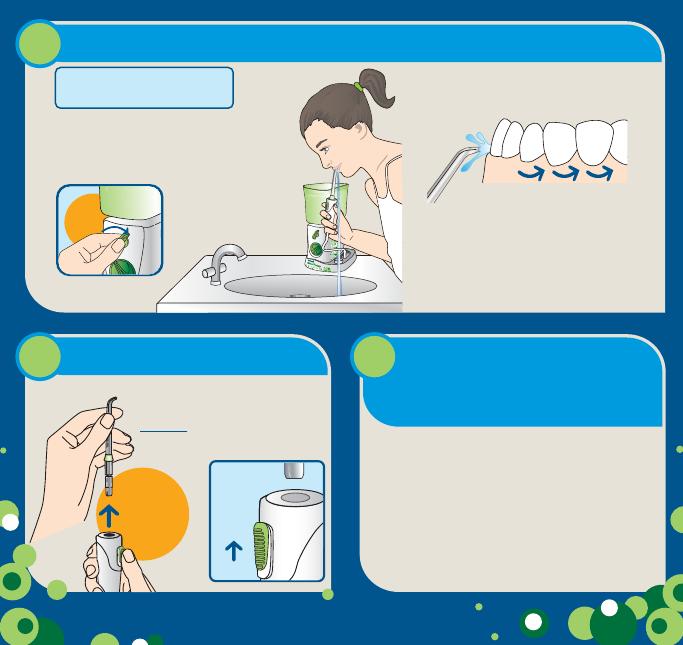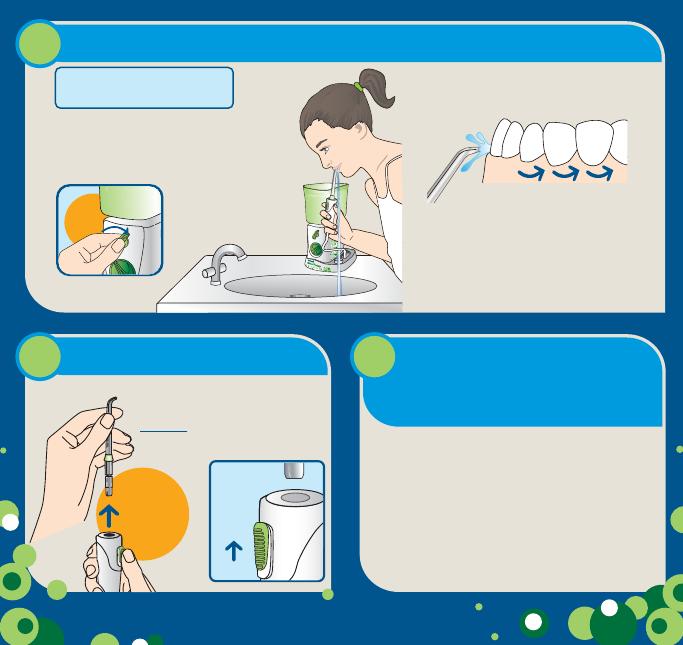
6
REGISTER YOUR
PRODUCT
ONLINE NOW!
Receive up to
$
44
in savings on the purchase of
additional Waterpik
®
products.
www.waterpik.com/registration
Aim the water stream just above the
gumline at a 90 degree angle.
Starting with the back teeth, follow
the gumline and pause briefly
between teeth.
Continue until all areas around and
between teeth have been cleaned.
Turn unit OFF.
Using your Waterpik
®
Water Flosser:
5
Lean over sink and close lips enough
to prevent splashing, while still
allowing water to flow from mouth
into the sink. Turn unit ON.
Always place tip in mouth
before turning unit on.
Tip Removal:
Slide the tip eject button up
on the handle. Remove the tip.
Caution: Do not slide tip eject
button while unit is running.
7
Tip
Eject
Up
FN 20013604-F AB
Water Pik, Inc.
1.800.525.2774 • www.waterpik.com
1730 East Prospect Road, Fort Collins, CO 80553-0001 USA ©2011 Water Pik, Inc.
1
2
3
O