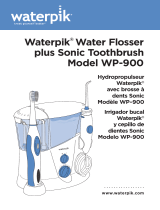Page is loading ...

Traditional Clean: Traditional tools can't clean hidden
food debris and harmful bacteria.
Zerhunt Oral lrrigator: Cleaning in places where
traditional floss and toothbrushes can't reach.
Gently remove tiny food particles often trapped in the small
periodontal pockets between teeth and gums.
45 days money back and warranty for one
year from the date of purchase.
Welcome! By selecting Zerhunt Oral Irrigator you are
on the way to have Healthier Gum and Brighter Teeth
C

Tip Eject Button
Normal Mode Indicator
Pulse Mode Indicator
Tip
Charging Cord
Jet tips x 6
Switch(press one
second to turn on)

Charging
Turn off the unit
and charge for 4 hours
before first use.
Connect the charging
cord with unit and plug
the usb plug into your
local standard outlet.
The unit will not
work when charging.
Insert and
Remove Tip
Insert tip until it clicks
into place,
and you will hear clicks.
Caution:
Do not press tip
eject button while
unit is running.
Lift the flip top
on reservoir and
fill warm water.
Note: Please
turn off unit while
filling water.
To remove tip,
push the tip
eject button.
Comes with non-volatile memory function, turn power on,
the mode is the same as the last time you used.
Mode switching is available when power off. You can
choose the mode you want before turn on the unit.
Press Mode button to switch between Normal,
Soft and Pulse.
If one mode lasts for more than 120 seconds, the unit
will turn off automatically.
Press Mode button for about 3s to indicate how much
battery is left.
When charging, the 3 lights will flash in sequence. Till
the 3 lights stay on, that means the unit has been fully charged.
In use, the 3 lights are flashing that means lacking of
electricity, please recharge the unit.
Manually rotate the tip to change stream
direction.
Press one second to turn on, don't worry about
turning it on by touched accidentally when using
or on your bag.

After Use
As shown in figure
2. One hand holds
body of unit.
As shown in figure
3. The other hand
seize the water
tank and turn
clockwise to remove
water tank.
C
Turn power off. Empty liquid left in the water tank.
Turn power on, close
lips enough to
prevent splashing.
Keept unit upright
during use to
unsure continuous
water flow. Aim water
at the gumline
at a 90 degree angle.
Follow the gumline and
pause briefly between teeth.

If still can not solve the problems. Please contact seller to
get after-sale support.
Specifications:
Problem Cause Solution
water leaks
between tips and
white body
improper installation
of tip or gasket in tip
base broken
make sure tip
installed properly
water tank leaks
improper installation
water tank broken
O ring seal on flip
damaged
Install water tank
properly per
instruction
Contact Seller
inadequate
pressure
or can not turn on
low power recharge the unit
Reservoir: 10.25oz / 300ml
Mode: Normal, Soft, Pulse
1. Please fully charge the unit before first use, it will take about
4 hours.
2. The unit will not work when in charging.
3. Please fully charge the unit before storing it for a
long time.
4. To maximize the lifespan of the battery, please recharge
the unit, when in low battery.
Battery Maintenance
Battery Disposal
The unit contains a lithium battery, at the end
of battery life, please put the unit at
recycle center per your local or state requirements.
The built-in battery can not be replaced.
/