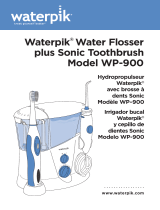Page is loading ...

Remove the reservoir
from base and fill with
lukewarm water.
Replace the reservoir onto
the base, pressing down
firmly to ensure full seating.
Select the appropriate tip
and insert into the handle.
Press firmly until the
tip clicks into place.
For first time use,
adjust the pressure
dial on the base to
lowest position.
Gradually increase
pressure as
you prefer.
You can temporarily
stop water flow by
pressing the pause
button on the handle.
Caution: Do not
press tip eject
button while unit
is running.
continued on back
Prepare the Reservoir:
1
Insert Tip:
2
3 4
Adjust Water Pressure:
Pause Button Control:
Quick
Start
G UIDE
Replace
Insert
LOW
Fill
PAUSE

Always PAUSE
or turn unit OFF
before removing
tip from mouth.
OFF
OFF
ON
Empty
Lean over sink and close lips
enough to prevent splashing, while
still allowing water to flow from
mouth into the sink. Turn unit ON.
Turn the unit OFF and empty
any liquid left in the reservoir.
Aim the tip just above the gum line
at a 90 degree angle.
Starting with the back teeth, follow the
gum line and pause briefly between teeth.
Continue until all areas around and between
teeth have been cleaned.
1.800.525.2774
• www.waterpik.com
Always place tip in mouth
before turning unit on.
FN 20011332-F AA
Water Pik, Inc.
1730 East Prospect Road, Fort Collins, CO 80553-0001 USA
5
6
On/Off Procedure:
7
Technique Tips for Best Results: When finished:
PAUSE
For more details refer to
the instruction booklet.
/