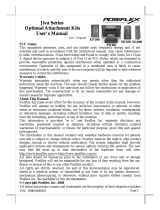Page is loading ...

1
Package Contents
POS Monitor ……………………….(x1)
USB (Type B) Cable………………..(x1)
Mounting Kits ………………....…...(x1)
User Manual………………………...(x1)
Views of LM-4011U
Front View
Rear View
Bottom View
LM-4011U
POS Monitor User Manual
VESA-Mount Screw Holes
I/O Ports
19640905010 Ver. A0
http://www.posiflex.com
LCD Panel

2
Introduction to the I/O Ports
Connecting your Monitor to a RT-series POS Terminal
Before connecting your POS monitor to a RT-series POS terminal, please
enable the power supply from the POS terminal to your POS monitor by
setting up the jumper of the POS terminal. It is suggested that professional
technicians implement the POS terminal jumper setting. To get more detailed
information on jumper setting, contact directly your local service center.
During connection, please ensure the terminal is properly turned off and
disconnected from the power sources to avoid potential hazards.
USB (Type B) Cable
(For display signal and power input)
Powering ON/OFF your Monitor
To start up LM-4011U, please make sure that the monitor is well connected to
the POS terminal and the power is supplied to the monitor through POS
terminal.
USB (Type-B) Port
Connect to POS Terminal
Connect to POS Monitor

3
Installing Drivers
Please visit Posiflex official website to download and install the related drivers.
http://www.posiflex.com/en-global/Download/download)
Setting up Display Resolution for Your Monitor
The below chart defines the list of recommended display settings for LM-
4011U. Improper display configuration will prevent the monitor from properly
displaying the image and lead to a warning message of “out of range”
prompted on the screen.
Specification
LM-4011U
Display
LCD Panel
10.1" TFT LCD
Resolution
1280(H) x 800 (V)
Active Area
216.96mm (H) x 135.60mm (V)
Pixel
Arrangement
R.G.B. Vertical Stripe
Viewing
Angle
85/85/85/85 degree (U/D/L/R)
Contrast Ratio
800 : 1
Response Time
25ms
Brightness
400 cd/m
2
Power Supply
5V from Posiflex terminal USB Port
I/O Ports
USB Port
1 Port (Type B)
※
The product information and specifications are subject to change without
prior notice. To get the detailed information on LM-4011U, please check
this model from Posiflex Global Website
(http://www.posiflex.com/en-global/Download/download).

4
<MEMO>
/