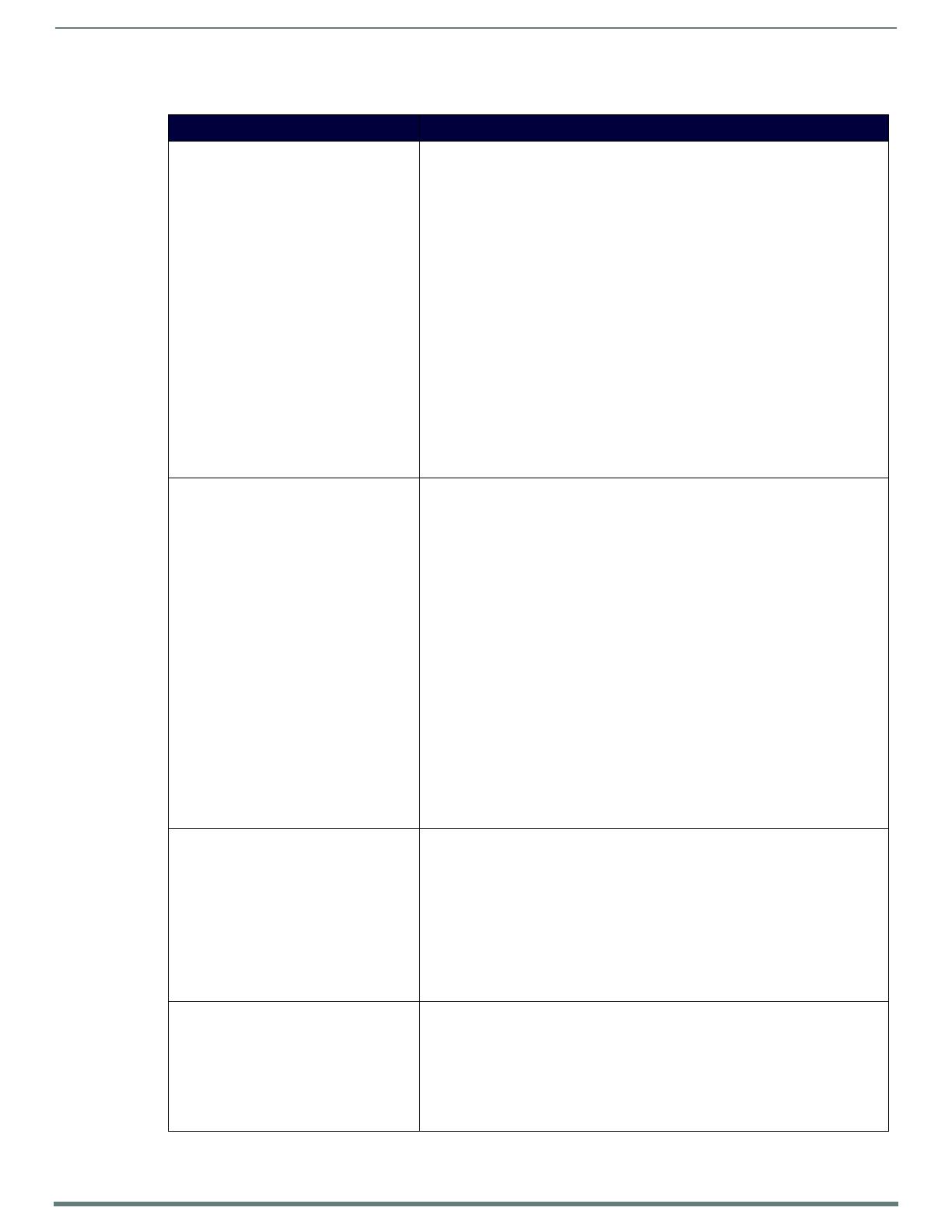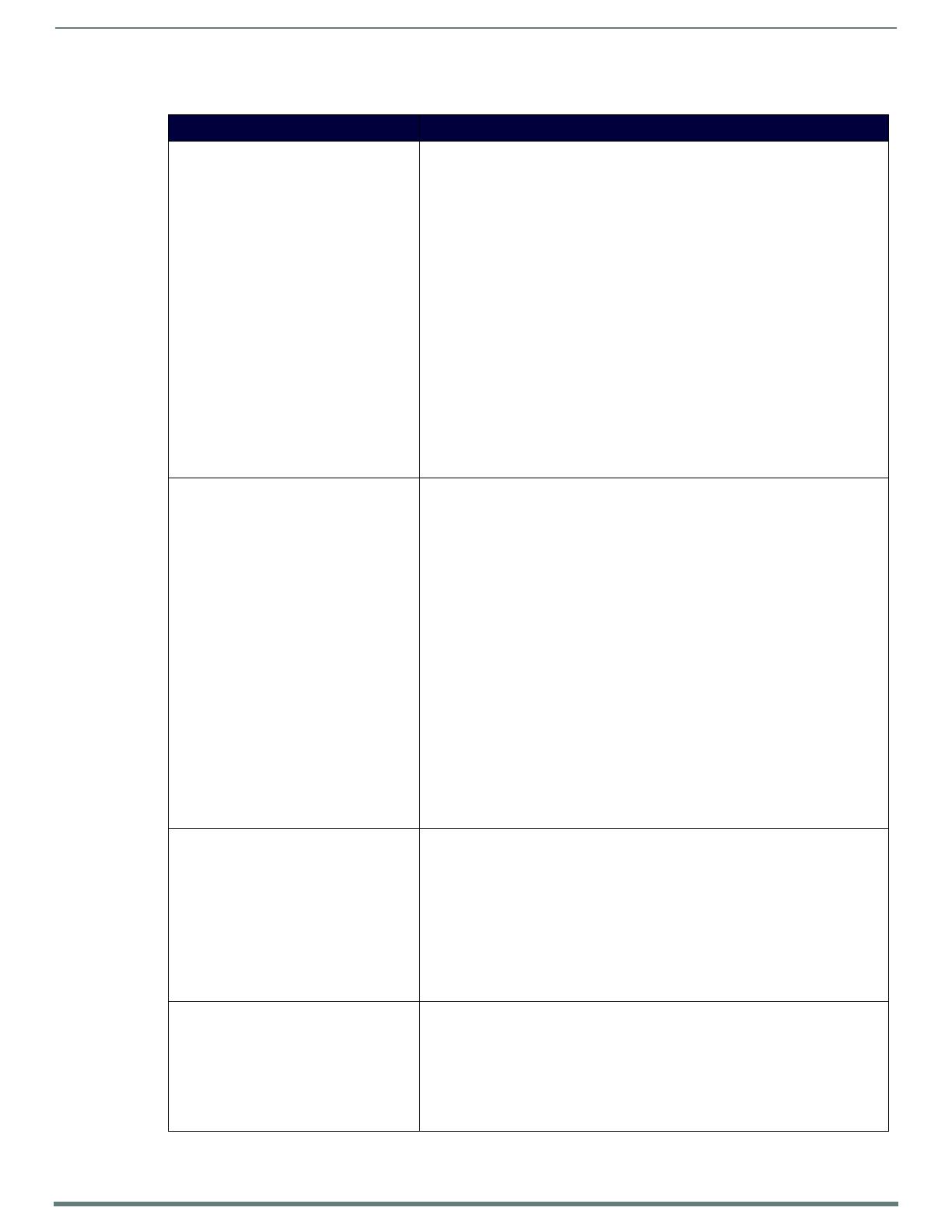
Network Video Recorder Commands
NetLinx Control for N-Series Products - Documentation Addendum 12
RECORD_CONTINUOUS
Start a continuous single or dual recording on
the given streams. The recording contains the
last <duration> time.
IMPORTANT: This command must be sent to D:P:S port 1.
Syntax:
SEND_COMMAND <DEV>, ’RECORD_CONTINUOUS <channel>, <vid1stream>,
<aud1stream>, [<vid2stream>, <aud2stream>,] <duration>,
<description>’
Variables:
<channel> = Number of the NVR channel to use for this recording.
<vid1stream> = Stream number of first video stream to record.
<aud1stream> = Stream number of first audio stream to record, or 0 to follow
vid1stream.
<vid2stream> = Stream number of second video stream to record.
<aud2stream> = Stream number of second audio stream to record, or 0 to follow
vid2stream.
<duration> = Length of recording in seconds.
<description> = Text of description in ASCII (NO SPACES ARE ALLOWED IN
DESCRIPTION).
Examples:
SEND_COMMAND 5002:1:0, ’RECORD_CONTINUOUS 0,123,0,600,TestRecording’
Command Response:
none
Start a continuous recording of the last 10 minutes (600 seconds) on channel 0, video
and audio stream 123.
RECORD_CONVERT
Start a single or dual recording on the given
streams and convert the recording to either
MP4 or MOV (based on MPEG_MODE)
afterward.
IMPORTANT: This command must be sent to D:P:S port 1.
Syntax:
SEND_COMMAND <DEV>, ’RECORD_CONVERT
<channel>,<vid1stream>,<aud1stream>,[<vid2stream>,<aud2stream>,]
<duration>,<bitrate>,<description>’
Variables:
<channel> = Number of the NVR channel to use for this recording.
<vid1stream> = Stream number of first video stream to record.
<aud1stream> = Stream number of first audio stream to record, or 0 to follow
vid1stream.
<vid2stream> = Stream number of second video stream to record.
<aud2stream> = Stream number of second audio stream to record, or 0 to follow
vid2stream.
<duration> = Length of recording in seconds.
<bitrate> = bps video output rate, 0=default (7,500,000 bps).
<description> = Text of description in ASCII (NO SPACES ARE ALLOWED IN
DESCRIPTION).
Examples:
SEND_COMMAND 5002:1:0, ’RECORD_CONVERT 0,123,0,600,0,TestRecording’
Command Response:
none
Start a recording on channel 0, video and audio stream 123, for 10 minutes. When the
recording is complete, convert the recording at the default 7.5 Mbps video bitrate.
RECORD_HOLD
Holds a channel from recording videos until a
“release” command is executed. Use
“stop:<channel>” to abort the hold.
IMPORTANT: This command must be sent to D:P:S port 1.
Syntax:
SEND_COMMAND <DEV>, ’RECORD_HOLD [<channel>]’
Variables:
<channel> = Number of the NVR channel to control. Use -1 or leave blank for all
playing.
Examples:
SEND_COMMAND 5002:1:0, ’RECORD_HOLD’
Command Response:
none
Hold all channel from recording video until released.
RECORD_RELEASE
Release a recording waiting to start. Used for
recording multiple channels at the same
synchronous time. Hold first, then do the
commands for record, then do the matching
release command.
IMPORTANT: This command must be sent to D:P:S port 1.
Syntax:
SEND_COMMAND <DEV>, ’RECORD_RELEASE’
Examples:
SEND_COMMAND 5002:1:0, ’RECORD_RELEASE’
Command Response:
none
Release all channels from record hold.
Native Commands (Cont.)Port 1
Command Description