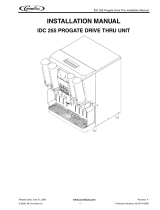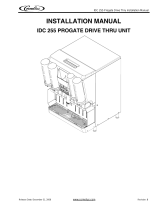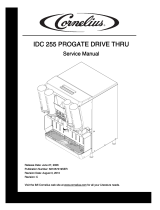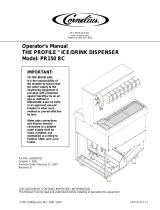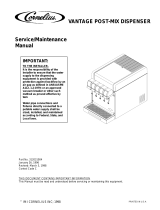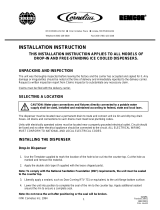Table of Contents
1 Safety ...................................................................................................................................................... 4
1.1 Intended use ........................................................................................................................................ 4
1.2 Improper use ....................................................................................................................................... 4
1.3 Staff ..................................................................................................................................................... 5
1.3.1 Operator ...................................................................................................................................... 5
1.3.2 User ............................................................................................................................................ 5
1.3.3 Expert ......................................................................................................................................... 5
1.4 Presentation of warning....................................................................................................................... 5
1.5 Safety instructions ............................................................................................................................... 5
1.5.1 Safety information ....................................................................................................................... 5
1.5.2 Disclaimer of liability and warranties .......................................................................................... 5
1.5.3 Safety information to prevent personal injury and equipment damage ...................................... 6
2 Transport and packaging ...................................................................................................................... 7
2.1 Storage ................................................................................................................................................ 7
3 Installation Requirements (To be done only by « expert ») .............................................................. 8
3.1 Installation Sites .................................................................................................................................. 8
3.2 Electrical Connections ......................................................................................................................... 8
4 Installation .............................................................................................................................................. 8
4.1 Water Connection ................................................................................................................................ 8
4.2 CO2-Connection .................................................................................................................................. 9
4.3 Connecting Premix and Postmix Syrup ............................................................................................... 9
4.4 Connecting Soda Water and Still Water .............................................................................................. 9
4.5 Power Supply of the Electric Valves ................................................................................................... 9
4.6 Connection of Still Water Control ........................................................................................................ 9
5 Putting into and out of Service (To be done only by « operator ») ................................................ 10
5.1 Putting into Service ........................................................................................................................... 10
5.2 Turning on the Unit ............................................................................................................................ 10
5.3 End of Operation ............................................................................................................................... 11
5.4 Daily Inspection (To be done only by « operator ») .......................................................................... 11
5.5 Putting out of Service (To be done only by « operator ») ................................................................. 11
6 Cleaning and Disinfection Directions ................................................................................................ 12
6.1 Cleaning Directions (To be done only by « operator ») .................................................................... 12
6.2 Cleaning and Disinfection Procedure before use .............................................................................. 12
7 Problems and Troubleshooting ......................................................................................................... 16
8 Technical Data ..................................................................................................................................... 17
9 Illustration of the Triton ...................................................................................................................... 18
9.1 Connections at the Unit ..................................................................................................................... 18
10 Flow Chart and Circuit Diagram ......................................................................................................... 19
10.1 Flow Chart ......................................................................................................................................... 19
10.2 Circuit Diagram .................................................................................................................................. 23
11 Adjusting / Position of the Icebank Probe ........................................................................................ 25
12 Installation Check List ........................................................................................................................ 25
13 Declaration of Conformity .................................................................................................................. 26