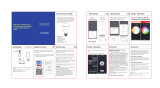Page is loading ...

Tap + to add
Way one
Add manually
Way two
Auto scan
-Stable Wi-Fi network which could access to
the device.
-A smart phone is running iOS 8 or higher or
Android 4.1 or higher.
-Install the bulb in an E26 socket
®
TM
Smart Light Bulb
White LED Light
USER MANUAL
Get to Know Your Smart Bulb
A smart light bulb is easily dim or brighten,
change color, turn on or off via remote control
with onn. Smart Home app. No hub needed. It
is also available to be controlled by voice and be
compatible with Google/Alexa/Siri to build your
smart home.
The Specs
White LED Light
Size 60x117mm(2*4in
15,000 hour life
WiFi:IEEE 802 11 N, 2 4GHz
110-130V AC, 60Hz
Scan the QR code below to download the Smart
Home app or download the it from APP Store or
Google Play.
Open the Smart Life app, tap "Register" to register
an account, then sign in the app. Add the device, as
the following picture shows.
Make your router, cellphone, and device are as close
as possible. Before connecting, enable bluetooth of
cellphone.
Make sure you're connecting to a 2.4GHz Wi-Fi
network. (lt can't connect to 5GHz networks)
Turn on the bulb 3 times(on-off-on-off-on), confirm
light bulb is flickering rapidly. (2 times per second).
Note: if network configuration takes more than 8
minutes or fails. Reset the bulb(turn on the bulb 3
times again as mentioned above).
There are two ways to connect with the bulb, one is
Add manually, the other is Auto scan
This equipment has been tested and found to comply
with the limits for a Class B digital device, pursuant to
part 15 of the FCC Rules. These limits are designed
to provide reasonable protection against harmful
interference in a residential
installation. This equipment generates uses and can
radiate radio frequency energy and, if not installed
and used in accordance with the instructions, may
cause harmful interference to radio communications.
However, there is no guarantee that interference will
not occur in a particular installation. If this equipment
does cause harmful interference to radio or television
reception, which can be determined by turning the
equipment off and on, the user is encouraged to try
to correct the interference by one or more of the
following measures:
-Reorient or relocate the receiving antenna.
-Increase the separation between the equipment and
receiver.
-Connect the equipment into an outlet on a circuit
different from that to which the receiver is connected.
This equipment complies with FCC radiation
exposure limits set forth for an uncontrolled
environment. This equipment should be installed and
operated with minimum distance 20cm between the
radiator & your body.
RF Exposure: A distance of 20cm shall be
maintained between the antenna and users, and the
transmitter module may not be co-located with any
other transmitter or antenna.
Any changes or modifications not expressly
approved by the party responsible for compliance
could void the user's authority to operate this
equipment.
This device complies with Part 15 of the FCC Rules
Operation is subject to the following two conditions:
(1) this device may not cause harmful
-Consult the dealer or an experienced radio/TV
technician for help.
interference, and
(2) this device must accept any interference
received, including interference that may cause
undesired operation.
Need help?
We're here for you every day from 7 a.m.- 9 p.m. CST.
Give us a call at 1-888-516-2630
”ONLY USE THE CONTROL PROVIDED WITH OR
SPECIFIED BY THESE INSTRUCTIONS TO
CONTROLTHIS LAMP.THIS LAMP WILL NOT
OPERATE PROPERLY WHEN CONNECTED TO
ASTANDARD(INCANDESCENT)DIMMER OR
DIMMING CONTROL.”
RISK OF ELECTRIC SHOCK - DO NOT USE
WHERE DIRECTLY EXPOSED TO WATER
1 5 6 7
8910234
Let’s Get Started
Here’s what you’ll
need to get set up
Register Your Account Add Your Device
01 02
Add Your Device
02
The Fine Print The Fine Print The Fine Print
Create Connection
03
But Wait....There’s More
Follow the pictures to create
connection for the bulb
You can control the brightness
in Dimmer model and choose
different scene in scene mode.
Federal Communication Commission
Interference Statement: FCC Radiation Exposure Statement:
Non-modification Statement:
FCC Compliance Statement:
NOT FOR EMERGENCY LIGHTING
E26 socket
TM
CAUTION
/