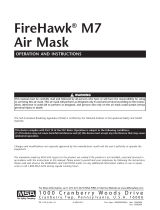12
Part II: Understanding Calibre
The Basics: Dashboard, Recording, Sessions and Activity
Calibre starts measuring and analyzing your breath as soon as
you put it on, and after a few breaths it starts generating real time
readings that are displayed on the App’s Dashboard, for you to
see. These include metabolic (calorie burn, fat burn, keto gauge,
etc.) and respiratory (breathing rate, VO2, anaerobic gauge, etc.)
metrics.
The Dashboard only shows live data, in real time, updated every
second, but values are not “accumulated” until you tell Calibre
to start Recording. Once you Start a Recording, it continues to
collect, store and calculate cumulative results and will do so until
you press Finish.
The recorded period of time from Start to Finish is a Session, and
at the end of the Session you can have it saved - or discarded, as
you wish.
You can Pause a recording and then continue. While paused
the data is not collected, but at any time you can Resume after
which more data becomes part of the same session,