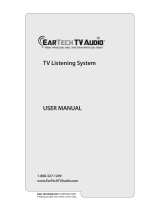Page is loading ...

ConnexxAir
User Guide

2
Content
Before you art 3
Included in delivery 4
Components 5
Getting arted 6
Assembling the power plug 6
Charging 7
Turning on and o 9
Inalling the neckloop 10
Programming with ConnexxAir 11
Wearing ConnexxAir properly 12
Programming on a table 13
Connecting ConnexxAir 14
Status LEDs 16
Important safety information 17
Important information 21
Explanation of symbols 21
Maintenance and care 22
Troubleshooting 26
Technical information 27
Disposal information 28
Conformance information 28

3
Before you art
ConnexxAir is intended to wirelessly program hearing
inruments.
Place ConnexxAir around your client's neck and
wirelessly connect your client's hearing inruments to
the programming software on the PC. No programming
cables are necessary.
Follow these inructions to set up ConnexxAir and to
underand how ConnexxAir works.
CAUTION
Read this user guide thoroughly and completely
and follow the safety information in this document
to avoid damage or injury.

4
Included in delivery
➊ ➋ ➌
➏
➍
➎
➊
ConnexxAir
➋
Charging cradle
➌
Neckloop (is also
the antenna)
➍
Power plug, with dierent
adapters (depending on
your country)
➎
USB power cable
➏
USB Bluetooth dongle

5
Components
➋
➍ ➎
➏
➊
➌
➊
Power button
➋
Status LEDs
➌
Pairing button
➍
Reset button
➎
USB port
➏
Battery compartment

6
Getting arted
Assembling the power plug
The power plug comes with several country-specic
adapters. Depending on your country you have to
assemble the power plug with an adapter:
XFor US sockets, no adapter is required. Fold out the
plugs (left picture).
XFor all other sockets, an adapter is required
(right picture): Fold the plugs in and slide the adapter
onto the folded plugs. The adapter clicks noticeably in
place.
You can now connect the cable with the power plug.

7
Charging
ConnexxAir is partly charged on delivery. Charge it fully
before r use. Charge it when the battery charge is low
(middle LED is ashing orange).
While ConnexxAir is charging, the charging atus is
indicated by the middle LED:
Charging
Fully charged
ConnexxAir can be charged with and without the
charging cradle.
Charging without charging cradle:
XConnect ConnexxAir with the power plug to a power
supply:
➋
➌
➊

8
Charging with charging cradle:
XConnect the charging cradle with the power plug to a
power supply:
➌
➋
➊
XCarefully push ConnexxAir in the
charging cradle.
XWhen you take ConnexxAir
out of the charging cradle,
ConnexxAir is automatically
turned on.

9
Further information:
■ Only use the USB power cable and the power plug
that came with ConnexxAir.
■ We recommend to charge ConnexxAir after every
programming session.
■ While charging, ConnexxAir is switched o and
programming is not possible.
Turning on and o
ConnexxAir automatically turns on after charging and
turns o while charging. Alternatively, you can use the
power button.
XTurning on: Briey press the power button.
Left and right LED lights up briey. After that, the
middle LED r shines green, then goes o.
➊ ➋ ➌
XTurning o: Press the power button until the middle
LED fades o.

10
Inalling the neckloop
The neckloop is the antenna for the wireless connection
of ConnexxAir and the hearing
inruments.
XInsert both neckloop plugs all
the way.
Further information:
■ If the neckloop is
disconnected for more than
15 minutes, ConnexxAir turns
automatically o.
■ Some of our remote control
units or audio reamers
have similar neckloops. The
neckloop that is intended for ConnexxAir has a blue
ring around the connector. Do not mix up neckloops.

11
Programming with ConnexxAir
The preferred way of programming with ConnexxAir
is while your client is wearing the hearing inruments.
Refer to section "Wearing ConnexxAir properly" to ensure
that ConnexxAir is worn correctly.
You may also program hearing inruments that are
lying on a table. In this case certain diances mu be
considered. Refer to section "Programming on the table".
During the programming process ConnexxAir
can reach other hearing inruments outside the
neckloop.
XKeep a minimum diance of 1 m (40 inches) to
other hearing inruments.
Wireless diagnoic or measuring devices that are
worn around the neck or shoulders may diurb
ConnexxAir.
XTurn o those devices while using ConnexxAir.
XIf turning o is not possible, keep a minimum
diance of 5 cm (2 inches) between ConnexxAir
(including the neckloop) and those devices.

12
Wearing ConnexxAir properly
In order to function correctly, your client mu wear
ConnexxAir with the neckloop around the neck.
XUnplug one neckloop plug and place the neckloop
loosely around the client's neck ➊.
XEnsure both neckloop plugs are inserted all the
way ➋.
➋ ➋
➊

13
Programming on a table
If you want to pre-congure the hearing inruments you
can also use ConnexxAir
while the hearing inruments
are lying on a table.
When programming on a
table:
XPlace the hearing
inruments along the
neckloop (refer to the
picture).
XKeep a minimum diance
of 3 cm (1.2 inches)
between the two hearing
inruments.
XKeep a diance of 5 to 10 cm (2 to 4 inches) between
each hearing inrument and ConnexxAir.
5 –
10 cm
(2 – 4‘‘)
> 3 cm
(> 1.2‘‘)

14
Connecting ConnexxAir
To connect ConnexxAir with the PC and the hearing
inruments, you need the dongle and the programming
software for hearing inruments, e.g. Connexx.
Connecting dongle and ConnexxAir:
XPlug the Bluetooth®* dongle into an USB slot of your
PC.
XStart the programming software and select a client.
XTurn on ConnexxAir. Refer to section
"Turning on and o".
XWhen using ConnexxAir for the r time, ConnexxAir
shows that it is ready to be paired with the
corresponding dongle. This is indicated by green
chaser lights:
➊ ➋ ➌ ➍
* The Bluetooth word mark and logos are owned by the Bluetooth SIG, Inc., and any
use of such marks by the legal manufacturer of this product is under licenses. Other
trademarks and trade names are those of their respective owners.

15
X
In the programming software, r select ConnexxAir
as the programming device and then detect the
hearing inruments.
Dongle and ConnexxAir are automatically connected
and paired. The middle LED shows the connection
atus.
Flashing slowly (once every 3 seconds):
Connection to the dongle is not eablished.
Flashing quickly (once per second):
Connection to the dongle is eablished.
While the hearing inruments are being programmed, left
and right LED shows if data is transferred.
Further information:
■ Use only the supplied dongle. When using it for the
r time, a andard USB driver is automatically
inalled.
■ Use only one dongle per PC.
■ Dongle and ConnexxAir need to be within a range of
10 m (32 ft).
■ If you unplug the dongle and plug it again, wait for
20 seconds and then detect the hearing inruments.
■ If the connection could not be eablished, refer to
section "Troubleshooting".

16
Status LEDs
When ConnexxAir is connected to power supply
(with or without charging cradle):
Charging
Fully charged.
When ConnexxAir is not connected to power supply:
Flashing: Battery is low
Flashing slowly (once every 3 seconds):
Connection to the dongle is not eablished.
Flashing quickly (once per second):
Connection to the dongle is eablished.
Flashing: Data is being transferred.
Chaser lights: ConnexxAir is ready to be
paired with the dongle (pairing mode).

17
Important safety information
WARNING
Risk of explosion!
XDo not use your device in explosive
atmospheres (e. g. in mining areas).
WARNING
Choking hazard!
Your device contains small parts which can be
swallowed.
XKeep hearing inruments, batteries and
accessories out of reach of children and
mentally disabled persons.
XIf parts have been swallowed consult a physician
or hospital immediately.
NOTICE
Your device is sensitive to extreme heat, high
humidity, rong magnetic elds (> 0.1T), X-rays
and mechanical ress.
XDo not expose your device to extreme
temperature or high humidity.
XDo not leave it in direct sunlight.
XDo not immerse it in water.
XDo not place your device in a microwave oven.

18
The performance of the wireless function may be
aected by electromagnetic interference – e.g. from
a computer monitor or uorescent lamp syem.
XMove away from the source of interference if you
experience diculty.
WARNING
Interference with implantable devices
XThe device can be used with all
electronic implants that comply with the
ANSI/AAMI/ISO 14117:2012 Electromagnetic
compatibility andard for human implants.
XFor proper placement, position the device with
a lateral diance of at lea 3 cm (1.2 inches) to
the implants. Do not position the device directly
above the implant.
XIn case your implant does not comply with the
ANSI/AAMI/ISO 14117:2012 andard, consult
the manufacturer of your implantable device for
information about the risk of diurbance.
WARNING
This device may interfere with measuring and
electronic equipment.
XDo not use your device on airplanes or areas
where sensitive or life-supporting electronic
equipment is used.

19
WARNING
Risk of explosion when the rechargeable battery is
handled wrong.
XDo not short circuit, pierce, crush or disassemble
the rechargeable battery.
XPrior to return the battery for recycling, tape the
electrodes to prevent short circuit, which may
cause the battery to explode.
XDo not place it in oven or re.
XDo not immerse it in water.
XCharge the rechargeable battery between 0ºC
and 45ºC.
XRemove the rechargeable battery when the
inrument is not in use for a prolonged period
of time.
XTo repair or exchange the rechargeable
battery, return the device to your Hearing Care
Professional.
In some countries rerictions for the usage of
wireless equipment exi.
XRefer to local authorities for further information.

20
NOTICE
Please make sure that the power plug is easily
accessible to remove it from power supply if
necessary.
WARNING
Risk of electrical shock!
XDo not use obviously damaged devices and
return them to point of sale.
WARNING
Note that any unauthorized changes to the product
may cause damage to the product or cause injury.
XUse only approved parts and accessories. Ask
your Hearing Care Professional for support.
WARNING
Risk of rangulation!
XEnsure that the neckloop does not get
entangled, e. g. in moving mechanical parts of
machines.
XUse only the delivered neckloop. It will
automatically detach when entangled.
XDo not use the device for children under the age
of twelve.
/