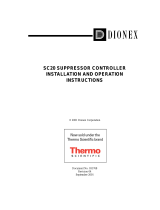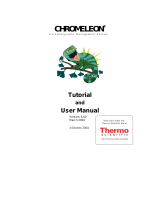Page is loading ...

IS25 ISOCRATIC PUMP
OPERATOR'S MANUAL
© 2003 Dionex Corporation
Document No. 031614
Revision 03
October 2003

© 2003 by Dionex Corporation
All rights reserved worldwide.
Printed in the United States of America.
This publication is protected by federal copyright law. No part of this publication
may be copied or distributed, transmitted, transcribed, stored in a retrieval system, or
transmitted into any human or computer language, in any form or by any means,
electronic, mechanical, magnetic, manual, or otherwise, or disclosed to third parties
without the express written permission of Dionex Corporation, 1228 Titan Way,
Sunnyvale, California 94088-3603 U.S.A.
DISCLAIMER OF WARRANTY AND LIMITED WARRANTY
THIS PUBLICATION IS PROVIDED “AS IS” WITHOUT WARRANTY OF
ANY KIND. DIONEX CORPORATION DOES NOT WARRANT,
GUARANTEE, OR MAKE ANY EXPRESS OR IMPLIED
REPRESENTATIONS REGARDING THE USE, OR THE RESULTS OF THE
USE, OF THIS PUBLICATION IN TERMS OF CORRECTNESS, ACCURACY,
RELIABILITY, CURRENTNESS, OR OTHERWISE. FURTHER, DIONEX
CORPORATION RESERVES THE RIGHT TO REVISE THIS PUBLICATION
AND TO MAKE CHANGES FROM TIME TO TIME IN THE CONTENT
HEREINOF WITHOUT OBLIGATION OF DIONEX CORPORATION TO
NOTIFY ANY PERSON OR ORGANIZATION OF SUCH REVISION OR
CHANGES.
TRADEMARKS
Chromeleon, DX-LAN, PeakNet, Self-Regenerating Suppressor, and SRS are
trademarks or registered trademarks of Dionex Corporation.
Tefzel is a registered trademark of E.I. duPont de Nemours & Company.
PRINTING HISTORY
Revision 01, April 2000
Revision 02, September 2001
Revision 03, October 2003

Doc. 031614-03 10/03 i
Contents
1 • Introduction
1.1 Overview . . . . . . . . . . . . . . . . . . . . . . . . . . . . . . . . . . . . . . . . . . . . . . . .1-1
1.2 About This Manual . . . . . . . . . . . . . . . . . . . . . . . . . . . . . . . . . . . . . . . .1-2
1.2.1 Typefaces . . . . . . . . . . . . . . . . . . . . . . . . . . . . . . . . . . . . . . . . .1-3
1.2.2 Safety Messages and Notes . . . . . . . . . . . . . . . . . . . . . . . . . . .1-3
1.3 Safety Labels . . . . . . . . . . . . . . . . . . . . . . . . . . . . . . . . . . . . . . . . . . . . .1-5
2 • Description
2.1 Front Control Panel . . . . . . . . . . . . . . . . . . . . . . . . . . . . . . . . . . . . . . . .2-1
2.1.1 Control Panel Keypad . . . . . . . . . . . . . . . . . . . . . . . . . . . . . . .2-2
2.1.2 Display Screens . . . . . . . . . . . . . . . . . . . . . . . . . . . . . . . . . . . .2-7
2.2 Electronics Chassis . . . . . . . . . . . . . . . . . . . . . . . . . . . . . . . . . . . . . . . .2-9
2.3 Mechanical Chassis . . . . . . . . . . . . . . . . . . . . . . . . . . . . . . . . . . . . . . .2-12
2.3.1 Pump Heads . . . . . . . . . . . . . . . . . . . . . . . . . . . . . . . . . . . . . .2-12
2.3.2 Pressure Transducer . . . . . . . . . . . . . . . . . . . . . . . . . . . . . . . .2-14
2.3.3 Flow Path . . . . . . . . . . . . . . . . . . . . . . . . . . . . . . . . . . . . . . . .2-14
2.4 Vacuum Degas Assembly (Optional) . . . . . . . . . . . . . . . . . . . . . . . . .2-15
2.5 Eluent Reservoirs . . . . . . . . . . . . . . . . . . . . . . . . . . . . . . . . . . . . . . . . .2-16
2.6 Rear Panel . . . . . . . . . . . . . . . . . . . . . . . . . . . . . . . . . . . . . . . . . . . . . .2-17
2.7 Functional Description . . . . . . . . . . . . . . . . . . . . . . . . . . . . . . . . . . . .2-18
2.7.1 Operating Modes . . . . . . . . . . . . . . . . . . . . . . . . . . . . . . . . . .2-20

IS25 Isocratic Pump
ii Doc. 031614-03 10/03
2.7.2 Method (Front Panel) Control . . . . . . . . . . . . . . . . . . . . . . . . 2-21
3 • Operation and Maintenance
3.1 Getting Ready to Run . . . . . . . . . . . . . . . . . . . . . . . . . . . . . . . . . . . . . . 3-1
3.1.1 Degas Eluents . . . . . . . . . . . . . . . . . . . . . . . . . . . . . . . . . . . . . 3-1
3.1.2 Filter Eluents . . . . . . . . . . . . . . . . . . . . . . . . . . . . . . . . . . . . . . 3-2
3.1.3 Pressurize Eluent Reservoirs . . . . . . . . . . . . . . . . . . . . . . . . . . 3-2
3.1.4 Start-Up . . . . . . . . . . . . . . . . . . . . . . . . . . . . . . . . . . . . . . . . . . 3-3
3.1.5 Selecting the Pressure Limits . . . . . . . . . . . . . . . . . . . . . . . . . 3-4
3.1.6 Calibrating the Pressure Ripple . . . . . . . . . . . . . . . . . . . . . . . . 3-5
3.2 Running Under Direct Control . . . . . . . . . . . . . . . . . . . . . . . . . . . . . . . 3-7
3.2.1 Locked Remote Direct Control . . . . . . . . . . . . . . . . . . . . . . . . 3-7
3.2.2 Local Direct Control . . . . . . . . . . . . . . . . . . . . . . . . . . . . . . . . 3-7
3.3 Running Under Method (Front Panel) Control . . . . . . . . . . . . . . . . . . . 3-8
3.3.1 Creating a New Method . . . . . . . . . . . . . . . . . . . . . . . . . . . . . . 3-9
3.3.2 Running a Method . . . . . . . . . . . . . . . . . . . . . . . . . . . . . . . . . 3-11
3.3.3 Editing a Method . . . . . . . . . . . . . . . . . . . . . . . . . . . . . . . . . . 3-12
3.3.4 Deleting a Method . . . . . . . . . . . . . . . . . . . . . . . . . . . . . . . . . 3-13
3.3.5 Changing the Running Method . . . . . . . . . . . . . . . . . . . . . . . 3-13
3.3.6 Controlling the Method Clock . . . . . . . . . . . . . . . . . . . . . . . . 3-13
3.4 Routine Maintenance . . . . . . . . . . . . . . . . . . . . . . . . . . . . . . . . . . . . . 3-14
3.5 Shutdown . . . . . . . . . . . . . . . . . . . . . . . . . . . . . . . . . . . . . . . . . . . . . . 3-16

Contents
Doc. 031614-03 10/03 iii
4 • Troubleshooting
4.1 Pressure Fluctuations Between Pump Heads . . . . . . . . . . . . . . . . . . . .4-1
4.2 Pump Does Not Start . . . . . . . . . . . . . . . . . . . . . . . . . . . . . . . . . . . . . . .4-3
4.3 Pump Stops . . . . . . . . . . . . . . . . . . . . . . . . . . . . . . . . . . . . . . . . . . . . . .4-4
4.4 Liquid Leaks/Leak Alarm . . . . . . . . . . . . . . . . . . . . . . . . . . . . . . . . . . .4-8
4.5 Noisy Pump Motor . . . . . . . . . . . . . . . . . . . . . . . . . . . . . . . . . . . . . . . .4-9
4.6 Vacuum Degas Assembly Does Not Run . . . . . . . . . . . . . . . . . . . . . . .4-9
4.7 Vacuum Degas Assembly Calibration Fails . . . . . . . . . . . . . . . . . . . .4-10
4.8 Vacuum Degas Assembly Low Vacuum . . . . . . . . . . . . . . . . . . . . . . .4-11
4.9 Relays or TTLs Inoperative . . . . . . . . . . . . . . . . . . . . . . . . . . . . . . . . .4-12
4.10 TTL2 Output Inoperative . . . . . . . . . . . . . . . . . . . . . . . . . . . . . . . . . .4-12
4.11 Poor Chromatographic Reproducibility . . . . . . . . . . . . . . . . . . . . . . .4-13
4.12 Noisy Baseline . . . . . . . . . . . . . . . . . . . . . . . . . . . . . . . . . . . . . . . . . . .4-14
5 • Service
5.1 Cleaning and Replacing the Check Valves . . . . . . . . . . . . . . . . . . . . . .5-1
5.2 Replacing a Piston Seal and Piston Rinse Seal . . . . . . . . . . . . . . . . . . .5-4
5.3 Pump Piston Replacement . . . . . . . . . . . . . . . . . . . . . . . . . . . . . . . . . . .5-9
5.4 Waste Valve or Priming Valve O-Ring Replacement . . . . . . . . . . . . .5-11
5.5 Changing Main Power Fuses . . . . . . . . . . . . . . . . . . . . . . . . . . . . . . . .5-12

IS25 Isocratic Pump
iv Doc. 031614-03 10/03
A • Specifications
A.1 Physical . . . . . . . . . . . . . . . . . . . . . . . . . . . . . . . . . . . . . . . . . . . . . . . . .A-1
A.2 Environmental . . . . . . . . . . . . . . . . . . . . . . . . . . . . . . . . . . . . . . . . . . .A-1
A.3 Electrical . . . . . . . . . . . . . . . . . . . . . . . . . . . . . . . . . . . . . . . . . . . . . . . .A-1
A.4 Display and Keypad . . . . . . . . . . . . . . . . . . . . . . . . . . . . . . . . . . . . . . .A-1
A.5 Hydraulics . . . . . . . . . . . . . . . . . . . . . . . . . . . . . . . . . . . . . . . . . . . . . . .A-2
A.6 Control Mode . . . . . . . . . . . . . . . . . . . . . . . . . . . . . . . . . . . . . . . . . . . .A-2
B • Installation
B.1 Facility Requirements . . . . . . . . . . . . . . . . . . . . . . . . . . . . . . . . . . . . . .B-1
B.2 Installation Instructions . . . . . . . . . . . . . . . . . . . . . . . . . . . . . . . . . . . .B-2
B.2.1 Power Connection . . . . . . . . . . . . . . . . . . . . . . . . . . . . . . . . . .B-2
B.2.2 Electronics Chassis Connections . . . . . . . . . . . . . . . . . . . . . . .B-4
B.2.3 DX-LAN Interface (Optional) . . . . . . . . . . . . . . . . . . . . . . . . .B-6
B.2.4 Waste Lines . . . . . . . . . . . . . . . . . . . . . . . . . . . . . . . . . . . . . . .B-7
B.2.5 Eluent Line Connections . . . . . . . . . . . . . . . . . . . . . . . . . . . . .B-7
B.2.6 Piston Seal Wash Connections (Optional) . . . . . . . . . . . . . . . .B-8
B.2.7 Priming the Pump. . . . . . . . . . . . . . . . . . . . . . . . . . . . . . . . . .B-11
B.3 Automatic SRS Power Control (Optional) . . . . . . . . . . . . . . . . . . . . .B-15
C • User Interface
C.1 Operational Screens . . . . . . . . . . . . . . . . . . . . . . . . . . . . . . . . . . . . . . .C-2
C.1.1 Menu of Screens . . . . . . . . . . . . . . . . . . . . . . . . . . . . . . . . . . . .C-2

Contents
Doc. 031614-03 10/03 v
C.1.2 Main Screen. . . . . . . . . . . . . . . . . . . . . . . . . . . . . . . . . . . . . . . C-3
C.1.3 Method Screen. . . . . . . . . . . . . . . . . . . . . . . . . . . . . . . . . . . . . C-5
C.1.4 Degas Options . . . . . . . . . . . . . . . . . . . . . . . . . . . . . . . . . . . . . C-7
C.1.5 Module Setup . . . . . . . . . . . . . . . . . . . . . . . . . . . . . . . . . . . . . C-9
C.1.6 Pump Options . . . . . . . . . . . . . . . . . . . . . . . . . . . . . . . . . . . . C-10
C.1.7 Time Function In . . . . . . . . . . . . . . . . . . . . . . . . . . . . . . . . . . C-11
C.2 Diagnostic Screens . . . . . . . . . . . . . . . . . . . . . . . . . . . . . . . . . . . . . . C-12
C.2.1 Diagnostic Menu . . . . . . . . . . . . . . . . . . . . . . . . . . . . . . . . . . C-12
C.2.2 Power-Up Screen. . . . . . . . . . . . . . . . . . . . . . . . . . . . . . . . . . C-13
C.2.3 Pressure Statistics . . . . . . . . . . . . . . . . . . . . . . . . . . . . . . . . . C-14
C.2.4 Usage Log . . . . . . . . . . . . . . . . . . . . . . . . . . . . . . . . . . . . . . . C-15
C.2.5 Diagnostic Tests . . . . . . . . . . . . . . . . . . . . . . . . . . . . . . . . . . C-16
C.3 Calibration Screens . . . . . . . . . . . . . . . . . . . . . . . . . . . . . . . . . . . . . . C-18
C.3.1 Calibration Menu . . . . . . . . . . . . . . . . . . . . . . . . . . . . . . . . . C-18
C.3.2 Leak Sensor Calibration and Status. . . . . . . . . . . . . . . . . . . . C-19
C.3.3 Degas Pump Calibration and Status . . . . . . . . . . . . . . . . . . . C-20
C.3.4 Flow Calibration . . . . . . . . . . . . . . . . . . . . . . . . . . . . . . . . . . C-21
C.3.5 Pressure Offset Calibration . . . . . . . . . . . . . . . . . . . . . . . . . . C-22
C.3.6 Pressure Ripple Calibration. . . . . . . . . . . . . . . . . . . . . . . . . . C-23
D • TTL and Relay Control
D.1 TTL and Relay Output Operation . . . . . . . . . . . . . . . . . . . . . . . . . . . . D-2
D.2 TTL Input Operation . . . . . . . . . . . . . . . . . . . . . . . . . . . . . . . . . . . . . . D-3
D.2.1 TTL Input Signal Modes . . . . . . . . . . . . . . . . . . . . . . . . . . . . . D-3

Doc. 031614-03 10/03 1-1
1 • Introduction
1.1 Overview
The IS25 Isocratic Pump is a microprocessor-based eluent delivery system. Its
variable speed, dual-piston design ensures pulse-free pumping for the most
demanding applications. A DSP (Digital Signal Processor) provides high speed,
extremely accurate control of pump flow.
The two basic modes of pump control, Direct control and Method control, enable
the IS25 to operate either with or without reference to time-based events. The
IS25 is usually controlled:
•Locally, from the front panel keypad and display, or
•Remotely (via the Dionex DX-LAN™ interface), from a computer running
one of these Dionex chromatography software products: Chromeleon®
(Release 6.1 or later) or PeakNet® 6 (Release 6.1 or later).
Limited remote control is available from any device capable of providing
compatible TTL signals to the pump.
The IS25 can function as a stand-alone instrument or as part of a chromatography
system. The chromatography system may include non-Dionex instruments,
provided that they meet the IS25 interface requirements for software, TTL, or
relay control.
Dionex recommends operating the IS25 with the optional vacuum degas assembly
(installed at the factory). The vacuum degas assembly degasses eluents (mobile
phases) at the time and duration specified by the user (see Section C.1.4). All
eluents should be vacuum-degassed to help prevent bubbles (caused by eluent
outgassing) from forming in the pump heads and the detector flow cell.
Dionex offers four versions of the IS25:
System IS25 with Vacuum Degas
Assembly
IS25 without Vacuum Degas
Assembly
DX-600 P/N 059485 P/N 059483
BioLC P/N 059497 P/N 059495

IS25 Isocratic Pump
1-2 Doc. 031614-03 10/03
1.2 About This Manual
Chapter 1
Introduction
Presents a brief overview of the IS25 Isocratic Pump.
Explains the meaning of safety messages and icons in the
manual and safety labels on the pump.
Chapter 2
Description
Describes physical aspects of the IS25, including the front
panel controls, rear panel connections, electronics, and
mechanical components. Describes the pump operating
modes and control modes.
Chapter 3
Operation and
Maintenance
Describes key operating features and how to create, edit,
and run methods from the IS25 front panel. Lists routine
preventive maintenance requirements.
Chapter 4
Troubleshooting
Lists possible causes of problems, as well as step-by-step
procedures to resolve them.
Chapter 5
Service
Contains step-by-step instructions for routine service and
parts replacement procedures.
Appendix A
Specifications
Lists the IS25 specifications and installation site
requirements.
Appendix B
Installation
Describes how to install the IS25.
Appendix C
User Interface
Illustrates and describes all of the screens that can be
displayed on the IS25 front panel.
Appendix D
Relay and TTL
Control
Describes Relay and TTL input and output functions;
provides setup examples.
Appendix E
Reordering
Information
Lists spare parts for the pump.

1 • Introduction
Doc. 031614-03 10/03 1-3
1.2.1 Typefaces
•Capitalized bold type indicates a front panel button:
Press Enter to begin running the method.
•Uppercase bold type indicates the name of a menu or screen, or an on-
screen entry:
Go to the METHOD screen.
Move the cursor to the EDIT field.
1.2.2 Safety Messages and Notes
This manual contains warnings and precautionary statements that can
prevent personal injury and/or damage to the IS25 when properly
followed. Safety messages appear in bold type and are accompanied by
icons, as shown below.
Indicates an imminently hazardous situation which, if not avoided, will
result in death or serious injury.
Indicates a potentially hazardous situation which, if not avoided, may
result in death or serious injury.
Indicates a potentially hazardous situation which, if not avoided, may
result in minor or moderate injury.
Indicates that the function or process of the instrument may be
impaired. Operation does not constitute a hazard.

IS25 Isocratic Pump
1-4 Doc. 031614-03 10/03
Messages d’avertissement en français
Warnhinweise in Deutsch
Informational messages also appear throughout this manual. These are
labeled NOTE and are in bold type:
NOTE NOTES call attention to certain information. They alert
the user to an unexpected result of an action, suggest
how to optimize instrument performance, etc.
Signale une situation de danger immédiat qui, si elle n'est pas évitée,
entraînera des blessures graves à mortelles.
Signale une situation de danger potentiel qui, si elle n'est pas évitée,
pourrait entraîner des blessures graves à mortelles.
Signale une situation de danger potentiel qui, si elle n'est pas évitée,
pourrait entraîner des blessures mineures à modérées. Également
utilisé pour signaler une situation ou une pratique qui pourrait
gravement endommager l'instrument mais qui n'entraînera pas de
blessures.
Bedeutet unmittelbare Gefahr. Mißachtung kann zum Tod oder
schwerwiegenden Verletzungen führen.
Bedeutet eine mögliche Gefährdung. Mißachtung kann zum Tod oder
schwerwiegenden Verletzungen führen.
Bedeutet eine mögliche Gefährdung. Mißachtung kann zu kleineren
oder mittelschweren Verletzungen führen. Wird auch verwendet, wenn
eine Situation zu schweren Schäden am Gerät führen kann, jedoch
keine Verletzungsgefahr besteht.

1 • Introduction
Doc. 031614-03 10/03 1-5
1.3 Safety Labels
The TUV GS, C, US Mark safety label and the CE Mark label on the IS25 indicate
that the IS25 is in compliance with the following standards: EN 61010-1:1993
(safety), CAN/CSA-C22.2 No. 1010.1-92 (safety), UL 3101-1/10.93 (safety), EN
50082-1:1992 (susceptibility), and EN 55011:1991 (emissions).
The symbols below appear on the IS25 or on IS25 labels.
Alternating current
Protective conductor terminal
Power supply is on
Power supply is off
˜

IS25 Isocratic Pump
1-6 Doc. 031614-03 10/03

Doc. 031614-03 10/03 2-1
2 • Description
The IS25 Isocratic Pump enclosure consists of two units:
•The control panel is located on the door of the upper unit. The electronics
chassis, which contains the power supply and several electronics cards
(printed circuit boards), is inside the upper unit. For a description of the
control panel, see Section 2.1. For a description of the electronics, see
Section 2.2.
•The lower unit houses mechanical components (the pump heads, pressure
transducer, etc.). For a description of the mechanical components, see
Section 2.3.
2.1 Front Control Panel
The control panel on the upper door of the IS25 enclosure contains a liquid crystal
display (LCD), a membrane keypad, and the actuator for the main power switch
(see Figure 2-1). The door opens to provide access to the electronics chassis (see
Section 2.2).
Screen Contrast
Information is displayed on the front panel LCD, or screen. To adjust the screen
contrast, use the knurled knob in the recess below the keypad (see Figure 2-1).
Power Switch
The main power switch for the IS25 is on the bulkhead behind the upper door of
the enclosure. An actuator for the main power switch is on the outside of the front
door, at the lower left corner (see Figure 2-1).
The actuator functions only when the door is fully closed. When the door is open,
turn the pump on and off by pressing the main power switch on the bulkhead.
To prevent damage to the pump circuitry and components, always
wait at least 15 seconds after turning off the power before turning it on
again.

IS25 Isocratic Pump
2-2 Doc. 031614-03 10/03
2.1.1 Control Panel Keypad
Use the control panel keypad for direct control of IS25 operation or to
create and modify a programmed series of timed events, called a method.
•Press the Menu button to display a list of screen options. To view a
screen, press the numeric button on the keypad that corresponds to the
screen number. For example, press 3 to view the METHOD screen.
•You can edit the reverse video fields on a screen. Other fields display
information, but cannot be edited.
•To edit a parameter, use the four directional arrow buttons to position
the cursor in the reverse video field. Use the numeric buttons to enter
a variable value. Use the Select ∆ and Select ∇ buttons to choose an
entry from among predetermined options.
Figure 2-1. IS25 Display and Keypad Layout
Hold/Run
1
0
23
456
789
Enter
Off/On
Prime Reset
Insert Select
Delete Select
Help Menu
IS25 Isocratic Pump
Tab
(for opening
the door
)
Knob
(for adjusting
screen contrast
)
Main Power
Switch Actuator
Help prompt
MENU of SCREENS
MAIN SCREEN MODULE SETUP
METHOD
TIME FUNCTION IN
---- PUMP OPTIONS
DEGAS OPTIONS DIAGNOSTIC MENU
15
37
26
48

2 • Description
Doc. 031614-03 10/03 2-3
•Press Enter to execute the selected value or press an arrow button to
simultaneously confirm the selected value and move the cursor to the
next field.
•When you press a front panel button, a high-pitched beep sounds. If
an error occurs, this beep is lower in frequency. You can disable the
beeps from the MODULE SET-UP screen (see Section C.1.5).
Button Function
Turns the pump motor off and on.
In Direct control (see Section 2.7), turning on the motor causes it to pump
using the displayed eluent and flow rate.
In Method control (see Section 2.7.2), turning on the motor causes it to
pump using the eluent and flow rate for the elapsed time of the selected
method or, when the method clock is at INIT, at the initial conditions.
Operates the pump in the mode reserved for priming the pump heads. If
the pump motor is off when Prime is pressed, the pump automatically
turns on. To exit the priming mode and return to the previously selected
flow rate, press Prime again or press Off/On to turn off the pump motor.
See Section B.2.7 for complete priming instructions.
Inserts a new timed step into a method. This button functions only when
the cursor is in a TIME field on the METHOD screen.
1. Move the cursor to the TIME field and press Insert. The
new step is added after the cursor position. Parameter values
in the new step are blank.
2. Fill in the time value and press Enter or a cursor arrow
button. Note: If you move the cursor out of the TIME field
before entering a time value, the inserted step disappears
because it is incomplete.
3. Insert steps in any order. When you press Enter, the IS25
Moduleware organizes steps in the correct chronological
order.
Table 2-1. IS25 Front Panel Buttons
Off/On
Prime
Insert

IS25 Isocratic Pump
2-4 Doc. 031614-03 10/03
Delete performs these functions:
•Cancels an entry that is in progress and restores the previous value.
•Returns a field to its default value (if no entry is in progress).
•“Blanks” the parameter value for a method step. On the METHOD
screen, move the cursor to a step entry field, press Delete once, and
move the cursor out of the field. The field remains blank, indicating
that the value entered for the previous step is still in effect.
•Deletes a method step. On the METHOD screen, move the cursor to
the TIME field for the step to be deleted and press Delete twice.
Note: If you accidentally press Delete once, immediately press any
button except Delete to restore the original time and step parameters.
•Deletes an entire method. On the METHOD screen, move the cursor
to the TIME field of the INIT step and press Delete twice.
Turns the method clock off (Hold) and on (Run). This button functions
only when the pump is under Method control (see Section 2.7.2).
When the method clock is in Hold, pressing Hold/Run starts the clock.
The clock starts at the initial step of a new method or, if resuming an
interrupted method, at the time the clock was put in Hold.
When the method clock is in Run, pressing Hold/Run stops the clock;
this “holds” the method and freezes the current conditions.
Changes the method clock time to INIT and causes the initial conditions
specified by the method to occur. This button functions only when the
pump is in Method control (see Section 2.7.2).
If the method is running, it continues running. If the method is on hold,
the method clock executes the initial conditions and holds.
Button Function
Table 2-1. IS25 Front Panel Buttons (Continued)
Delete
Hold/Run
Reset

2 • Description
Doc. 031614-03 10/03 2-5
•The Select buttons step through predetermined options in entry
fields. In a field with predetermined numeric choices, pressing
Select ∆ increases the value by one unit, pressing Select ∇ once
decreases the value by one unit, and holding down a Select button
increases (or decreases) the value. To confirm the selected value,
press Enter or a cursor arrow button.
•When the IS25 is running under Method control (see Section 3.3),
pressing a Select button when the cursor is in the elapsed time field
steps you through the programmed steps in the method that is
currently running.
•Pressing an arrow button moves the cursor, in the direction of the
arrow, to the next entry field (if one exists). At the end of a line, the
left arrow wraps the cursor around to the next entry field on the line
above; the right arrow wraps the cursor to the next entry field on the
line below. The up and down arrows do not wrap around.
•Pressing an arrow button immediately after entering or selecting a
new value in an entry field saves and/or executes the new value (just
as pressing Enter does), except when the cursor is in the following
locations: DIAGNOSTIC TEST screen fields, SAVE TO and RUN
fields on the METHOD screen, CALIBRATION screen fields, and
Menu fields.
Displays context-sensitive help information, if available.
•When an operational screen is displayed, pressing Menu displays the
MENU of SCREENS.
•When a diagnostic screen is displayed, pressing Menu displays the
DIAGNOSTIC MENU.
•When a calibration screen is displayed, pressing Menu displays the
CALIBRATION MENU. Note: The Menu button is disabled when a
pressure ripple calibration sequence is running (see Section C.3.6).
Button Function
Table 2-1. IS25 Front Panel Buttons (Continued)
Select
Select
Help
Menu

IS25 Isocratic Pump
2-6 Doc. 031614-03 10/03
Pressing a numeric button enters a numeric value into the current entry
field. When a menu is displayed, pressing the numeric button that
corresponds to a menu option displays the screen.
Enter performs these functions:
•Saves and/or executes changes made in entry fields (except on the
METHOD screen). On the METHOD screen, pressing Enter saves
entries to an edit copy. To save editing changes to a permanent
method, move the cursor to the SAVE TO field, enter the method
number, and press Enter.
•When a menu is displayed, pressing Enter opens the highlighted
screen.
Button Function
Table 2-1. IS25 Front Panel Buttons (Continued)
1
Enter
/