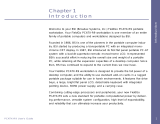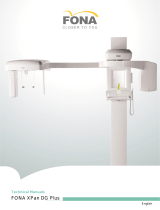keyboard-housing.pdf
1
sce-kbh keyboard housing
Remove keyboard shelf from workstation.
Stand the housing body up in a vertical position with the
keyboard opening to the top and insert through the rear
door opening.
Rotate the housing body to the horizontal position
between the channels.
Tilt the housing body to the horizontal position between
the channels and align the housing body with the
keyboard opening in the workstation.
Place keyboard shelf inside housing body, re-attach to
channel through the housing. Ensure the housing body is
firmly pressed against the keyboard opening.
Attach housing cover using supplied cage nuts and
screws.
1.
2.
3.
4.
5.
6.
Installation instructions:
2
5
4
Top View
ISO View
24” Side View Reference
32” Side View

keyboard-housing.pdf
2
Note: The keyboard shelf can be secured to housing
with supplied rivets prior to installing the housing body
for easier installation.
Note: This housing is not designed to be used as a shelf.
See notes
See notes
-
 1
1
-
 2
2
SCE SCE-642424SSWS Installation Information
- Type
- Installation Information
- This manual is also suitable for
Ask a question and I''ll find the answer in the document
Finding information in a document is now easier with AI
Related papers
Other documents
-
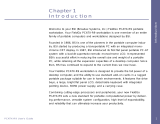 BSi 1PCATX-R9 User manual
BSi 1PCATX-R9 User manual
-
Bosch VEZ-211-IWCS Datasheet
-
Ergotron 85-010-087 Datasheet
-
Ergotron 97-053-002 User manual
-
Fujitsu Siemens Computers Scaleo P User manual
-
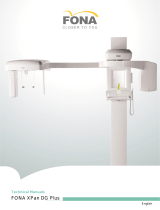 Fona XPan DG Plus Technical Manual
Fona XPan DG Plus Technical Manual
-
Motorola MW810 Installation guide
-
Mindray Panorama User manual
-
Motorola PR400 Commercial Series Basic Service Manual
-
Midmark 6271 - 6276 (Wall Mounted Units) Installation guide