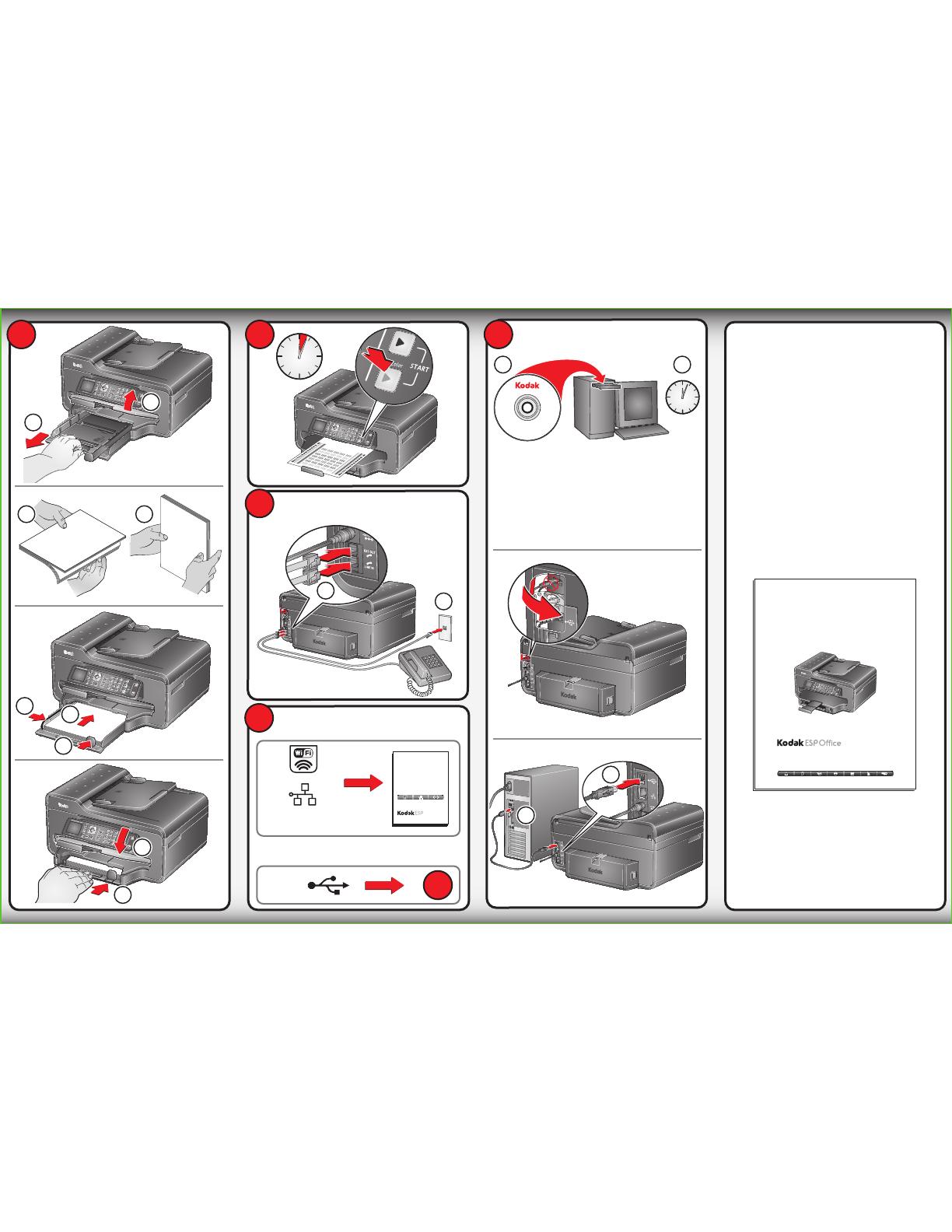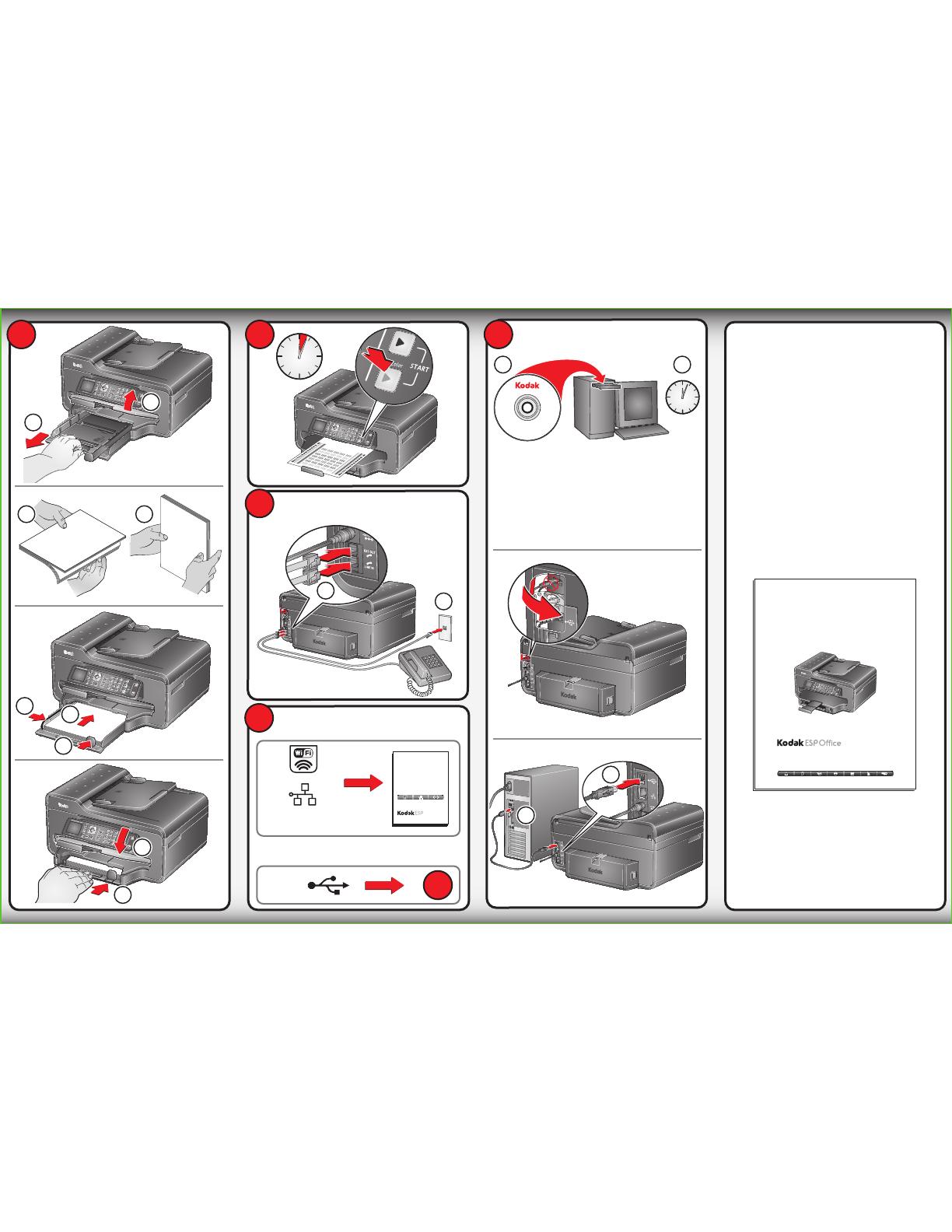
5
6
7
9
8
Fax setup (optional)
Configuration du
télécopieur (facultatif)
Configuración del Fax (opcional)
Configuração do fax (opcional)
All-in-One Printer Software
for WINDOWS and MACINTOSH
Operating Systems
Version 4.2
English
Français
Deutsch
Español
Nederlands
Italiano
Português
1K5804
1
2
All-in-One Printer Software
for WINDOWS and MACINTOSH
Operating Systems
Version 4.2
Engl
ish
Français
Deutsch
Español
Nederla
nds
Ital
iano
Português
1K5804
1
2
All-in-One Printer Software
for WINDOWS and MACINTOSH
Operating Systems
Version 4.2
English
Français
Deutsch
Español
Nederlands
Italiano
Português
1K5804
1
2
Follow the online instructions
Suivez les instructions en ligne
Siga las indicaciones en línea
Siga as instruções on-line
OR
OU
O
OU
www.kodak.com/go/downloads
9
USB
Choose connection type
Choisissez un type de connexion
Seleccione el tipo de conexión
Escolha um tipo de conexão
OR
OU
O
OU
Ethernet
Ethernet
Ethernet
Ethernet
Networking Setup Guide
Guide de configuration réseau
Guía de configuración de red
Guia de configuração de rede
All-in-One Printera7[^`W[O\bSab]cbS\c\
7[^`Sa]`Oa[cZbWTc\QW\7[^`Saa]`Oa;cZbWTc\QW]\OWa
For information about using your printer, see the User Guide.
Pour des renseignements sur l'utilisation de votre imprimante,
consultez le guide d'utilisation.
Para obtener mayor información acerca del uso de la impresora,
consulte la Guía del usuario.
Para obter informações sobre como usar sua impressora, consulte
o Guia do Usuário.
For more information, visit
www.kodak.com/go/aiosupport
Pour en savoir davantage, allez à
www.kodak.com/go/aiosupport
Para obtener mayor información, visite
www.kodak.com/go/aiosupport
Para obter mais informações, acesse
www.kodak.com/go/aiosupport
6100 Series
/ZZW\=\S>`W\bS`a7[^`W[O\bSab]cbS\c\
7[^`Sa]`Oa[cZbWTc\QW\7[^`Saa]`Oa;cZbWTc\QW]\OWa
CaS`5cWRS5cWRSRcbWZWaObW]\
5cORSZcacO`W]5cWOR]Cact`W]
Congratulations!
Setup is complete.
Félicitations!
La configuration est terminée.
¡Felicitaciones!
Ha finalizado la configuración.
Parabéns!
Configuração concluída.
a
c
e
h
b
d
f
i
g
a
b
b
c
d
a