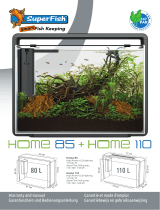Page is loading ...

Inspiring Excellence in Fish Keeping!
Panoramic
11/30
www.aquaone.com.au
Instruction version: 11/08/2011

2
GB
Important Safeguards
To guard against injury, basic safety precautions
should be observed, including the following:
1. Read and follow all safety instructions and important
notices in these instructions as well as on the product
itself.
2. This appliance is not intended for use by children or
inrm persons without supervision. Young children should
be supervised to ensure that they do not play with the
appliance.
3. To avoid possible electric shocks, special care should
be taken since water is employed in the use of aquarium
equipment. For each of the following situations do not
attempt repairs yourself. Return the appliance to an
authorised service facility for service or discard the
appliance.
a. If the appliance or any electrical component of the
appliance (non-immersible equipment only) falls into the
water or gets wet, do not reach for it. Unplug it and then
retrieve it.
b. If the appliance shows any sign of abnormal water
leakage, immediately unplug it from the power source.
c. Carefully examine the appliance after installation. It
should not be plugged in if there is water on parts which
are not intended to be wet.
d. Do not operate the appliance if it has a damaged cord
or plug, or if it is malfunctioning, or dropped or damaged
in any manner.
4. A “drip loop” (see graphic) should be arranged for each
cable connecting an aquarium to a power supply. The
drip loop is the part of the cable below the level of the
power supply. It prevents water travelling down the cable
and coming into contact with the power supply. If the plug
or the socket does get wet, do not unplug the appliance.
Disconnect the fuse or circuit breaker that supplies the
power to the appliance, then unplug and examine for
presence of water in the socket.
5. Always unplug the appliance from the electrical outlet
when not in use, before putting on or taking off parts,
before any type of maintenance or cleaning.
6. Never yank the cable to pull it from the socket. Pull the
plug carefully to disconnect.
7. Do not use the appliance for reasons other than
the intended use. The use of attachments that are not
recommended or sold by the manufacturer may cause the
product to be unsafe. This is not recommended.
8. Do not install or store the appliance where it will be
exposed to weather or temperatures below freezing.
9. Make sure any component mounted on a tank is
securely installed before operating it.
10. Ensure input voltage is the same voltage as your local
power supply.
11. If an extension cable is used it should have the proper
rating. Care should be taken to arrange the cord so that it
will not be tripped or pulled.
12. A G.F.C.I (Ground fault circuit interrupter) & surge
protector is recommended for all electrical appliances.
13. Ensure your hands are dry when turning the power
switch on/off and when inserting/removing the power
cable from the socket.
14. If you are in any doubt about the electrical installation
or safety of this product you must consult a qualied
electrician.
For Guarantee Conditions, please refer to the
Guarantee form that is enclosed with this product.
All products are supplied with tted plugs. This plug should
not be tampered with in any way or removed. Removal or
tampering with the plug invalidates our guarantee offered
with this product.
For UK a 3 pin adaptor is supplied with the product and
this must be used.

3
GB
Power
head
Light switch
LED Light
Unit
Tank body
Feeding lid
Filter lid
Intake
pipe
Strainer
Rotating
switch
Overview
Panoramic 11
Panoramic 30
Carbon Cartridge
Ceramic Noodles

4
GB
1. Select the location for your aquarium. Avoid
direct sunlight and areas where temperatures
uctuate greatly such as in front of heaters and air
conditioners.
2. Place the aquarium on a at, level surface.
We recommend the use of an Aqua One aquarium
cabinet.
3. Lift the lter lid of the aquarium, this will allow
access to all parts of the aquarium including the
light and lter.
4. The lter comes assembled and no setup is
required. However, check all pipes are connected
securely and the lter media is in the correct
position as per the diagrams on the previous page.
5. Wash aquarium gravel. Place a portion of gravel
in a bucket, run water through and churn the gravel
until the water running out of the bucket is clear.
Repeat this until all the gravel is washed.
6. Place the gravel into the bottom of the
aquarium.
7. Place any rocks, ornaments or plants into the
aquarium.
8. If the aquarium is to be used for tropical sh,
place the heater in the aquarium. Follow the
instructions provided with the heater to set up and
install the heater. (model 30 only)
9. Fill the aquarium with water. The water level
should be below the plastic frame on the inside of
the aquarium but high enough that the water level
is not visible when the aquarium is running.
10. Add water conditioner to the water, follow the
directions on the label.
11. Close the lter lid.
12. Ensure your hands are dry and plug the power
cords into a power outlet. Drip loops as described in
the important safeguards section of this instruction
booklet must be used.
13. Once the unit is turned on at the power outlet
the lter should automatically start
14. To switch on the light unit use the switch located
on top of the lter lid.
15. For (model 11) if desired the rotating switch can
also be switched on.
Setup Instructions
Replacement Parts & Filter Media
Use Aqua One Genuine Spare Parts Only. See
your local Aqua One Dealer and look for the
spare part you require. Alternatively you will
nd these numbers on the silver label located
on the product.
Impeller 98I
Carbon Cartridge 98C
Aqua One Spare Parts
3I
Before First Use/Preparation
Read and follow all the instructions, even if you feel
you are familiar with the product and nd a place
to keep the instructions handy for future reference.
Your attention is drawn particularly to the sections
concerning “IMPORTANT SAFEGUARDS” and the
“GUARANTEE CONDITIONS”. Please ensure you
retain your original purchase receipt in the event that
guarantee service is required.
Carefully unpack the aquarium making sure you
keep all the packing material until all the parts of the
product have been found and the product has been
assembled.
This product is shipped to you in a factory sealed
carton. Should the product malfunction in any way
or if the unit is damaged and requires replacement,
contact the retailer where the product was purchased
for inspection.

5
GB
It is recommended that for freshwater aquariums,
the lter is run for at least 5-7 days before sh are
added. This allows the lter to cycle and establish a
population of benecial bacteria which break down
waste in the aquarium water.
Check the water parameters such as pH and kH. If
you are unsure what the levels should be for your
sh, seek advice from your aquarium retailer.
Allow at least a week between sh additions. This
allows the biological lter to adjust to cope with the
additional waste.
Remember, all sh will grow. When selecting sh,
make judgements based on the maximum size the
sh will grow, not simply based on the size the sh
is at the store.
Consult your local aquarium retailer for advice on
stocking your aquarium.
AQUARIUM MAINTENANCE
DAILY:
While feeding your sh, check that all equipment is
operating correctly. Check that the lter is running
and the strainer is not blocked. If a heater is being
used, check the temperature of the aquarium and
ensure the heater is functioning.
FORTNIGHTLY: 25% Water change
What you will need: A bucket, towel, gravel vacuum
and water conditioner.
1. Ensure your hands are dry.
2. Switch off light unit and unplug power cable to
turn off lter.
3. Lift the lter lid in order to access both the
aquarium and the lter.
4. Place the towel on the oor in front of the
aquarium in case of water spillage.
5. Use an algae scraper or magnet cleaner to clean
the glass.
6. Using the gravel cleaner, remove approximately
25% of the water from the aquarium. Discard the
water. The water can be used to water your garden
as the nutrients will be benecial to plants and this
prevents water from being wasted.
7. Fill the bucket with new water, add water
conditioner as per the instructions on the bottle.
8. Add the conditioned water to the aquarium.
Repeat this until the aquarium is lled to the water
level outlined on the previous page.
9. Close the lter hood of the aquarium.
10. Check for any water spillage on or around the
aquarium and wipe with the towel.
11. Plug the power cable in at the power outlet and
switch it on. Switch the light back on also.
FILTER MAINTENANCE
MONTHLY:
NOTE: the carbon cartridge should be replaced
every 4-6 weeks. Spare cartridges are available
from your local aquarium retailer.
1. Ensure your hands are dry.
2. Switch off light unit and unplug power cable to
turn off lter.
3. Lift the lter lid in order to access both the
aquarium and the lter.
4. Place the towel on the oor in front of the
aquarium in case of water spillage.
5. Disconnect the intake pipe and strainer from the
power head. Clean these parts with a pipe cleaner
and rinse under tap water.
6. Remove the power head from the lter. In order to
do this, simply push the power head downwards.
7. Pull the impeller cover off in order to access the
impeller. (see next page for diagram)
8. Grasp the impeller blades and remove the impeller
from the power head.
9. Clean the impeller chamber with a pipe cleaner.
10. Reassemble the power head. Ensure the
grommets are in place on both ends of the shaft.
Missing grommets can cause the pump to be noisy
as well as causing low ow and extra wear on the
power head.
11. Reassemble the lter and ensure the lter is
securely connected to intake pipe.
12. Ensure the power cables are not wet. Plug the
power cables at the power outlet and switch on.
Switch the light back on also.
Tips
Maintenance

6
GB
Outlet
Impeller chamber
Power head
Impeller
Impeller blades
Impeller cover
Grommet
Grommet
Shaft
Maintenance

7
GB
If you are in any doubt about the electrical
installation or safety of this product you must
consult a qualied electrician.
LIGHT UNIT DOES NOT WORK
1. Ensure switch is in the on position on the top of
the light unit.
2. Check if its is plugged into the power supply and
the switch is on.
POWER HEAD WORKING BUT NO / SLOW WATER
FLOW
1. Check impeller is in good condition and replace
if needed.
2. Make sure water level in aquarium is above the
power head. Please note the power head is a water
proof unit.
3. Clean impeller, power head and all inlet and
outlet pipes.
4. Check power head is assembled correctly, check
that both grommets are in place at the ends of the
shaft.
AQUARIUM POSSIBLY LEAKING
1. Replace carbon cartridge is blocked and dirty as
this can create an overow.
2. Make sure water level is not to high. Refer to
setup instructions.
3. If an air stone is being used check it is not
bubbling water over the rim of the aquarium if so
turn the air pump down.
4. Make sure the aquarium is sitting on a level
surface.
5a. Remove the lter unit from the top of the
aquarium. Mark the water level. Remove any
excess water that may be sitting on the edge of the
aquarium. Leave for an hour. If water level drops
proceed to step 5b.
Disposal of used Electrical & Electronic Equipment (Applicable
in the European Union and other European countries with
separate collection systems)
This symbol on the product or on its packaging indicates that
the product must not be disposed of with normal
household waste. Instead, it is your responsibility
to dispose of your waste equipment by arranging
to return it to a designated collection point for
the recycling of waste electrical and electronic
equipment. By separating and recycling your
waste equipment at the time of disposal you will
help to conserve natural resources and ensure that the equipment
is recycled in a manner that protects human health and the
environment. For more information about recycling this product,
please contact your local city ofce, your household waste disposal
service or the shop where you have purchased the product.
Aquarium Model: Panoramic 11
Dimensions: 34 x 34 x 48.5 cm
Aquarium Volume: 11L
Filter Flow Rate: 150L/Hr
Light Wattage: 3 x 1W LED
Power Requirements: 12V
Suitable: Coldwater
Aquarium Model: Panoramic 30
Dimensions:34 x 34 x 51.5cm
Aquarium Volume: 30L
Filter Flow Rate: 150L/Hr
Light Wattage: 3 x 1W LED
Power Requirements: 12V
Suitable: Coldwater, Tropical
Specications
Troubleshooting
5b. Remove the sh, decorations and gravel. Empty
the aquarium and clean the glass DO NOT WASH IN
SOAP OR DETERGENT. Place a piece of newspaper on
a at level solid surface. Carefully ll the aquarium
ensuring not to spill any water on to the newspaper.
Leave the aquarium for several hours and then
inspect the newspaper for wet patches.

Manufactured in China.
Designed in Australia by Aqua One.
Aqua One and Aqua One Inspiring
Excellence in Fish Care! are registered
trademarks or trademarks.
www.aquaone.com.au
Inspirin g Excellence in Fish Care!
TM
/