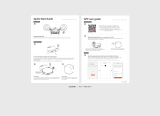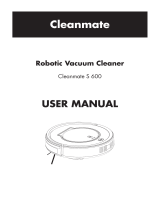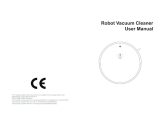Pure Clean PUCRC455 User manual
- Category
- Robotic vacuum cleaners
- Type
- User manual
This manual is also suitable for

Smart Vacuum Cleaner
PUCRC455
Automatic Robot Cleaning Vacuum
with App Download and Remote Control

www.PyleUSA.com
SAFETY REGULATIONS
Before using this product, please read the following safety instructions and
follow all routine safety precautions.
Please read the instructions carefully and keep them for future reference.
Any operation that does not conform to the instructions may cause damage to the
product.
Note:
1. Only authorized technicians can disassemble this product.
Users are not recommended to disassemble this product by themselves.
2. This product can only use the power adapter provided by the factory.
If other adapters are used, the product maybe damaged.
3. Do not touch wires, sockets or power adapters when your hands are wet.
4. Do not use cloth curtains or body parts to roll into the product drive wheels.
5. Do not place this product near cigarette butts, lighters and other smoldering res.
6. Please clean the product after charging.
7. Do not bend wires excessively or place heavy objects and sharp objects on the
machine.
8. This product is an indoor household product. Do not use it outdoors.
9. Do not sit on the product.
10. Do not use this product (e.g. bathroom) in wet environment.
11. Before using this product, please remove all vulnerable items
(e.g. glasses, lamps, etc.) on the ground as well as items (e.g. wires, pa per sheets,
curtains) that may entangle the side brushes and air suction passages.
12. Do not put this product in a place where it is easy to fall (e.g. on desks and chairs).
13. Please carefully check whether the power adapter is connected to the socket
before use, otherwise the battery may be damaged.
14. To prevent tripping, please inform other members of the house when this
product works.
15. Please empty the dust box before using this product when the dust box is full.
16. The temperature used for this product is 0 to 40 degrees celsius.
17. Do not use this product in high temperature environment.
18. Please remove the battery from the machine before the product isscrapped.
19. Please make sure that this product is not powered on when removing the
battery.
20. Please recycle the discarded batteries safely.

www.PyleUSA.com
Warning:
1. Use only the original rechargeable battery and charging seat specially equipped
by the manufacturer. Non - rechargeable batteries are strictly prohibited, please
refer to "product parameters" for battery specication information.
2. It is forbidden to use products in environments with open ames or fragile objects.
3. It is forbidden to use products in extremely hot (above 104°F/40°C) or extremely
cold (below 32°F/0°C).
4. It is forbidden for human hair, clothes, ngers and other parts to approach the
opening and operating parts of the product.
5. It is forbidden to use products on wet or stagnant ground.
6. It is forbidden for products to absorb any articles such as stones and waste paper
that may clog products.
7. It is forbidden for products to absorb any inammable substances, such as petrol,
toner and toner for printers or photocopies. Prohibit the use of products in clean
areas with ammable items.
8. It is forbidden for products to absorb any burning articles, such as cigarettes,
matches, ashes and other articles that may cause re.
9. It is forbidden to place articles at the suction opening. Do not use the product
when the suction port is blocked. Clean up dust, cotton wool, hair, etc. at the
suction opening to ensure smooth air circulation at the suction opening.
10. Use the power cord carefully to avoid damage. It is forbidden to use the power
cord to drag or pull the product and the product charging seat. It is forbidden to
use the power cord as a handle. It is forbidden to clamp the power cord in the
crack of the door. lt is forbidden to pull the power cord at sharp corners and
corners. lt is forbidden for the product to run on the power cord while the power
cord should be far away from the heat source.
11. Do not use damaged charging seat.
12. Even if the product has been severely damaged, burning of the product is
prohibited, which may lead to explosion of the battery of the product.

www.PyleUSA.com
1
Warning:
1. Use only the original rechargeable battery and charging seat specially equipped
by the manufacturer. Non - rechargeable batteries are strictly prohibited, please
refer to "product parameters" for battery specication information.
2. It is forbidden to use products in environments with open ames or fragile objects.
3. It is forbidden to use products in extremely hot (above 104°F/40°C) or extremely
cold (below 32°F/0°C).
4. It is forbidden for human hair, clothes, ngers and other parts to approach the
opening and operating parts of the product.
5. It is forbidden to use products on wet or stagnant ground.
6. It is forbidden for products to absorb any articles such as stones and waste paper
that may clog products.
7. It is forbidden for products to absorb any inammable substances, such as petrol,
toner and toner for printers or photocopies. Prohibit the use of products in clean
areas with ammable items.
8. It is forbidden for products to absorb any burning articles, such as cigarettes,
matches, ashes and other articles that may cause re.
9. It is forbidden to place articles at the suction opening. Do not use the product
when the suction port is blocked. Clean up dust, cotton wool, hair, etc. at the
suction opening to ensure smooth air circulation at the suction opening.
10. Use the power cord carefully to avoid damage. It is forbidden to use the power
cord to drag or pull the product and the product charging seat. It is forbidden to
use the power cord as a handle. It is forbidden to clamp the power cord in the
crack of the door. lt is forbidden to pull the power cord at sharp corners and
corners. lt is forbidden for the product to run on the power cord while the power
cord should be far away from the heat source.
11. Do not use damaged charging seat.
12. Even if the product has been severely damaged, burning of the product is
prohibited, which may lead to explosion of the battery of the product.
CONTENTS
Product Composition / Package Contents
Product Composition / Part Name
Product Usage / Preparation
Product Use / Robot Charging
APP Setting Instuction
Product Use / Start Cleaning
Product Use / Pause, Wake up and Shut down
Product Usage / Time Scheduling Setting
Component Maintenance /Dust Box
Component Maintenance / Main Brush and Side Brush
Component Maintenance / Charging Dock Pins,
Down View Sensor, Drive Wheel and Universal Wheel
Troubleshooting
Features and Technical Specs
2
3
5
5
7
8
9
9
10
12
13
14
15

www.PyleUSA.com
2
PRODUCT COMPOSITION / PACKAGE CONTENTS
Charging dock
Dust Box
Side Brush x2
Robot
Romote Control
(with bettery x2)
Cleaning Brush
Adapter
Hepa filter
Instruction manual

www.PyleUSA.com
3
PRODUCT COMPOSITION / PART NAME
Front
Back
Dust Box
Start/Pause
Key
Surface
Cover
Omnidirectional
Lens
Downsense Sensor
Side Brush
Drive Wheel
Dust Box
Charging Pole Piece
Universal Wheel
Battery
Main Brush Assembly

www.PyleUSA.com
4
Dust box
Charging Dock
Remote Control
Auto Cleaning mode
Start/Pause
Time Scheduling
Setting
Recharging
Clock Setting
Direction Control
Mode Switching
Screen Display
High Eciency
Strainer
Primary Filter
Strainer
Dust Box
Metal Sheet
High Eciency
Net Cover
Dust Box Side
Cover
Dust Box
Conductive Sheet
Signal Indicator
DC Plug
Charging Duck Pins

www.PyleUSA.com
5
PRODUCT USAGE / PREPARATION
Remove Protection
Before using the Robot, remove the protective strip on the Robot.
PRODUCT USE / ROBOT CHARGING
1. Placing and charging: The charging
seat is against the wall and placed on
a at ground. Do not place articles
within the range of 0.5m left and right
and 1.5m ahead.
2. Connect the power supply.
3. Installing side brush: Install the side brush according to the left and right (L/R).
Remove the protective strip

www.PyleUSA.com
6
4. Charging: Place the Robot on the charging seat for charging (during charging,
the indicator light ashes and even charging is over, and the light is always on.
The charging time is about 5 hours.)
During the cleaning process, the host can sense that its power is insucient and
automatically start the recharging mode to automatically nd the charging seat to
charge. You can also command the host to start the recharging mode through the
back charging key of the remote controller.
CHARGING ATTENTION
1. The charging seat cannot be used in environments with strong reection such as
direct sunlight and nearby mirrors. If there is any object with strong reection,
please cover it 7cm from the bottom.
2. In order to ensure the normal working hours of the host computer, please fully
charge it before use. The charging time is about 5 hours.
3. When charging, do not bring the water tank assembly for charging, so as to ensure
the safety of charging and prevent wet rags from damaging the oor.

www.PyleUSA.com
7
P3P2
APP SETTING INSTUCTION
A. Download the APP and register
1. Please sacn the QR code of photo1 or search “Smart Life”
and download App .
2. After the App is installed, please following the App
instruction registered the account and login
B. Connect the device
1. After login, click ”add device” on
following app interface of photo 2.
2. Click ”+” and ”All” icon, then choose
”robot vacuum” from following app
interface of photo 3
C. Network Conguration
When the App interface show the following as photo 4,
duoble click the power button of device, during the
indicator is ashing, click “conrm indicator is ashing”
of following photo 4.
P4

www.PyleUSA.com
8
PRODUCT USE / START CLEANING
According to dierent cleaning needs, this product has a variety of cleaning mode
to choose from. You can start various cleaning mode through a Robot, remote
control or app.
AUTO CLEANING
Applicable scenario: The most commonly used cleaning method is that the main
engine uses a bow-shaped path to plan and clean the whole house according to
the actual home environment.
Setting method: In the shutdown state, press the key for a longtime, when the
indicator light of the host is on, it indicates that the Robot is powered on. When the
key is pressed for a short time, or press the automatic cleaning button on the
remote control, the Robot starts automatic cleaning.
To enter the Robot super sunction mode, Press the one more time again.
SINGLE ROOM CLEANING
Applicable scenario: Used to cleaning the single room
Setting method: Click the remote control mode switch button to select the
single room cleaning mode to start the single room cleaning.
Warm Tip: When it is only necessary to clean a single room, please close the door
and the host will do centralized cleaning in the room. If this room does not have a
charging seat, the cleaning will return to the original point. Single room cleaning
mode is always the super sunction cleaning model.

www.PyleUSA.com
9
EDGE CLEANING
Applicable scenario: For indoor comer cleaning, the Robot cleans along the
perimeter of xed objects (such as walls), and returns to the charging seat after the
edge cleaning is nished.
Setting method: Click the remote control mode switch button to select the
Edge cleaning mode to start the edge cleaning.
MANUAL CONTROL
Applicable scenario: Suitable for manual control cleaning.
Setting method: Click on the button of the remote controller to control the
machine to move forward and backward and turn.
PRODUCT USE / PAUSE, WAKEUP AND SHUTDOWN
Pause: During the operation of the Robot, press the Robot key or the remote control
pause key to pause the operation of the Robot.
Awaken: If the Robot stops working for more than ten minutes, it will automatically
enter sleep mode (all the Robot lights are o). You can wake up the Robot by clicking
the Robot key rst, then click the Robot key or any key of the remote controller and
app to restart your work.
Shutdown: After the Robot stops working, press the Robot key for a long time, and
the indicator light of the Robot machine goes out to indicate that the machine has
been shut down.
*After the Robot nishes its work, it is recommended not to shut down it so as to
keep it in a state of charge so as to better carry out the next
PRODUCT USAGE / TIME SCHEDULING SETTING
Scheduling: Press the remote control button to set the Robot time scheduling.
Press the button, then press the key to set the Scheduling time.
After pressing the button , then the setting is completed.
The Robot will automatically clean up at the reservation time of each day.
PS: Before the time scheduling setting, you need to use the button to set the
clock of the Robot rst. Press the button , then press the key to set the
time of Robot. After that, press , then the setting is completed.

www.PyleUSA.com
10
COMPONENT MAINTENANCE / DUST BOX
A. Press the dust box button
to take out the dust box
B. Open the dust box side cover
C. Dumping garbage D. Open the high eciency net cover

www.PyleUSA.com
11
E. Open the high-eciency screen cover
and take out the high-eciency screen
and the primary-eciency screen, high-
eciency screen does not recommend
water washing. Tap gently to remove
dust.
F. Rinse the primary lter screen
G. The dust box is scrubbed clean with
dishcloth. Do not allow water to seep
into the fan port when cleaning.
H. Dry the dust box and lter assembly,
and keep it dry to ensure its service life.
Note: It is recommended to wash the
primary strainer with water 15 - 30 days
after it is used. The maximum service life
of the high eciency lter screen is 3
months.

www.PyleUSA.com
12
I. Replace the primary lter screen and the high eciency lter screen into the dust
box;
Note:
1. Before installing the lter screen, please ensure that the high eciency lter
screen and the primary lter screen are in a dry state.
2. Do not expose the high eciency strainer and primary strainer to the sun.
J. Cover the dust box cover and install the dust box on the Robot
Note: Do not allow water to seep into the fan port when cleaning.
COMPONENT MAINTENANCE / MAIN BRUSH AND SIDE BRUSH
1. Open the main brush
cover assembly
2. Take out the main brush shaft
3. Utility tool for cleaning tangled hair
Cleaning main brush
4. Take out the main brush shaft

www.PyleUSA.com
13
COMPONENT MAINTENANCE / CHARGING DOCK PINS, DOWN VIEW
SENSOR, DRIVE WHEEL AND UNIVERSAL WHEEL
Warm Tip: The interior of the charging pole piece, the down-view sensor and the
striking plate all contain sensitive electronic components, please use dry dish cloth
when cleaning, and do not use wet dishcloth to prevent damage caused by water
inow.
If you do not use the product for a longtime, please fully charge it before storing.
Turn o the host and insist on supplying power to it every 3 months to prevent the
battery from over discharge. If the battery is over discharged or is not used for a
long time, the product may not be able to be charged. Please contact our company
for after-sales maintenance, do not disassemble it yourself.
Clean the down-view sensorClean up charging dock pins
Clean drive wheels and universal wheel

www.PyleUSA.com
14
TROUBLESHOOTING
No. Prompt Tone Cause of Failure Solution
1 Wheels o the ground Robot suspended
Please put the Robot back
to the ground and press
the cleaning key again.
2 Dust box not installed
Dust box removed
and not installed
Return the dust box to the
Robot and press the
cleaning key again.
3 Battery failure
Abnormal battery
charging
Contact after-sales test
battery
4
Please check if the
wheel is stuck
Wheel jammed
Check whether the wheel
is entangled with foreign
objects and clean up the
entangled objects.
5
Please check if the
front collision is stuck
Front impact bracket
stuck
Check whether the front
collision can rebound
normally
6
Robot connection
failed
Machine failed to
connect to server
Check whether the wireless
network connected during
distribution can connect to
the internet
7
The battery is low,
please charge the
machine
Battery power less
than 20 %
The machine automatically
enters the recharge mode
8
Please check whether
the side brush is
tangled or jammed
Abnormal edge
brushing
Check whether the side
brush is wound by wire
and clean up the wound
9
Please move the
machine to the open
area.
The machine failed
to get out of trouble.
Please move the Robot to
an empty place and press
the cleaning key again.

www.PyleUSA.com
15
PUCRC455
Smart Robot Vacuum
Digital Robot Cleaning Vacuum with WiFi App and Wireless Remote Control
Features:
• Automatic Robot Vacuum Cleaner
• Keep it Clean: Sweep, Dust & Vacuum
• Versatile & Convenient Floor Clean Ability
• Smart, Self-Programmed Cleaning Path Navigation
• WiFi Wireless Network for Hassle-Free Device Pairing
• Take Control of the Vacuum via Remote Control or App
• Preset Multi-Clean Modes: Auto, Single Room, Edge
• Automatic Return to Dock Base for Self-Charging
• One Button Operation & Auto-Start Activation
• 'Bag-less' Waste Bin Integrated HEPA Filter
• Anti-Fall / Anti-Collision Sensors
• Built-in Rechargeable Battery
• Dual Spinning Side Brushes Captures Dirt & Lifts Debris
• Works on Hardwood, Tile, Marble & Hard Carpet Floors
• Slim Low-Prole Housing Slides Underneath Furniture
• Perfect for the Home or Oce
• *Unlock Wet Mop Floor Clean Ability with the Water Tank Mopping Kit,
Pure Clean Model: ‘PRTPUCRC4558’ (Sold Separately)
The ‘Smart Life’ Mobile App:
• Selection of Cleaning Modes
• Ability to Set Cleaning Schedule Timer
• Monitors Battery Level & Cleaning Status
• Simple Pairing via QR Code
• Free to Download
• Available for iOS & Android

www.PyleUSA.com
16
What’s in the Box:
• Smart Robot Vacuum
• Charging Dock Base
• Digital Remote Control
• Removable Dust Bin
• (2) Sweep Brushes
• (2) HEPA Filters
• (2) ‘AAA’ Batteries
• Cleaning Brush
• Power Adapter
Technical Specs:
• Cleaning Area Coverage: Up to 120 Sq. Meters
• Dust Bin Capacity: 600 mL
• Suction Power: 1100pa
• Noise Level: <65dB
• Construction Material: Engineered ABS Housing
• Robot Vac Rechargeable Battery: 14.4V Li-ion, 2500mAh
• Battery Operated Remote: (2) x ‘AAA’ Batteries, Included
• Power Supply: 120-240V (19V Power Adapter)
• Dimensions (L x W x H): 12.9’ x 12.9’’ x 2.9’’ - inches
Questions? Issues?
We are here to help!
Phone: (1) 718-535-1800
Email: suppor[email protected]om
This product can expose you to a chemical or group of checmicals, which may include
“Lead (Pb)” which is known in the state of California to cause cancer, birth defects, or
other reproductive harm. For more info, go to https://www.p65warnings.ca.gov/.

-
 1
1
-
 2
2
-
 3
3
-
 4
4
-
 5
5
-
 6
6
-
 7
7
-
 8
8
-
 9
9
-
 10
10
-
 11
11
-
 12
12
-
 13
13
-
 14
14
-
 15
15
-
 16
16
-
 17
17
-
 18
18
-
 19
19
-
 20
20
Pure Clean PUCRC455 User manual
- Category
- Robotic vacuum cleaners
- Type
- User manual
- This manual is also suitable for
Ask a question and I''ll find the answer in the document
Finding information in a document is now easier with AI
Related papers
-
Pure Clean PUCRC850 User manual
-
Pure Clean PUCRC660 Owner's manual
-
Pure Clean PUCRC660 User manual
-
SereneLife PUCRC96B.8 Owner's manual
-
SereneLife PUCRC96B.8 Owner's manual
-
SereneLife PUCRCX70.9 Owner's manual
-
Pure Clean PUCRC90EU Owner's manual
-
Pure Clean PUCRC95PLUS.9 Owner's manual
-
Pure Clean Smart Vacuum Cleaner Automatic Robot Cleaning User manual
-
Pure Clean PUCRC25PLUS.9 Owner's manual
Other documents
-
iLIFE A804 User guide
-
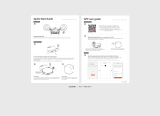 Lefant M501-B User guide
Lefant M501-B User guide
-
 MyGenie 251187 User manual
MyGenie 251187 User manual
-
Silvercrest SSR 3000 A1 Operation and Safety Notes
-
Tecbot Robot Vacuum Cleaner User manual
-
Vacuum Cleaners K5A User manual
-
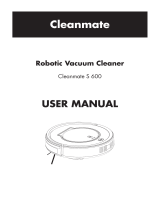 Cleanmate S 600 User manual
Cleanmate S 600 User manual
-
ElectrIQ eiq-C22EW User manual
-
ElectrIQ iQlean-CR02 User manual
-
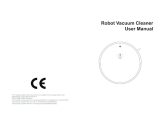 TAKDIR V6s User And Installer Manual
TAKDIR V6s User And Installer Manual