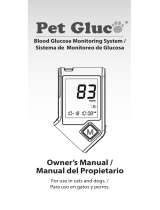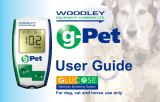7
Functional Check
How is the proper working order of Omnitest® 5
ensured?
Every time the test strip is inserted, the device carries out a self-test.
For function control, the entire display is shown for 3 seconds. If there is
a problem, an error message appears.
When should I do a functional check? It is recommended to perform this test before the first use and after any
a malfunction is suspected.
How do I perform a functional check on
Omnitest® 5 to make sure it is working correctly?
There are two possibilities: the use of the check strip for the device or
the measurement with the control solutions Omnitest® 5 Control with a
defined glucose content.
What is the check strip and what do I need it for? The check strip verifies whether the Omnitest® 5 meter is working
properly. If all display elements are shown, the meter is in proper order.
If Er1 is displayed, the meter is defective.
When should I use the control solution?
n
For any suspected malfunction of the device or test strips
n
If your blood glucose readings do not match your symptoms
n
If you suspect that the readings are not accurate
n
If the meter was dropped
n
For quality control in professional applications
n
For training purposes and when learning to operate the system
Which control solution should I use for the
functional check of Omnitest® 5?
Use only Omnitest® 5 Control for the Omnitest® 5 monitoring system.
The control solution is sold separately.
How do I carry out a function check with control
solution?
Shake the vial with the control solution gently several times so the
solution is mixed thoroughly. After unscrewing the cap and taking a
first drop, wipe the tip. Then, use a drop of control solution instead of
a drop of blood for the measurement. If the result is within the value
range printed on the test strip container for the specific type of control
solution, the test has been passed.
Why is it important to label measurements
with control solutions with the control solution
symbol?
The results labelled as being made with control solution are not included
in the calculation of average levels. This ensures that the average blood
glucose level is not distorted.
What are possible reasons for control solution
results outside the range printed on the test strip
vial?
n
Error when performing the test
(sample volume too small, blood sample not applied in one step,
failure to wipe the dispenser tip clean or to discard the first drop)
n
Control solution was not shaken
n
Expired or contaminated control solution
n
Control solution too warm or too cold
n
Meter malfunction
n
Damaged test strip
What are the target results for control solution? Target results are written on the test strip vial label.
Can the meter be calibrated with control solution? No, the control solution is only for testing the device.
Omnitest® 5