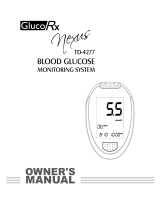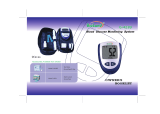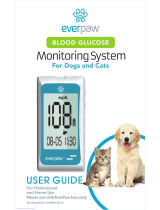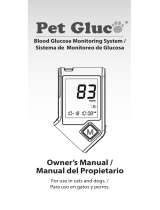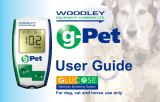Braun Omnitest 3 User manual
- Category
- Measuring, testing & control
- Type
- User manual

Omnitest
®
3
B. Braun Melsungen AG, OPM
Carl-Braun-Straße 1
34212 Melsungen
Germany

- 2 -
Important Information
!
WARNING
Before using Omnitest® 3 meter, read all instructions
in this manual and the additional information given in
instructions for use of the test strips. Practice for
accurate and safe test. You should have commentary
recommendation from your diabetes care professional
for the proper use of this meter and daily management
of your diabetes. Do not change your therapy due to
blood glucose results of the Omnitest® 3 system
without prior consulting your physician.
The Omnitest® 3 system provides a quick and easy way to
measure the blood glucose level. Omnitest® 3 can be used for
self-monitoring of blood glucose level by diabetes patients.
It should be used only for testing blood glucose (sugar) and only
with fresh capillary whole blood samples. It should not be used
for the diagnosis of diabetes or for the testing of newborns
(neonates). Do not use Omnitest® 3 system for any purpose
other than blood glucose test. The Omnitest® 3 system is
intended for use outside the body (in vitro diagnostic use only).

- 3 -
Content
Omnitest® 3 Blood Glucose Monitoring System 4
The Meter, Display Segments 6
Quick Reference 8
Omnitest® 3 Blood Glucose Test Strip 12
Automatic Coding of the Meter 15
Battery 17
Checking the Meter Display 19
Check Strip 20
Using Control Solution 22
Set the Meter 29
Reviewing Your Results 40
Deleting Test Results 41
Collecting a Drop of Blood Sample 42
Testing Your Blood Glucose 46
Marking Function 54
Maintain Your Blood Glucose Monitor System 56
Troubleshooting 58
Specifications 62
Transfer Test Results to a Computer 65
Blood Glucose Conversion Table 66

- 4 -
Omnitest
®
3 Blood Glucose Monitoring System
Omnitest
®
3
Omnitest® 3 meter
Two 3V lithium-batteries (CR2032)
Check strip
Omnitest® 3 test strips (may be sold separately)
Omnitest® 3 Control solution (sold separately)

- 5 -
3
fen
trips
mie
ps
test
Code
Control M
Mean
Control H
Mean
B. Braun Melsungen AG · O
34209 Melsungen · Germa
06/2019
C21
8
2
Omnitest
®
3
!
Check that your Omnitest® 3 system contains all parts
shown on the outer packaging. If anything is missing,
please return your system to the place of purchase or
contact your nearest B. Braun representative.
H
3,5mL
3
olllösung
ol solution
on de contrôle
plossing
one di controllo
test
®
3 Control H
1
M
3,5mL
lllösung
l solution
on de contrôle
plossing
one di controllo
test
®
3 Control M
Lancets and lancing device are only parts of the Omnitest® 3
Set.

- 6 -
The Meter
Frontside
Test strip port
Test strip ejector
LCD display
Up button
Power + Select button
Down button
Backside
Product label
Battery cover
Strap holder
Data transfer port
Omnitest
®
3
www.omnitest.bbraun.com
Omnitest
®
3
B3MGG 2010/01
Omnitest
®
3 mg/dL
B. Braun Melsungen AG · OPM · Germany · www.bbraun.com
GKGBGBS00266

“AVG” is displayed
when average results
are shown.
The “CODE” mark is
displayed when the
recognized test strip
code is shown.
Alarm symbol
Sample applying
symbol
Test result unit
Temperature symbol
Year
Month
Day
12–24 o'clock
0–12 o'clock
- 7 -
Display Segments
The battery symbol
means the battery is
low and has to be
changed.
The “DEL” mark will
display when you can
delete results from the
meter memory.
The “MEM” mark will
display while reviewing
the results.
The “SET” mark will
display during ALL
meter setting.
Control solution
symbol
Before
Having a Meal
After
Having a Meal
After
Taking Medication
Segment Meaning
Segment Meaning

www.omnitest.bbraun.com
Omnitest
®
3
B. Braun Melsungen AG · OPM · Germany · www.bbraun.com
GKGBGBS00266
B3MGG 2010/01
Omnitest
®
3 mg/dL
B. Braun Melsungen AG · OPM · Germany · www.bbraun.com
GKGBGBS00266
B3MGG 2010/01
Omnitest
®
3 mg/dL
3
fen
trips
mie
ps
test
Code
Control M
Mean
Control H
Mean
B. Braun Melsungen AG · O
34209 Melsungen · Germa
06/2019
C21
8
2
Omnitest
®
3
Omnitest® 3
- 8 -
Quick Reference
Insert batteries
Insert test strip Close test strip vial

Omnitest
®
3
Omni
t
Omnitest
®
3
Omni
t
CODE?
3
fen
trips
mie
ps
test
Code
Control M
Mean
Control H
Mean
B. Braun Melsungen AG · O
34209 Melsungen · Germa
06/2019
C21
8
2
2019
C21
- 9 -
Code is automatically recognized and displayed
Ready for measurement

- 10 -
Quick Reference
Get blood sample with lancing device

Wait 3 sec for result
Eject test strip
Omnitest
®
3
Omni
t
Omnitest
®
3
Omni
t
Omnitest
®
3
Omni
t
Omnitest®3
Omnitest
®
3
- 11 -
Apply blood
sample
Omnitest
®
3
Omni
t
✔

- 12 -
Omnitest
®
3 Blood Glucose Test Strip
Omnitest® 3 meter is only to be used with Omnitest® 3
test strips for accurate analysis of your blood glucose level.
Use the test strip exactly as described in the user’s manual
for Omnitest® 3 test strips.
Opening of the measurement chamber
Confirmation window
Meter contacting leads
Auto-coding label
Omnitest®
3

- 13 -
Storage and Handling:
Prior to first use, check that the vial is undamaged and
closed.
Store the Omnitest® 3 test strip vials in a cool, dry place
between 2 – 30 °C (36 – 86 °F). Do not refrigerate or freeze.
Keep out of direct sunlight. Do not use test strips which
had been stored under inappropriate conditions.
Store test strips in their original vials only. Do not put the
test strips in new vials or in any other container.
Close the vial cap tightly immediately after removing an
Omnitest® 3 test strip. This keeps the strips fully functional
right up to the expiry date.
Use test strip immediately after removing it from the vial.
Do not use test strips after the expiration date printed on
the package or vial since it may cause inaccurate results.
Make a notation on the vial label of the date when you first
open it. Discard remaining Omnitest® 3 test strips 6 months
after first opening the vial.
Avoid getting dirt, food or water on the test strip. Do not
handle test strips with wet hands. All parts of the test strip
should only be touched with dry and clean fingers.
Do not bend, cut, or alter an Omnitest® 3 test strip.
Omnitest® 3 test strips are for single use only.

- 14 -
Be careful not to modify the auto-coding label on the back
side of the test strip.
Do not perform blood glucose tests at temperature below
+10 °C (50 °F) or above +40 °C (104 °F) and above 90 % relati-
ve humidity.
Warning! Keep the test strip bottle away from children.
A child could choke on the cap or the test strips. The test
strip and the vial wall contain agents that may be harmful
if swallowed.
!
NOTE
Please refer to the user’s manual for Omnitest® 3
blood glucose test strip for additional information.
Omnitest
®
3 Blood Glucose Test Strip

- 15 -
Automatic Coding of the Meter
Insert Omnitest® 3 test strip to turn on the meter. A special
auto-coding label on the back side of the test strip calibrates
the Omnitest® 3 meter automatically. Before testing, make sure
that the code number of the test strip vial matches the code
shown on the meter. If these two code numbers match,
you can start testing.
Omnitest
®
3
Omni
t
3
fen
trips
mie
ps
test
Code
Control M
Mean
Control H
Mean
B. Braun Melsungen AG · O
34209 Melsungen · Germa
06/2019
C21
8
2
CODE?
/2019
C21

- 16 -
Automatic Coding of the Meter
If the code on the vial and the meter do not match, you will
not get accurate test results of your blood glucose level.
Make sure that you are checking the code against the right
vial.
Verify that the auto-code label on the back side of the test
strip is undamaged.
Insert the test strip again or try another test strip.
If problem still exists, please contact your local distributor
for warranty services.
!
CAUTION
Do not test, if the code numbers do not match.

- 17 -
Battery
Change batteries when the battery icon appears on the
display or when the meter does not power on by any means.
The meter needs two 3V lithium-batteries (CR2032). Batteries
are provided with the Omnitest® 3 meter system.
The Omnitest® 3 system could also operate with a single
3V lithium-battery (CR2032) which will reduce the operating
time.

- 18 -
Battery
When changing batteries, pay attention to the polarity, which
is printed in the battery holder of the meter. The positive pole
of the batteries has to face up.
If the new batteries are inserted, at first all segments of the
display will be shown. Thereafter an internal check of the
electronic takes place in the following seconds.
Correct the date and time setting after the battery change.
B3MGG 2010/01
Omnitest
®
3 mg/dL
B. Braun Melsungen AG · OPM · Germany · www.bbraun.com
GKGBGBS00266
www.omnitest.bbraun.com
Omnitest
®
3
B3MGG 2010/01
Omnitest
®
3 mg/dL
B. Braun Melsungen AG · OPM · Germany · www.bbraun.com
GKGBGBS00266

- 19 -
Checking the Meter Display
Each time you insert a new battery, all segments of the display
will appear for 3 seconds. The numbers displayed are only
meant for internal tests of the electronics. Also, after inserting
a test strip, all segments will be displayed.
The following picture shows all possible display segments, so
that you could check that the display is working properly.

- 20 -
Check Strip
Meter is ok
Omnitest
®
3
Omnitest
®
3
The check strip is used to test that the Omnitest® 3 meter is
working properly. Insert check strip into meter. Meter will be
automatically turned on.
Page is loading ...
Page is loading ...
Page is loading ...
Page is loading ...
Page is loading ...
Page is loading ...
Page is loading ...
Page is loading ...
Page is loading ...
Page is loading ...
Page is loading ...
Page is loading ...
Page is loading ...
Page is loading ...
Page is loading ...
Page is loading ...
Page is loading ...
Page is loading ...
Page is loading ...
Page is loading ...
Page is loading ...
Page is loading ...
Page is loading ...
Page is loading ...
Page is loading ...
Page is loading ...
Page is loading ...
Page is loading ...
Page is loading ...
Page is loading ...
Page is loading ...
Page is loading ...
Page is loading ...
Page is loading ...
Page is loading ...
Page is loading ...
Page is loading ...
Page is loading ...
Page is loading ...
Page is loading ...
Page is loading ...
Page is loading ...
Page is loading ...
Page is loading ...
Page is loading ...
Page is loading ...
Page is loading ...
Page is loading ...
-
 1
1
-
 2
2
-
 3
3
-
 4
4
-
 5
5
-
 6
6
-
 7
7
-
 8
8
-
 9
9
-
 10
10
-
 11
11
-
 12
12
-
 13
13
-
 14
14
-
 15
15
-
 16
16
-
 17
17
-
 18
18
-
 19
19
-
 20
20
-
 21
21
-
 22
22
-
 23
23
-
 24
24
-
 25
25
-
 26
26
-
 27
27
-
 28
28
-
 29
29
-
 30
30
-
 31
31
-
 32
32
-
 33
33
-
 34
34
-
 35
35
-
 36
36
-
 37
37
-
 38
38
-
 39
39
-
 40
40
-
 41
41
-
 42
42
-
 43
43
-
 44
44
-
 45
45
-
 46
46
-
 47
47
-
 48
48
-
 49
49
-
 50
50
-
 51
51
-
 52
52
-
 53
53
-
 54
54
-
 55
55
-
 56
56
-
 57
57
-
 58
58
-
 59
59
-
 60
60
-
 61
61
-
 62
62
-
 63
63
-
 64
64
-
 65
65
-
 66
66
-
 67
67
-
 68
68
Braun Omnitest 3 User manual
- Category
- Measuring, testing & control
- Type
- User manual
Ask a question and I''ll find the answer in the document
Finding information in a document is now easier with AI
Related papers
Other documents
-
Fora G40 Owner's manual
-
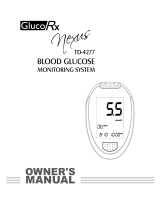 GlucoRx TD-4277 Owner's manual
GlucoRx TD-4277 Owner's manual
-
B. Braun Omnitest 5 User manual
-
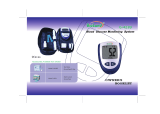 Bioland G-423B Owner's manual
Bioland G-423B Owner's manual
-
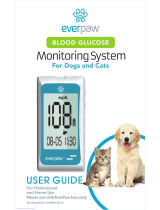 EverPaw 5228P User manual
EverPaw 5228P User manual
-
Equinox Systems EQ-TD-4286 Owner's manual
-
 Home Aide Diagnostic Easy Trak User manual
Home Aide Diagnostic Easy Trak User manual
-
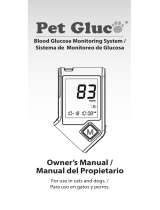 PET Gluc Owner's manual
PET Gluc Owner's manual
-
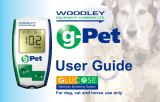 Woodley g-Pet User manual
Woodley g-Pet User manual
-
Microlife Microlife Control Solution Level 1 User manual