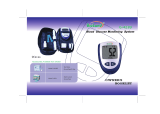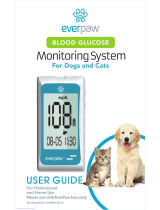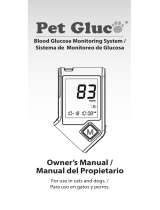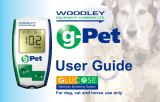3
Important notes
The Omnitest® 5 system provides a quick and easy way to
measure the blood glucose level. It can be used for self-
monitoring of blood glucose levels by patients with diabetes.
Omnitest® 5 is not intended for any purpose other than measu-
ring the blood glucose level and is intended for use exclusively
with fresh capillary or venous whole blood samples. It should
not be used to diagnose diabetes or for newborn testing
(neonates). Omnitest® 5 is intended for use outside the body
(in vitro diagnostic use only).
NOTE
Prior to use, read all of the instructions in this manual for
the Omnitest® 5 meter and the additional information in the
test strip instructions for use. Practice the correct and safe
procedure for measuring blood glucose. You should follow the
recommendations of your diabetes care professional for correct
use of this meter and daily management of your diabetes. Do
not change your treatment based on the Omnitest® 5 blood
glucose readings without consulting your physician before-
hand.