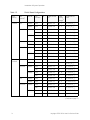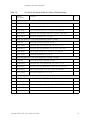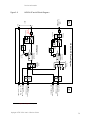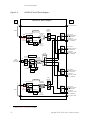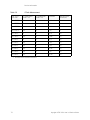Keysight Technologies N5262A User's And Service Manual
- Category
- Measuring, testing & control
- Type
- User's And Service Manual
This manual is also suitable for

User's and
Service Guide
Keysight Technologies
N5261A and N5262A
Mill
imeter Head Controller

Notices
© Keysight Technologies, Inc.
2011, 2014-2016, 2019
No part of this manual may be
reproduced in any form or by any
means (including electronic storage
and retrieval or translation into a
foreign language) without prior
agreement and written consent
from Keysight Technologies, Inc. as
governed by United States and
international copyright laws.
Trademark Acknowledgments
Manual Part Number
N5262-90001
Edition
Print Date: May 2019
Supersedes: July 2016
Printed in USA
Published by:
Keysight Technologies
1400 Fountaingrove Parkway Santa
Rosa, CA 95403
Warranty
THE MATERIAL CONTAINED IN
THIS DOCUMENT IS PROVIDED “AS
IS,” AND IS SUBJECT TO BEING
CHANGED, WITHOUT NOTICE, IN
FUTURE EDITIONS. FURTHER, TO
THE MAXIMUM EXTENT PERMITTED
BY APPLICABLE LAW, KEYSIGHT
DISCLAIMS ALL WARRANTIES,
EITHER EXPRESS OR IMPLIED WITH
REGARD TO THIS MANUAL AND
ANY INFORMATION CONTAINED
HEREIN, INCLUDING BUT NOT
LIMITED TO THE IMPLIED
WARRANTIES OF
MERCHANTABILITY AND FITNESS
FOR A PARTICULAR PURPOSE.
KEYSIGHT SHALL NOT BE LIABLE
FOR ERRORS OR FOR INCIDENTAL
OR CONSEQUENTIAL DAMAGES IN
CONNECTION WITH THE
FURNISHING, USE, OR
PERFORMANCE OF THIS
DOCUMENT OR ANY INFORMATION
CONTAINED HEREIN. SHOULD
KEYSIGHT AND THE USER HAVE A
SEPARATE WRITTEN AGREEMENT
WITH WARRANTY TERMS
COVERING THE MATERIAL IN THIS
DOCUMENT THAT CONFLICT WITH
THESE TERMS, THE WARRANTY
TERMS IN THE SEPARATE
AGREEMENT WILL CONTROL.
Technology Licenses
The hardware and/or software
described in this document are
furnished under a license and may be
used or copied only in accordance
with the terms of such license.
U.S. Government Rights
The Software is “commercial
computer software,” as defined by
Federal Acquisition Regulation (“FAR”)
2.101. Pursuant to FAR 12.212 and
27.405-3 and Department of Defense
FAR Supplement (“DFARS”) 227.7202,
the U.S. government acquires
commercial computer software under
the same terms by which the software
is customarily provided to the public.
Accordingly, Keysight provides the
Software to U.S. government
customers under its standard
commercial license, which is
embodied in its End User License
Agreement (EULA), a copy of which
can be found at
http://www.keysight.com/find/sweula
The license set forth in the EULA
represents the exclusive authority by
which the U.S. government may use,
modify, distribute, or disclose the
Software. The EULA and the license
set forth therein, does not require or
permit, among other things, that
Keysight: (1) Furnish technical
information related to commercial
computer software or commercial
computer software documentation
that is not customarily provided to the
public; or (2) Relinquish to, or
otherwise provide, the government
rights in excess of these rights
customarily provided to the public to
use, modify, reproduce, release,
perform, display, or disclose
commercial computer software or
commercial computer software
documentation. No additional
government requirements beyond
those set forth in the EULA shall apply,
except to the extent that those terms,
rights, or licenses are explicitly
required from all providers of
commercial computer software
pursuant to the FAR and the DFARS
and are set forth specifically in writing
elsewhere in the EULA. Keysight shall
be under no obligation to update,
revise or otherwise modify the
Software. With respect to any
technical data as defined by FAR
2.101, pursuant to FAR 12.211 and
27.404.2 and DFARS 227.7102, the
U.S. government acquires no greater
than Limited Rights as defined in FAR
27.401 or DFAR 227.7103-5 (c), as
applicable in any technical data.
Safety Notices
A CAUTION notice denotes a hazard. It
calls attention to an operating
procedure, practice, or the like that, if
not correctly performed or adhered to,
could result in damage to the product
or loss of important data. Do not
proceed beyond a CAUTION notice
until the indicated conditions are fully
understood and met.
A WARNING notice denotes a hazard.
It calls attention to an operating
procedure, practice, or the like that, if
not correctly performed or adhered to,
could result in personal injury or
death. Do not proceed beyond a
WARNING notice until the indicated
conditions are fully understood and
met.

Keysight N5261/62A User’s & Service Guide
Chapter 1 - Installation and System Operation 1
Table of Contents
Introduction 2
Description 3
Verifying Your Shipment 3
Test Set Accessories 4
General Specifications 5
General Characteristics 5
Front Panel Features 7
Rear Panel Features 9
Available Fuses 11
Network Analyzer Requirements 12
System Configurations 13
PNA Based Configurations 13
PNA-X Based Configurations 14
System Accessory Information 16
N5261A Interface Kits 16
N5262A Interface Kits 17
Test Set to the Module Cable Sets 19
Compatible mm-wave Modules 20
Available OML Modules 21
Available VDI Modules 21
Cable Loss Between the Test Set and the Module 22
System Configuration and Operation 23
Site Preparation 23
System Setup 24
Rear Panel Connections 29
PNA and PNA-X Front Panel Connections 35
Millimeter-wave Module Cable Connections 36
Configuring the Network Analyzer Firmware 39
System Operation Verification 42
System Level Troubleshooting 47

Keysight N5261/62A User’s & Service Guide
&KDSWHU2 Service Information 49
7DEOHRI&RQWHQWV
Part Replacement and Location Information50
Replaceable Parts 50
Test Set Diagrams and Graphics 51
Theory of Operation 60
Functional Block and Assembly Information 60
Troubleshooting the Test Set 63
Troubleshooting, DC Level 63
Power Supply and Fans 63
Overcurrent LEDs are ON (Amber) 65
Front Panel Active and Port Status LED 65
Troubleshooting, RF Level 67
RF Out Failures 67
LO Out Failure 67
REF IF or Test IF Failure 68
Test Set Operation Check 68
Preparation 68
Required Equipment 68
Power Sensor and Power Meter Preparation 69
PNA Test Set Preparation 69
PNA Normalization Calibration 69
Test Set I/O Commands 70
Controlling the Test Set Using Test Set I/O Commands 70
Using the GPIB Command Processor 70
Test Set I/O Command List 71
Test and Adjustment Procedures 78
Gain Factors in the SRC RF Paths 79
Adjust ALC Levels 83
Safety and Information 85
Introduction 85
Safety Earth Ground 85

Keysight N5261/62A User’s & Service Guide
&KDSWHU2 Service Information
7DEOHRI&RQWHQWV
'Hclarati
on of Conformity 85
Statement of Compliance 85
Before Applying Power 86
Connector Care and Cleaning Precautions 87
Regu
latory Information
89
I
n
strument Markings 89
Battery Collection 90
Electrical Safety Compliance 90
EM
I and EMC Compliance 90
Electrical Discharge Protection 91
Keysight Support, Services, and Assistance 92
Contacting Keysigh
t
92
Shipping Your Product to Keysight for Service or Repair 92


Keysight N5261/62A User’s & Service Guide
1
Installation & System Operation

2 Keysight N5261/62A User’s & Service Guide
Installation & System Operation
Introduction
This section of this document describes system installation and operation of
the N5261A/N5262A Millimeter Module Controller.
Figure 1-1 2-Port Banded Millimeter-wave Configuration (N5261A)
Figure 1-2
Figure 1-2 4-Port Banded Millimeter-wave Configuration (N5262A)

Keysight N5261/62A User’s & Service Guide 3
Installation & System Operation
Description
The N5261/62A Millimeter Head Controller was designed for use with the
N52xx Network Analyzer family and banded millimeter-wave system solutions.
Banded millimeter-wave systems are made up of three types of major
components: a PNA or PNA-X, a controller test set, and millimeter-wave
heads. These components are generally purchased separately and assembled
into a system at the customer's site.
Table 1-4 on page 13 and Table 1-5 on page 14 lists compatible PNA and
PNA-X models with required options. Table 1-9 on page 21 and Table 1-10 on
page 21 list available millimeter-wave modules. Typical system configurations
are pictured in Figure 1-1 on page 2 and Figure 1-2 on page 2.
The N5261A or N5262A Millimeter Head Controller may also be used as part of
the N5251A broadband analyzer system. This application is not discussed in
this manual. Refer to N5251-90001 for N5251A system information.
In this document the N5261A and N5262A will be referred to as the test set.
This manual should be used in conjunction with the following documents:
— PNA-X Series Network Analyzer On-line Help System
— Millimeter-wave Technical Overview 5989-7620EN
— OML Millimeter-wave modules (N5256-90001)
— VDI Millimeter-wave modules (N5256-90002)
— N5251A Installation and Service Guide (N5251-90001)
Verifying Your Shipment
To verify the contents shipped with your product, refer to the “Box Content
List” included with the shipment. For a list of option components, refer to Table
1-6 on page 16.
Inspect the shipping container. If the container or packing material is
damaged, it should be kept until the contents of the shipment have been
checked mechanically and electrically. If there is physical damage refer to
“Contacting Keysight” on page 92. Keep the damaged shipping materials (if
any) for inspection by the carrier and a Keysight Technologies representative.
The N5261/62A Millimeter Head Controller and the millimeter-wave modules
are sensitive to electrostatic discharge (ESD). Ground your work station
before unpacking and installing the millimeter-wave modules. See
“Electrostatic Discharge Protection” on page 91.

4 Keysight N5261/62A User’s & Service Guide
Installation & System Operation
Test Set Accessories
Use the tables below to verify that your shipment is complete.
Table 1-1 N5261/62A Standard Content
√ Keysight
Part Number
Ref Des Description Qty
N5261A or
N5262A
Millimeter Head Controller Test Set 1
1810-0118
(N5261A)
Coax Termination, 50 Ohm, male (load) 1
1810-0118
(N5262A)
Coax Termination, 50 Ohm, male (load) 2
N4011-21002 W7 Multi-Cond Flex CA AY - DSub25 m/m, 520mm
(20in), Rear Panel Connections
1
9230-0333 Envelope (Calibration Certificate) 1
9320-6636 Functional Certificate 1
N5262-90001 User’s and Service Guide 1
N5256-90001 OML Module Product Note 1
N5256-90002 VDI Module Product Note 1
Table 1-2
N5261/62A Front Handle Kit Options
√
Keysight
Part Number
Description Qty
Option 1CM (Rackmount Kit without Front Handles)
5063-9215 Rackmount Kit - 177.OH-without Handle 1
Option 1CN (Front Handle Kit)
5063-9228 Front Handle Kit - 177.OH 1
Option 1CP (Rackmount Kit with Front Handle Kit)
5063-9222 Rackmount Kit with handle- 177.OH 1

Keysight N5261/62A User’s & Service Guide 5
Installation & System Operation
General Specifications
Specifications for the test set are characteristic of the test set. A
functional certificate is only offered for the test set. A periodic
calibration of the test set is not required.
General Characteristics
This product is designed for use in Installation Category II and Pollution
Degree 2.
Required Conditions for Accuracy Enhanced Measurement
Accuracy-enhanced (error-corrected) measurements require the ambient temperature of the
N5261/62A to be maintained within ± 1 °C of the ambient temperature at calibration.
The instrument can safely operate in a relative humidity of 80% for temperatures to 31 degrees
C, decreasing linearly to 50% relative humidity at 40 degrees C.
Ventilation Requirements: When installing the instrument in a cabinet, the
convection into and out of the instrument must not be restricted. The ambient
temperature (outside the cabinet) must be less than the maximum operating
temperature of the instrument by 4 °C for every 100 watts dissipated in the
cabinet. If the total power dissipated in the cabinet is greater than 800 watts,
forced convection must be used.
Environmental:
Temperature 20 to 30 °C
Altitude 3,000 meters (9,842 ft)
Power Requirements:
Nominal Frequency Range
Nominal Voltage Range
N5261A or N5262A Power
50/60 Hz
100/
120/220/240 Vac
350 Watts (Max.)
Weight and Dimensions:
Net Weight N5261A 10 kg (22 lb)
N5262A 11 kg (24.2 lb)
Dimensions Height: 18 cm (7.1 in)
Width: 42.5 cm (16.75 in)
Depth: 42.5 cm (16.75 in)

6 Keysight N5261/62A User’s & Service Guide
Installation & System Operation
Table 1-3 Characteristics and Specifications
Front/Rear Panel Connector
1
Power Levels (dBm) Gain Frequency
Min Typ
Max
2
N5261A
TEST or REF IF (Input) (characteristic) −−27 −10 − 7.6 MHz
TEST IF to A/B/C/D IF OUTPUT (specification)
See Figure 2-17 on page 77.
−−−−1.5 dB (± 1) 7.6 MHz
REF IF to A/B/C/D IF OUTPUTS (specification)
See Figure 2-17 on page 77.
−−−−1.5 dB (± 1) 7.6 MHz
REF IF to R IF OUTPUTS (specification)
See Figure 2-17 on page 77.
−−−1.5 dB (± 1) 7.6 MHz
LO IN (characteristic) −10 − 2 − 8 to 19 GHz
LO OUT (specification)
3
See Figure 2-14 on page 72.
10 11.5 14.5 >14.5 dB 8 to 19 GHz
SRC1 RF IN (characteristic) 0 − 15 − 8 to 19 GHz
RF OUT (specification)
4
See Figure 2-15 on page 74.
10 11.5 14.5 >14.5 dB 8 to 19 GHz
N5262A
TEST or REF IF (Input) (characteristic) −−27 −10 − 7.6 MHz
Test IF to A/B/C/D IF OUTPUTS (specification)
See Figure 2-17 on page 77.
−−−2 dB (± 1) 7.6 MHz
Ref IF to A/B/C/D IF OUTPUTS (specification)
See Figure 2-18 on page 77.
−−−4 dB (± 1.5) 7.6 MHz
Ref IF to R IF OUTPUTS (specification)
See Figure 2-19 on page 77.
−−−5 dB (± 1.5) 7.6 MHz
LO IN (characteristic) −10 − 2 − 8 to 19 GHz
LO OUT (specification)
3
See Figure 2-14 on page 72.
10 11.5 14.5 14.5 dB 8 to 19 GHz
SRC1 or SRC2 RF IN (characteristic) 0 − 15 − 8 to 19 GHz
RF OUT (specification)
4
See Figure 2-15 on page 74.
10 11.5 14.5 14.5 dB 8 to 19 GHz
1. All connectors are SMA female.
2. Do not exceed the maximum level or damage may occur.
3. With a −3 dBm Input, measure on the test set connector. See Figure 2-14 on page 72.
4. ALC on and with 0 dBm Input, measure on the test set connector. See Figure 2-15 on page 74.

Keysight N5261/62A User’s & Service Guide 7
Installation & System Operation
Front Panel Features
Figure 1-3 N5261A (2-Port) Front Panel Features
Figure 1-4 N5262A (4-Port) Front Panel Features
LO Out SRC1 Input Port Status LEDs
RF Out
Ref IF
Test IF
Standby Switch Over Current LEDs DC Power
Active
LED
Active
LED
SRC1 and SRC2 Inputs Port Status LEDs
LO Out
Ref IF
RF Out
Test IF
Standby Switch Over Current LEDs DC Power

8 Keysight N5261/62A User’s & Service Guide
Installation & System Operation
1-
TEST IF
IF signal input connection from the millimeter module’s Test or Measure IF
Output.
REF IF
Reference IF signal input connection from the millimeter module’s Reference IF
Output.
RF OUT
Provides an amplified RF source signal to the millimeter-wave module’s RF
Input.
LO OUT
Provides amplified LO signal to the millimeter-wave module’s LO Input.
SRC1 and SRC2
Connects to the analyzer’s front panel Test Ports for RF Output power.
Port Status LEDs
The amber LEDs indicate which source port is active. The green LEDs indicate
which receiver port is active. All receivers are active in normal operation.
DC Power (Bias)
This bias supplies the +12 Vdc and ground lines for OML millimeter-wave
modules. Pins 1 and 3 are both +12 Vdc supplies. Pins 4 and 6 are the dc
supply ground lines. Pins 2, 5, and 7 are unused. The DC power connections
are intended for use with OML modules.
DC Power/Overcurrent LEDs
The green LEDs indicate that the DC power bias is on. The amber
LEDs indicate an overcurrent condition.
Standby Switch
The switch is only a Standby switch, not a AC line power switch.
Active LED
When the test set is connected and addressed by a analyzer, the LED is On
(illuminated). The LED is Off (not illuminated) when the test set is in Standby,
or not addressed by the analyzer.
The SRC2 Input and Ports 3 and 4 features are not present on the N5261A.
Refer to
Figure 1-1 on page 2.

Keysight N5261/62A User’s & Service Guide 9
Installation & System Operation
Rear Panel Features
Figure 1-5 N5261A Rear Panel Features
Figure 1-6 N5262A Rear Panel Features
Line Module Test Set I/O Pass Thru Interface Chassis Ground
IF Outputs D, C, B, A LO IN SRC1 IN/OUT
R
IF Outputs LO IN SRC2 IN/OUTSRC1 IN/OUT
Line Module Test Set I/O Pass Thru Interface Chassis Ground

10 Keysight N5261/62A User’s & Service Guide
Installation & System Operation
1-
IF OUTPUTs – SMA (female)
— D (from the test set to the analyzer’s IF D Input)
— C (from the test set to the analyzer’s IF C Input)
— R (from the test set to the analyzer’s IF R Input, not installed in the N5261A)
— A (from the test set to the analyzer’s IF A Input)
— B (from the test set to the analyzer’s IF B Input)
LO IN
This input is from the LO drive of the analyzer. The signal is split and amplified
and then output to the front panel of the N5261/62A.
SRC 1 RF IN and SRC 1 RF OUT
Test set rear panel RF Input access for use with the analyzer’s Option 224 or
423.
SRC 1 provides the power input for RF OUT Ports 1 & 2.
SRC 2 RF IN and SRC 2 RF OUT (Not installed in the N5261A)
Rear panel RF Input access for use with the analyzer’s Option 224 or 423.
SRC 2 provides the power input for RF OUT Ports 3 & 4.
Chassis Ground
A threaded terminal post for connecting the test set to a conductive object,
cabinet or structure to ensure a common potential and reduce leakage current
in a system. Requires an English 1/4-20 thread nut (0140-0084) and lock
washer (2190-0067).
Pass Through Interface
Connection to another test set.
Test Set I/O
The test set interface connector is used to send address and data to the test
set from the analyzer.
Line Module
This assembly houses the line cord connection, line fuse, and line voltage
selector. Remove the line module cover to replace or change the fuse. Line
voltage selection is automatic and no setting is required. Recommended fuse
values are printed on the rear panel of the N5261/62A.

Keysight N5261/62A User’s & Service Guide 11
Installation & System Operation
Power Cords
A line power cord is supplied in one of several configurations, depending on
the destination of the original shipment
. Keysight can supply additional
certified power cords to meet region electrical supply and receptacle
configurations. Please refer to our website at: http://www.keysight.com for
assistance in power cord selection.
Available Fuses
— Fuse (F 5 A/250V, 2110-0709) UL listed and CSA certified.
For continued protection against fire hazard replace line fuse only with same
type and rating. The use of other fuses or material is prohibited.
Figure 1-7 Line Fuse
Verify that the premise electrical voltage supply is within the range specified
on the instrument.

12 Keysight N5261/62A User’s & Service Guide
Installation & System Operation
1-
Network Analyzer Requirements
The required options for PNA models are indicated in the “PNA Option(s)”
column of Table 1-4. The required options for PNA-X models are indicated in
the “PNA Option(s)” column of Table 1-5. Note that all models require Option
020.
The minimum firmware revision for PNA "A" models is A.09.42.16.
The minimum firmware revision for PNA-X "A" models is A.09.33.09.
There is no minimum firmware revision for PNA or PNA-X "B" models.

Keysight N5261/62A User’s & Service Guide 13
Installation & System Operation
System Configurations
Table 1-4 and Table 1-5 document all supported configurations for
S-Parameter measurement capabilities for banded mm-wave systems using
the N5261A and N5262A test sets.
Capabilities: [C1]=pulse, [C2]=power control/RCVR leveling,
[C3]=SMC+phase, [C4]=SPM, [C5]=ITSMA
Table 1-4 PNA Based Configurations
PNA Model
(s)
PNA
Options
1
Test Set SRC
Connects
Ck
2
Cable Interface
Kit
Cable
Config.
Diag(s)
3
Capabilities and
Notes
N5222A/B
200, 201 or
219
N5261A front n N5261A-102 A Y [C1,C2,C3,C4__]
N5262A front n N5262A-102 B V
[C1,C2__C4,__]
4
400, 401 or
419
N5261A
front n N5261A-104 A Z [C1,C2,C3,C4__]
N5262A front n N5262A-104 B X [C1,C2,C3,C4,C5]
N5224A/B
N5225A/B
200, 201 or
219
N5261A front n N5261A-112 A Y [C1,C2,C3,C4__]
N5262A front n N5262A-112 B V
[C1,C2__C4,__]
4
400, 401 or
419
N5261A front n N5261A-114 A Z [C1,C2,C3,C4__]
N5262A front n N5262A-114 B X [C1,C2,C3,C4,C5]
N5227A/B
200, 201 or
219
N5261A front n N5261A-112 A Y [C1,C2,C3,C4__]
rear y N5261A-112 E [C1,C2,C3,C4__]
N5262A front n N5262A-112 B V
[C1,C2__C4,__]
4
rear xxxxxx xxx config not available
400, 401 or
419
N5261A front n N5261A-114 A Z [C1,C2,C3,C4__]
rear y N5261A-114 E [C1,C2,C3,C4__]
N5262A front n N5262A-114 B X [C1,C2,C3,C4,C5]
rear y N5262A-114 F [C1,C2,C3,C4,C5]
5
1. All PNAs require Option 020. When an N5262A is used with a 2-Port PNA, Option 551 is required. For B models, software option
S93898B is required.
2. Condition of the Route PNA RF to rear panel “RF OUT” check box. n = not checked, y = check. Refer to step 9 on page 41.
3. See Rear Panel Figures 1-15 to 1-20 (A-F) and Front Panel Figures 1-21 to 1-22 (V-Z) for the configuration diagrams.
4. Can only drive output on one port at a time in this configuration.
5. See Table 1-6 and Table 1-7 for Interface Cable Kits.

14 Keysight N5261/62A User’s & Service Guide
Installation & System Operation
1-
Table 1-5 PNA-X Based Configurations
PNA-X
Model (s)
PNA
Option(s)
1
Test Set SRC
Connects
Ck
2
Cable Interface
Kit
Cable
Config.
Diag(s)
3
Capabilities and
Notes
N5242A/B
200 N5261A front n N5261A-102 A Y [C1,C2,C3,C4__]
N5262A front n N5262A-102 B V
[C1,C2__C4,__]
4
200 & 224 N5261A front n N5261A-102 A Y [C1,C2,C3,C4__]
rear y N5261A-102 C [C1,C2,C3,C4,__]
N5262A front n N5262A-102 B W [C1,C2,C3,C4,__]
rear y N5262A-104 D [C1,C2,C3,C4,__]
400 N5261A front n N5261A-104 A Z [C1,C2,C3,C4__]
N5262A front n N5262A-104 B X [C1,C2,C3,C4,C5]
400 & 423 N5261A front n N5261A-104 A Z [C1,C2,C3,C4__]
rear y N5261A-104 C [C1,C2,C3,C4,__]
N5262A front n N5262A-104 B X [C1,C2,C3,C4,C5]
rear y N5262A-104 D [C1,C2,C3,C4,C5]
N5244A/
B
N5245A/B
200 N5261A front n N5261A-112 A Y [C1,C2,C3,C4__]
N5262A front n N5262A-112 B V
[C1,C2__C4,__]
4
200 & 224 N5261A front n N5261A-112 A Y [C1,C2,C3,C4__]
rear y N5261A-106 C [C1,C2,C3,C4__]
N5262A front n N5262A-112 B W [C1,C2,C3,C4__]
rear y N5262A-108 D [C1,C2,C3,C4__]
400 N5261A front n N5261A-114 A Z [C1,C2,C3,C4__]
N5262A front n N5262A-114 B X [C1,C2,C3,C4,C5]
400 & 423 N5261A front n N5261A-114 A Z [C1,C2,C3,C4__]
rear y N5261A-108 C [C1,C2,C3,C4,__]
N5262A front n N5262A-114 B X [C1,C2,C3,C4,C5]
rear y N5262A-108 D [C1,C2,C3,C4,C5]
(Continued on page 15)
Page is loading ...
Page is loading ...
Page is loading ...
Page is loading ...
Page is loading ...
Page is loading ...
Page is loading ...
Page is loading ...
Page is loading ...
Page is loading ...
Page is loading ...
Page is loading ...
Page is loading ...
Page is loading ...
Page is loading ...
Page is loading ...
Page is loading ...
Page is loading ...
Page is loading ...
Page is loading ...
Page is loading ...
Page is loading ...
Page is loading ...
Page is loading ...
Page is loading ...
Page is loading ...
Page is loading ...
Page is loading ...
Page is loading ...
Page is loading ...
Page is loading ...
Page is loading ...
Page is loading ...
Page is loading ...
Page is loading ...
Page is loading ...
Page is loading ...
Page is loading ...
Page is loading ...
Page is loading ...
Page is loading ...
Page is loading ...
Page is loading ...
Page is loading ...
Page is loading ...
Page is loading ...
Page is loading ...
Page is loading ...
Page is loading ...
Page is loading ...
Page is loading ...
Page is loading ...
Page is loading ...
Page is loading ...
Page is loading ...
Page is loading ...
Page is loading ...
Page is loading ...
Page is loading ...
Page is loading ...
Page is loading ...
Page is loading ...
Page is loading ...
Page is loading ...
Page is loading ...
Page is loading ...
Page is loading ...
Page is loading ...
Page is loading ...
Page is loading ...
Page is loading ...
Page is loading ...
Page is loading ...
Page is loading ...
Page is loading ...
Page is loading ...
Page is loading ...
Page is loading ...
Page is loading ...
-
 1
1
-
 2
2
-
 3
3
-
 4
4
-
 5
5
-
 6
6
-
 7
7
-
 8
8
-
 9
9
-
 10
10
-
 11
11
-
 12
12
-
 13
13
-
 14
14
-
 15
15
-
 16
16
-
 17
17
-
 18
18
-
 19
19
-
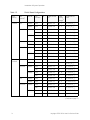 20
20
-
 21
21
-
 22
22
-
 23
23
-
 24
24
-
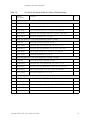 25
25
-
 26
26
-
 27
27
-
 28
28
-
 29
29
-
 30
30
-
 31
31
-
 32
32
-
 33
33
-
 34
34
-
 35
35
-
 36
36
-
 37
37
-
 38
38
-
 39
39
-
 40
40
-
 41
41
-
 42
42
-
 43
43
-
 44
44
-
 45
45
-
 46
46
-
 47
47
-
 48
48
-
 49
49
-
 50
50
-
 51
51
-
 52
52
-
 53
53
-
 54
54
-
 55
55
-
 56
56
-
 57
57
-
 58
58
-
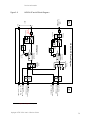 59
59
-
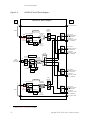 60
60
-
 61
61
-
 62
62
-
 63
63
-
 64
64
-
 65
65
-
 66
66
-
 67
67
-
 68
68
-
 69
69
-
 70
70
-
 71
71
-
 72
72
-
 73
73
-
 74
74
-
 75
75
-
 76
76
-
 77
77
-
 78
78
-
 79
79
-
 80
80
-
 81
81
-
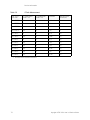 82
82
-
 83
83
-
 84
84
-
 85
85
-
 86
86
-
 87
87
-
 88
88
-
 89
89
-
 90
90
-
 91
91
-
 92
92
-
 93
93
-
 94
94
-
 95
95
-
 96
96
-
 97
97
-
 98
98
-
 99
99
Keysight Technologies N5262A User's And Service Manual
- Category
- Measuring, testing & control
- Type
- User's And Service Manual
- This manual is also suitable for
Ask a question and I''ll find the answer in the document
Finding information in a document is now easier with AI
Related papers
-
Keysight Technologies N9038A Getting Started Manual
-
Keysight Technologies PNA Series Installation And Getting Started Manual
-
Keysight Technologies 86120B User manual
-
Keysight Technologies 85038A 7-16 User's And Service Manual
-
Keysight Technologies X8712A User manual
-
Keysight Technologies 11713D Operating and Service Manual
-
Keysight Technologies PNA E8362B Configuration manual
-
Keysight Technologies N9310A Configuration manual
-
Keysight Technologies 16065C Operation And Service Manual
-
Keysight Technologies E6650A Installation guide
Other documents
-
Nedis SEC-CABLE10 Datasheet
-
Keysight V3500A Handheld RF Power Meter Installation guide
-
Keysight 11636C Operating and Service Manual
-
RF-LINKS LNAMP-7G Special Super Low-Noise Amplifier Operating instructions
-
 Sportsman Series CORDP5030 User manual
Sportsman Series CORDP5030 User manual
-
 Cables Direct 2TV-01 Datasheet
Cables Direct 2TV-01 Datasheet
-
 Antex electronics PRO-100 User manual
Antex electronics PRO-100 User manual
-
 Cables Direct 2TV-15 Datasheet
Cables Direct 2TV-15 Datasheet
-
Keysight U1731C/U1732C/U1733C Handheld LCR Meter Quick start guide
-
Keysight N1000A DCA-X Series Quick start guide