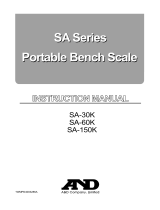Page is loading ...

Step 1
Pass the cable B through the pole.
Step 2
While taking care not to pinch the cable, secure the pole to the weighing
platform, using two screws.
This manual describes how the EM Series Digital Platform Scales work.
Step 3
Secure the bracket to the pole, using a nut and screw.
Please read this manual completely before using the scale.
Step 4
Connect cable A to cable B.
Step 5
Bundle the excess cable and insert it into the pole.
Step 6
Attach the display to the bracket.
CAUTION
The scale is a precision instrument. When installing the scale, consider the
following conditions to get the most out of your scale.
Install the scale where it is not exposed to direct sunlight, where the temperature
and relative humidity is stable and where there is no dust and draft.
Install the scale on a solid and level surface which is free from vibration.
The scale is not waterproof. Do not use it where it will get wet.
Do not disassemble the scale. Do not open the case to repair or modify it. That
may cause a fire or damage to the scale. Damage caused under such conditions
will void the warranty.
If the scale malfunctions, stop using it immediately. Contact the local A&D dealer.
Three weight display resolutions are available, normal (1/3000), high (1/6000 or
1/7500), and higher (1/12000 or 1/15000).
Two weighing platform sizes are available. The EM-KAM has a smaller pan and
the EM-KAL has a larger pan.
As a power source, either the AC adapter or internal rechargeable battery can be used.
The counting function easily counts the number of objects of the same weight.
The optional EM-03 serial interface can transmit the weight value to a personal
computer or a printer.
The following options are available for the EM series:
EM-03 RS-232C serial interface
EM-12 Adjustable bracket
EM-13 Stabilizing foot ( for EM-30KAM , -60KAM )
EM-14 Desktop / Wall-mount stand
When unpacking, check whether all of the following items are included.
EM-15 Protective cover
●
The EM series scale
●
screws and nut
●
AC adapter
●
Instruction manual
EM-16/17 Extension cable ( 3m/5m )
Note:
Confirm the AC adapter type
is correct for your local voltage
Adjust the level of the scale, using the leveling feet. Confirm that the bubble of
and receptacle type.
the spirit level is in the center of the level.
The best installation conditions are: stable temperature (-10
℃
to 40
℃)
and
relative humidity ( less than 85% ), solid and level surface, no drafts or vibration,
no direct sunlight.
Do not install the scale where there may be static electricity or sudden changes
in temperature.
EM series (Common for all models)
Step 1
Press the
【
ON/OFF
】
key to turn the power ON.
The display shows “ - - - - - ” if there is something placed on the weighing
pan or the scale is unstable.
Step 2
Press the
【
UNITS/MODE
】
key to select “kg” ( kg mode ).
Step 3
When the display doesn't show zero, press the
【
RE-ZERO
】
key.
Step 4
When a tare ( container ) is used, place the container on the weighing pan
and press the
【
RE-ZERO
】
key to set the display to zero.
Scale weighing range = weighing capacity - tare weight
Step 5
Place the object to be weighed on the weighing pan or in the container. Wait
for the STABLE indicator to turn on and read the value.
Step 6
Remove the objects from the weighing pan.
Step 7
Press the
【
ON/OFF
】
key to turn the power OFF.
When the auto power-off function is enabled, the scale turns off automatically
after 5 minutes of stable condition and Error displayed.
Display and symbols
Step 1
Press the
【
UNITS/MODE
】
key to select “pcs”.
Step 2
Press and hold the
【
UNITS/MODE
】
key to enter
the sample unit weight storing mode.
( The figure on the left is the number of samples. )
Step 3
To change the number of samples, press the
【
ON/OFF
】
key. It may be set to 5, 10, 20, 50 or 100.
Step 4
If necessary, place a container on the weighing
pan and press the
【
RE-ZERO
】
key. Confirm that
the right side of the number of samples shows zero.
Step 5
Place the correct number of samples on the
weighing pan or in the container. In this example,
place 20 pieces of samples.
Step 6
Confirm that the STABLE indicator is turned on.
Press the
【
UNITS/MODE
】
key to calculate and
store the unit weight.
The scale is set to count object with this unit weight.
The unit weight is stored in memory, even if the
power is turned off.
Note
The total weight of samples should be more than shown below, regardless of the
number of samples.
Weighing capacity of 30 kg :100g, capacity of 60 kg :200g, capacity of 150 kg:500g
If not, the display shows “
lo ut
” and returns to the display of step 5. Increase the
number of samples (step 3) and try again.
Turns on when the weight value is stable.
Turns on when the scale shows zero.
STABLE
ZERO
NET
Turns on when the NET weight is displayed.
( The tare operation is in progress. )
HOLD Turns on when the scale hold the weight.
Battery indicator
Changes as the battery capacity decreases as
shown to the left.
Weighing units
“kg”:Basic weighing mode in kg.
“pcs” (pieces):Counting mode which determines
a unit weight (the weight of one piece) from the
known pieces of samples and calculates how
many pieces are on the weighing pan using the
unit weight.
/
1WMPD4002222C
1.1. Precautions
1.2. Features
1.3. Unpacking
1. INTRODUCTION
EM SERIES
Digital Platform Scale
3. INSTALLATION
3.1. Setting up the Scale
Screw
Step 2
Cable A
Bracket
Cable B
Step 4
Step 1
Step 5
Step 3
Step 6
Display
Nut
Pole
Leveling foot
3.2. Installing the Scale
2. DESCRIPTION OF EACH PART
Display
Leveling foot
Weighing pan
Spirit level
Pole
AC adapter jack
Calibration switch
Battery indicator
STABLE indicator
NET indicator
ZERO indicator
ON/OFF key
RE-ZERO key
Weighing units
UNITS / MODE key
→
→
4. BASIC WEIGHING OPERATION
5. COUNTING MODE
0
pcs
5 0
pcs
Number of samples
20 0
pcs
Confirm zero
20 -
pcs
20
pcs
Container
Weighing pan
Spirit level
Screws
HOLD indicator
EM-03 option
RS232C (D-sub 9 pin)

This function adjusts the scale for accurate weighing. Calibrate the scale when it is
Step 1
Follow the function setting procedure to display “
init
”.
first used, when it has been moved, when the ambient environment has changed or
Step 2
Press the
【
RE-ZERO
】
key. The STABLE indicator
for regular calibration.
turns on.
Note:
Step 3
Press the
【
UNITS/MODE
】
key. The scale displays
Before calibration using a weight, set the gravity acceleration value.
“
end
”. The function settings have restored to the factory
setting values.
Step 1
Press the
【
ON/OFF
】
key to turn the power on.
Step 2
Press the Calibration switch to display “
Cal
”.
Step 3
To perform a calibration using a weight, press the
【
RE-ZERO
】
key to display “
Cal 0
”. Go to step 4.
To compensate the gravity acceleration value, press
the
【
UNITS/MODE
】
key to display the gravity
acceleration value (example “
9.7885
”). Go to step 7.
Do not disassemble the scale. Contact your local A&D dealer if the scale needs
service or repair.
Calibration using a weight
(from step 3)
Use the original packaging for transportation.
Step 4
Confirm that nothing is placed on the weighing pan
The scale is not waterproof. Ensure no water is allowed inside the scale.
and the STABLE indicator is turned on.
Use the scale under the specified operation conditions: Temperature of -10
℃
Press the
【
RE-ZERO
】
key. The scale calibrates
to 40
℃
, relative humidity of less than 85% without condensation.
the zero point and displays “
Cal 20
”. If you do not
The rechargeable battery naturally self-discharges without usage. Do not leave
need SPAN calibration, turn the power off.
【CAL】
the battery for more than 30 days in storage and charge the battery periodically.
Step 5
Place a calibration weight on the pan with the same
value (kg) as displayed on the weighing pan.
【
CAL
】
Indicates that an object beyond the weighing capacity has
To change the displayed value.
been placed on the weighing pan.
【
UNITS/MODE
】
Remove the object.
To calibrate with the weighing capacity. (“
Cal f
”
)
Indicates that the weight sensor received strong force
Step 6
Wait for the STABLE indicator to turn on. Press the
upward. There is a possibility that the weight sensor or
【
RE-ZERO
】
key. The scale calibrates SPAN, displays
internal circuit have a failure.
“
end
” and returns to the weighing mode. Remove the
weight. The display shows zero automatically.
Indicates that the sample weight is too light to set the unit.
Increase the number of samples.
Gravity acceleration correction
(form step 3)
Step 7
Change the gravity acceleration value using the following keys.
Indicates that the battery is depleted. Charge the battery.
It takes approximately 8 hours to charge in full.
【
UNITS/MODE
】
To shift the blinking digit.
Indicates that the voltage of the AC adapter is too high.
【
RE-ZERO
】
Use the specified AC adapter.
To increase the value of the blinking
digit by one.
Check the Load Cell cable connection.
(
See 3.1. Setting up the Scale
)
Step 8
Press and hold the
【
UNITS/MODE
】
key and press the
The internal circuit may have a failure. (“
*”
indicates the
【
RE-ZERO
】
key. Then, release the
【
UNITS/MODE
】
error number.) Contact the local A&D dealer.
key. “
end
” is displayed and the new value is stored.
If the errors described above can not be released or other errors are displayed,
For further information on calibration, contact the local A&D dealer.
contact the local A&D dealer.
Step 1
Press the
【
ON/OFF
】
key to turn the power off.
Step 2
Press and hold the
【
RE-ZERO
】
key and press the
【
ON/OFF
】
key. The software version is displayed.
“**”
indicates the software version number.
Step 3
Press the
【
UNITS/MODE
】
key to display the first item.
“ ”
indicates the current setting.
Step 4
Change the item or parameter using the following keys.
【
UNITS/MODE
】
⇒
To display the next item.
【
RE-ZERO
】
⇒
To increase the parameter value by one.
Step 5
When the parameter is changed (the STABLE
indicator is turned off) press the
【
UNITS/MODE
】
key
to store the change. After “
end
”, the next item is
displayed.
This interface allows the scale to be connected to a printer or a personal computer.
Use a D-sub 9 pin cable (straight type) .
(Ex.) 8 bits / Non parity
Baud rate: 2400 , 4800 , 9600 bps
Start bit: 1 bit
Stop bit: 1bit
Data bits: set “
btpr
”
Terminator: C
R
L
F
(C
R
: 0Dh, L
F
: 0Ah )
Start bit Data bits Stop bit
Example of output data:
Weight data “kg”
Unstable weight data “kg”
Counting data “pcs”
Out of weighing range “kg”
Header Unit
Command list
“
Q
”
command : Command to request the current weight value.
“
Z
”
command : Same operation as the RE-ZERO switch.
Reply to the command
Factory setting
If the received command is not for the EM series scale.
【RE-ZERO】
【UNITS】
Selects a decimal point type
※Depending on your
location
Selecting Units
“Unit”
High
(1/6000 or 1/7500)
Higher
(1/12000or1/15000)
Zero tracking disabled
Zero tracking enabled
0
The STABLE indicator indicates that the unit is selected and
can be used for weighing.
Terminator
9600 bps
Stream mode
Command mode
Not used
8 bits / Non parity
7 bits / EVEN
7 bits / ODD
Always on
Auto
Auto power-off enabled
Normal(1/3000)
Hold enabled
Separator DATA
Units are displayed in turn, as shown below:
g → kg → lb → oz → lb oz → pcs
Hold the averaged weight.
The display will not show Stable indicator.
Dot ( .)
Comma( ,)
2400 bps
4800 bps
Item Parameter
Auto power-off function
“poff”
0
1
Always off
Auto-print ± data mode
Auto-print + data mode
Hold disabled
“Auto”:The backlight turns off
automatically after 3 seconds
of stable condition
Tracks the zero drift
Backlight
“lit”
Display resolution
“re5o”
Zero tracking function
“trc”
Decimal point
“pnt”
Serial interface
Baud rate
“bp5”
Serial interface
Data bits / parity
“btpr”
2
When the optional EM-03
serial interface is used.
Set the parameters of the data
format ( “bp5” and “btpr” )and
data output mode.
2
Hold function
“Hold”
1
2
0
1
2
Serial interface
Data output mode
“prt”
3
4
0
0
1
1
0
1
0
0
1
2
1
Weighing capacity
Model
0
1
Linearity
Sensitivity drift
Turns the power off automatically
after 5minutes of stable condition.
Changes ”d”, minimum display
Description
Auto power-off disabled
30 kg
60 kg
150 kg
10 g
20 g
EM-30KAM
EM-60KAM / EM-60KAL
EM-150KAL
2 g
5 g
10 g
10 g
20 g
50 g
5 g
150 kg
5 g 10 g 20 g
Approximately 200 hours at 25℃ (Backlihgt off)
Approximately 70 hours at 25℃ (Backlihgt on)
±0.01% / ℃ (5℃ to 35℃)
7-segment LCD with backlight, Character height of 26 mm.
Approximately 10 times per second ( Without EM-03 )
EM-KAM:300x560x450mm / EM-KAL: 400x710x750mm
EM-KAM: 4 kg / EM-60KAL: 7kg / EM-150KAL: 9.5kg
±10 g
±20 g
±50 g
EM-KAM:300x350mm / EM-KAL: 400x500mm
Confirm the AC adapter type is correct for your local voltage
and receptacle type.
AC adapter or rechargeable battery
-10℃ to 40℃, 85%RH or less, No condensation
30 kg
60 kg
Weighing pan size
Display
Display update rate
Operation conditions
Restores the setting to the factory setting values.
Read “7.1. Initialization”
Initialization
“init”
Minimum display “d”
With high resolution
With higher resolution
Repeatability
(Standard deviation)
Power supply
Battery life
Dimensions
Mass (approximately)
Calibration weight
97885
6. CALIBRATION
97885
97885
7. FUNCTION SETTING
Cal
Cal 0
end
Cal 0
97885
97895
end
p-1
.
**
poff 1
poff 0
re5o 0
end
Weighing pan
Weight
7.1. Initialization
init
init
end
8. MAINTENANCE
8.1. Notes on Maintenance
8.2. Error Display
Oe
-e
lo ut
Olb
OHb
error
*
9. SPECIFICATIONS
9.1. Specifications
9.2. Serial Interface
LSB
0
1 2 3 4 5 6
MSB
7
Q C
R
L
F
Z C
R
L
F
? C
R
L
F
S T , 0 0 1 2 3 . 4 5 k g C
R
L
F
+
Q T , 0 0 0 1 0 0 0 0 P C C
R
L
F
+
O L , 9 9 9 9 9 . 9 9 k g C
R
L
F
+
U S , 0 0 1 2 3 . 4 5 k g C
R
L
F
+
Cal 20
Cal 30
-
-----
/