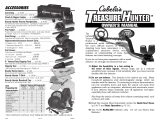Page is loading ...

MD-3010Ⅱ
INSTRUCTION MANUAL

CONTENT
1. INTRODUCTION
1.1 FEATURES OF YOUR DETECTOR
2. PARTS AND NAMES
3. PREPARATION
3.1 ASSEMBLING THE DETECTOR
3.2 INSTALLING BATTERIES
3.3 BATTERY CONDITION INDICATION
3.4 USING A HEADPHONE
4. OPERATION
4.1 CONTROL PANEL
4.2 LCD DISPLAY
4.3 OPERATION INSTRCTION
4.4 SEARCH TESTING
4.5 OPERATION TIPS
4.6 METAL DETECTOR OPERATORS ETHICS
4.7 PLACES WHERE YOU CAN USE YOUR METAL DETECTOR
5. MAINTENANCE
6. SPECIFICATION

1. INTRODUCTION
Thank you for purchasing our metal Detector. With this powerful and versatile device, you
can hunt for coins, relics, jewelry, gold, and silver just about anywhere. To obtain
maximum performance, The detector is versatile and easy to use with LCD. We urge you
to take a few minutes to read this manual carefully and retain this manual for future
reference.
FEATURES OF YOUR DETECTOR
Fully Automatic and All Metal Detectors - Your detector detects all kinds of metal
objects. Unless you have set for some objects that you don t want to detect.
LCD The LCD with light, it improve to identify the metal in night or caliginous outside.
Target Identity: The detected objects are shown on the LCD display. You can decide
immediately if the objects worth to be recovered.
Unwanted Target Elimination - You can set the detector not to respond to some objects.
Unique Tone for Target - You don t have to keep watching the LCD display, w hen an
object is being detected, an unique tone corresponding to a target will generate. You may
even searching when there is little or no light.
No Clumsy Slack Cable - hidden search coil cable (connecting between control unit and
search coil) avoid entangling and for ease of stem length adjustment.
Headphone Jack - provided for headphone connection. Both stereo or mono headphone
can be used.
Volume Control - for adjusting the output volume to the loud speaker or headphone.
Batteries Condition Indicator - shows the conditions of the batteries in the battery
compartment.
Waterproof Search Coil - lets you use the detector in the shallow water.
Adjustable Stem - lets you adjust the detector s length for comfortable use. The
micro-plug that connects the search coil and the controller unit is made of metal which
makes the plug more reliable.
Armrest & stem - designed to eliminate strain on forearm. The nylon bracket to further
secure the slip of the hand compartment after long time holding the detector by arm.
Power - Use six 1.5-volt AA alkaline batteries.

2. PARTS AND NAMES
NOMENCLATURES:

3.1 ASSEMBLING THE DETECTOR
You don t need any special tools to assemble your metal detector. All you need is a small
Philips-head screw driver. After unpack your detector, you may start the following
assembling and adjustment:
3.1.1 Rotate the STEM LOCK NUT(11)Clockwise until loosens.
3.1.2Slide the UPPER STEM (12) towards the SEARCH COIL (14) as indicated by an
arrow until you can see a micro-plug metal connector. Pull out the plug so that you can
hold it on your hand.
3.1.3 Locate the micro-jack connector in the HANDLE ASSEMBLY (6). Connect the plug
and the jack together and care of alignment marks showing on the surface of the jack and
plug.
3.1.4 Slide the UPPER STEM (10) towards to the CONTROLLER UNIT. Cares should be
taken for the direction of the cut slot (of the upper stem) which should be pull underneath
the support of the controller unit.
3.1.5 Tighten the KNOB NUT which is located under the CONTROLLER UNIT (7).
3. PREPARATION

3.1.6 Adjust the LOWER STEM (12) so that when you stand upright with the detector in
you hand, the SEARCH COIL (14) is level with and about 1/2 to 2 inches above the
ground with your arm relaxed at your side.
3.1.7 Tighten the STEM LOCK NUT (8) in reverse direction (counterclockwise) to lock it in
place.
3.1.8 Loosen the SEARCH COIL KNOBS (13) at the SEARCH COIL ASSEMBLY (14),
then adjust the search coil to the desired angle. (The Search Coil should be parallel with
the ground.) Tighten the knobs just enough to keep the search coil from rotating or
wobbling.
3.1.9 Loosen the 1 screws at the bottom of the ARMREST. Adjust the armrest so that it
should be near to the end of your forearm. Tighten the 1 screws in the reverse direction.
3.2 INSTALLING BATTERIES
You need 6 1.5V AA alkaline batteries to power your detector.
3.2.Press the POWER button on the control panel to make sure that the detector is OFF
3.2.2 Slide the battery cover away from the BATTERY COMPARTMENT (9).
3.2.3 Insert 6 new batteries into the BATTERY COMPARTMENT. Cares should be taken
for the polarities symbols (+ and -) which are marked on the connection terminals of the
detector and the batteries. The polarities of the battery must be matched with the
polarities of the terminals.

3.2.4 Replace the battery cover.
Cautions:
¡æUse only fresh batteries and always replace the old batteries by fresh batteries.
¡æDo not mix old and new batteries, different types of batteries (standard, alkaline, or
rechargeable), or rechargeable batteries of different capacities.
¡æNever attempt to recharge the non-chargeable battery. PP3 9-volt battery is normally
non-rechargeable.
¡æDispose old batteries promptly and properly.
3.3 BATTERY CONDITION INDICATION
The condition of batteries is indicated by the battery icon on the LCD.
The icon starts with 4 segments which indicate the batteries are new and in good
condition.
When the icon has only one segment left and flashing, it is the time to replace both
batteries.
3.4USING A HEADHONE
You should always use a headphone whenever you search with your metal detector.
Headphone is especially useful in noisy area, such as the beach and near city area. It
enhances audio perception by bringing the sound directly to your ears while masking
outside noise interference. You shall be amazed at how much better you can hear the
detector signals with the headphone than you can with the speaker alone. Using
headphones also save battery power.
To connect a headphone to the detector, insert the headphone s 1/8 inch plug into the
HEADPHONE JACK.

Note:
The detector s internal speaker will be disconnected when you connect a headphone.
4. OPERATION
4.1 CONTROL PLANEL
POWER: control power ON or OFF
MODE: Selects to ignore a target (eliminates a target) or assigns a tone to a target
SET: Selects a function
LCD DISPLAY
4.2 LCD DISPLAY

4.2.1. Settable Icons
1. Sensitivity: 8 levels available for sensitivity adjustment.
2. Depth: 8 levels available for depth display.
3. Highlight a Target: A rectangular box encircling a target icon flashes when target is
selected or being detected.
4. Target Eliminate Indicator: indicates the target that you don t want to detect.
5. Target Icons: To show each icons when you choose.
6. Tone Volume: there are 4 levels of tone volume
7. P/P: cooperate with the P/P button to search target.
8. Battery Condition Indicator

4.3 OPERATION INSTRUCTION
4.3.1 Normal Operation State
Turn on the detector by pressing on the POWER button once.
The SENS and DEPTH icons (with other icons) should appear on the display.
The detector enters in the Normal Operation State.
Press the POWER again will turn off the power supply to the detector.
4.3.2 Batteries Condition Indicator
Indicates the conditions of the batteries in the battery box. There are 4 levels or
segments.
All 4 segments appeared indicates the batteries are in good condition.
One segment is the minimum power at which the device can be operated. When the
indicator reaches this level and is flashing, it is time for replacing batteries.
4.3.2 Sensitivity Adjustment
In the Normal Operating State (Ref to 4.3.1), press on the SET button The SENS icon is
flashing.
Press the ENTER to confirm the setting and return to the normal Operating State.
NOTE: There are 8 steps or segments of sensitivity level. The more segments displayed,
the higher the sensitivity level. High level of sensitivity should always be used for
searching since high level of sensitivity can detect deepest and smallest targets, however
at high level of sensitivity you will face the problem of False Signal (refer to 4.4.5) which
prevent you from setting higher sensitivity. A False Signal occurs when something
shouldn t sound like a good target. This is caused by highly mineralized ground or
interference from power lines, radio station, etc. As a general rule, reduce sensitivity to
prevent excessive false signal.
4.3.3 Targets Eliminate Setting
In the Normal Operating State, press the SET button (twice) until the highlight icon is
flashing. The ferrous nail encircled by the highlight icon means that it is selected.

et is restored.
Repeat the above procedures for setting the other targets.
Press the ENTER to confirm the setting and return to the Normal Operation State.
4.3.4 Tone Loudness Setting
In the Normal Operating State, Press the SET button (3 times ) until the Tone Volume
Icon flashing.
NOTE: There are 4 levels or segments of volume.
Press the ENTER to confirm the setting and return to the Normal Operating State.
4.3.5 Factory Setting
To restore to the factory settings, pressing simultaneously the ENTER and POWER
buttons, the detector will resume to the original factory settings.
4.4 SEARCH TESTING
To familiar and learn how the detector reacts to different metals, you should test it before
you use it in the first time. You can test the detector indoor and outdoor.
4.4.1Indoor Testing
Turn on the detector and make sure that the detector is in the Normal Operating State.
Place the detector on a table and remove any metal objects including watches, rings or
jewelry that you are wearing.
Adjust the search coil so that the searching face points towards to the ceiling.
Slowly sweep a sample of the target that you want the detector to find at about 2-3
inches above the face of the search coil. The detector produces a tone for the target.
Repeat with an eliminated target, e.g.a pull-tab
Sweep the pull-tab above the face of the search coil. You should note that the detector
doesn t respond to the eliminated target.
4.4.2 Outdoor testing
Turn on the detector and make sure that the detector is in the normal operating state.

Find an area on the ground outside where there are no metal objects.
Bury few samples at a separation distance of 1-2 feet apart as targets for the testing.
While holding the search coil level to the ground about 1-2 inches above the surface,
slowly move the s earch coil over the area where you placed the samples, sweeping the
search coil in a side-to-side motion.
When a sample is being detected, a tone will be generated.
Slowly lifting up the search coil, the depth indicator on the LCD display increases. This
means that the target is a real one. Return to the original position to read the depth level
of the target.
Note: The indicator reading is for reference only. The exact depth of a target depends on
the projection area on the search coil
4.5 OPERATION TIPS
4.5.1 Objects not on the list
If the highlight indicator jumping from one target icon to another or vice versa while an
object is being detected, the detected object may be an object not in the display list or the
soil is highly mineralized. The latter one can be ruled out by decreasing the sensitivity
level and search again.
4.5.2 False Signal
The detector is extremely sensitive and will find very deeply-duried object. Because of this,
trash-induced signals and other sources of interference might cause signals that seem
confusing. The key to handling these types of signals is to dig for only those targets that
emit a strong, repeatable signal. As you sweep the ground, learn to recognize the
difference between signals that occur at random and signals that are stable and
repeatable.
To reduce false signals when searching in very trashy ground, scan only a small area at a
time using slow, short overlapping sweeps.
4.5.3 Searching Coil Sweeping
Keep the search coil moving at a comfortable rate. TAKE YOUR TIME. If you walk too
fast you can t overlap yours sweeps and you ll miss a lot of ground. Also if you sweep too
fast, you ll lose sensitivity and miss the target.
Keep the search coil parallel to and as close to the ground as practical. This is important
for maximum coverage and depth. If you re hunting on a lawn you can rub the coil right on
the grass.

Overlap you sweeps approximately 50%.
Search in a methodical manner sweeping in a tight semicircle. Pay close attention to
where you re going and where youve been .
4.6 METAL DETECTOR OPERATORS ETHICS.
Below are few basic rules you should follow while using your metal detector.
Always get permission to hunt on private property
Always leave a site cleaner than you found it. Take at least some trash with your or, if
you can, take it all.
Always fill in your holes neatly whether you re in a city part or remote wilderness. Leave
the land as it was before you disturbed it
Always obey all laws relating to Treasure Hunting.
Always return valuable property if you can locate the original owner.
Always to what ever you can to give the hobby of Treasure Hunting the good image if
needs and deserves.
4.7 PLACES WHERE YOU CAN USE YOUR METAL DETECTOR.
National Forest and Federal lands, State part and lands.
Corps of engineers, Lakes, shorelines and lands.
Because of Land Management (BLM) Lands.
City or country park lands and public school grounds.
5. MAINTENANCE
Your detector doesn t require a lot of care, but where are few things you should do to keep


To all residents of the European Union
Important environmental information about this product
This symboi on this unit or the package indicates that disposal of this unit after its lifecycle
could harm the environment.
Do not dispose the unit (or batteries)as unsorted municipal waste: it should be brought to
a specialized company for recycling. This unit should be returned to your distributor or to a
local recycling service.
Respect the local environmental rules.
If in doubt, contact your local waste disposal authorities.
/