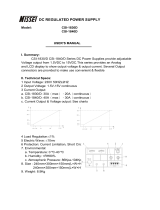Page is loading ...

SETUP AND OPERATION MANUAL
FOR TELECOM BROADBAND
GMT/KLM 125 Fuse Panel

Comm/net Systems, Inc.
4237 – 24th Avenue West
Seattle, WA 98199
TEL: 206.282.8670
FAX: 206.282.8684
www.commnetsystems.com
24/7 Sales & Service
To purchase Comm/net Systems solutions, contact your
Comm/net Systems representative at: (800) 274-0544
or e-mail: sales@commnetsystems.com
About Comm/net Systems
Comm/net Systems, Inc. (CSI) is the leader in high power density communications power
systems. Comm/net oers comprehensive power and communications site systems integration
and deployment services via a national footprint of regional branch oces. Additional
information can be found at www.commnetsystems.com.
© 2018 Comm/net Systems, Inc. All rights reserved. Comm/net Systems, and the Comm/
net Systems logo are registered trademarks of Comm/net Systems, Inc. in the United States
and other countries. All other trademarks, service marks, registered marks, or registered
service marks are the property of their respective owners. Comm/net Systems assumes no
responsibility for any inaccuracies in this document. Comm/net Systems reserves the right to
change, modify, transfer, or otherwise revise this publication without notice.
Document Number: 048-742-30
Revision Level: r04
Published: May 2018

SETUP AND OPERATION MANUAL
FOR TELECOM BROADBAND
GMT/KLM 125 Fuse Panel

GMT/KLM 125 FUSE PANEL
SETUP AND OPERATION MANUAL
ABOUT THIS MANUAL
About This Manual
To reduce the risk of damage to equipment, injury, or death; and to ensure proper
installation and operation of Comm/net Systems products, please be sure to read and
understand the entirety of this manual and any other supplied documentation. Keep
this document in a safe and accessible place for future reference.
Safety and Alert Symbols
The following symbols may appear in this manual, other supplied documentation, or on Comm/net Systems product labeling. The meaning of
this indication is explained below.
NOTICE
INDICATES IMPORTANT INFORMATION REGARDING THE COMPLETE AND PROPER FUNCTION OF A PRODUCT.
TYPICALLY REFERS TO MONITORING CONFIGURATION OR OTHER NONDANGEROUS SITUATIONS.
CAUTION
INDICATES A HAZARDOUS SITUATION WHICH, IF NOT AVOIDED, COULD DAMAGE
EQUIPMENT/PROPERTY OR COULD RESULT IN MINOR OR MODERATE INJURY.
WARNING
INDICATES A HAZARDOUS SITUATION WHICH, IF NOT AVOIDED, COULD RESULT IN INJURY OR DEATH.
DANGER
INDICATES A HAZARDOUS SITUATION WHICH, IF NOT AVOIDED, WILL RESULT IN SERIOUS INJURY OR DEATH.
Product support
If you have any questions concerning Comm/net Systems products and services, contact our support sta. Our knowledgeable support team
can provide product technical support and answer other questions regarding Comm/net products and services.
In addition to contacting Comm/net Support directly via phone or e-mail, our online help desk is available 24 hours a day, 7 days a week. The
help desk includes answers to commonly asked questions and self-help articles as well as an online ticket submission system if you need to
contact Comm/net after normal business hours.
y Comm/net support is available by phone or e-mail Monday – Friday from 8am – 4:30pm Pacic Standard Time.
y The online web portal is available 24/7 to submit support requests and general questions, or view the FAQ and self-help articles.
NOTE: All questions submitted to the web portal will be answered during normal business hours.
y Phone: 1-800-274-0544
y E-mail: [email protected]
y Online Web Portal: https://commnetsystems.freshdesk.com

GMT/KLM 125 FUSE PANEL
SETUP AND OPERATION MANUAL
TABLE OF CONTENTS
Table of Contents
Section 1: Purpose and Applicability . . . . . . . . . . . . . . . . . . . . . . . . . . . . . . . . . . . . . . . . . . . . . . . . . . . . . . . . . . . . . . . . 1
1.1 Product Model . . . . . . . . . . . . . . . . . . . . . . . . . . . . . . . . . . . . . . . . . . . . . . . . . . . . . . . . . . . . . . . . . . . . . . . . . . . . . . . . . . . . . . . . . . . . . . . . . . . . . . 1
Section 2: Theory of Operation . . . . . . . . . . . . . . . . . . . . . . . . . . . . . . . . . . . . . . . . . . . . . . . . . . . . . . . . . . . . . . . . . . . . . 1
2.1 Introduction . . . . . . . . . . . . . . . . . . . . . . . . . . . . . . . . . . . . . . . . . . . . . . . . . . . . . . . . . . . . . . . . . . . . . . . . . . . . . . . . . . . . . . . . . . . . . . . . . . . . . . . . 1
2.1.1 GMT 125 . . . . . . . . . . . . . . . . . . . . . . . . . . . . . . . . . . . . . . . . . . . . . . . . . . . . . . . . . . . . . . . . . . . . . . . . . . . . . . . . . . . . . . . . . . . . . . . . . . . . . 1
2.1.2 KLM 125 . . . . . . . . . . . . . . . . . . . . . . . . . . . . . . . . . . . . . . . . . . . . . . . . . . . . . . . . . . . . . . . . . . . . . . . . . . . . . . . . . . . . . . . . . . . . . . . . . . . . . 1
2.2 Features . . . . . . . . . . . . . . . . . . . . . . . . . . . . . . . . . . . . . . . . . . . . . . . . . . . . . . . . . . . . . . . . . . . . . . . . . . . . . . . . . . . . . . . . . . . . . . . . . . . . . . . . . . . . 1
Section 3: Unpacking and Inspection . . . . . . . . . . . . . . . . . . . . . . . . . . . . . . . . . . . . . . . . . . . . . . . . . . . . . . . . . . . . . . . . 3
3.1 Package Contents . . . . . . . . . . . . . . . . . . . . . . . . . . . . . . . . . . . . . . . . . . . . . . . . . . . . . . . . . . . . . . . . . . . . . . . . . . . . . . . . . . . . . . . . . . . . . . . . . . . 3
Section 4: Installation . . . . . . . . . . . . . . . . . . . . . . . . . . . . . . . . . . . . . . . . . . . . . . . . . . . . . . . . . . . . . . . . . . . . . . . . . . . . 3
4.1 Installation Preparation . . . . . . . . . . . . . . . . . . . . . . . . . . . . . . . . . . . . . . . . . . . . . . . . . . . . . . . . . . . . . . . . . . . . . . . . . . . . . . . . . . . . . . . . . . . . . . 3
4.1.1 Elevated Operating Ambient Temperature . . . . . . . . . . . . . . . . . . . . . . . . . . . . . . . . . . . . . . . . . . . . . . . . . . . . . . . . . . . . . . . . . . . . . 3
4.1.2 Reduced Air Flow . . . . . . . . . . . . . . . . . . . . . . . . . . . . . . . . . . . . . . . . . . . . . . . . . . . . . . . . . . . . . . . . . . . . . . . . . . . . . . . . . . . . . . . . . . . . 3
4.1.3 Mechanical Loading . . . . . . . . . . . . . . . . . . . . . . . . . . . . . . . . . . . . . . . . . . . . . . . . . . . . . . . . . . . . . . . . . . . . . . . . . . . . . . . . . . . . . . . . . . 3
4.1.4 Circuit Overloading . . . . . . . . . . . . . . . . . . . . . . . . . . . . . . . . . . . . . . . . . . . . . . . . . . . . . . . . . . . . . . . . . . . . . . . . . . . . . . . . . . . . . . . . . . . 3
4.1.5 Reliable Earthing . . . . . . . . . . . . . . . . . . . . . . . . . . . . . . . . . . . . . . . . . . . . . . . . . . . . . . . . . . . . . . . . . . . . . . . . . . . . . . . . . . . . . . . . . . . . . 3
4.1.6 Disconnect Device . . . . . . . . . . . . . . . . . . . . . . . . . . . . . . . . . . . . . . . . . . . . . . . . . . . . . . . . . . . . . . . . . . . . . . . . . . . . . . . . . . . . . . . . . . . 3
4.2 Mounting . . . . . . . . . . . . . . . . . . . . . . . . . . . . . . . . . . . . . . . . . . . . . . . . . . . . . . . . . . . . . . . . . . . . . . . . . . . . . . . . . . . . . . . . . . . . . . . . . . . . . . . . . . 4
4.2.1 Lacing Bar (Connectorized Output Models Only) . . . . . . . . . . . . . . . . . . . . . . . . . . . . . . . . . . . . . . . . . . . . . . . . . . . . . . . . . . . . . . . . . 4
4.3 Chassis Ground . . . . . . . . . . . . . . . . . . . . . . . . . . . . . . . . . . . . . . . . . . . . . . . . . . . . . . . . . . . . . . . . . . . . . . . . . . . . . . . . . . . . . . . . . . . . . . . . . . . . . 4
4.4 Input Connections . . . . . . . . . . . . . . . . . . . . . . . . . . . . . . . . . . . . . . . . . . . . . . . . . . . . . . . . . . . . . . . . . . . . . . . . . . . . . . . . . . . . . . . . . . . . . . . . . . 5
4.5 Output Connections . . . . . . . . . . . . . . . . . . . . . . . . . . . . . . . . . . . . . . . . . . . . . . . . . . . . . . . . . . . . . . . . . . . . . . . . . . . . . . . . . . . . . . . . . . . . . . . . 6
4.5.1 Terminal Block Output Versions . . . . . . . . . . . . . . . . . . . . . . . . . . . . . . . . . . . . . . . . . . . . . . . . . . . . . . . . . . . . . . . . . . . . . . . . . . . . . . . 6
4.5.2 Connectorized Output Versions . . . . . . . . . . . . . . . . . . . . . . . . . . . . . . . . . . . . . . . . . . . . . . . . . . . . . . . . . . . . . . . . . . . . . . . . . . . . . . . 7
4.6 Installing Fuses . . . . . . . . . . . . . . . . . . . . . . . . . . . . . . . . . . . . . . . . . . . . . . . . . . . . . . . . . . . . . . . . . . . . . . . . . . . . . . . . . . . . . . . . . . . . . . . . . . . . . 7
4.7 Alarm Installation . . . . . . . . . . . . . . . . . . . . . . . . . . . . . . . . . . . . . . . . . . . . . . . . . . . . . . . . . . . . . . . . . . . . . . . . . . . . . . . . . . . . . . . . . . . . . . . . . . . 7
4.8 Installation Checklist . . . . . . . . . . . . . . . . . . . . . . . . . . . . . . . . . . . . . . . . . . . . . . . . . . . . . . . . . . . . . . . . . . . . . . . . . . . . . . . . . . . . . . . . . . . . . . . . 8
Section 5: Operation . . . . . . . . . . . . . . . . . . . . . . . . . . . . . . . . . . . . . . . . . . . . . . . . . . . . . . . . . . . . . . . . . . . . . . . . . . . . . 9
5.1 Meter Module . . . . . . . . . . . . . . . . . . . . . . . . . . . . . . . . . . . . . . . . . . . . . . . . . . . . . . . . . . . . . . . . . . . . . . . . . . . . . . . . . . . . . . . . . . . . . . . . . . . . . . . 9
5.1.1 Contrast Adjustment . . . . . . . . . . . . . . . . . . . . . . . . . . . . . . . . . . . . . . . . . . . . . . . . . . . . . . . . . . . . . . . . . . . . . . . . . . . . . . . . . . . . . . . . . 9
5.1.2 Home Screen . . . . . . . . . . . . . . . . . . . . . . . . . . . . . . . . . . . . . . . . . . . . . . . . . . . . . . . . . . . . . . . . . . . . . . . . . . . . . . . . . . . . . . . . . . . . . . . . 9
5.1.3 Calibration and Settings . . . . . . . . . . . . . . . . . . . . . . . . . . . . . . . . . . . . . . . . . . . . . . . . . . . . . . . . . . . . . . . . . . . . . . . . . . . . . . . . . . . . . 10
5.1.3.1 Reset Inventory . . . . . . . . . . . . . . . . . . . . . . . . . . . . . . . . . . . . . . . . . . . . . . . . . . . . . . . . . . . . . . . . . . . . . . . . . . . . . . . . . . . . . . . . . . . . . . . . . . . . 10
5.1.3.2 Bus Voltage Oset . . . . . . . . . . . . . . . . . . . . . . . . . . . . . . . . . . . . . . . . . . . . . . . . . . . . . . . . . . . . . . . . . . . . . . . . . . . . . . . . . . . . . . . . . . . . . . . . . 10
5.1.3.3 Bus Voltage Gain . . . . . . . . . . . . . . . . . . . . . . . . . . . . . . . . . . . . . . . . . . . . . . . . . . . . . . . . . . . . . . . . . . . . . . . . . . . . . . . . . . . . . . . . . . . . . . . . . . . 10
5.1.3.4 Bus Current Oset . . . . . . . . . . . . . . . . . . . . . . . . . . . . . . . . . . . . . . . . . . . . . . . . . . . . . . . . . . . . . . . . . . . . . . . . . . . . . . . . . . . . . . . . . . . . . . . . . . 10
5.1.3.5 Bus Current Gain . . . . . . . . . . . . . . . . . . . . . . . . . . . . . . . . . . . . . . . . . . . . . . . . . . . . . . . . . . . . . . . . . . . . . . . . . . . . . . . . . . . . . . . . . . . . . . . . . . . 10
5.1.3.6 Audible Alarm . . . . . . . . . . . . . . . . . . . . . . . . . . . . . . . . . . . . . . . . . . . . . . . . . . . . . . . . . . . . . . . . . . . . . . . . . . . . . . . . . . . . . . . . . . . . . . . . . . . . . 10
Section 6: Product Specications . . . . . . . . . . . . . . . . . . . . . . . . . . . . . . . . . . . . . . . . . . . . . . . . . . . . . . . . . . . . . . . . . . 11
6.1 Electrical Specications . . . . . . . . . . . . . . . . . . . . . . . . . . . . . . . . . . . . . . . . . . . . . . . . . . . . . . . . . . . . . . . . . . . . . . . . . . . . . . . . . . . . . . . . . . . . . 11
Appendix A: Mechanical Drawings . . . . . . . . . . . . . . . . . . . . . . . . . . . . . . . . . . . . . . . . . . . . . . . . . . . . . . . . . . . . . . . . . . . . . . . . . . . . . . 12
Appendix B: Accessories . . . . . . . . . . . . . . . . . . . . . . . . . . . . . . . . . . . . . . . . . . . . . . . . . . . . . . . . . . . . . . . . . . . . . . . . . . . . . . . . . . . . . . . . 16
Appendix C: Supported Lugs for Termination . . . . . . . . . . . . . . . . . . . . . . . . . . . . . . . . . . . . . . . . . . . . . . . . . . . . . . . . . . . . . . . . . . . . 16
Appendix D: Supported Fuses . . . . . . . . . . . . . . . . . . . . . . . . . . . . . . . . . . . . . . . . . . . . . . . . . . . . . . . . . . . . . . . . . . . . . . . . . . . . . . . . . . . 17
Appendix E: Output Cable Whips . . . . . . . . . . . . . . . . . . . . . . . . . . . . . . . . . . . . . . . . . . . . . . . . . . . . . . . . . . . . . . . . . . . . . . . . . . . . . . . . 18
E.1 Output Connector Cable Whips . . . . . . . . . . . . . . . . . . . . . . . . . . . . . . . . . . . . . . . . . . . . . . . . . . . . . . . . . . . . . . . . . . . . . . . . . . . . . . . . . . . . . 18

GMT/KLM 125 FUSE PANEL
SETUP AND OPERATION MANUAL
PAGE vI -
THIS PAGE INTENTIONALLY LEFT BLANK

GMT/KLM 125 FUSE PANEL
SETUP AND OPERATION MANUAL
PURPOSE AND APPLIcAbILITy - PAGE 1
Section 1: Purpose and Applicability
The purpose of this document is to detail the installation and operation instructions for the GMT 125 and
KLM 125 Fuse Panel.
1.1 Product Model
This document applies to the following models of the
Comm/net Systems, Inc GMT 125 and KLM 125 Fuse Panel:
PART NUMBER MODEL DESCRIPTION OUTPUTS MONITORING COLOR
016-1846-10 -48VDC Dual Input KLM 125 Terminal Block Standard Black
016-1847-10 -48VDC Dual Input KLM 125 Terminal Block Meter Module Black
016-1848-10 -48VDC Dual Input KLM 125 Connectorized Standard Black
016-1849-10 -48VDC Dual Input KLM 125 Connectorized Meter Module Black
016-1870-10 -48VDC Dual Input GMT 125 Terminal Block Standard White
016-1871-10 -48VDC Dual Input GMT 125 Terminal Block Standard Black
016-1872-10 -48VDC Dual Input GMT 125 Connectorized Standard White
016-1873-10 -48VDC Dual Input GMT 125 Connectorized Standard Black
016-1874-10 -48VDC Dual Input GMT 125 Terminal Block Meter Module White
016-1875-10 -48VDC Dual Input GMT 125 Terminal Block Meter Module Black
016-1876-10 -48VDC Dual Input GMT 125 Connectorized Meter Module White
016-1877-10 -48VDC Dual Input GMT 125 Connectorized Meter Module Black
Section 2: Theory of Operation
2.1 Introduction
2.1.1 GMT 125
The GMT 125 product family consists of a dual-input 10A/10B GMT fuse position, 1RU panel with optional
connectorized outputs and meter module. GMT fuses are available for this panel in ratings starting with 1/64
ampere up to 20 ampere rating.
2.1.2 KLM 125
The KLM 125 product family consists of a dual-input 4A/4B GMT and 4A/4B KLM fuse position, 1RU panel
with optional connectorized outputs and meter module.
The bus rating is 125 amperes max per bus. GMT fuses are available for this panel in ratings starting with
1/64 ampere up to 15 ampere rating. KLM fuses are available for this panel in ratings starting with 1 ampere up
to 30 ampere rating.
2.2 Features
GMT 125
y GMT fuse positions: 20; each available up to 20A max
KLM 125
y GMT fuse positions: 8; each available up to 15A max
y KLM fuse positions: 8; each available up to 30A max
All Models
y Rack mounting: 19 in. or 23 in. via reversible rack mount ears
y Mounting oset: Front-ush, mid-mount forward, mid-mount rearward
y LED indicators (panels with standard bezel; Figure 1)
y Advanced LCD display (panels with meter module; Figure 2)
y Alarm Contacts: Form C dry contacts
y Rear panel modular jack connections for alarm outputs
y Fuse distribution output terminals: set screw terminals support 10-22 AWG wires terminated with a
narrow ring or spade lug (0.25 in. max width)
y Optional positive latching connectorized output connections
Figure 1. Standard Bezel (GMT 125 Version Shown)
Figure 2. Meter Module (GMT 125 Version Shown)

GMT/KLM 125 FUSE PANEL
SETUP AND OPERATION MANUAL
PAGE 2 - PURPOSE AND APPLIcAbILITy
THIS PAGE INTENTIONALLY LEFT BLANK

GMT/KLM 125 FUSE PANEL
SETUP AND OPERATION MANUAL
UNPAcKING AND INSPEcTION - PAGE 3
Section 3: Unpacking and Inspection
The Comm/net Systems GMT and KLM 125 Series Fuse Panels were carefully packaged
at the factory to withstand the normal rigors of shipping. However, you should carefully
inspect the box and contents to conrm that no damage has occurred in transit. Most
shipping carriers require notication of shipping damage within twenty-four hours of
delivery, and it is the responsibility of the recipient to inspect the shipment immediately
upon receipt.
3.1 Package Contents
Included with your product are the following items:
y GMT 125 Fuse Panel / KLM 125 Fuse Panel
y Mounting hardware kit with necessary screws and washers
Section 4: Installation
4.1 Installation Preparation
When selecting an installation location, ensure that all of the following conditions are
met before proceeding.
4.1.1 Elevated Operating Ambient Temperature
If you install the panel in a closed or multi-unit rack assembly, the operating ambient
temperature of the rack environment may be greater than room ambient. Therefore,
take care to install the equipment in an environment compatible with the maximum
ambient temperature (TMA) specied in Section 5.
4.1.2 Reduced Air Flow
Installation of the equipment in a rack should be such that the amount of air ow
required for safe operation of the equipment is not compromised.
4.1.3 Mechanical Loading
Mounting of the equipment in the rack should be such that a hazardous condition is
not achieved due to uneven mechanical loading.
4.1.4 Circuit Overloading
Give consideration to the connection of the equipment to the supply circuit and
the eect that overloading of the circuits might have on overcurrent protection and
supply wiring. Use appropriate consideration for equipment nameplate ratings when
addressing this concern.
4.1.5 Reliable Earthing
Maintain reliable earthing of rack-mounted equipment. Pay particular attention to
supply connections other than direct connections to the branch circuit (e.g., use of power
strips).
4.1.6 Disconnect Device
A readily accessible disconnect device must be incorporated in the building
installation wiring.

GMT/KLM 125 FUSE PANEL
SETUP AND OPERATION MANUAL
PAGE 4 - INSTALLATION
4.2 Mounting
NOTICE
THIS PRODUCT MUST BE INSTALLED WITHIN A RESTRICTED
ACCESS LOCATION WHERE ACCESS IS THROUGH THE USE
OF A TOOL, LOCK AND KEY, OR OTHER MEANS OF SECURITY,
AND IS CONTROLLED BY THE AUTHORITY RESPONSIBLE
FOR THE LOCATION. THIS PRODUCT MUST BE INSTALLED
AND MAINTAINED ONLY BY QUALIFIED TECHNICIANS.
Step 1. Select the equipment rack location for installation of the fuse panel. Orient the
rack mount ears appropriately for either 19 in. or 23 in. rack and select either
the front-ush mount, mid-mount forward, or mid-mount rearward position to
install the mounting ears (see Figure 3).
Step 2. Attach the mounting ears with included 10-32 hardware (see Figure 4).
Depending on the attachment point selected, the panel will either be front-
ush, mid-mount forward, or mid-mount rearward in the rack.
Step 3. Secure panel to equipment rack by tightening the included 12-24 hardware
into the mounting ears (see Figure 4).
4.2.1 Lacing Bar (Connectorized Output Models Only)
Step 1. Attach the output cable lacing bar by tightening the two 10-32 pan head
screws into the threaded holes located on the rear of the panel (see Figure 5).
4.3 Chassis Ground
CAUTION
DO NOT ENERGIZE THE PANEL BEFORE
CHASSIS GROUND IS CONNECTED.
The chassis ground is located in the side of the panel. A two hole lug landing position
is provided. See table below for termination information. A minimum of #6 AWG chassis
ground cable is required.
IMPORTANT: Grounding hardware not included. A properly-sized grounding
conductor must be installed per NEC (250.122).
TABLE 1. GROUND SPECIFICATIONS
TERMINATION
TYPE
HOLE/STUD
SIZE
CENTER TO
CENTER
RECOMMENDED TORQUE
VALUE
Threaded Insert 1/4 in. 5/8 in. 100 in∙lbs
Step 1. Secure the ground cable to the chassis by tightening 1/4 in. hardware (see
Figure 6).
Figure 6. Chassis Ground
Figure 4. Mounting Ears (Front-Flush Position Shown)
Figure 3. Mounting Ear Positions
Figure 5. Lacing Bar (Connectorized Models Only)

GMT/KLM 125 FUSE PANEL
SETUP AND OPERATION MANUAL
INSTALLATION - PAGE 5
4.4 Input Connections
WARNING
y INPUTS MUST BE PROTECTED BY A LISTED CIRCUIT
BREAKER OR BRANCH RATED FUSE. THE CIRCUIT
BREAKER OR FUSE MUST BE RATED 125A MAX.
y MULTIPLE POWER SOURCES ARE PRESENT, ENSURE
ALL INPUT POWER FEEDS ARE NOT ENERGIZED BEFORE
INSTALLING THEM. ELECTRICAL INSTALLATION SHOULD
ONLY BE PERFORMED BY QUALIFIED PERSONNEL WITH
PROPER TOOLS AND PROTECTIVE SAFETY EQUIPMENT.
NOTICE
y MAKE SURE THAT ALL FEEDER CABLES HAVE
HEAT SHRINK APPLIED PRIOR TO TERMINATION,
AND THAT NOOXIDE COMPOUND IS APPLIED TO
ALL COPPERTOCOPPER CONNECTIONS.
y SEE APPENDIX C ON PAGE 16 FOR COMPRESSION LUG
SPECIFICATIONS, TOOLING, AND ORDERING INFORMATION.
TABLE 2. INPUT SPECIFICATIONS
TERMINATION
TYPE
HOLE/STUD
SIZE
CENTER TO
CENTER
MAX LUG
WIDTH
RECOMMENDED TORQUE
VALUE
Threaded Stud 1/4 in. 5/8 in. 5/8 in. 50 in∙lbs.
Step 1. Remove the plastic input safety covers by pulling away from panel (see Figure
7).
Step 2. Install the return cables/lugs to the return input studs located on the rear of
the panel (see Figure 8). Ensure all that hardware is tightened.
Step 3. Install the hot input cables/lugs to the hot input studs located on the rear of
the panel (see Figure 9). Ensure that all hardware is tightened.
Step 4. Reinstall the input safety covers from Step 1.
WARNING
FAILURE TO REINSTALL THE INPUT SAFETY COVERS
WILL CREATE AN ELECTRICAL HAZARD.
Figure 7. Input Safety Covers
Figure 8. Return Input Landing
Figure 9. Hot Input Landing

GMT/KLM 125 FUSE PANEL
SETUP AND OPERATION MANUAL
PAGE 6 - INSTALLATION
4.5 Output Connections
CAUTION
y DO NOT PERFORM THIS STEP ON
CIRCUITS WITH FUSES INSTALLED.
y ENSURE NO POWER IS PRESENT ON THE CIRCUIT
BEING WIRED BEFORE PROCEEDING.
y MAKE SURE THAT ALL CABLES HAVE INSULATED
TERMINALS OR HEAT SHRINK APPLIED PRIOR TO
TERMINATION, AND THAT NOOXIDE COMPOUND IS
APPLIED TO ALL COPPERTOCOPPER CONNECTIONS.
NOTICE
SEE APPENDIX B ON PAGE 16 FOR TERMINAL SPECIFICATION,
TOOLING, AND ORDERING INFORMATION.
4.5.1 Terminal Block Output Versions
TABLE 3. OUTPUT SPECIFICATIONS
TERMINATION
TYPE
HOLE/STUD
SIZE
MAX CONNECTOR
WIDTH
RECOMMENDED
TORQUE VALUE
Screw Terminal M3 (#6) 1/4 in. 5 in∙lbs
Refer to the front of the panel for the channel mapping card. On the rear of the panel,
locate the “stair-step” terminal block for the fused outputs. Note that each output
terminal is numbered from right to left to correspond with the fuse holder on the front
panel. The bottom terminals in the terminal block are connected to the return bus bar
for each input bus. The top row of terminals are the fused outputs for each fuse holder
as numbered.
Step 1. Connect the wires to the equipment loads to be fed by the panel fused outputs
to these terminal block connections. The return (+) wire connects to the
bottom terminal (see Figure 10) and the hot (-) wire connects to the top
terminal (see Figure 11) for each fuse position.
Step 2. Use appropriate crimp spade or ring lugs on the wires that will be connected
to the terminal block fused outputs. Ensure no stray wire strands short out to
adjacent terminals, and route the wires in an organized fashion with cable ties
or lacing twine down the equipment rack to the equipment loads.
Step 3. Attach the included output safety cover by snapping it onto the pre-tightened
mounting screws (see Figure 12).
WARNING
FAILURE TO INSTALL THE OUTPUT SAFETY COVERS
WILL CREATE AN ELECTRICAL HAZARD.
Figure 10. Return Output Wires
Figure 11. Hot Output Wires
Figure 12. Output Safety Cover

GMT/KLM 125 FUSE PANEL
SETUP AND OPERATION MANUAL
INSTALLATION - PAGE 7
4.5.2 Connectorized Output Versions
There are 20 positive latching DC connector positions for the output circuits found
on the GMT 125 (10 per side) and there are 16 positive latching DC connector positions
for the output circuits found on the KLM 125 (8 per side). Cable whips are available in a
variety of lengths and wire gauges. Contact Comm/net sales for cable whip ordering
information. Refer to the front of the panel for the channel mapping card for circuit
mapping information.
Step 1. Insert the DC connectors into the outputs until they click. The connectors are
keyed to ensure correct polarity (see Figure 13).
4.6 Installing Fuses
NOTICE
y USE BUSSMANN GMT TYPE FUSES ONLY.
y FUSES MUST CARRY A 450A INTERRUPT RATING.
Step 1. Ensure that connected loads are in the o position, then insert a fuse of
sucient ampacity into the position to be fed. Turn on the connected load.
4.7 Alarm Installation
NOTICE
WHEN DAISY CHAINING, THE ALARM MUST
BE MONITORED NORMALLY OPEN.
The GMT 125 and KLM 125 fuse panel has Form-C dry alarm contacts for remote alarm
monitoring. If alarm monitoring is required, (2) 8p8c (RJ-45) modular jacks are provided
for alarm connections. The (2) jacks support easy daisy chaining of panels.
The 8p8c modular jacks are located on the center rear of the panel. Refer to
mechanical drawings found in Appendix A for more details.
Step 1. Plug in a UTP cable with a TIA/EIA T568B termination into the alarm jack (see
Figure 14). Refer to Table 4 for termination pinout information.
Step 2. Connect the cable to the site alarm monitoring system.
Step 3. If daisy chaining is required, connect a UTP cable with TIA/EIA T568B
termination into the second jack and connect the other end to the next panel
in the chain. Repeat this process until all panels are connected.
TABLE 4. ALARM CONTACT PINOUT
PIN 1 PIN 2 PIN 3 PIN 4 PIN 5 PIN 6 PIN 7 PIN 8
Major COM Major NC Major NO Reserved Reserved Reserved Reserved Reserved
Figure 13. Connectorized Output Cables
Figure 14. Alarm Jack (Connectorized Version Shown)

GMT/KLM 125 FUSE PANEL
SETUP AND OPERATION MANUAL
PAGE 8 - INSTALLATION
4.8 Installation Checklist
y Rack mount ears congured for 19/23 in.
y Ears mounted to panel and rack securely
y Input power cables/lug and return cables/lugs securely bolted/connected to rear
of panel
y Heat shrink installed on cables
y Fuse fail alarm contacts wired to remote monitoring device (if required)
y Fused outputs wired with correct polarity, crimp lugs, wire lacing, or cable tie
routing to equipment loads
y Output connections secured
y Fuses sized as required for each load
y All safety covers attached

GMT/KLM 125 FUSE PANEL
SETUP AND OPERATION MANUAL
OPERATION - PAGE 9
Section 5: Operation
5.1 Meter Module
The GMT 125/KLM 125 fuse panel is available with an optional meter module for
monitoring of voltage, current, and alarms.
5.1.1 Contrast Adjustment
The screen contrast can be adjusted by inserting a #00 screwdriver into the recessed
contrast button (view meter module illustration above for button locations)
5.1.2 Home Screen
Plus/Minus
Adjustment
Select
Contrast
Bus Load
(A Bus)
Bus Load
(B Bus)
Voltage
(A Bus)
Voltage
(B Bus)
Home Screen
Reset Inventory
A Voltage Oset
A Voltage Gain
B Voltage Oset
B Voltage Gain
A Current Oset
A Current Gain
B Current Oset
B Current Gain
Aud. Alarm
Save & Exit

GMT/KLM 125 FUSE PANEL
SETUP AND OPERATION MANUAL
PAGE 10 - OPERATION
5.1.3 Calibration and Settings
To enter the Calibration and Settings Menu, press the Select (Sel) button. To advance through each item
on the menu, press the Select (Sel) button. NOTE: Any changes are not saved until you have advanced
back to the Home Screen.
5.1.3.1 Reset Inventory
For panels with KLM fuse positions, the meter module keeps track of KLM fuse inventory in order to
report fuse status. Any installed KLM fuses are detected and added to the inventory automatically. When
a fuse is removed, however, the inventory must be reset to clear the fuse fail alarm. Press the (+) button
to reset the KLM fuse inventory. The meter will return to the Home Screen immediately, skipping the
calibration screens. Press Sel to advance to the next setting.
5.1.3.2 Bus Voltage Oset
A and B bus voltage oset can be adjusted by pressing the (+) or (-) buttons. The measured bus voltage
is shown in hundredths of volts along with the applied oset. Press Sel to advance to the next setting.
5.1.3.3 Bus Voltage Gain
A and B bus voltage gain can be adjusted by pressing the (+) or (-) buttons. The measured voltage is
shown in hundredths of volts along with the applied gain. Press Sel to advance to the next setting.
5.1.3.4 Bus Current Oset
A and B bus current oset can be adjusted by pressing the (+) or (-) buttons. The measured load is
shown in tenths of amps alng with the applied oset. Press Sel to advance to the next setting.
5.1.3.5 Bus Current Gain
A and B bus current gain can be adjusted by pressing the (+) or (-) buttons. The measured load is shown
in tenths of amps along with the applied gain. Press Sel to advance to the next setting.
5.1.3.6 Audible Alarm
Audible alarm can be enabled (EN) or disabled (DIS) by pressing the (+) or (-) buttons. Press Sel to return
to the Home Screen. NOTE: The audible alarm is disabled by default.

GMT/KLM 125 FUSE PANEL
SETUP AND OPERATION MANUAL
PRODUcT SPEcIFIcATIONS - PAGE 11
Section 6: Product Specications
6.1 Electrical Specications
NOTICE
USE BUSSMANN GMT TYPE FUSES ONLY.
FUSES MUST CARRY A 450A INTERRUPT RATING.
TABLE 5. SPECIFICATIONS
GMT 125 KLM 125
Type of Input Dual Input (A/B) Dual Input (A/B)
Circuits 20 (10A/10B) 16 (8A/8B)
Input Voltage (+/- 0%) -42 to -60V DC -42 to -60V DC
Input Current 125A Max 125A Max
Maximum Input Interruption Device 150A 150A
Interrupt Rating 450A 450A
Maximum Fuse Size 20A GMT 30A KLM; 15A GMT
Maximum per Circuit Current 20A 30A KLM; 15A GMT
Maximum Continuous Load on 15-20A GMT Fuses 70% Fuse Rating 70% Fuse Rating
Maximum Continuous Load on <15A GMT Fuses 80% Fuse Rating 80% Fuse Rating
Max Operating Altitude 2000 m 2000 m
Max Ambient Temperature 45º C 55º C
Width 17 in. 17 in.
Height 1.75 in. 1.75 in.
Depth (Not Including Lacing Bar) 11 in. 11.5 in.
Weight 8.5 lbs. 8.5 lbs.
UL File Number E473904 E473904
UL Standard ANSI/UL 60950-1 ANSI/UL 60950-1

GMT/KLM 125 FUSE PANEL
SETUP AND OPERATION MANUAL
PAGE 12 - PRODUcT SPEcIFIcATIONS
GMT/KLM 125 FUSE PANEL
SETUP AND OPERATION MANUAL
PAGE 12
Figure 16. GMT 125 Front View - Advanced Display Version
Appendix A: Mechanical Drawings
FRONT VIEW
19.000
17.000
1.720
Figure 17. GMT 125 Front View - Standard Version
Figure 18. KLM 125 Front View - Advanced Display Version
Figure 19. KLM 125 Front View - Standard Version

GMT/KLM 125 FUSE PANEL
SETUP AND OPERATION MANUAL
PRODUcT SPEcIFIcATIONS - PAGE 13
GMT/KLM 125 FUSE PANEL
SETUP AND OPERATION MANUAL
PAGE 13
REAR VIEW
ALARM PORTS
FORM C DRY CONTACTS
OUTPUT TERMINATION BLOCK
TOP: HOT (-)
BOTTOM: RETURN (+)
Figure 20. Rear View for All Models - Terminal Block Outputs
OUTPUT CONNECTIONS
ALARM PORTS
FORM C DRY CONTACTS
Figure 21. Rear View for All Models - Connectorized Outputs

GMT/KLM 125 FUSE PANEL
SETUP AND OPERATION MANUAL
PAGE 14 - PRODUcT SPEcIFIcATIONS
GMT/KLM 125 FUSE PANEL
SETUP AND OPERATION MANUAL
PAGE 14
Figure 22. Top View - Terminal Block Outputs
Figure 23. Top View - Connectorized Outputs
TOP VIEW
/